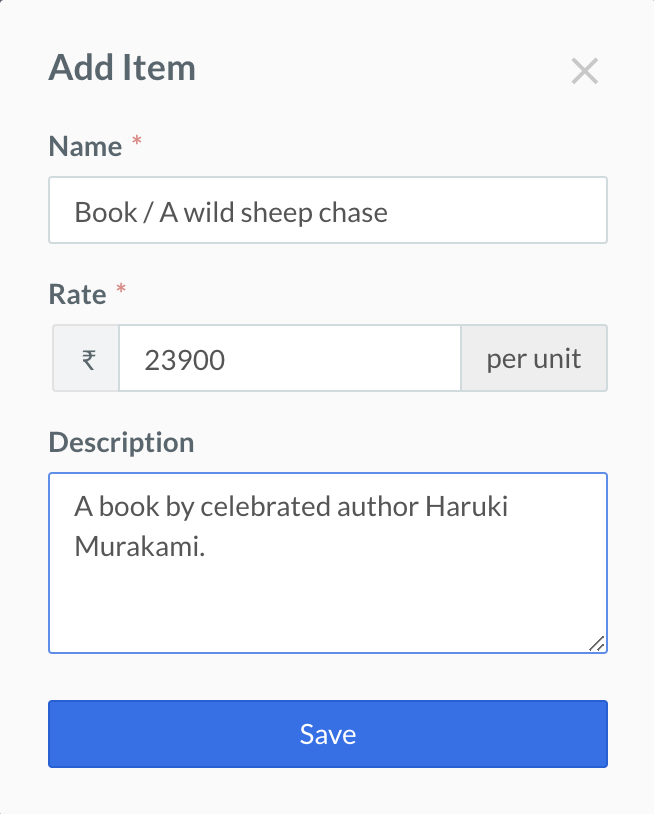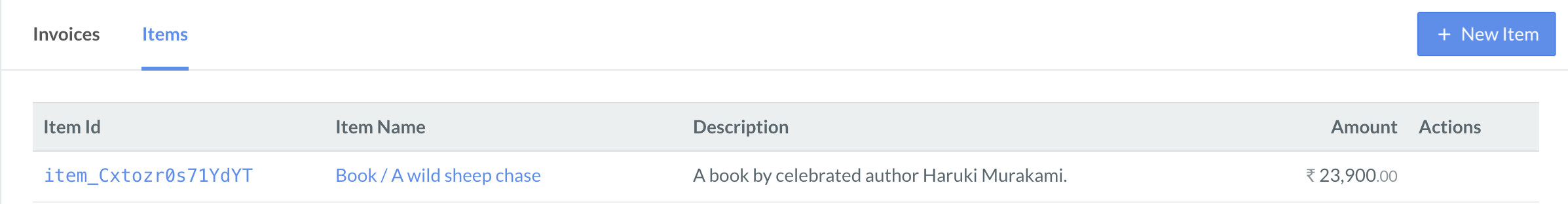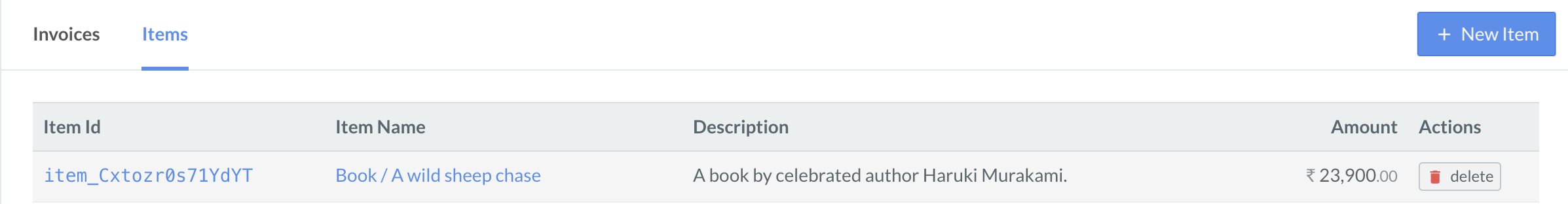Items
Items are products or services that you can add to Invoices and charge to customers. You can create an item on your Razorpay Dashboard from Invoice → Items. Once created, it appears on the list of items in the Dashboard.
To create an item via Dashboard:
- Log into the Razorpay Dashboard.
- Navigate to Invoices → Items
- Click New Item.
- Enter the following:
- Name
- Rate
- Description
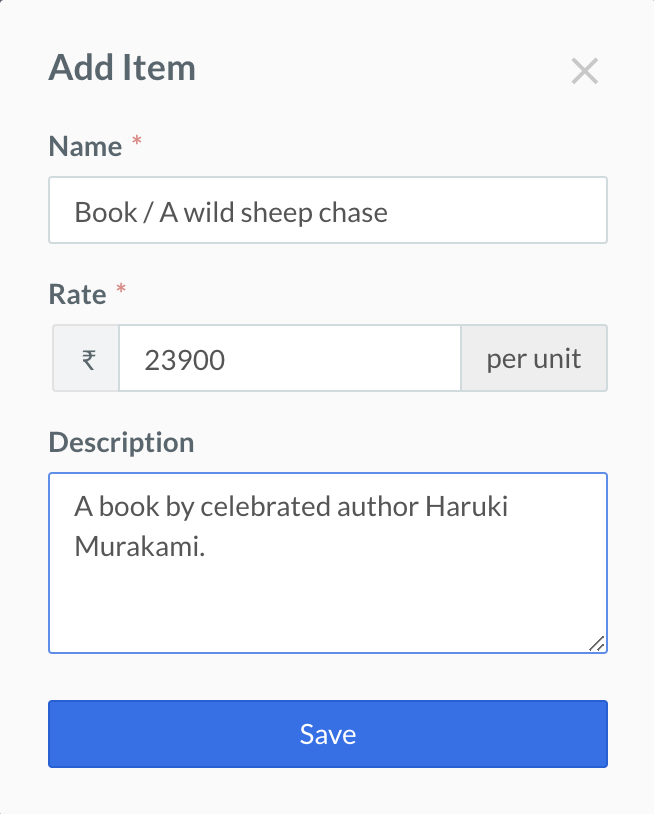
Once an item is created, it will appear on the list of created item and also in the drop-down menu at the time of invoice creation.
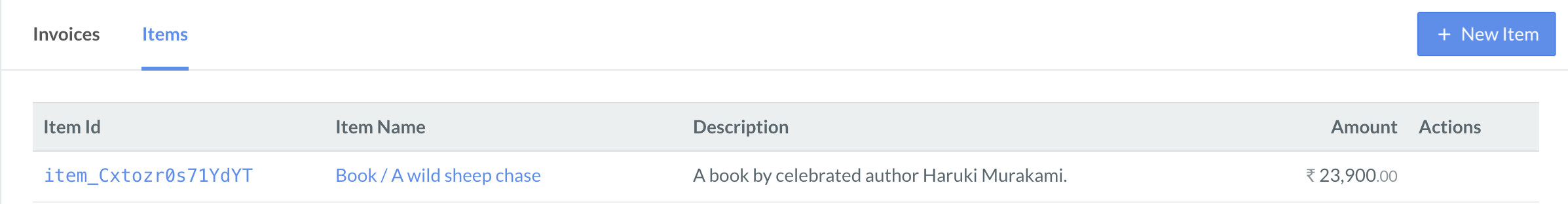
To update the details of an item:
-
Navigate to Invoices → Items
-
In the item list, click on the desired Item Id.
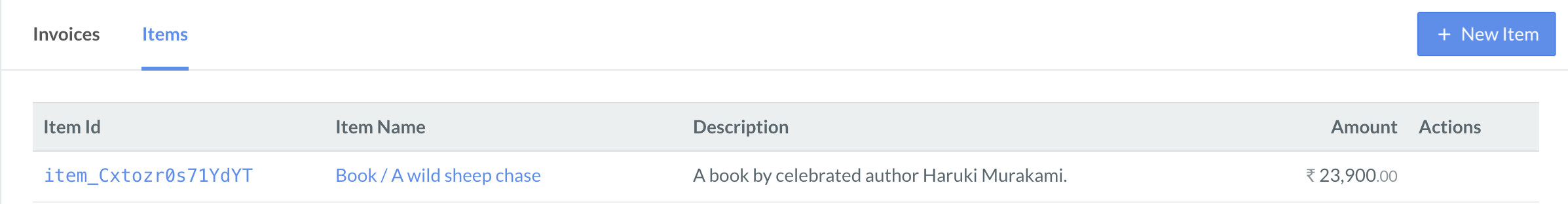
-
In the Edit Item page, enter the following:
- Name
- Rate
- Description
-
Click Save.
To delete an item:
- Navigate to Invoices → Items
- Hover over the desired item and click delete.
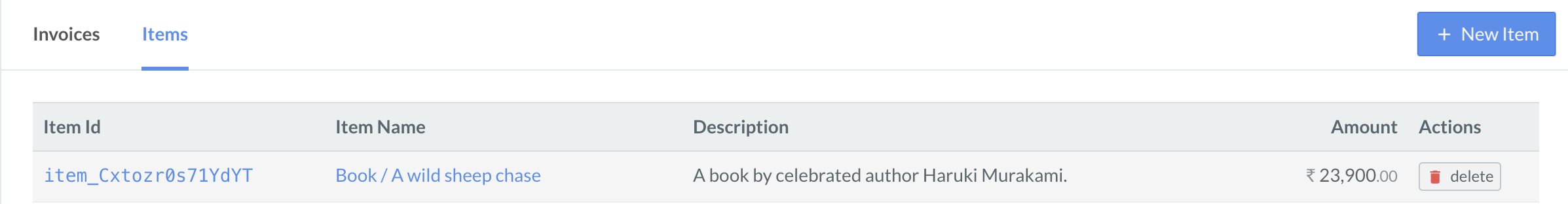
Note:
You cannot delete an item with which invoices have been created already..