App Version🔗
Currently, we have 2 versions of the app available:
- Payment Links: Available to all new merchants by default. You can create 2 types of payment links using the new version of the app:
- Standard Payment Links
- UPI Payment Links
- Payment Links - Legacy: Available only to existing merchants.
Deprecation
The legacy version of the app will be deprecated on31st March 202115th August 2021. Raise a request with our support team to enable the new version of the app on your account.
Which Version Do I Have🔗
Check your Dashboard to see which version you have access to.
-
If you see the new tag beside Documentation on the Dashboard, you are using the new version of the app.
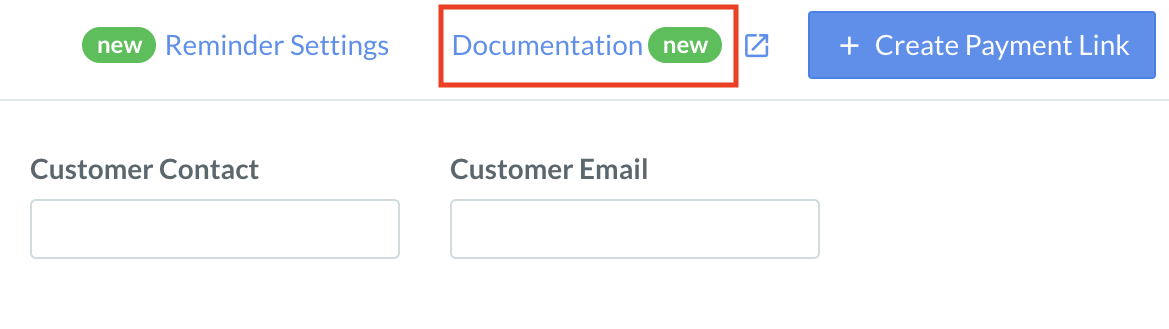
-
If the new tag is NOT shown on Dashboard, you are using legacy version of the app. We recommend you migrate to the new version of the app for more features, improved scalability and better support. Raise a request with our support team to enable the new version of the app on your account.
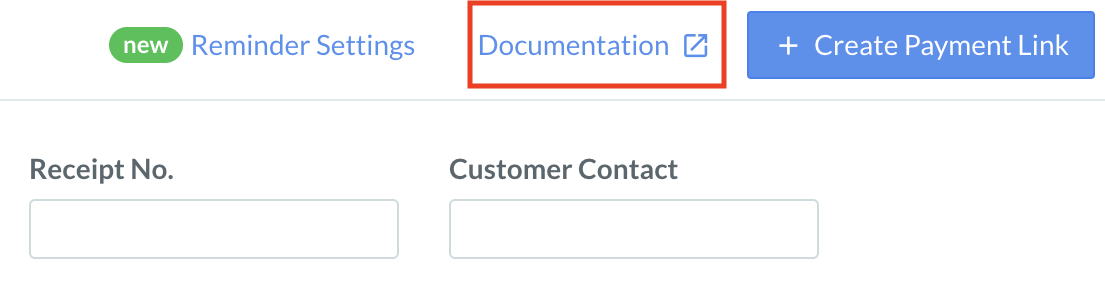
Feature Comparison🔗
The table below lists the applicable features for New and Legacy contracts.
Features | Standard Payment Links (New) | UPI Payment Links (New) | Legacy Payment Links |
|---|---|---|---|
Reminders for Payment Links | ✔ | ✔ | ✔ |
Partial Payments | ✔ | ✘ | ✔ |
Bulk Upload | ✔ | ✔ | ✔ |
Customize Payment Links | ✔ | ✘ | ✔ |
Offers on Payment Links | ✔ | ✘ | ✔ |
Receive Payments via Bank Transfer | ✔ | ✘ | ✔ |