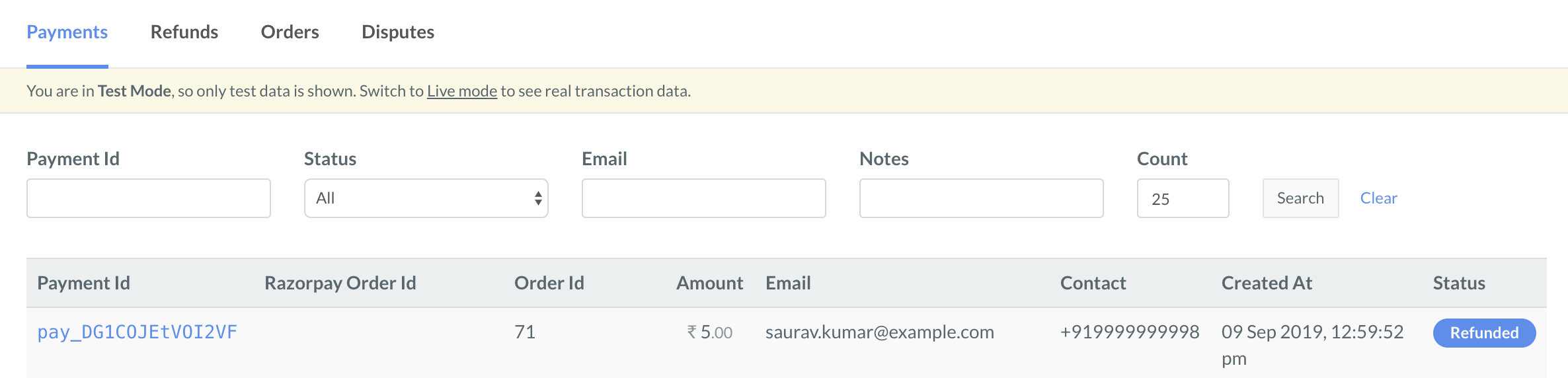Test it out - Sign up for a subscription
Let us sign up for a subscription of GoFlicks PremiumWatch HD.
Note:
Use the Test API keys when testing the product so that no real money is used.
-
In your WordPress site, add the product to your cart and proceed to checkout.
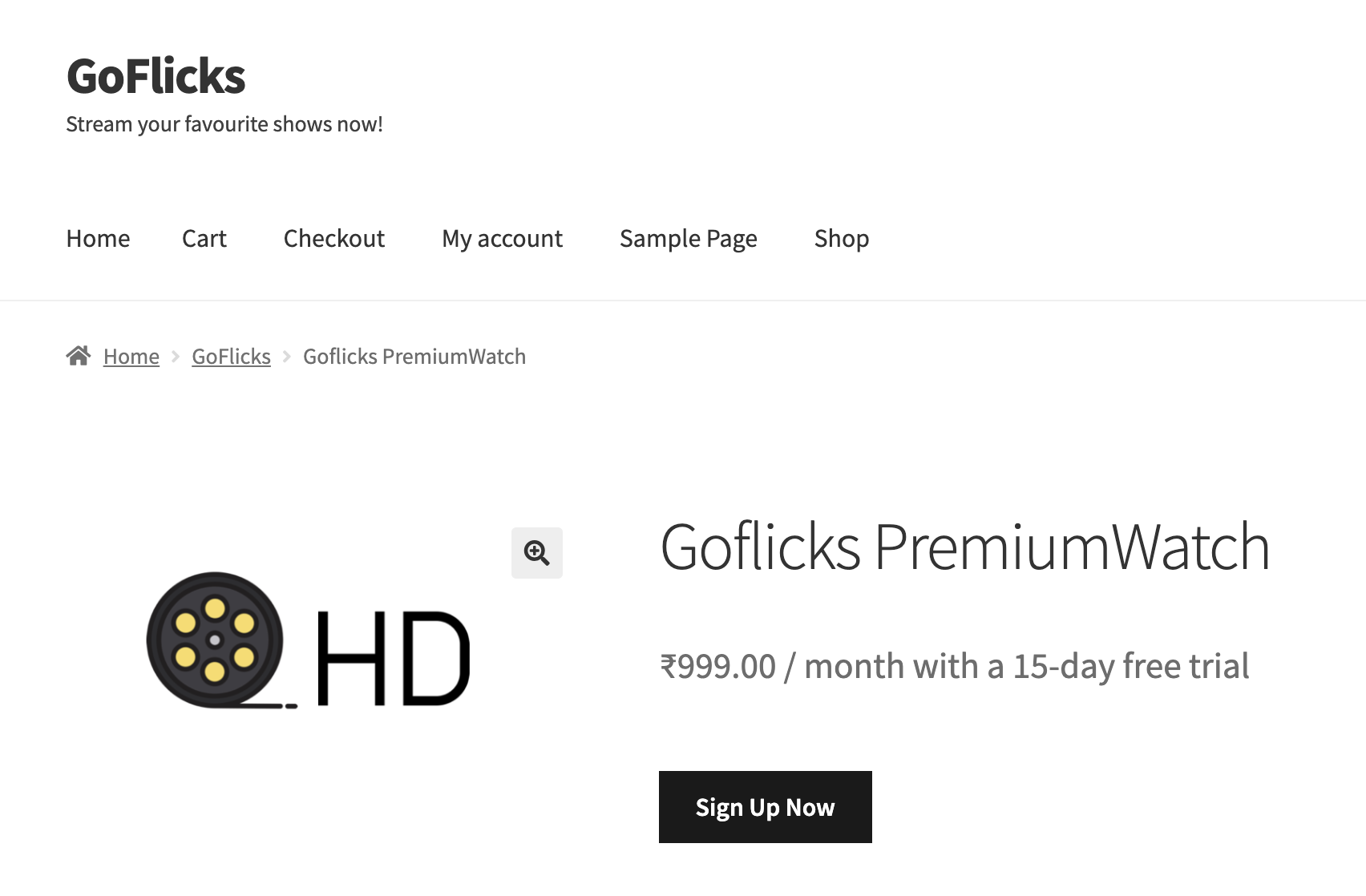
-
The Razorpay Checkout pop-up appears.
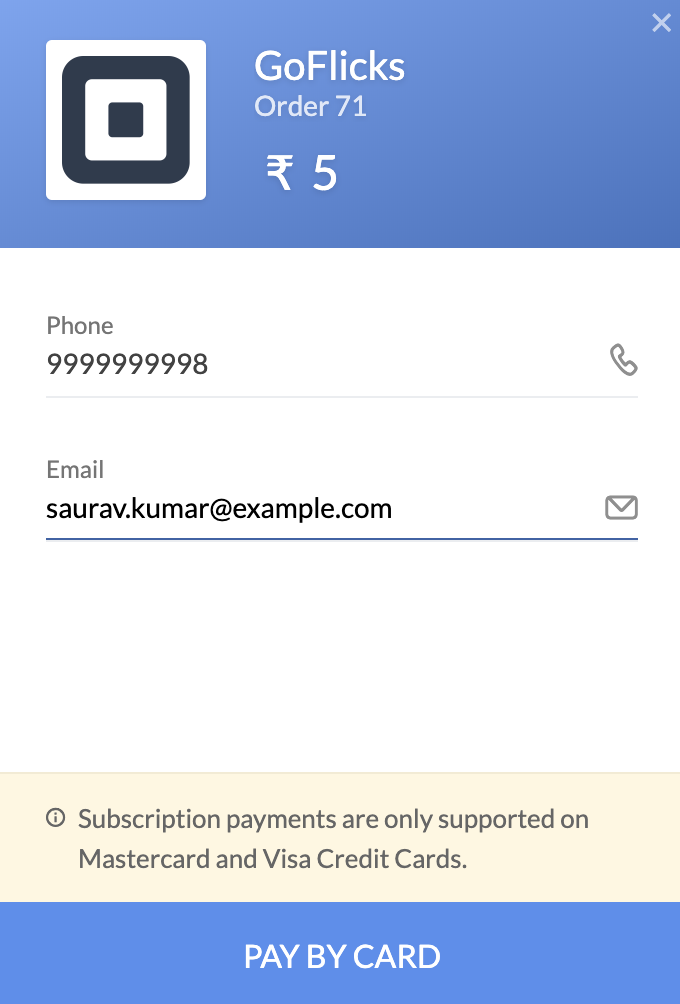
Since this is a test transaction, you can choose to make it a success or failure. Let's make this transaction a success.
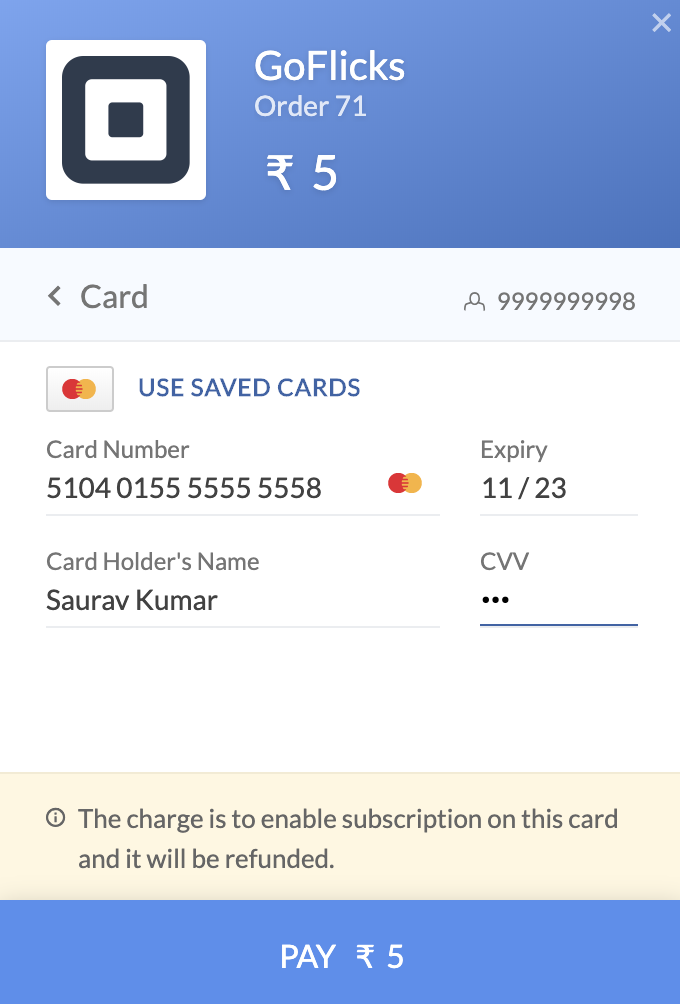
On the WordPress site🔗
Customer View🔗
The order success screen appears. The subscription amount has not been charged to the card now since there is a trial period of 15 days. Once the trial period is over, the subscription amount of ₹999 will be charged to the customer's card.
An authentication charge of ₹5 is levied and is subsequently auto-refunded.

The details of the subscription can be seen:
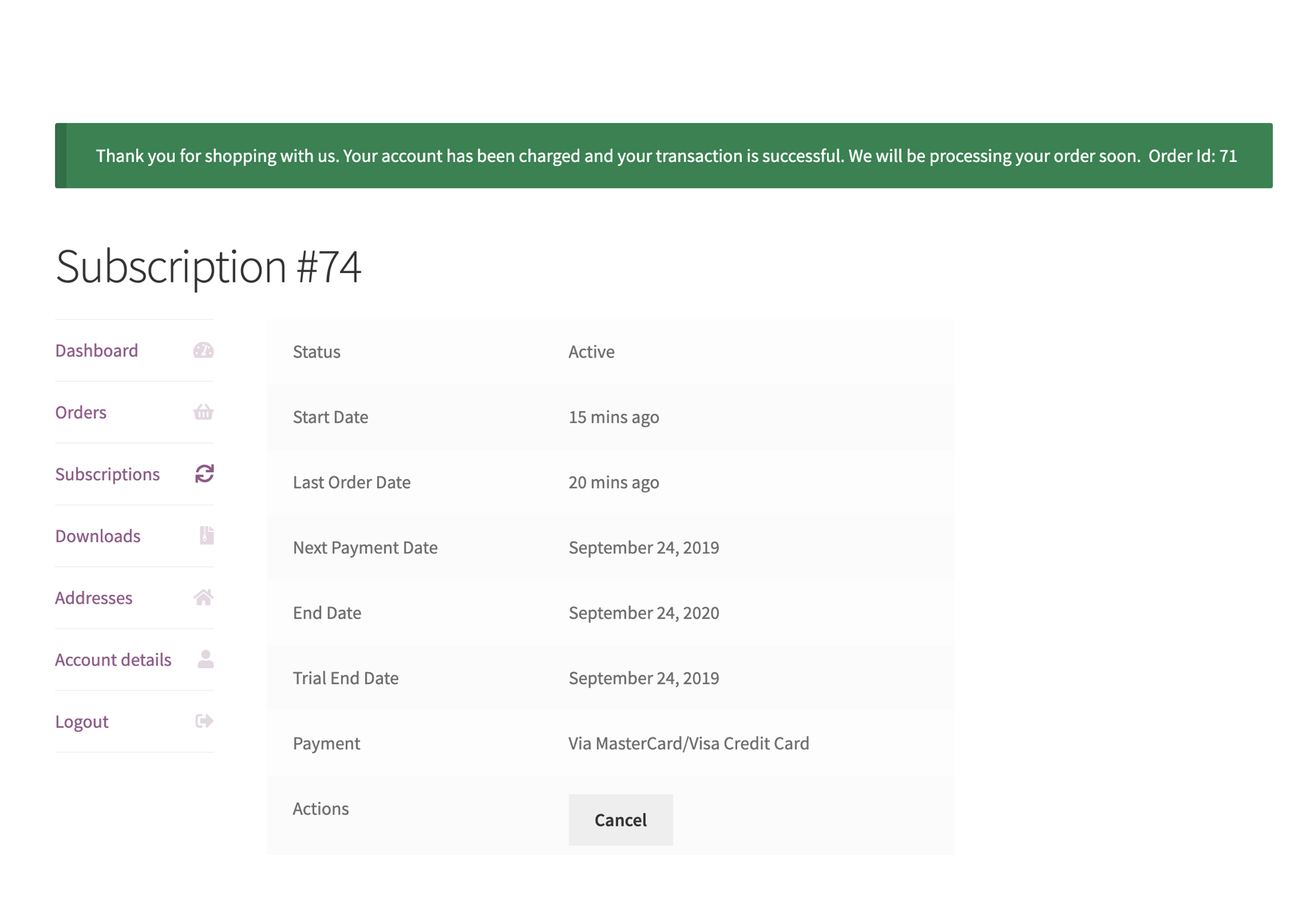
Admin View🔗
As an Admin, you can view the subscription captured in WooCommerce → Subscriptions page.
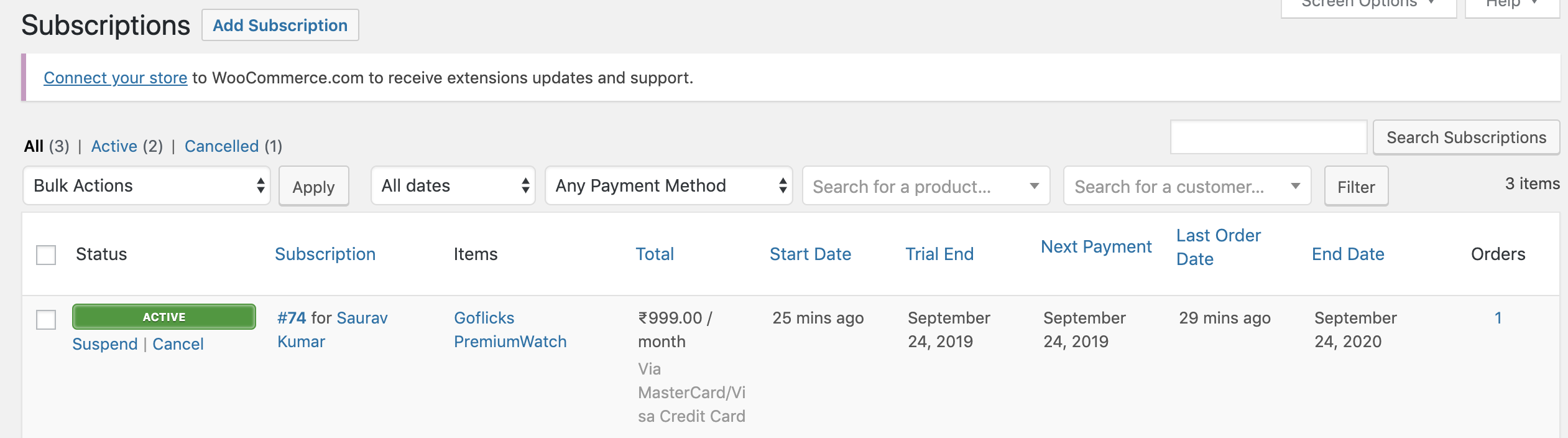
On Razorpay Dashboard🔗
The same will appear on the Razorpay Dashboard as:
Plan🔗
Navigate to Subscriptions → Plans.
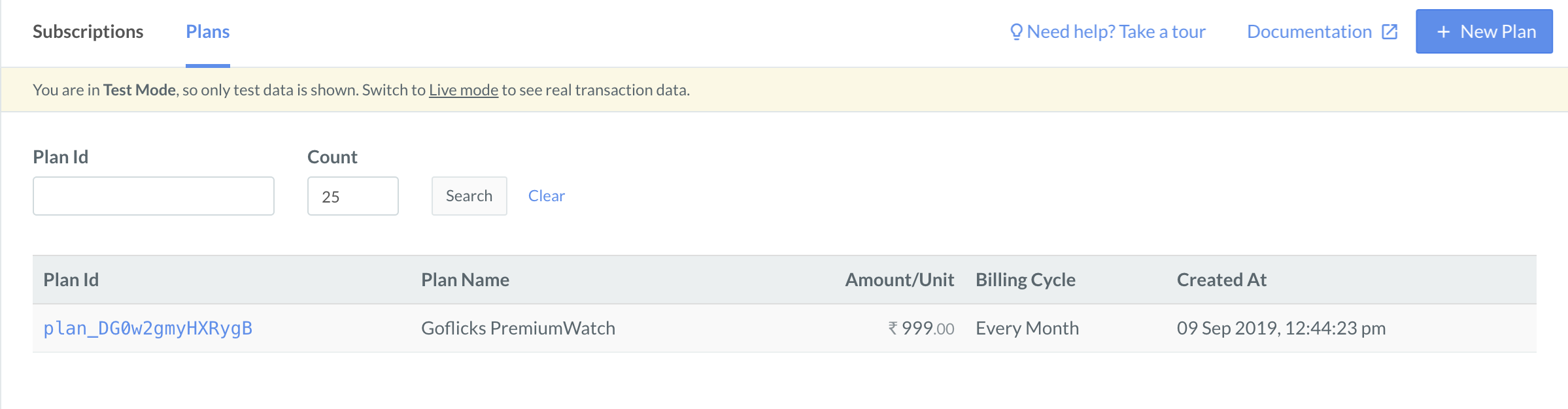
Subscriptions🔗
Navigate to Subscriptions
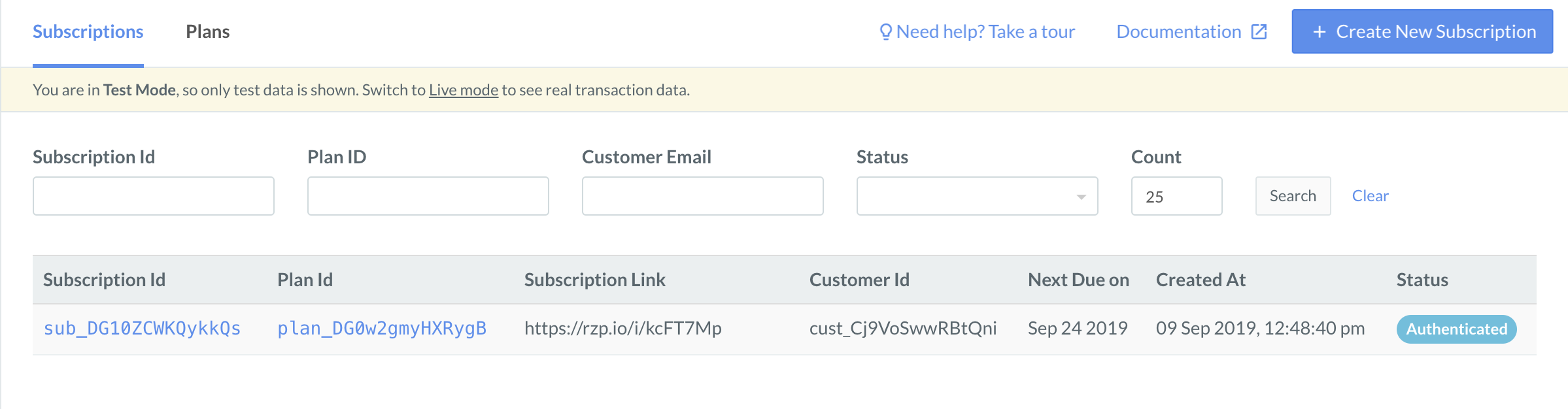
Payments🔗
Navigate to Transactions → Payments. Here you can view the authentication transaction, where ₹5 has been charged to the credit card and then refunded automatically. This is done to validate the card details.