Make Test Payments
No Test Payments on Live Mode:
You cannot make test payments to virtual accounts created in Live Mode.
You can toggle between Live and Test Modes on your Razorpay Dashboard. Navigate to the top menu ribbon and click the dropdown icon against Live Mode. Toggle to Test Mode and create a new virtual account.
You can make a test payment to a virtual bank account or UPI ID only in Test Mode.
Test Payment to a Virtual Bank Account🔗
Follow these steps to make test payments to a virtual bank account.
-
In the list, select the virtual account ID.
-
In the right pane that appears, click Make a Test Payment.
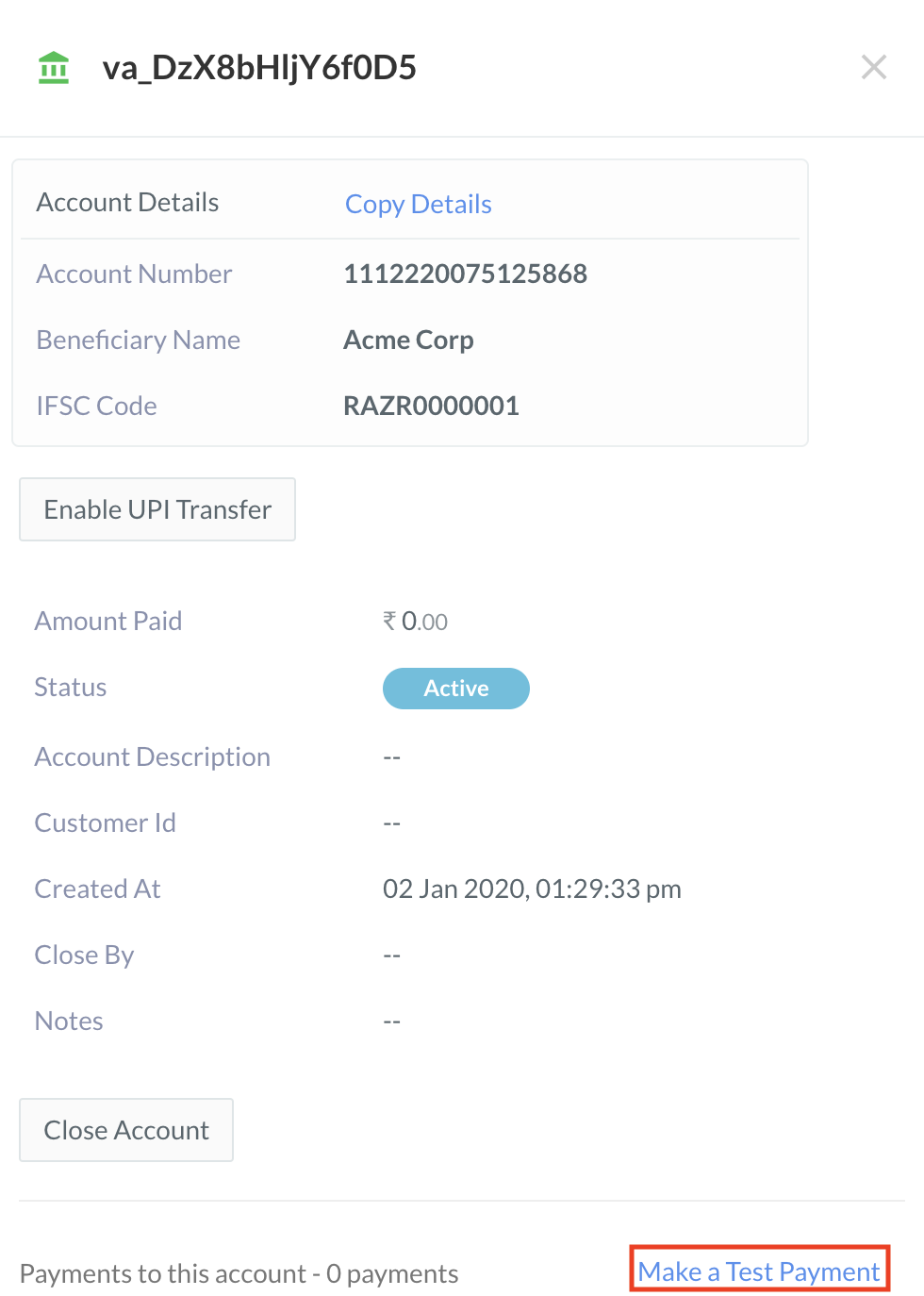
-
Enter the following details in the form that appears:
- Amount - Enter the amount to be transferred to the virtual account as the test payment.
- Method - Select the method of transfer to simulate. You can choose NEFT, RTGS or IMPS.
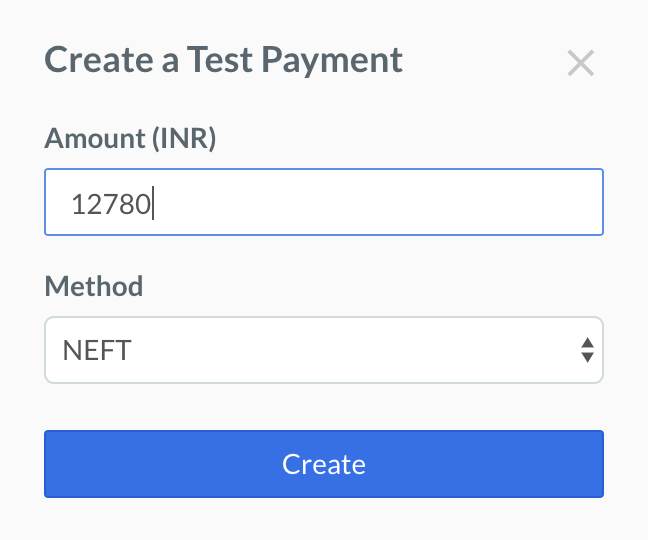
-
Click Create.
A success message test payment successful appears, indicating that the payment has gone through. The same is reflected on the virtual account list as well:

Test Payment to a Virtual UPI ID🔗
At present, you cannot make a test payment to a virtual UPI ID. This feature will be available soon.