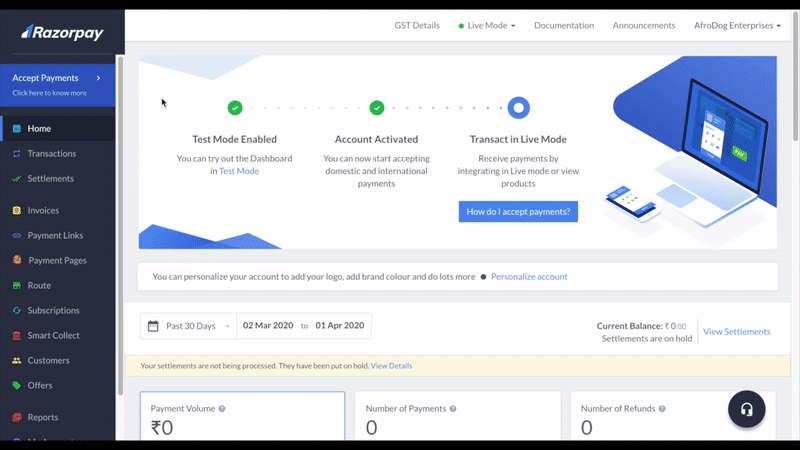Cancel Subscription via the Dashboard🔗
To cancel a subscription from your Dashboard:
- Log into the Dashboard and navigate to Subscriptions.
- Click the Subscription Id you want to cancel.
- Click Cancel Subscription. You can choose to either cancel the subscription immediately or at the end of the current billing cycle.
- Click Yes, Cancel.
Watch the short animation below for more details.