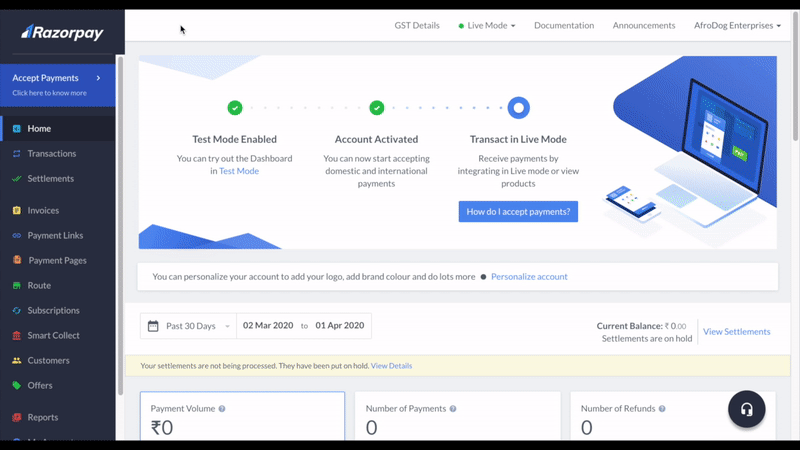Subscription Dashboard - Plans
A plan is the foundation on which a subscription is built. It acts as a reusable template and contains details of the goods or service offered along with the amount to be charged and the frequency at which the customer should be charged (billing cycle). Depending upon your business, you can create multiple plans with different billing cycles and pricing.
You must create a plan before you create a subscription.
International Currency:
Create the plan in the currency you want to charge the customer. You can select any one of our currencies supported to create a plan.
Note:
- Plans with period
daily must have the interval set to a value greater than 7.
- Once created, plans cannot be edited or deleted.
To create a plan:
- Log into the Dashboard and navigate to Subscriptions → Plans.
- Click + New Plan. The New Plan window displays.
- Enter the following details:
- Plan Name, name of the plan.
- Plan Description, a description for the plan. This is an optional field.
- Billing Frequency, how often should the customer be charged.
- Billing Amount, can be in any of the supported currencies.
- Internal Notes, if any.
- Click Create Plan.
Watch the short animation below for more details.
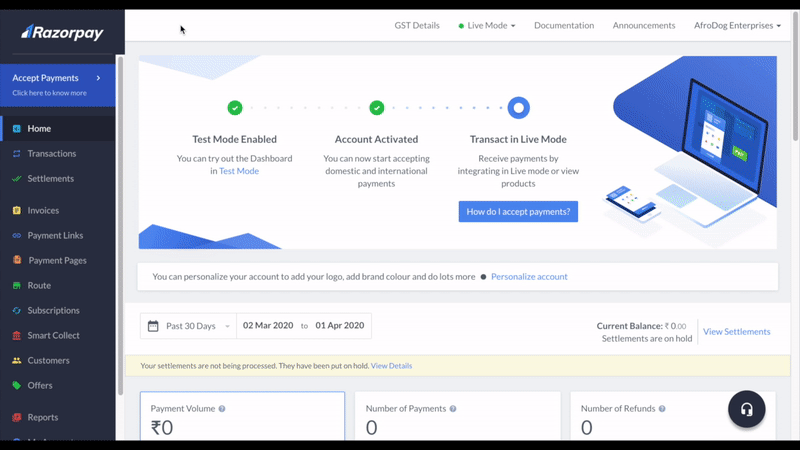
To view a plan:
- Log into the Dashboard and navigate to Subscriptions → Plans.
- Click a Plan Id to view details of the plan.