Fetch Tokens🔗
You can search for the tokens using the following:
A token represents a mandate registration and is generated after the authorisation transaction is successfully captured. A token contains customer's payment details stored by Razorpay and is used to create a recurring payment.
Handy Tips
For simplicity, tokens are considered to be mandates. Hence, the status of the token determines the status of the mandate registration.
You can search for the tokens using the following:
As the authorisation transaction moves through its different states, the token that is generated also undergoes state changes. Following is the life cycle of a token:
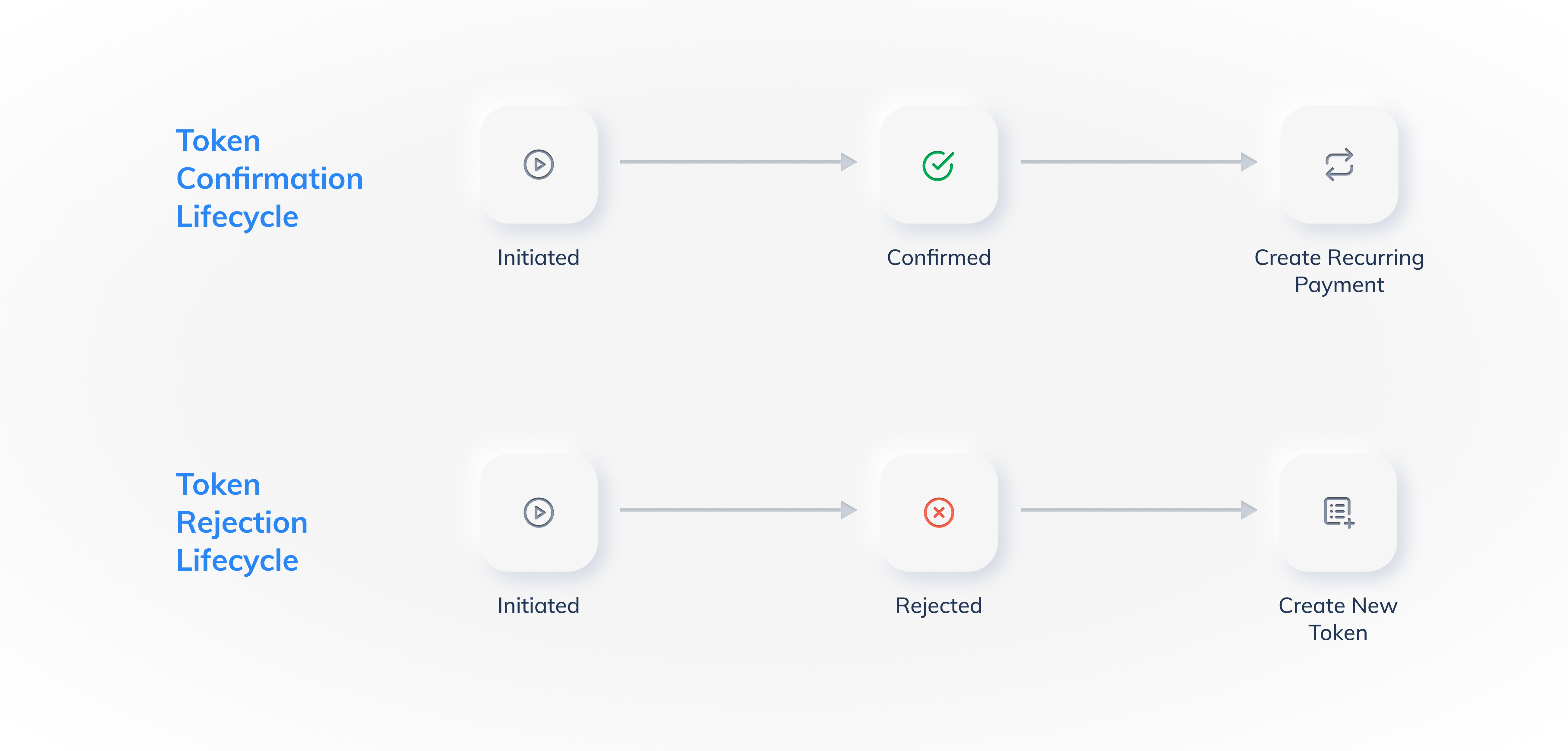
| Description | Next Step |
|---|---|---|
| Indicates that the bank is processing the mandate registration. | Wait for the token.confirmed webhook |
| Indicates that the bank has completed the mandate registration. | Create recurring payment |
| Indicates that the mandate registration has failed. | Create the authorization transaction again |
| Indicates that the token has been cancelled. | Create the authorization transaction again if you want to charge the customer. |
| Indicates that the token has been paused by your customer. | The token is inactive. Your customer has paused the token. Ask them to resume the token to charge them. |
| Indicates that the token has been unpaused by your customer. | The token is active and you can charge the customer. |
Know more about the turnaround time (TAT) for cards and Emandate from the FAQs.
Charge the Token to Create Subsequent Payment
Once you have the token, the next step is to charge this token an actual amount as a subsequent payment.