Integration Flow🔗
The integration flow varies depending on how you choose to create the authorization transaction.
Using Razorpay APIs🔗
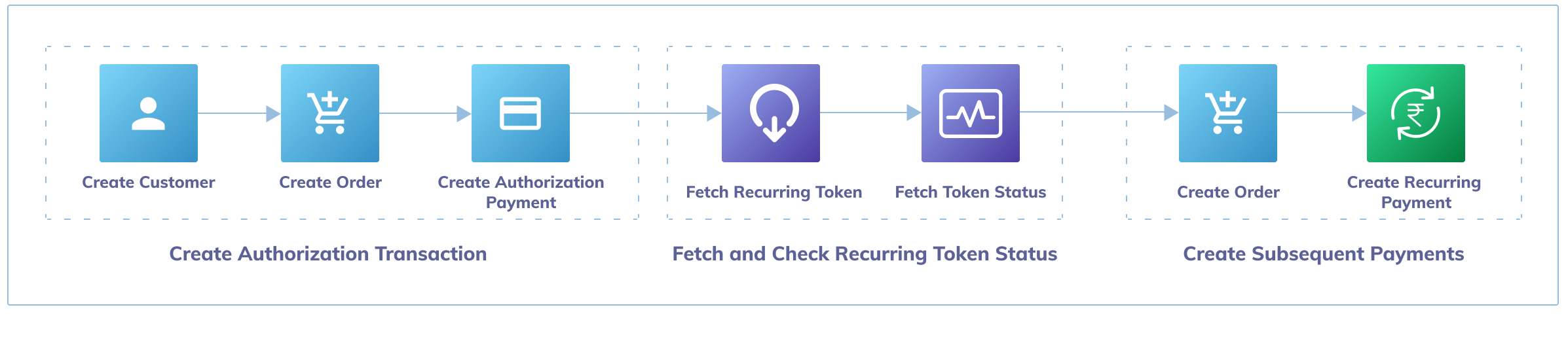
This is possible only via APIs. The integration flow to collect recurring payments using Razorpay APIs is:
- Create a customer. This returns a
customer_id. - Create an order. This returns an
order_id. The order amount for:- Emandate is ₹0.
- Cards is a minimum of ₹1.
- Paper NACH is ₹0.
- UPI is ₹1.
- Pass the
customer_id,order_idand a few additional parameters in your Checkout to create the authorization payment. The customer completes the authorization payment, which generates atoken. This payment can be authorized using one of the following instruments:- Emandate.
- Card.
- Paper NACH. The following additional steps have to be completed for NACH:
- The customer either downloads a pre-filled NACH form or you can send it to the customer.
- The customer signs the pre-filled NACH form.
- The customer either uploads the signed form or sends it to you to upload for processing.
- UPI.
- Retrieve and check the status of the token. Once the token status changes to
confirmed, you can create and charge subsequent payments. - Create and charge subsequent payments. To do this, you have to manually:
- Create a new order.
- Create a recurring payment.
Using a Registration Link🔗
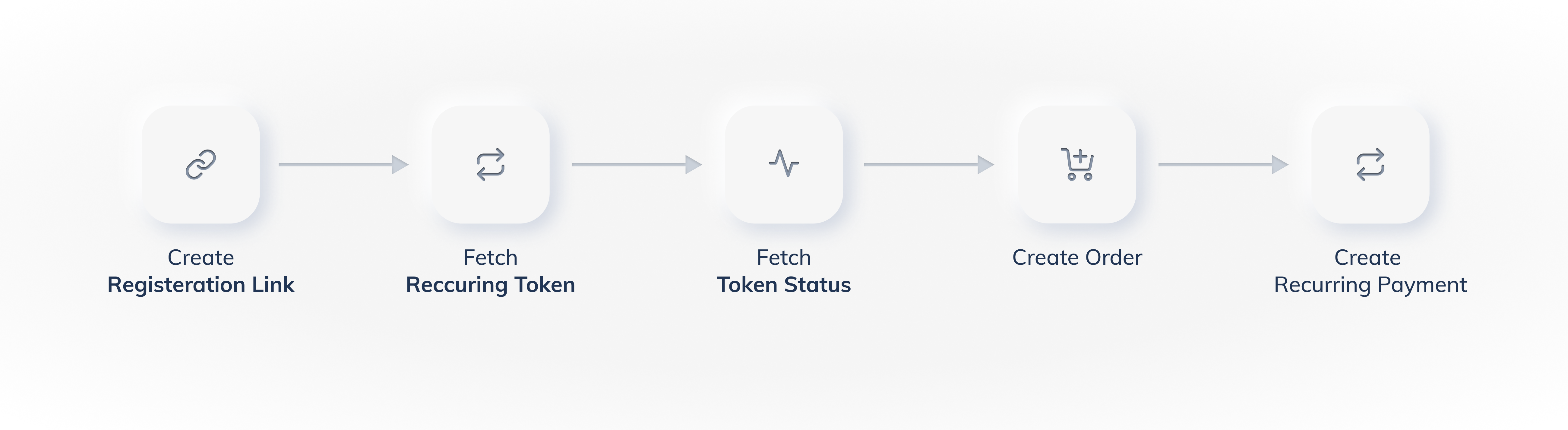
You can create registration links from the Razorpay Dashboard or using APIs.
Following is the integration flow to collect recurring payments using a registration link:
- Create a registration link and send it to your customer
The customer completes the authorisation payment, which generates atoken. This payment can be authorised using one of the following instruments:- Emandate
- Card
- Paper NACH. The following additional steps have to be completed for NACH:
- The customer either downloads a pre-filled NACH form or you can send it to the customer.
- The customer signs the pre-filled NACH form.
- The customer either uploads the signed form or sends it to you to upload for processing.
Know more about uploading Paper Nach Form.
- UPI
No Need to Create a Customer and Order Separately
If you use a registration link to create the authorisation transaction, Razorpay automatically creates a customer and the order on your behalf.
- Retrieve and check the token status
After the token status changes toconfirmed, you can create and charge subsequent payments. - Create and charge subsequent payments
To do this, you have to manually:- Create a new order.
- Create a recurring payment.