Invoice States and Descriptions🔗
Given below is an illustration of the life cycle of an invoice.
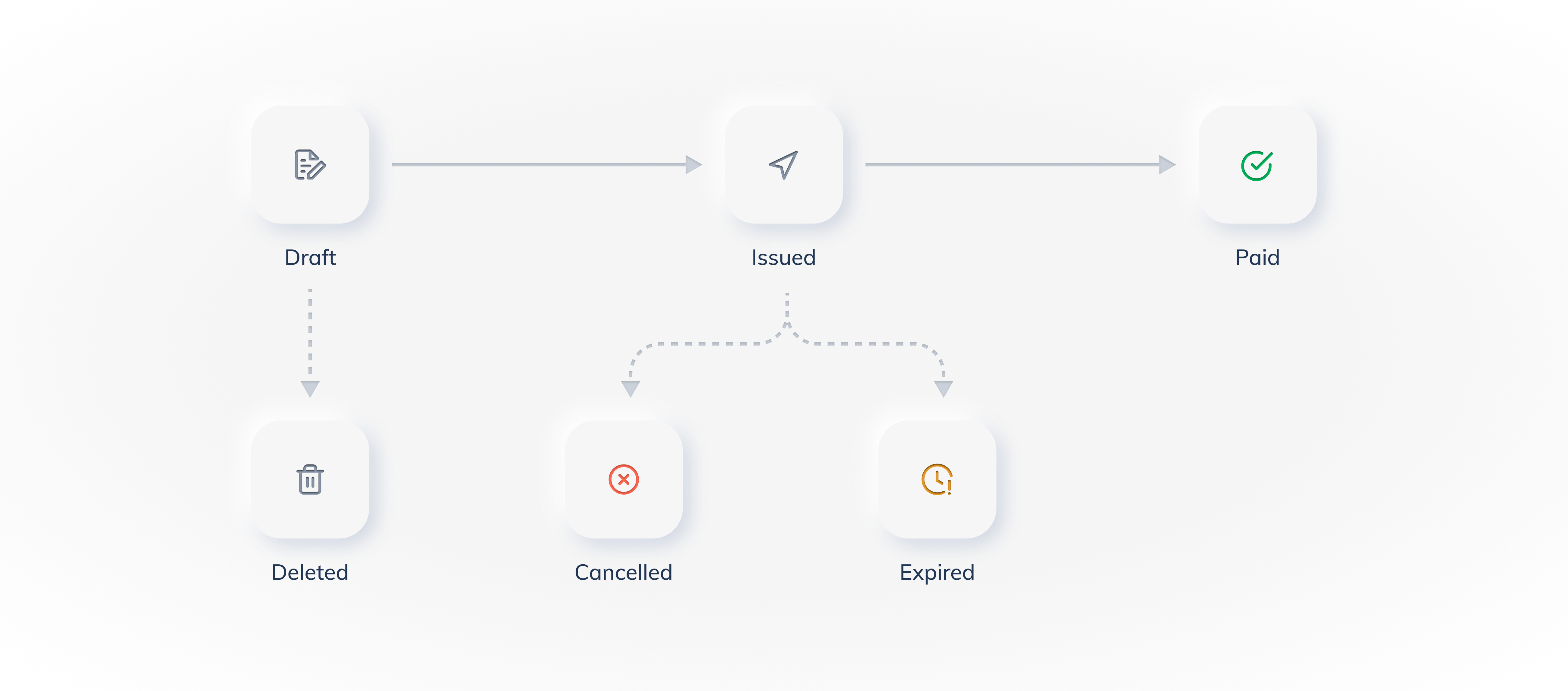
The table below lists the various states of an invoice and gives a brief description of each state:
Status | Description |
|---|---|
| Indicates that the invoice has been created and saved. An invoice in this state is not issued and can be edited later. |
| Indicates that an invoice has been finalized and issued to the customer. An issued invoice cannot be deleted, but can be cancelled. |
| Indicates that the customer has made a partial payment against an invoice. After a payment has been made, you can neither delete nor cancel the invoice. You can only view the invoice and add internal notes to it. |
| Indicates that the customer has fully paid the invoice amount. |
| Indicates that an invoice has expired. Once expired, the customer cannot make any payments against the invoice, and you cannot cancel or delete the invoice. You can view an expired invoice. |
| Indicates that you have cancelled the invoice. Though you can view the cancelled invoice, the customer cannot view the invoice or make payments against the invoice. You can only cancel an unpaid issued invoice. Know more about cancelling an invoice. |
| This state indicates that the invoice has been deleted. You can only delete an invoice in the draft state and not in any other state. Know more about deleting an invoice. |