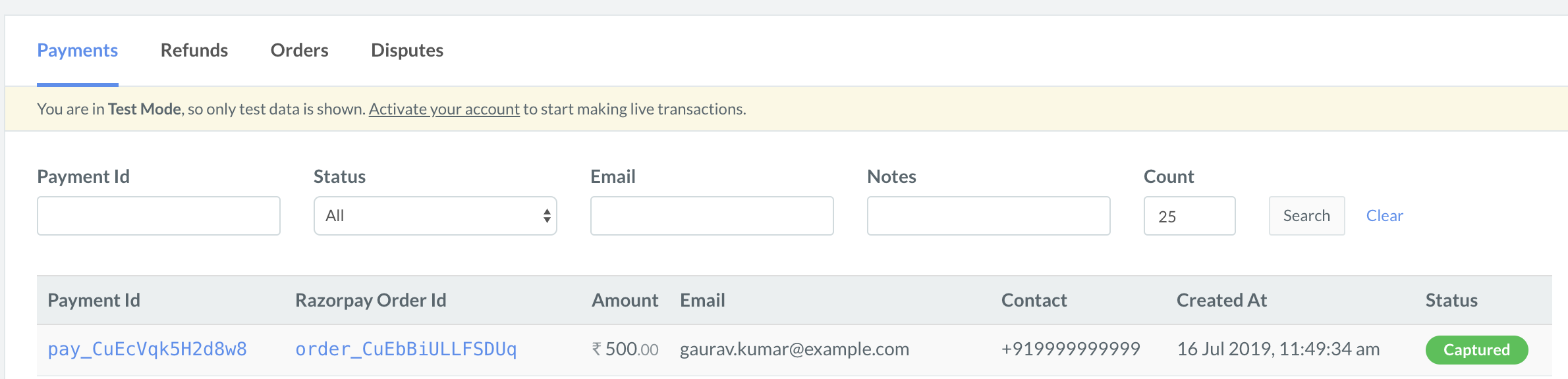Integration Steps🔗
Step 1: Install Plugin🔗
- Download the latest Source code zip file of the required version of the plugin.
- Download the latest release of the OpenCart 3 plugin from the Releases section in GitHub. Tags for OpenCart 3 are opencart3-1.x.y.
- For OpenCart 2, download this release from GitHub. Tags for OpenCart 2 are opencart2-3.x.y.
- For OpenCart 1.5, download this release from GitHub. Tags for OpenCart 1.5 are opencart1.5-1.x.y.
- Copy all files/folders recursively to OpenCart installation directory.
Step 2: Configure OpenCart🔗
Configure OpenCart as given below:
- Log into OpenCart.
- Navigate to the Admin Panel → Extensions → Payments to install the Razorpay Payment Gateway extension.
- Click Edit. Complete the following steps:
- Add in your [KEY_ID] and [KEY_SECRET] generated from the Razorpay Dashboard.
- Change extension status to Enabled.
- Click Save to save the extension settings.
Handy Tips
Webhook is auto-configured when you enter and save the API key ID and secret on the plugin settings page. You need to verify if webhooks are enabled on your Razorpay Dashboard. However, for versions lower than 5.0.0, you need to configure webhooks manually.