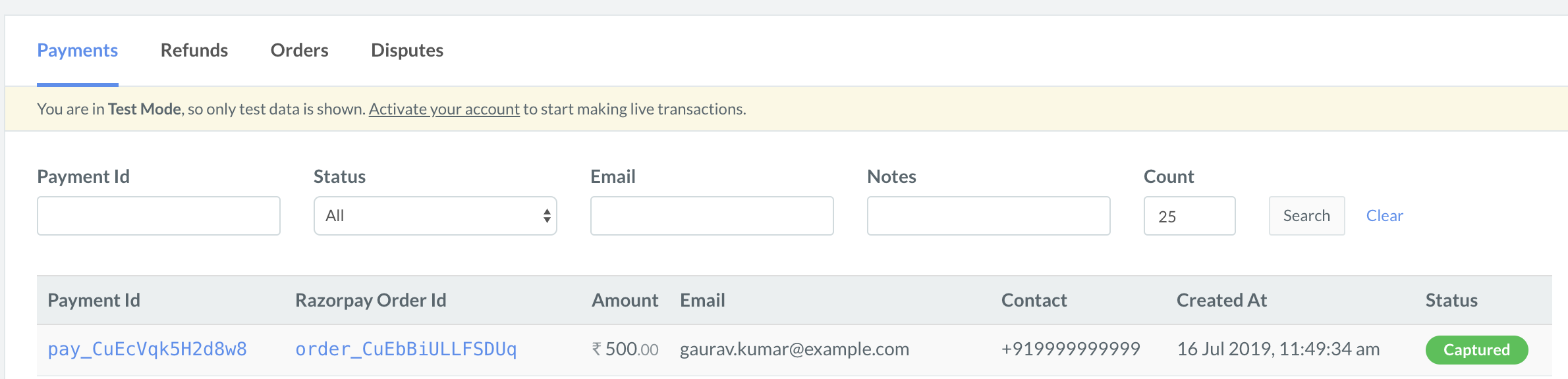Installation and Configuration🔗
-
Download the Source code zip file of the required version of the plugin from the Releases section in GitHub.
- For PrestaShop 1.6, download releases tagged 1.x.y. The latest release for PrestaShop 1.6 is version 1.3.1.
- For PrestaShop 1.7, download releases tagged 1.x.y. The latest release for PrestaShop 1.7 is version 2.1.0.
-
Log into your PrestaShop account.
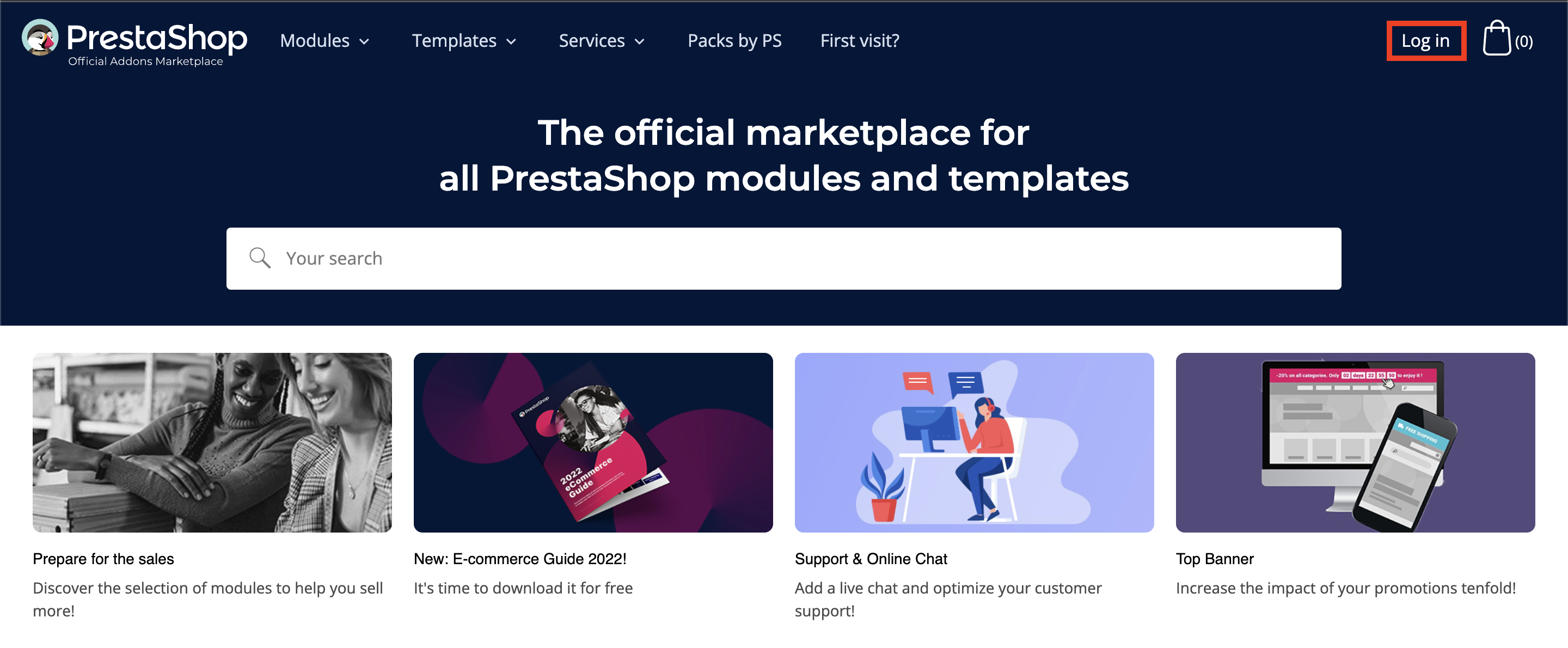
-
Navigate to the Modules tab and click Add a New Module.
-
Click Browse to open the Windows search your computer. Select the zip file that you have downloaded and click OK.
-
Click Upload this Module.
-
Click Install to install the module.
-
Click Configure to configure the module.
Watch Out!
If the store is open while the module is not fully configured, deactivate it by clicking the green check. Reactivate the store by clicking the red X after the module configuration.
Handy Tips
Webhook is auto-configured when you enter and save the API key ID and secret on the plugin settings page. You need to verify if webhooks are enabled on your Razorpay Dashboard. However, for versions lower than 2.5.0, you need to configure webhooks manually.
If you face any errors, refer to the PrestaShop guide.