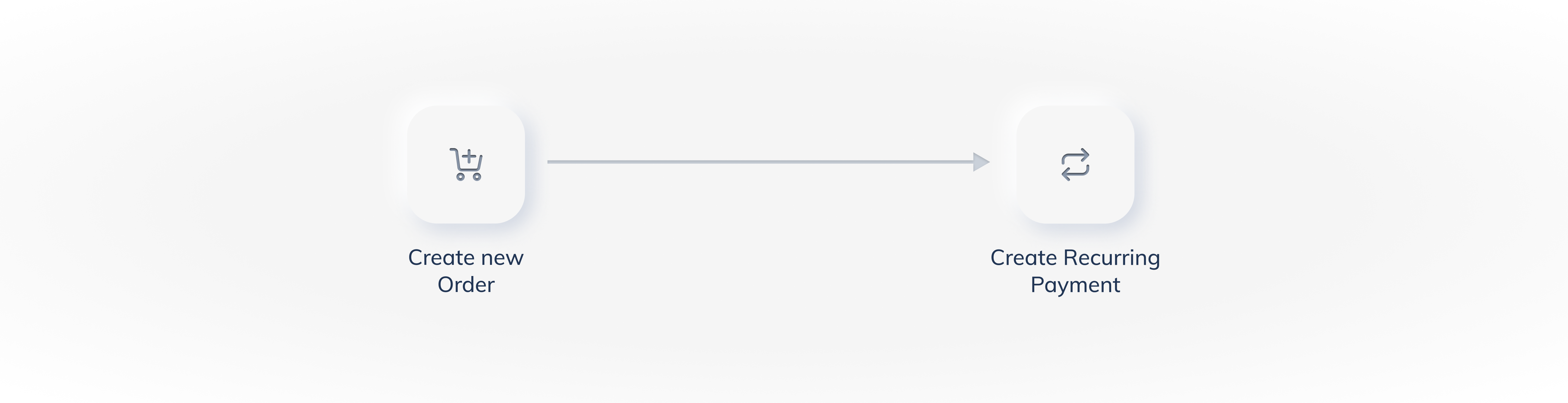Create Subsequent Payments
3. Create Subsequent Payments
Know how to create and charge your customer the subsequent payments. Subsequent payments can be created only after the token is confirmed.
Once a Token goes to the confirmed state, you can start creating recurring payments for the customer as per your business requirements.
UPI Payments - Important Points
- It may take 24-36 hours for the subsequent payment to reflect on your Razorpay Dashboard. This is because of the failure of pre-debit notification and/or any retries that we attempt for the payment.
- Do not create subsequent payments on the last day of the cycle. This will cause the payment to fail.
To create subsequent payments using the Razorpay Dashboard:
- Search for the token and check its status
After the authorisation transaction is complete, a token is generated. You can use the search feature on the Razorpay Dashboard to find the required token and check its status.
- Charge the token
After you have found the required confirmed token, you can create a charge on it according to your business needs.
Order is Created Automatically
While creating a subsequent charge using the Razorpay Dashboard, Razorpay automatically creates an order for you when you charge a token. There is no need to create an order separately.
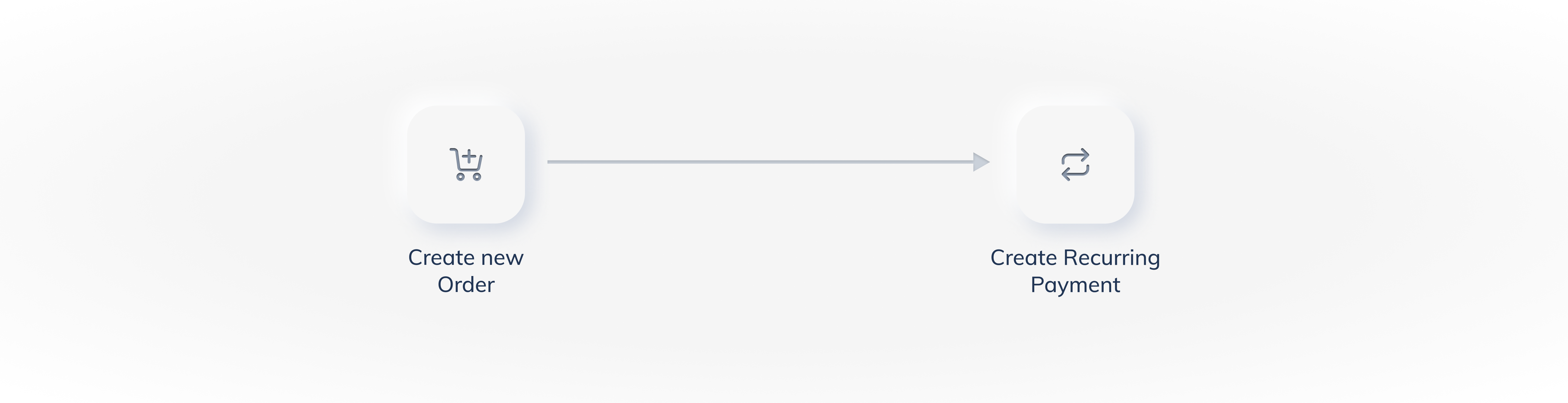
To create subsequent payments using APIs:
- Create a new Order
Like any other payment, each subsequent payment is tied to a unique order id. Associating a payment with an order id makes it easier to query Razorpay systems and handle multiple payment attempts and, allows automatic capturing of payments.
Know more about the Create an Order to Charge the Customer API.
- Create a Payment
Once the order is created, you can create a payment for it.
After our system validates the payment along with token_id, a razorpay_payment_id is returned. In some cases, the payment entity returned is in the created state and may take 1 working day for confirmation. Know more about the Create a Recurring Payment API.