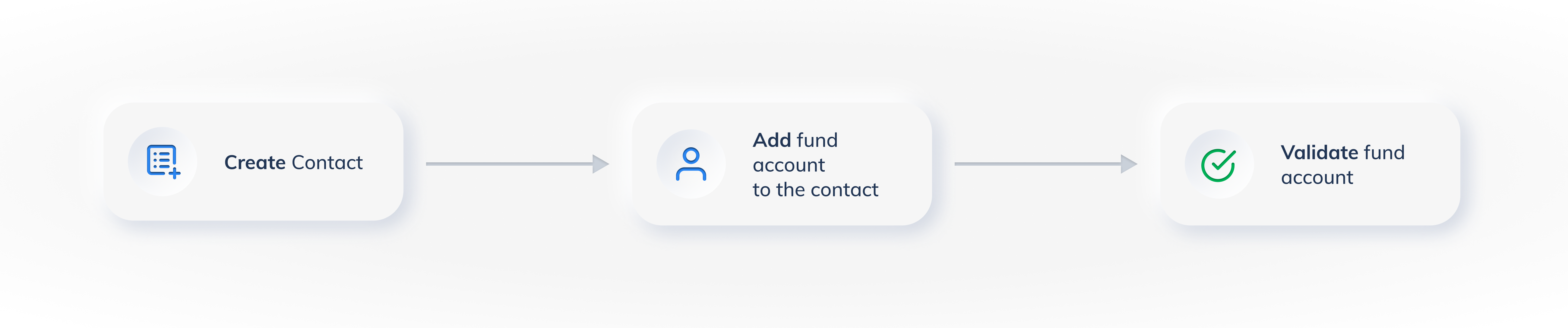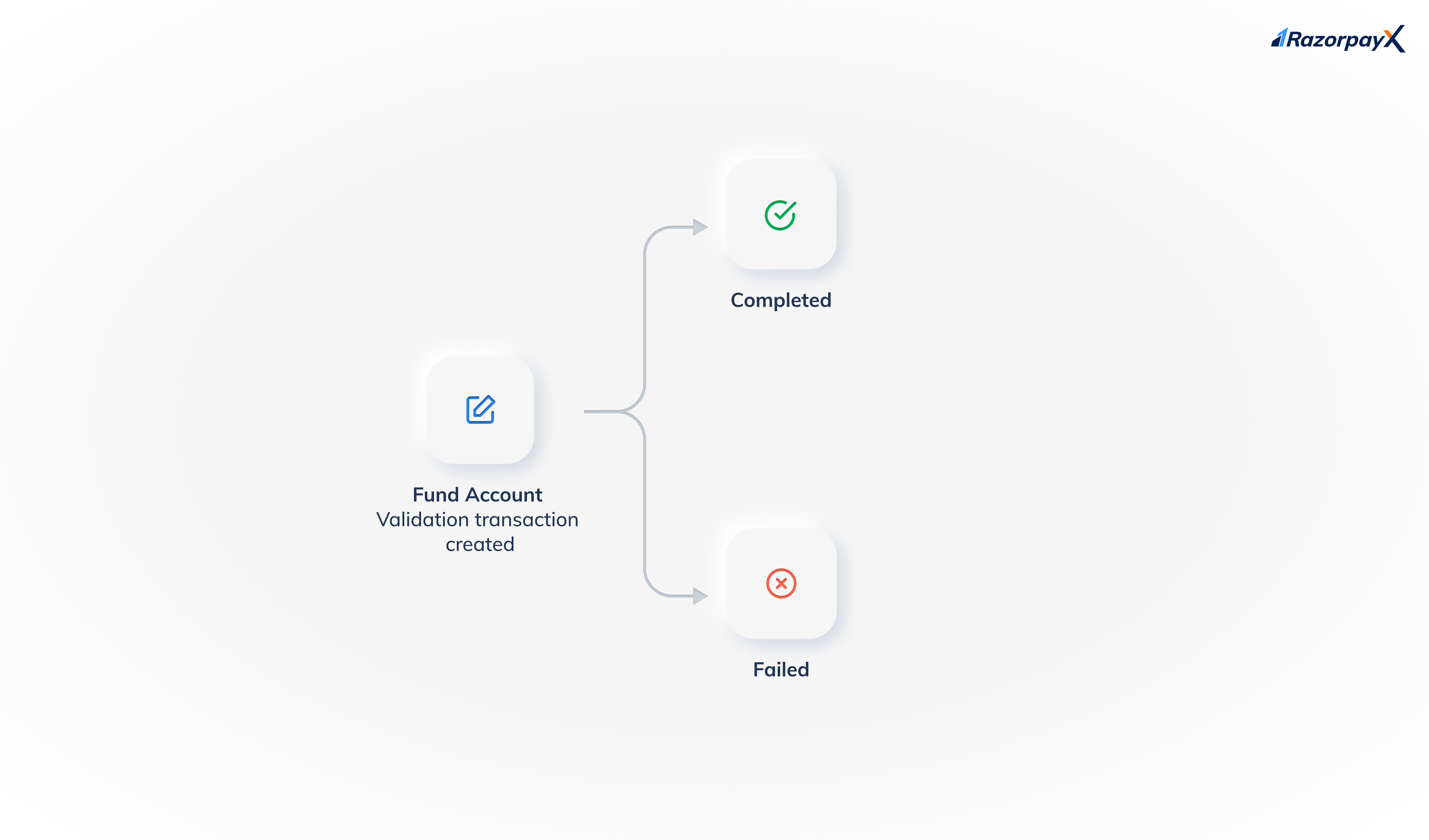It is important to validate your customer's Fund account to ensure it is the account number where the user wants to receive the amount. The Fund Account Validation is possible only through RazorpayX Virtual Account. Know more about Fund account validation.
Below is a high-level diagrammatic overview of how to validate a contact's fund account in RazorpayX.
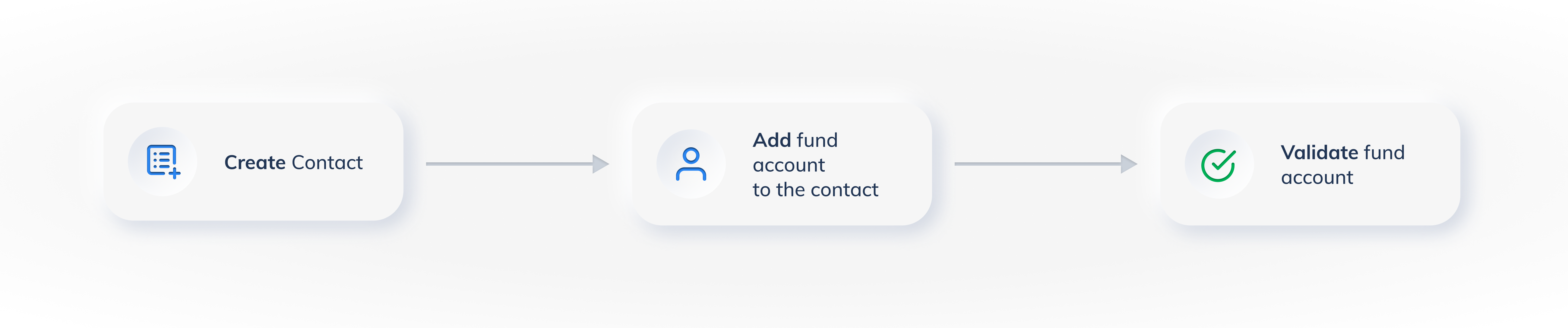
The process to validate a fund account is similar to making a regular payout.
- Create a contact.
- Create a fund account using the bank account details or VPA you want to validate.
- Create an account validation transaction to validate the account.
Shown below is the life cycle of a fund account validation transaction.
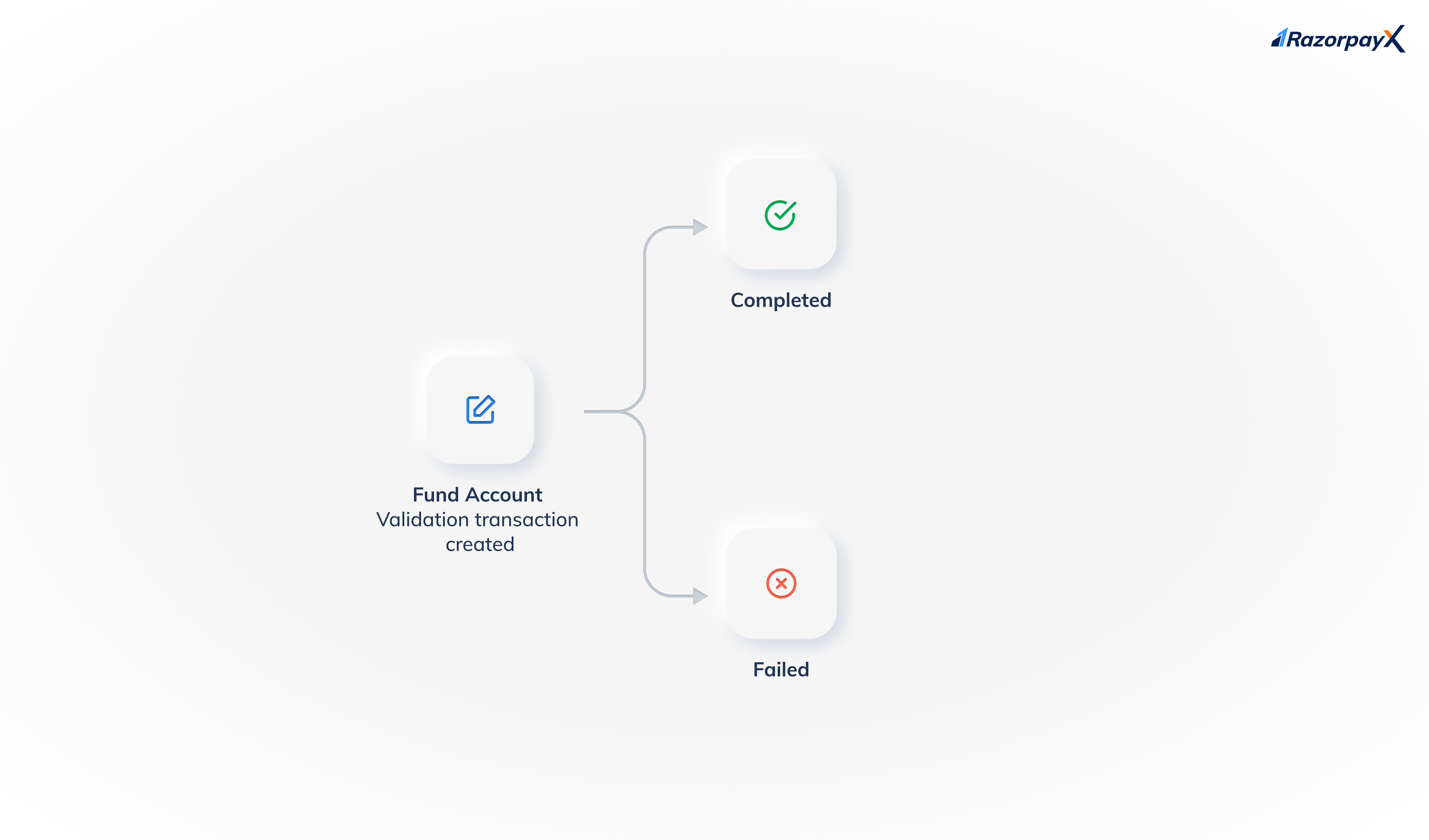
This state is assigned to an account validation transaction after Razorpay receives the API request. At this stage, we are awaiting a response from the beneficiary's bank. The account details have not been validated. We do not recommend making payouts to the account while the account validation transaction is still in this status.
This state indicates that the account validation transaction was completed.
Watch Out!
The completed status does not mean the bank account or VPA is valid. It just means the account validation transaction was completed and results are available to you via the API response and webhooks payloads. Based on the response, you can decide if you should make a payout to the account.
This state indicates that the account validation transaction has failed due to a technical error or if IMPS is disabled on beneficiary bank.
You can only validate the following information for a contact's bank account:
-
Bank Account Number: When the status of the transaction changes to completed, the bank passes on the bank account status in the API response. If the account is active, you can transfer funds to the account.
-
Beneficiary Validation: When the status of the transaction changes to completed, the bank passes on the name linked to the account in the API response. By comparing the name sent by the bank to the name provided by the customer, you can successfully validate if the account belongs to the same customer.
-
Amount Validation: If you want to perform an amount validation, transfer a random amount ranging between ₹1 and ₹2, for example, ₹1.27. Ask your contact to enter the amount received on your website. This acts as an additional check to validate that the customer has access to the account.
For more information on how to validate the fund account using APIs, refer Fund account validation.
Some frequently asked questions about Fund Account Validation.
The bank account/VPA validation service offered is used to validate if the account exists and if it does, we will share the registered name of the user in the response.
There are high chances that users might misuse this feature and make multiple validation requests to receive funds. Hence we request you to keep a check on the number of requests made by a user.
Currently it can be done via API only, we do not support Dashboard operations of Fund Account Validation.
As of now FAV is not supported on Current Account and only Virtual accounts can be used.
Yes, the NPCI confirms the validity of the primary account associated with it.
The VPA might be active. Since there is no bank account linked to the VPA address, the completed status of a Fund Account Validation Request and the account status will be invalid and the registered name will be null.
If this is not the case please raise a support query.
The account status and registered name of the bank account is returned upon successful Fund Account Validation.
The details of the primary bank account associated with the VPA address will be returned.
For a VPA validation, there is no fee involved and no penny drop happens.
For more information on bank account validation charges please raise a support query.
In case the validation moves to a failed state, the charges will be reversed back to your account.
Most of the Fund Account Validation status moves to 'completed' instantaneously. However, if there are any NPCI or Beneficiary Bank issues, there might be a delay of T+2 bank working days.
No, currently it is not supported in test mode.
For example, "status": "created"
"results": { "account_status": null,"registered_name": null }
The status of Fund account Validation requests will always be 'created'. You will have to make a GET call to fetch the latest status of FAV or subscribe to webhooks and consume the payload for status update.
Fund Accounts once created, cannot be deleted.