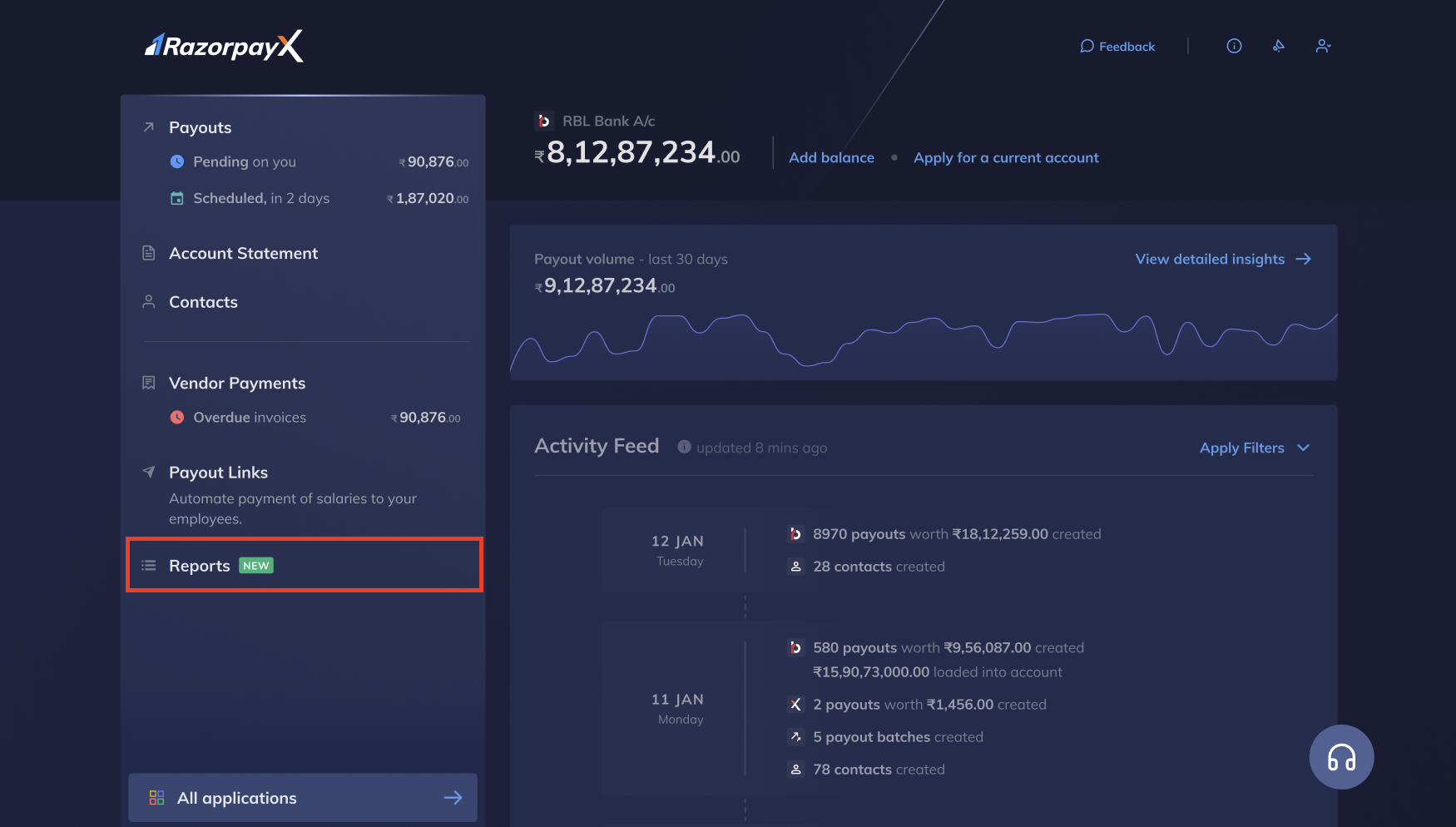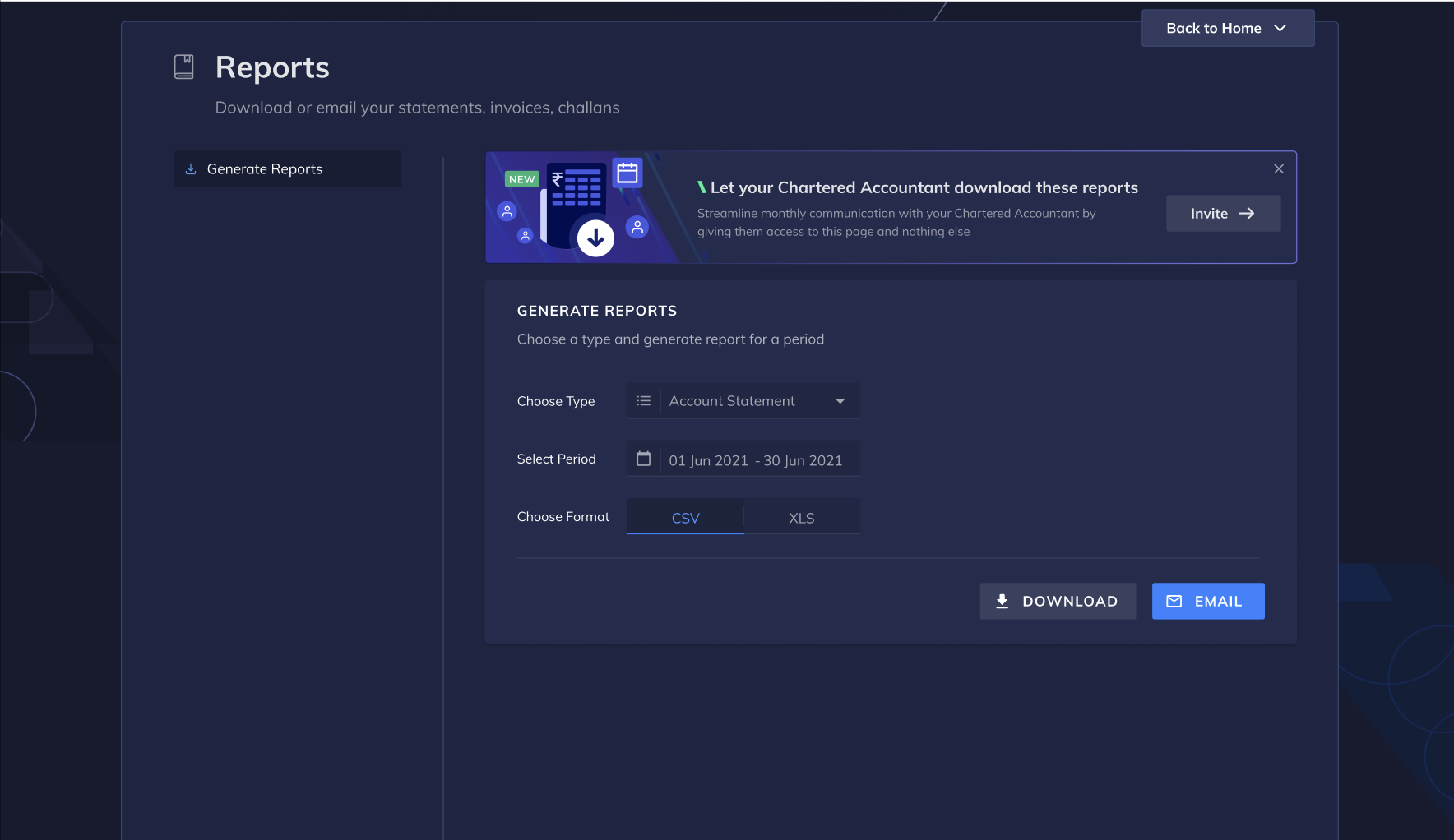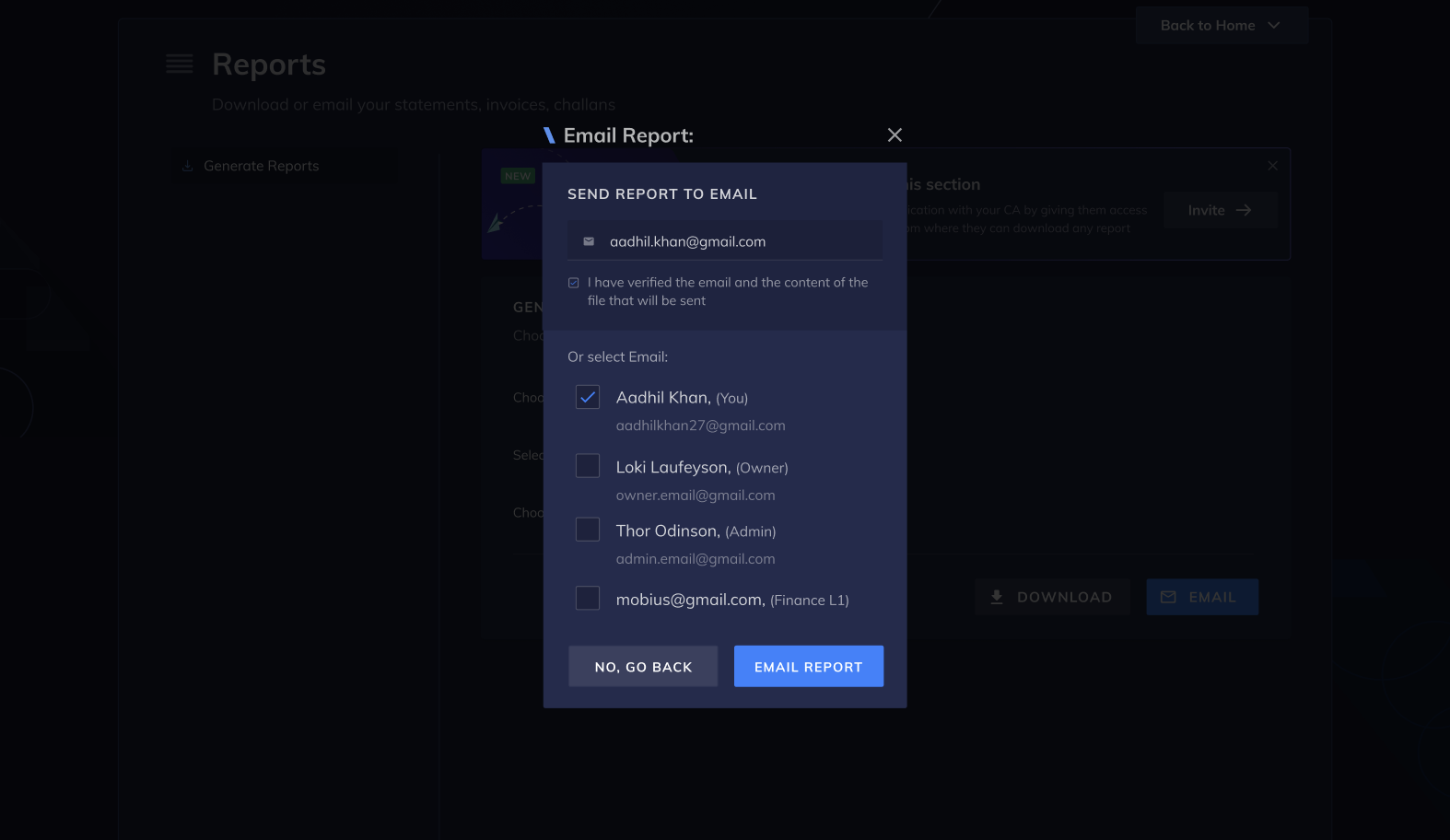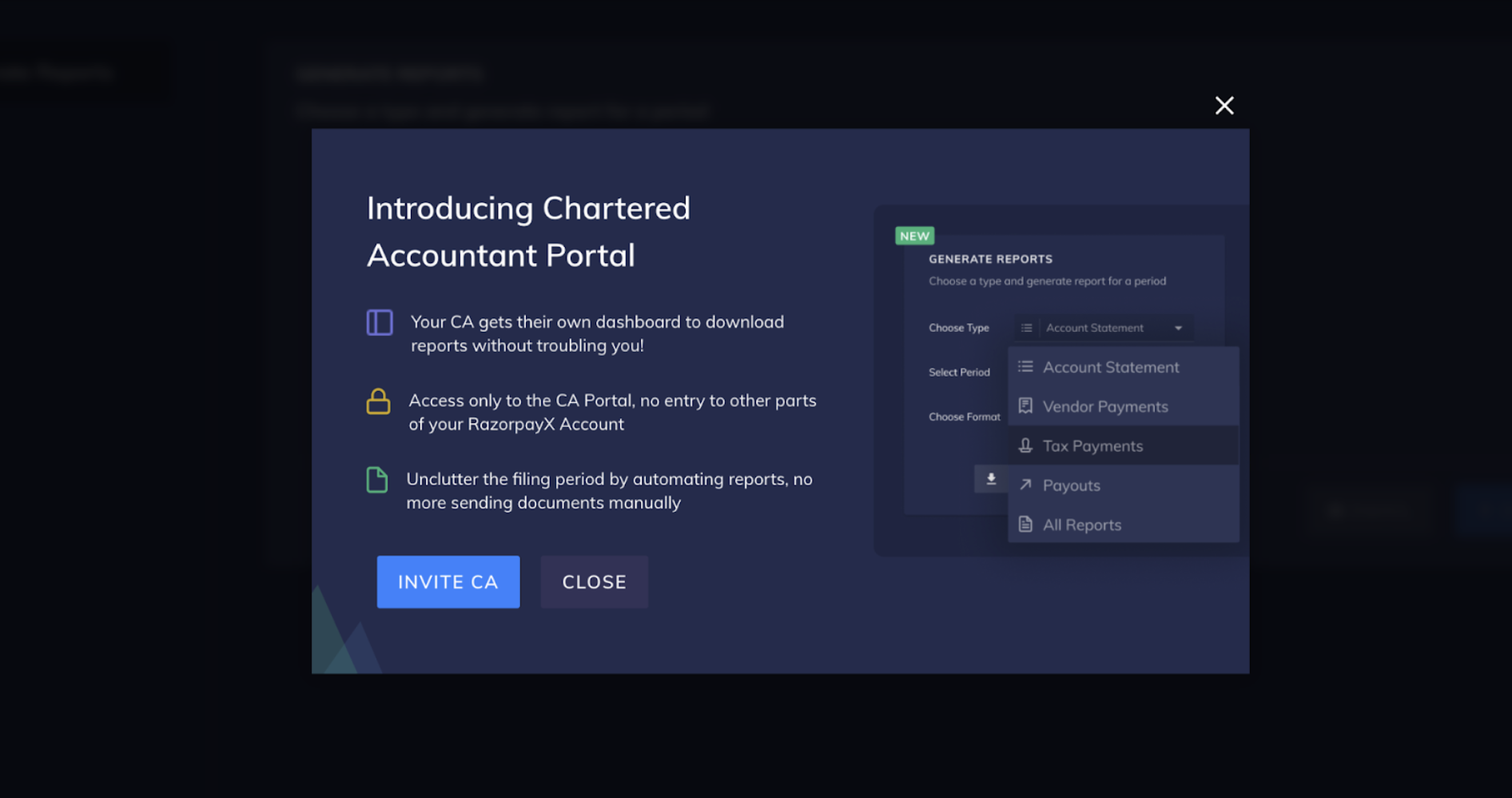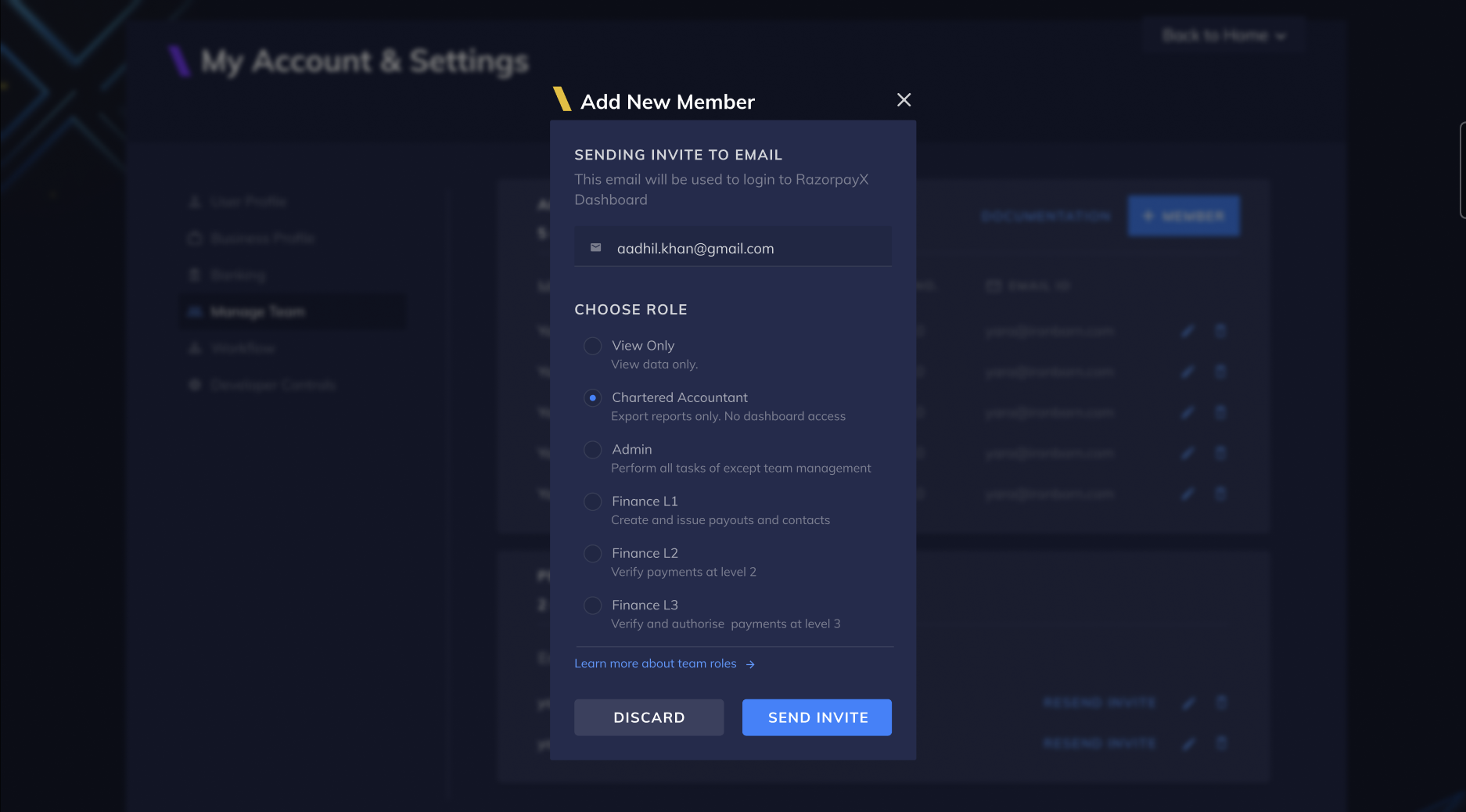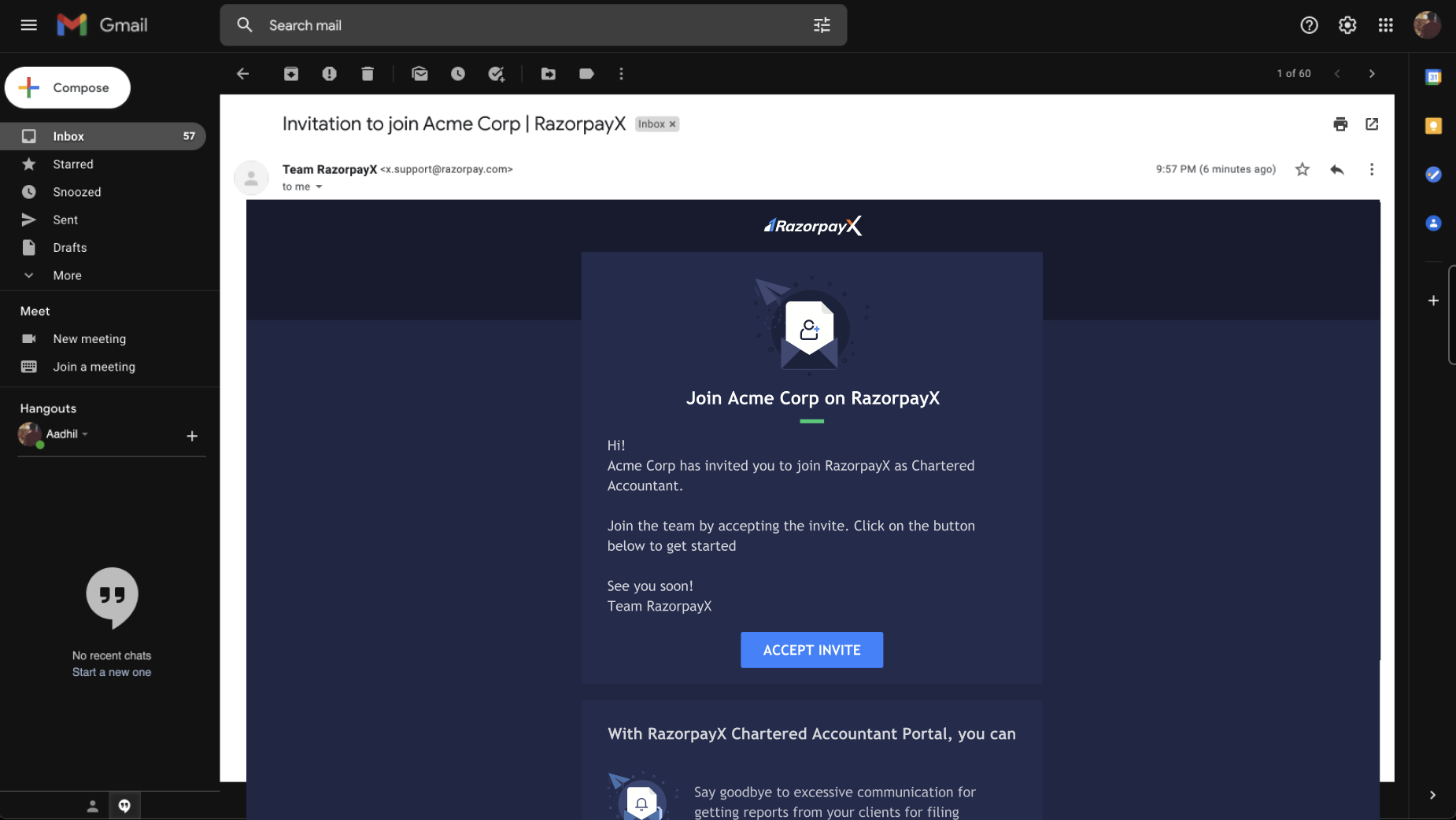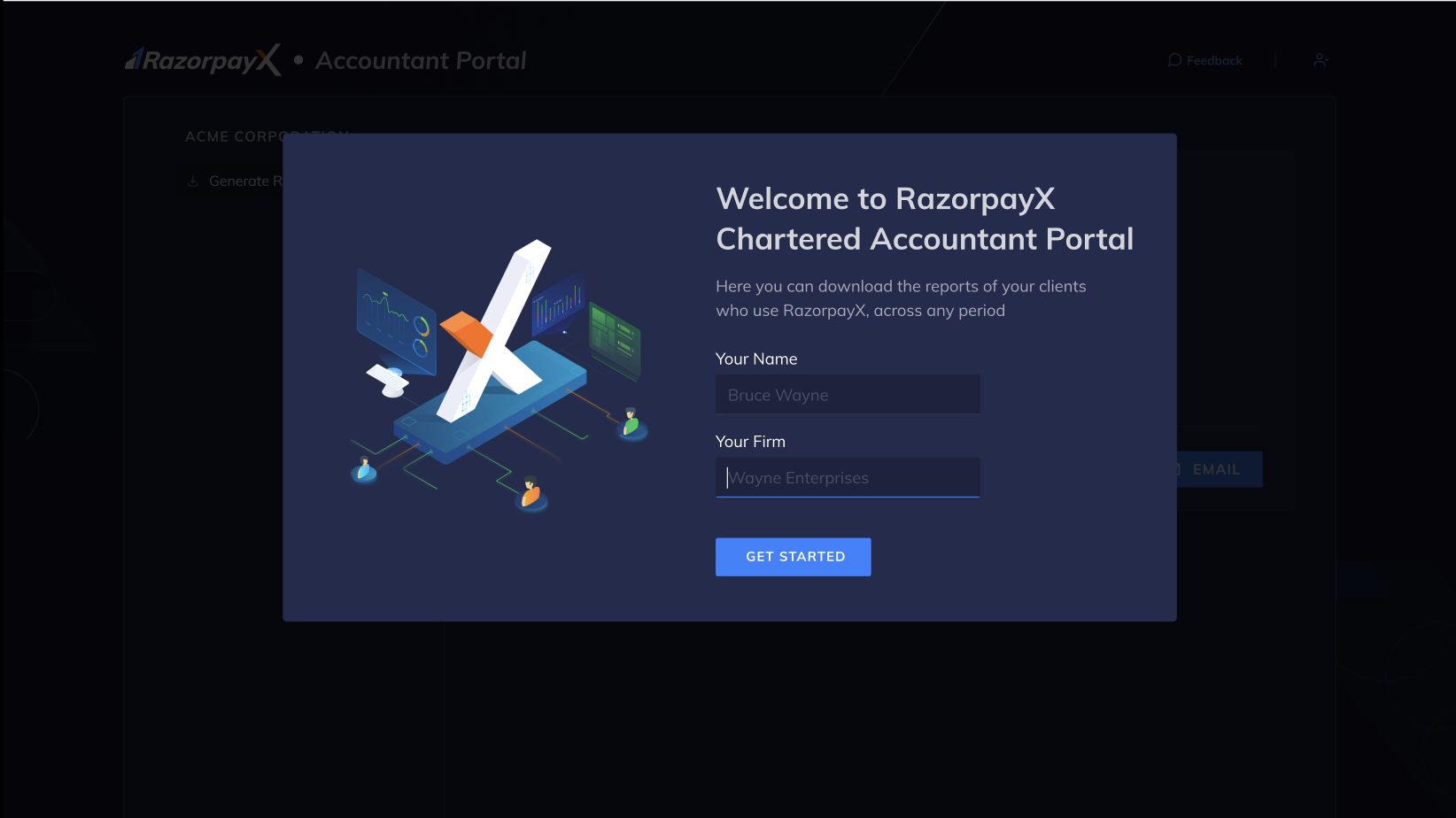Chartered Accountant Portal
Generate reports on the RazorpayX CA Portal.
Most companies rely on a Chartered Accountant (CA) or an internal finance team to work on their financial data for filing taxes, payment and compliance. Usually, this data is maintained in an accounting tool or structured folders for bookkeeping, auditing and tax filing and periodically sent via email or uploaded into shared folders (like Google Drive or Dropbox) for stakeholders to access.
With the RazorpayX Chartered Accountant Portal, you can access and download a host of reports that you would need to maintain financial data.
To generate reports and send via email:
-
Log into your RazorpayX Dashboard.
-
Navigate to Menu → Reports as shown below:
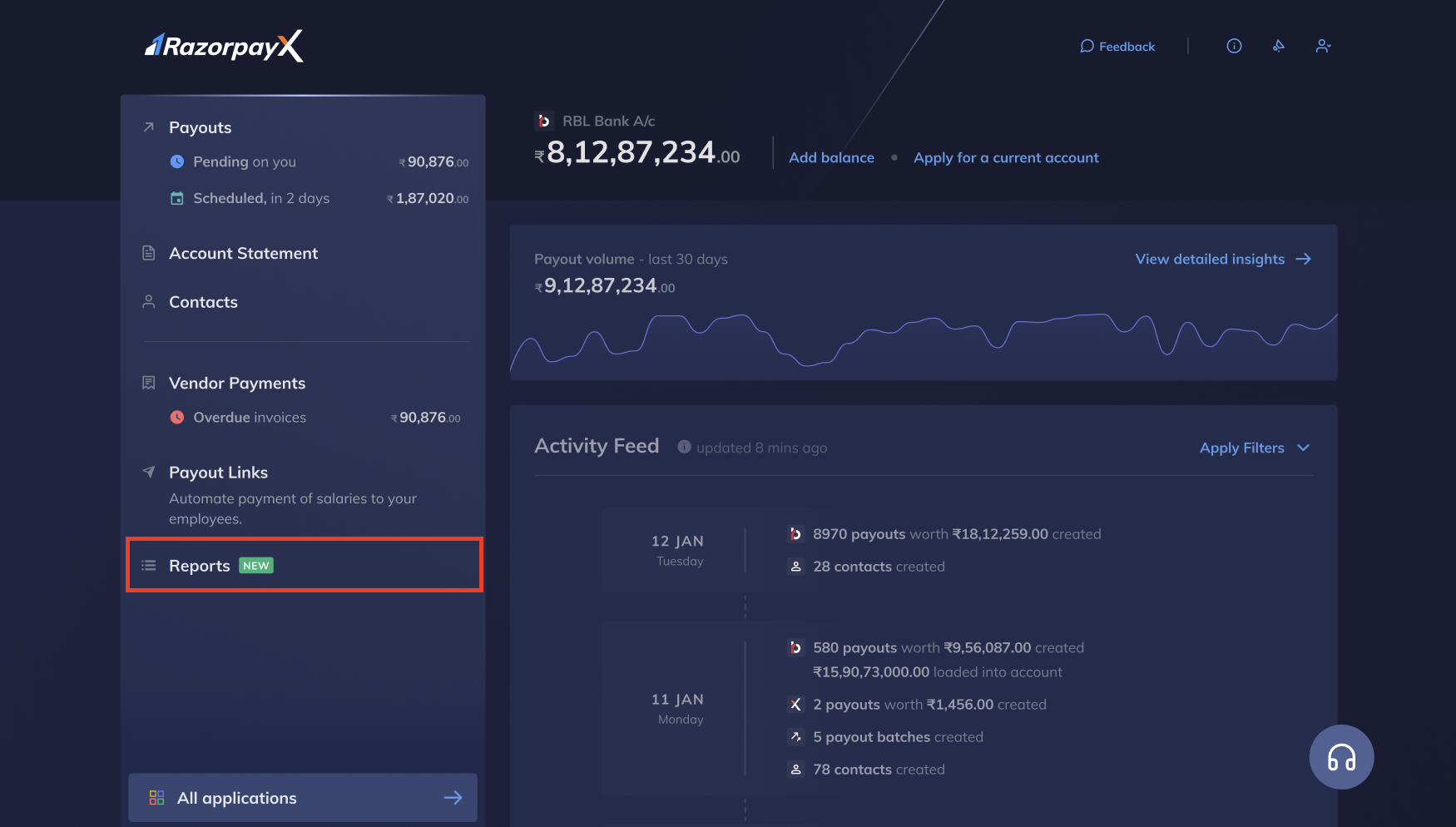
-
Select a report type from the drop-down list and period for which report must be generated, and format of the report. Click DOWNLOAD to download a copy of the report as shown below:
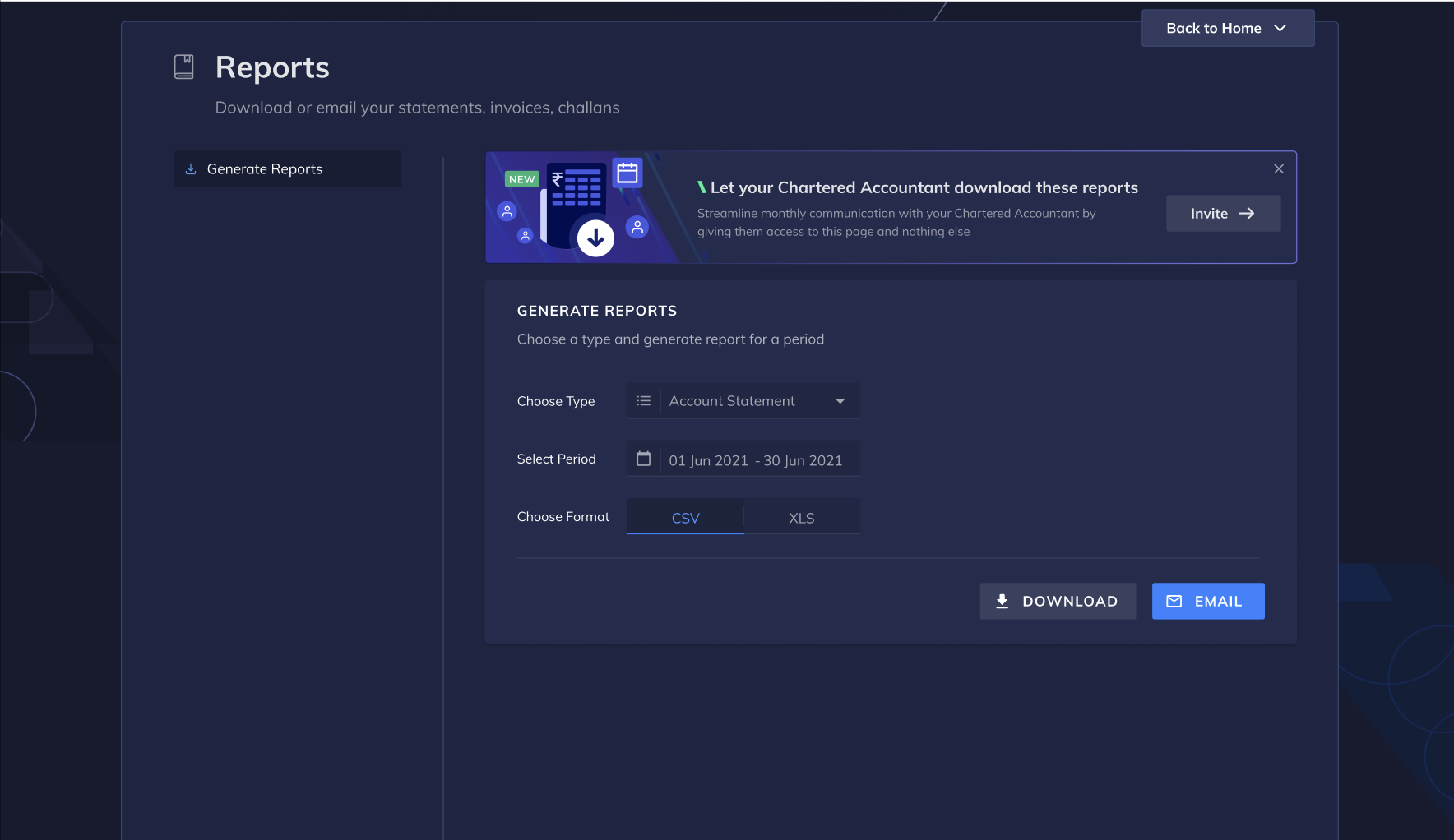
-
Enter the email address to which report must be sent, or select email address from the list as shown below:
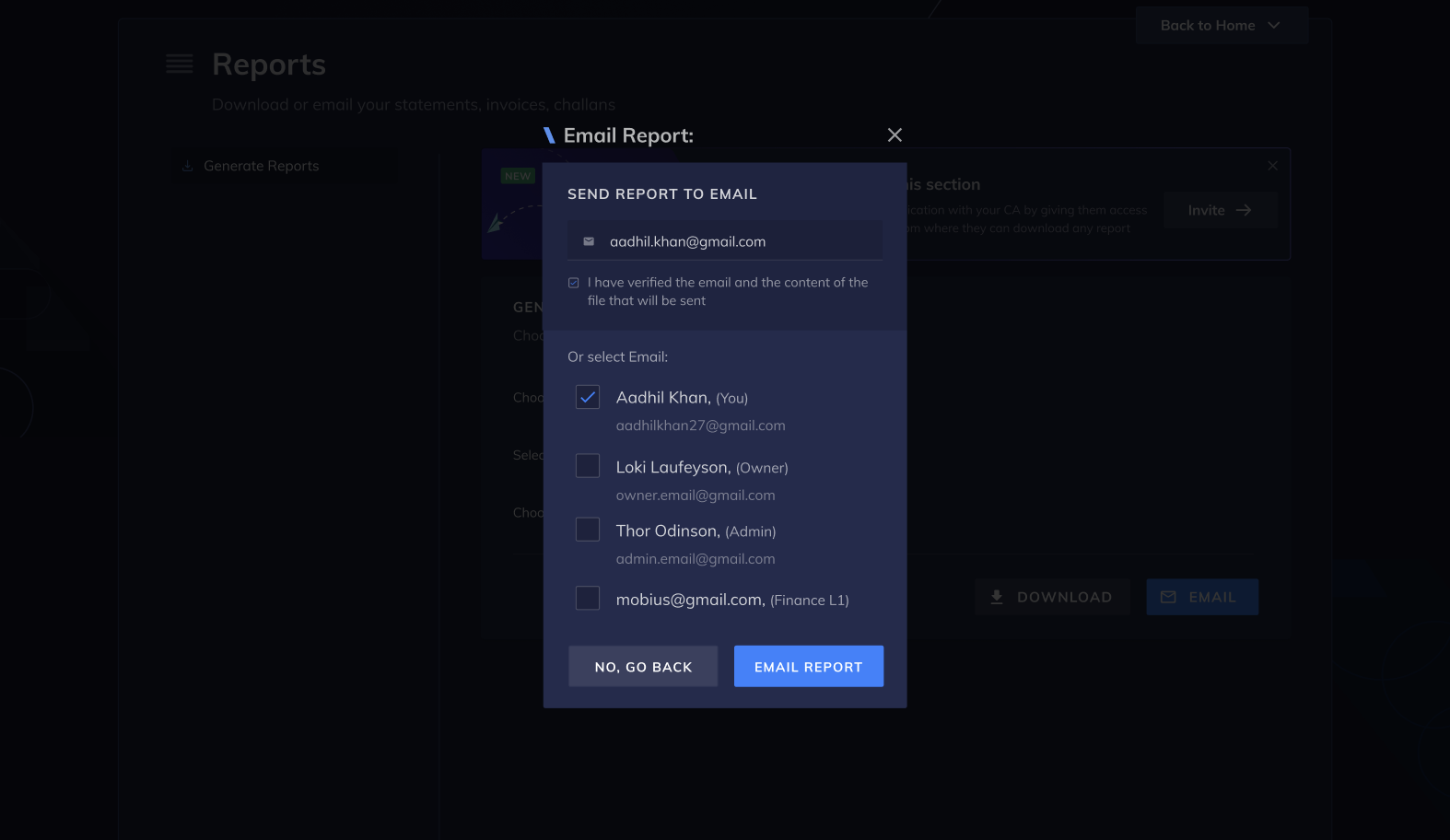
-
Click EMAIL REPORT.
A copy of the report is emailed to the specified email ids.
You can enable the Chartered Accountant (CA), finance in-charge, or the Finance team to access the CA Portal to view and analyze financial data. This reduces the wait times and eliminates the need to email reports manually.
To provide access to your CA/Finance team:
-
The owner/founder/admin must click INVITE CA in the banner or pop-up page.
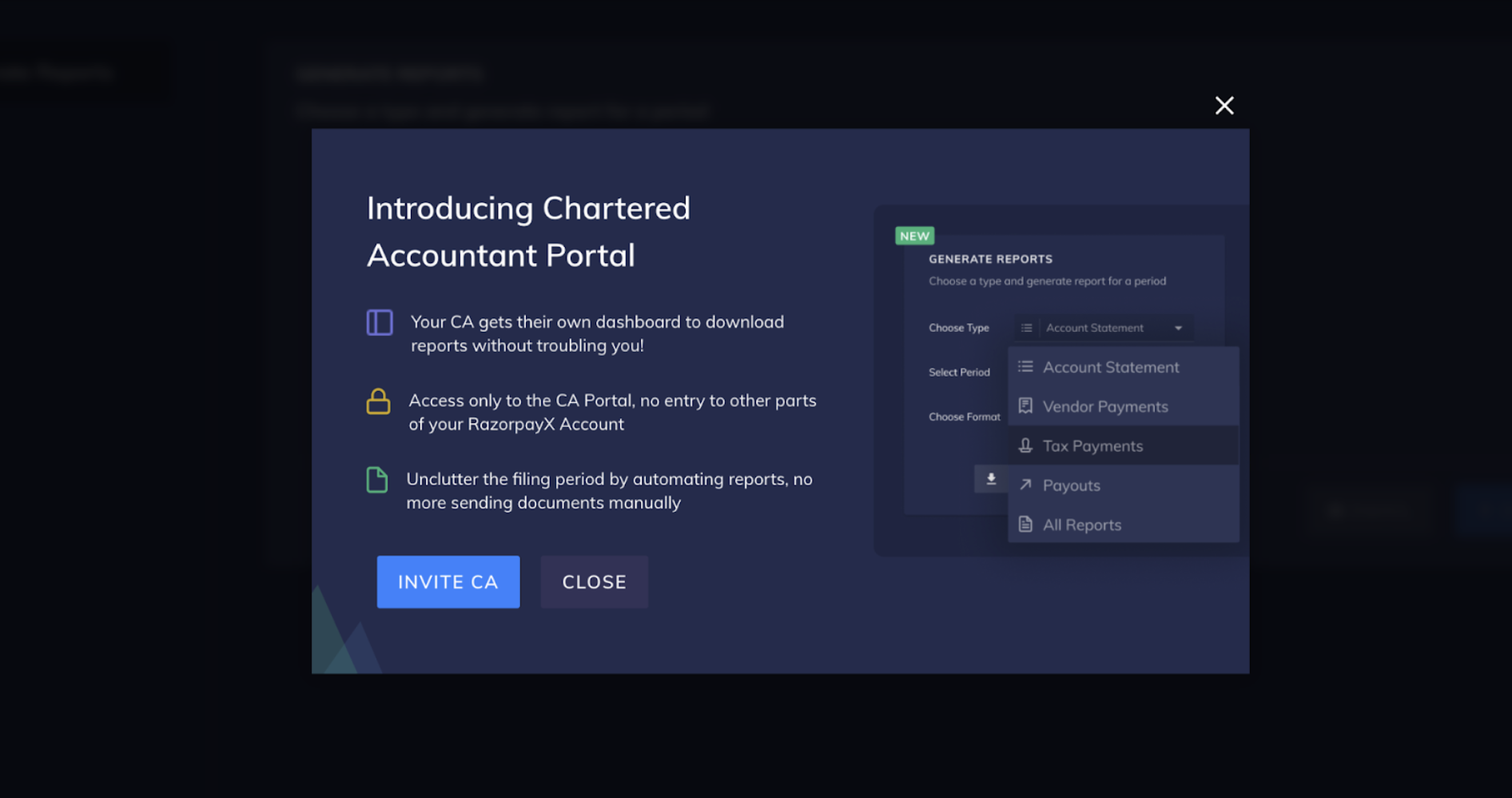
-
Enter the email address, choose role, and click SEND INVITE.
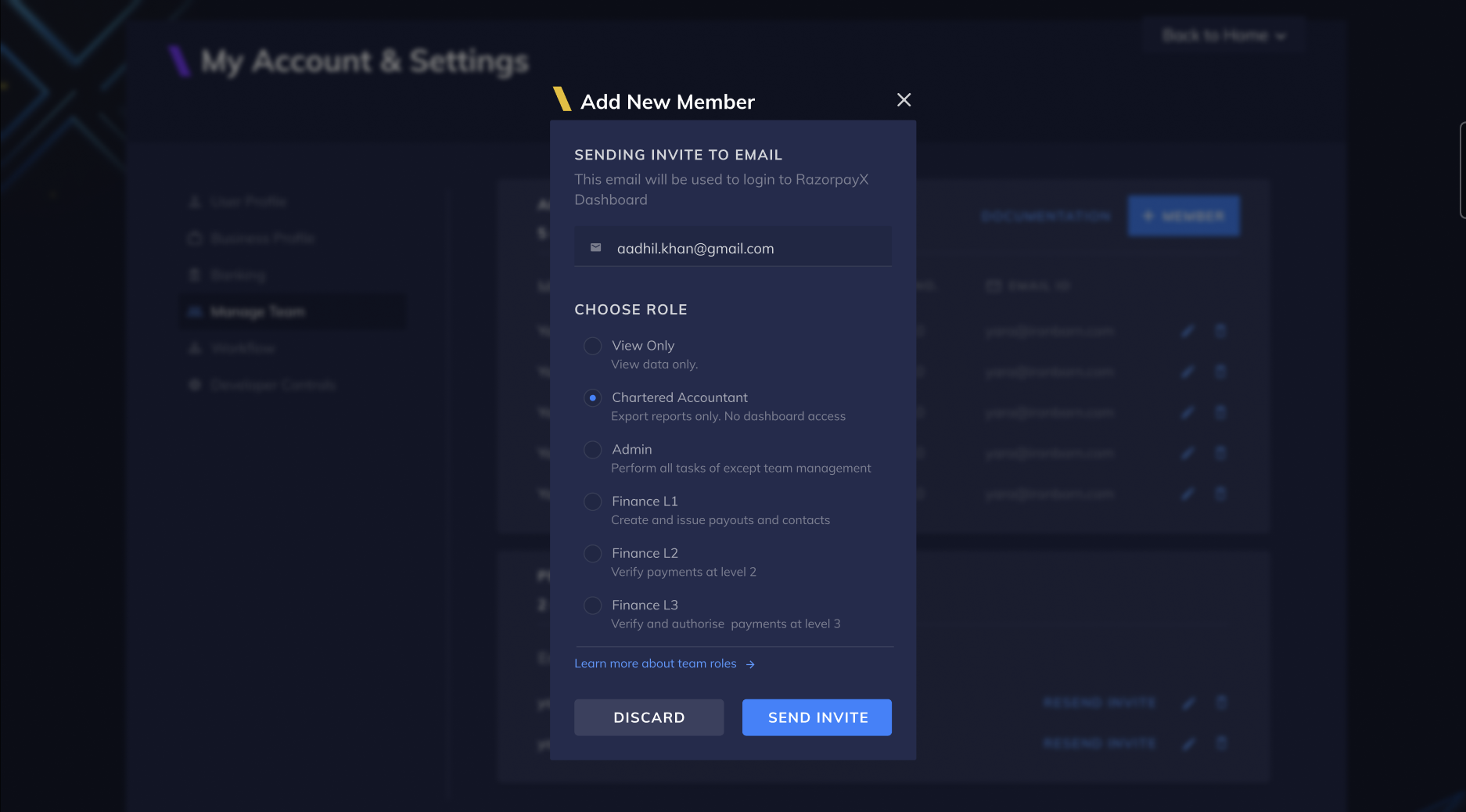
The CA/Finance team has to do the following:
-
Click ACCEPT INVITE in the email invitation as shown below.
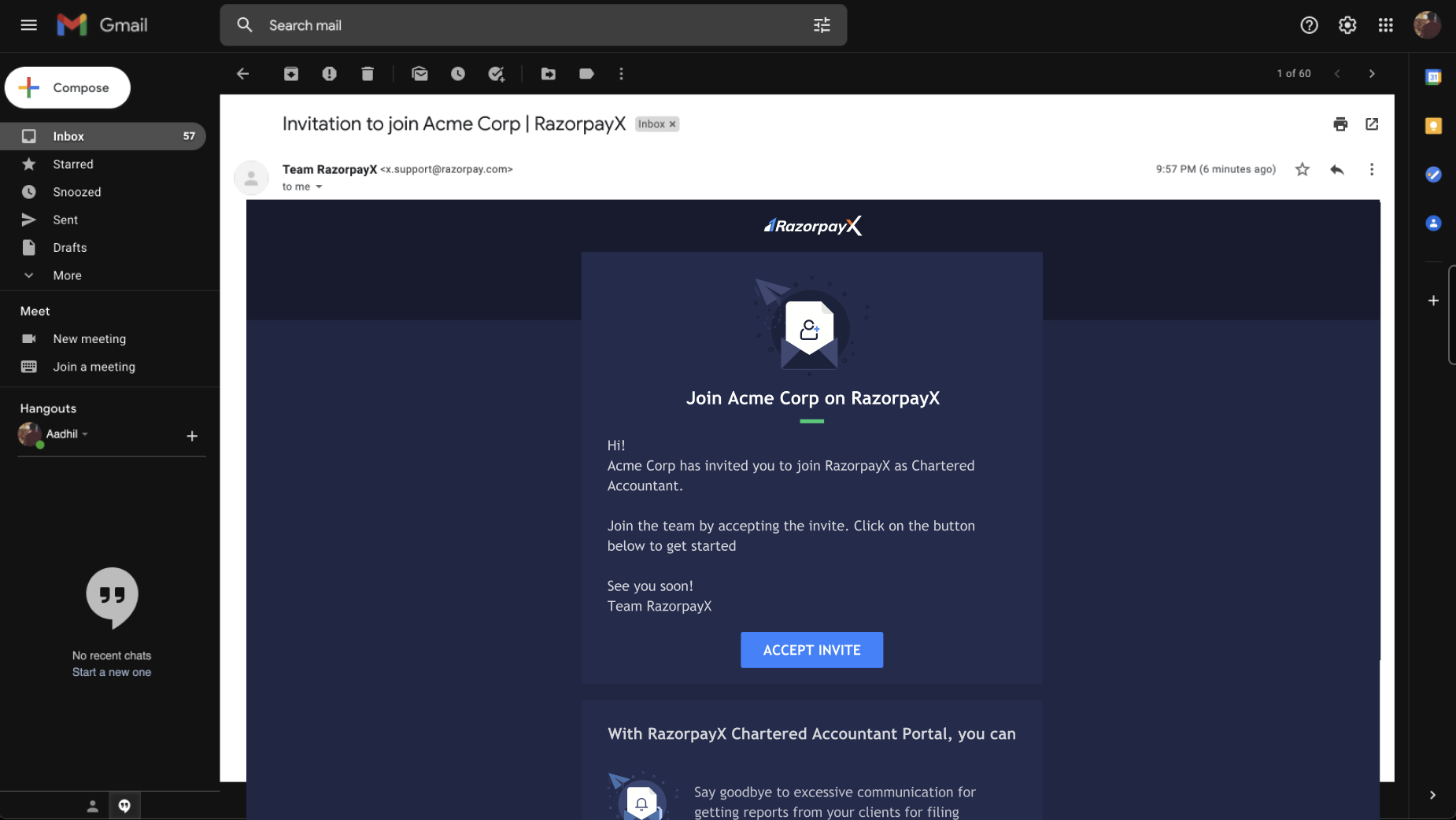
-
Enter email address, and create a password. Click ACCEPT INVITE.
-
Enter name, and firm name and click GET STARTED as shown below.
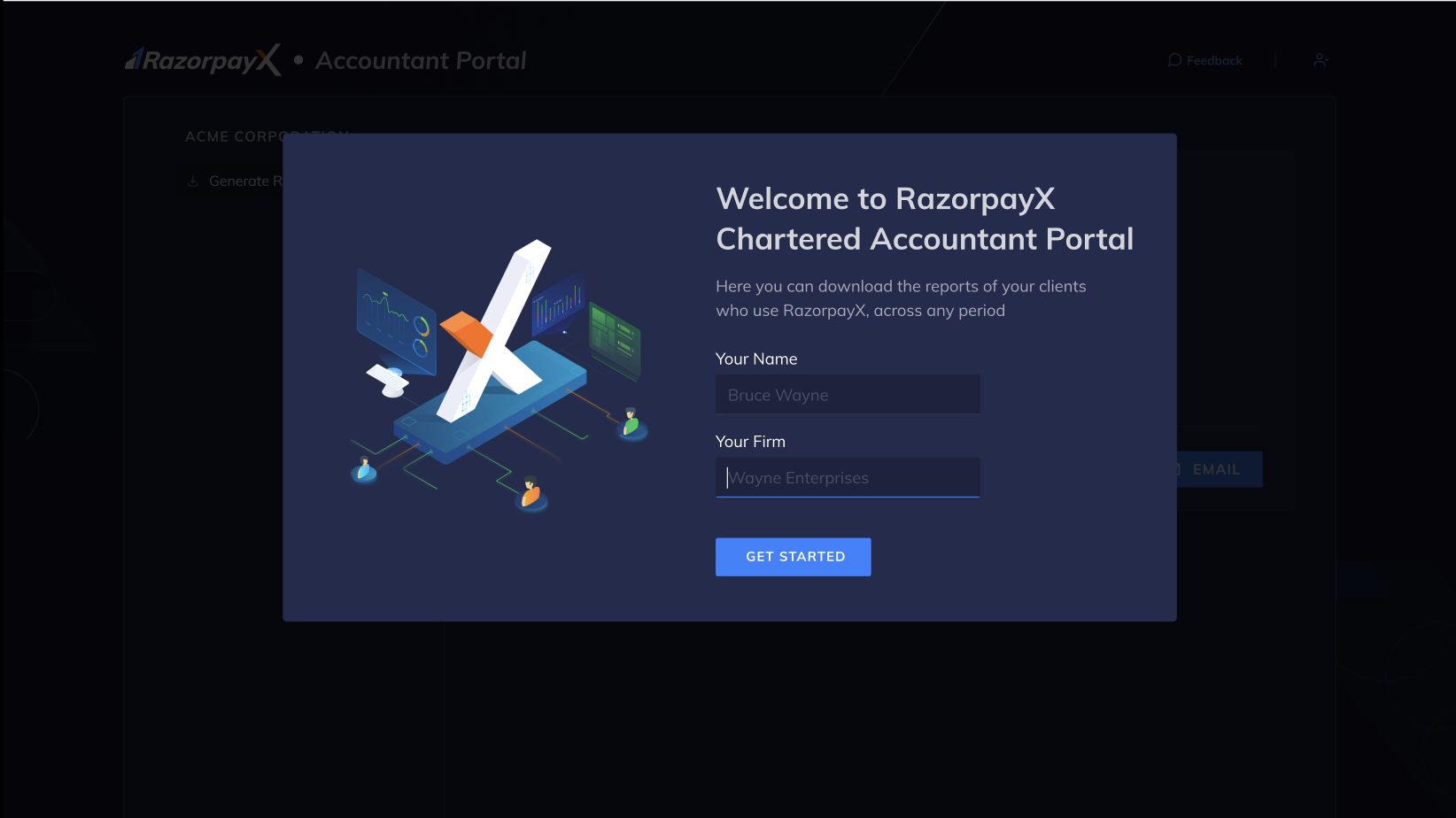
The CA/Finance team will now have access to the CA Portal.
Handy Tips
If multiple RazorpayX users have invited the CA to the Portal, the CA can switch merchants from within the RazorpayX Dashboard.