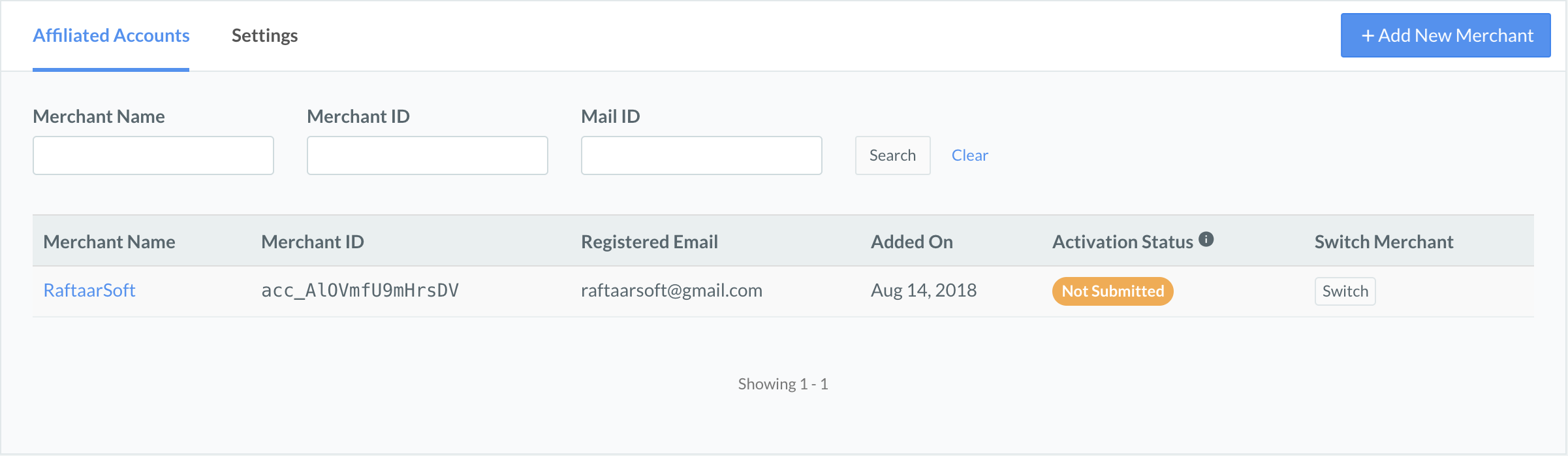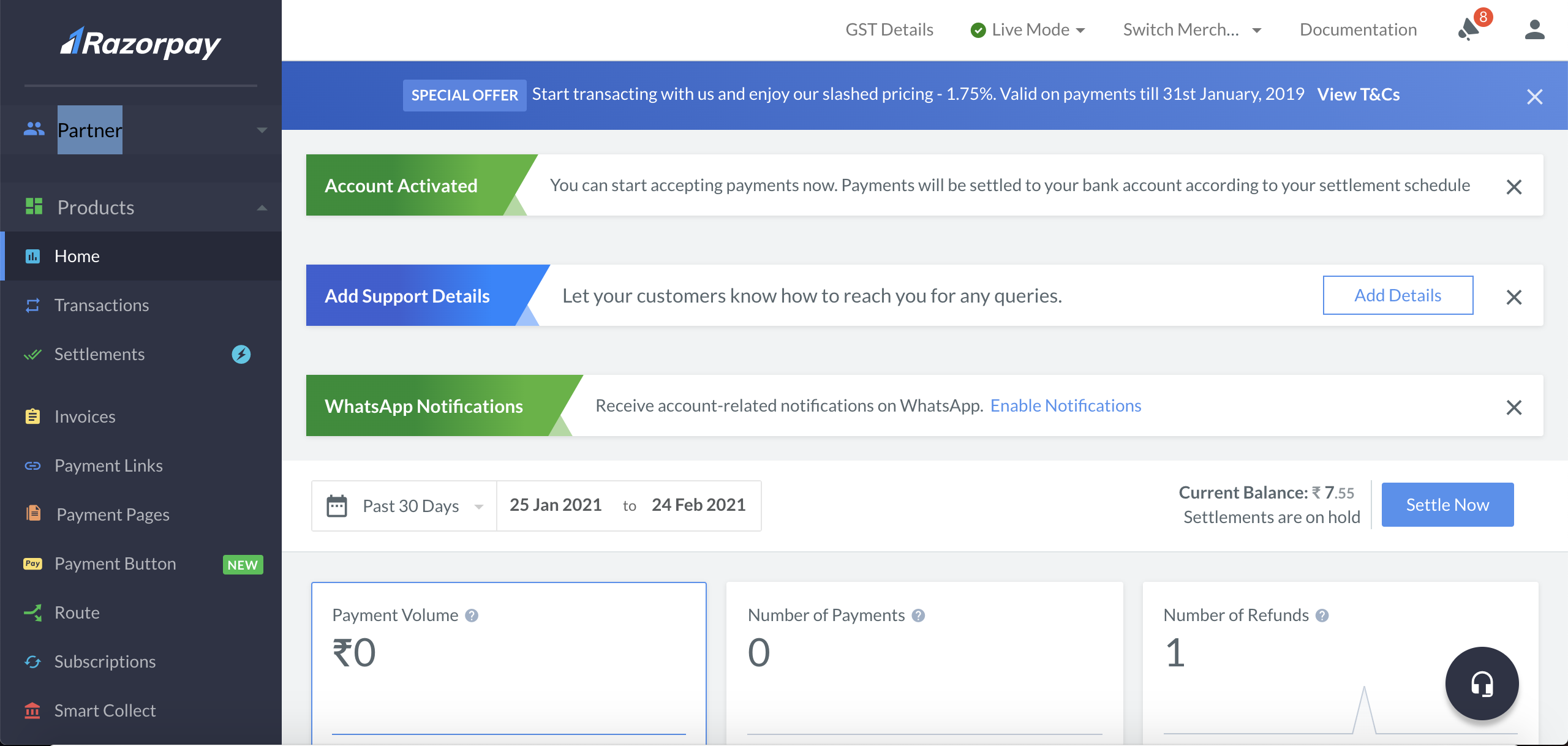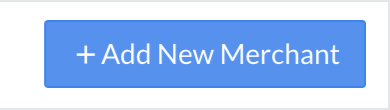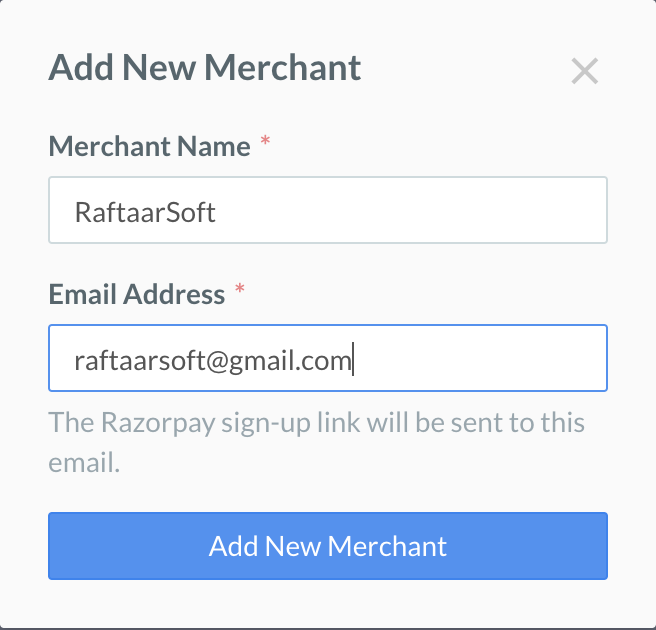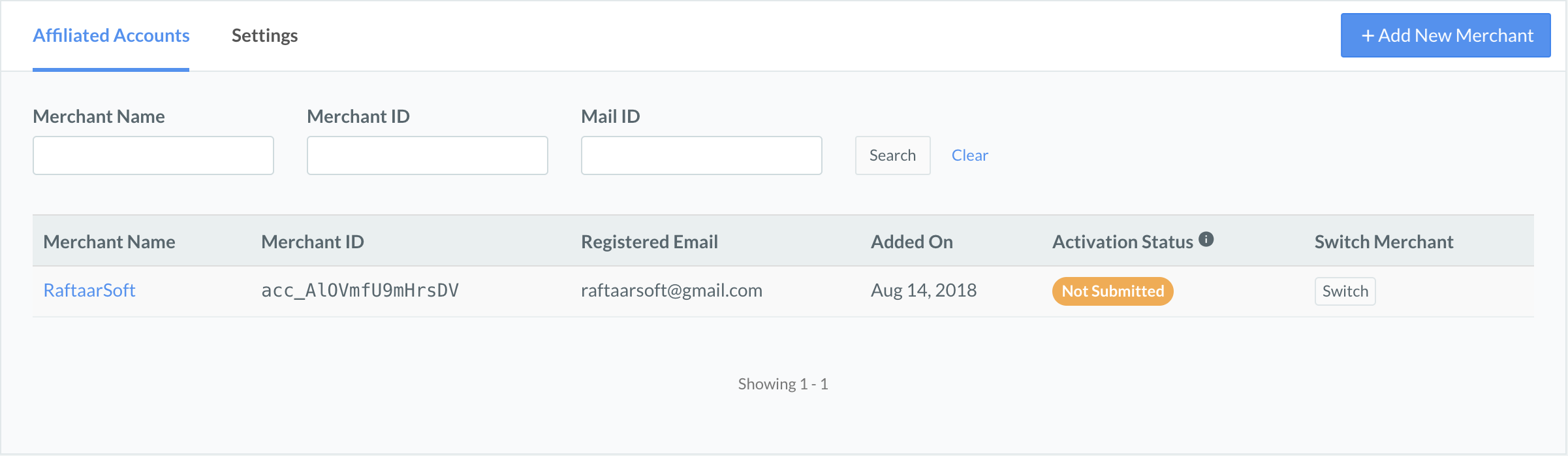Aggregators - Add Sub-merchants
Know how you (Aggregator) can add sub-merchants using their email ids or by sharing a referral link using the Razorpay Dashboard.
As an Aggregator, you provide managed services to your clients (sub-merchants or affiliate accounts) through your digital offerings. Along with providing a platform to your clients, you are also involved in managing the client's transactions. You can collect payments, create refunds and view settlements on behalf of your clients via API and Dashboard access.
In addition to this, you can also invite your affiliates to open Current Account with RazorpayX.
Sub-merchants are the merchants who get onboarded on the Razorpay platform by a Partner. Acme Corp. wants to manage payments on its application for its client Gekko & Co. Since Acme cannot natively do so, it signs up with Razorpay as a Partner and creates a sub-merchant account (affiliate account) for Gekko. In this scenario, "Gekko" is Acme's sub-merchant.
After Gekko account is activated, Acme Corp can use its account credentials to create and manage transactions on behalf of Gekko. It can also access Gekko’s Razorpay Dashboard. Since Gekko is also a registered Razorpay merchant, it will have the ability to transact and access account details using its own set of API keys and Dashboard.
You can add a sub-merchant from the Razorpay Dashboard or using our APIs.
Given below are the steps to add a sub-merchant from the Razorpay Dashboard:
-
Log in to your Razorpay Dashboard.
-
Click Partner Dashboard.
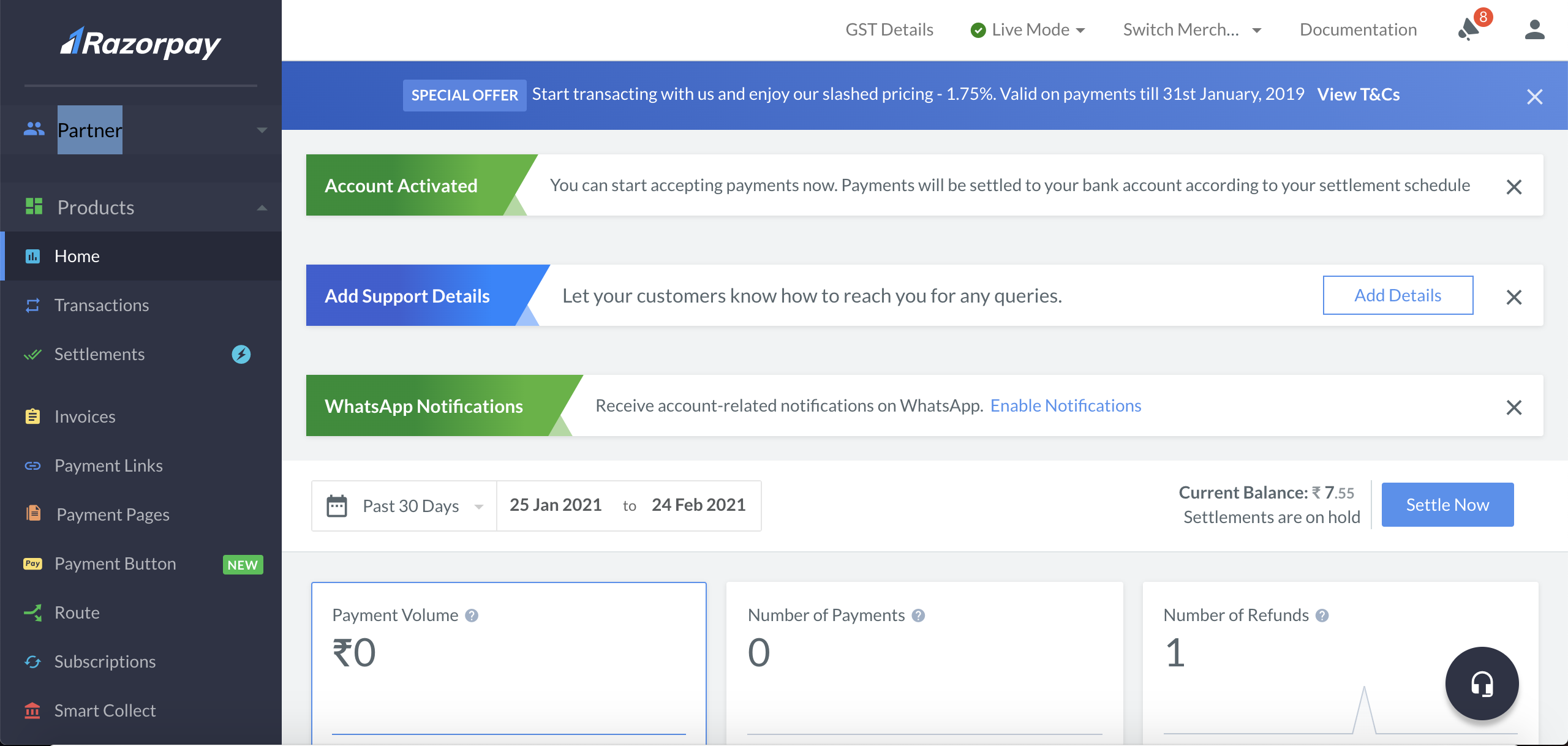
-
Under the Affiliate Accounts tab, click Add New Merchant.
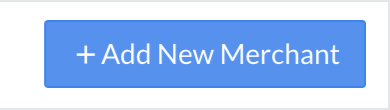
-
On the input-form, enter
- Merchant Name or the name of the business.
- Merchant Email address registered in your application. Razorpay will send a sign-up link to the specified email.
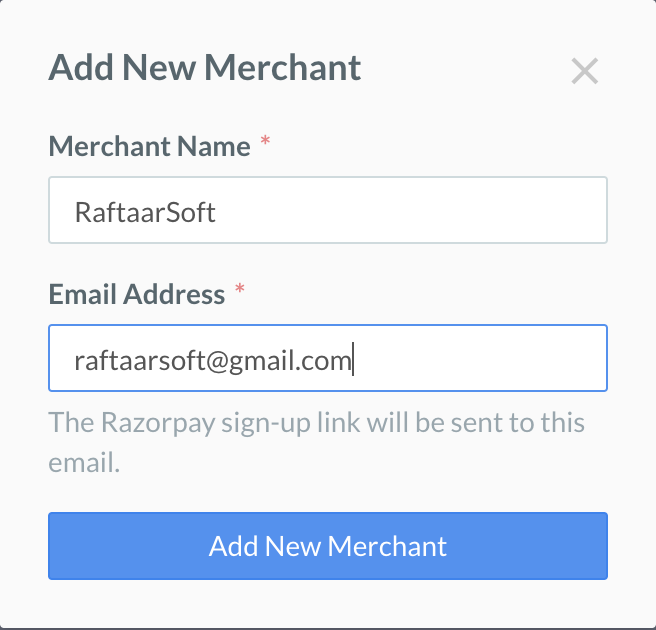
The newly added sub-merchants will appear on the Partner Dashboard merchant list.