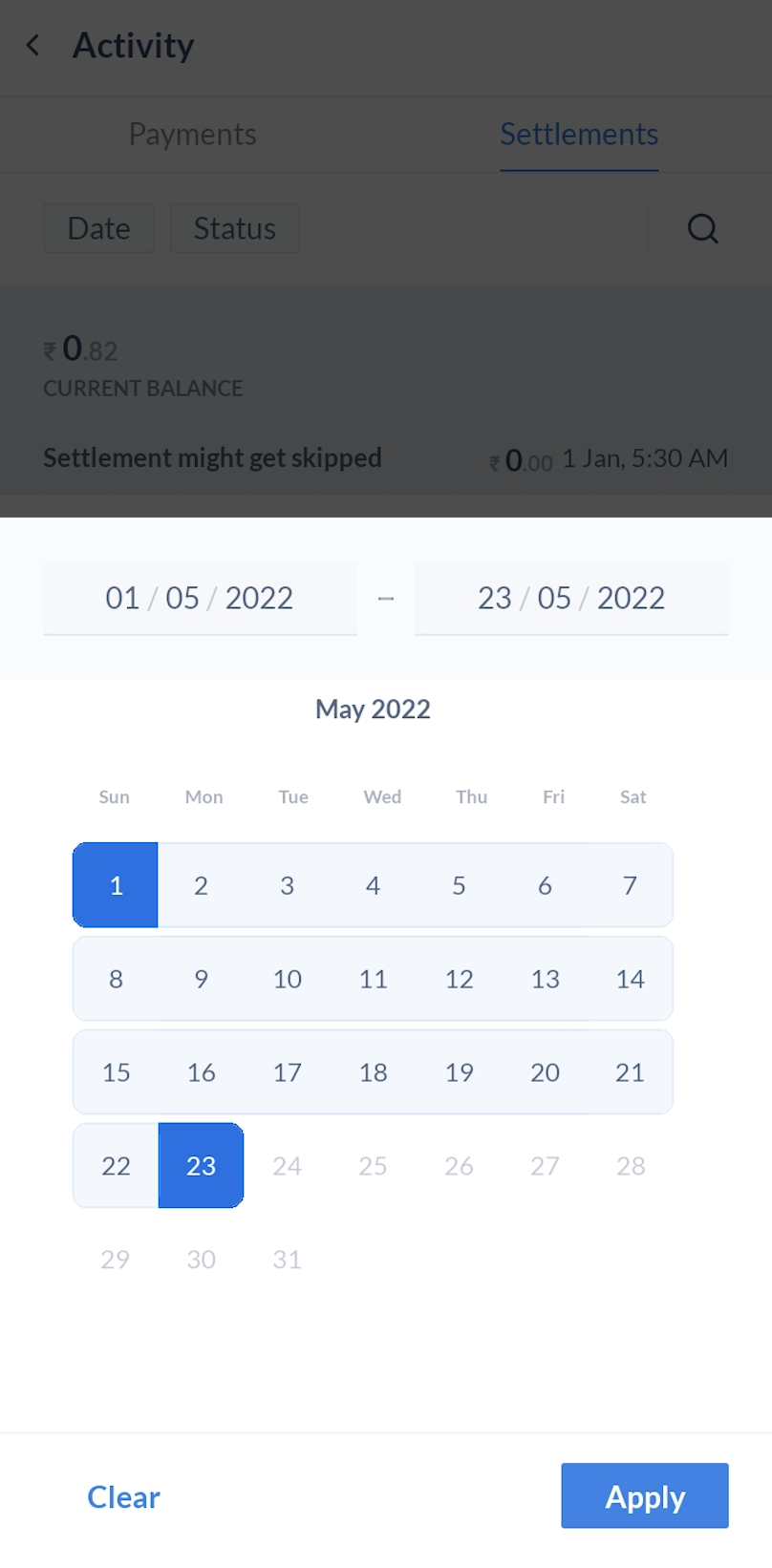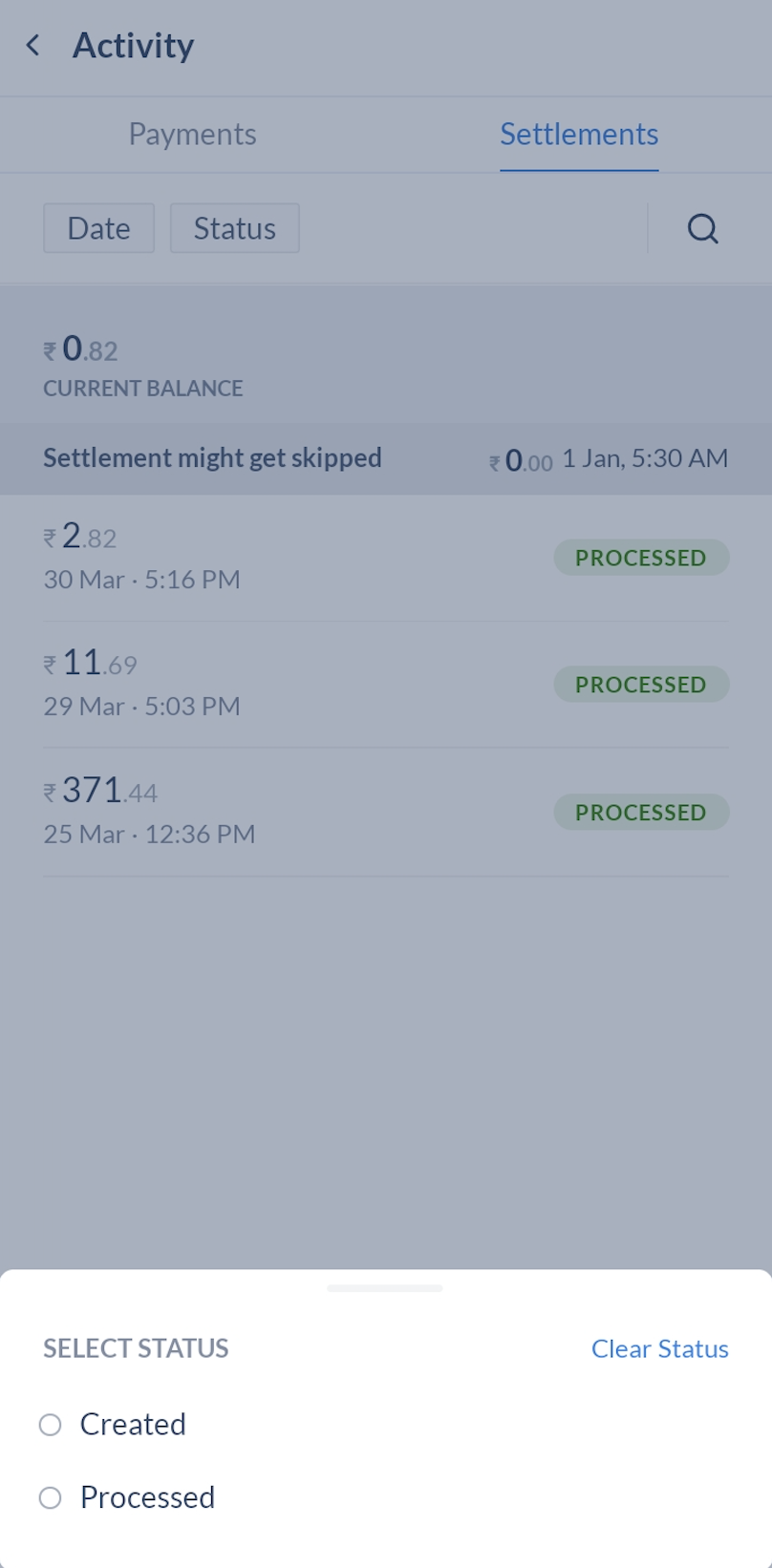Settlement States🔗
The table below lists the various states in the settlement life cycle and provides a brief description about each.
Status | Description |
|---|---|
Created | The settlement is being processed by our nodal banking partners and will be credited to your account. |
Processed | The settlement has been successfully credited to your bank account. |
Failed | The settlement to your account has failed. You will receive an email from Razorpay informing about the failure. Respond to the email with the requested details to enable settlements for your account. If you do not receive an email from us, you can raise a request from our Support Portal.
|