Troubleshooting & FAQs
Troubleshoot common error scenarios and find answers to frequently asked questions.
1. My Webhooks are not auto-configured since I am not using the upgraded version of WooCommerce. How do I manually configure webhooks?🔗
- Auto-webhook support is available from Razorpay Woocommerce Plugin v2.7.2 onwards.
- You can configure only these events:
payment.authorized,refund.createdandvirtual_account.credited. - Once you configure auto-webhook on WooCommerce, you do not have to configure it on the Razorpay Dashboard.
To set up auto-webhooks:
- In the WordPress Dashboard, click WooCommerce and go to Settings.
- In the Payments tab, complete the following steps:
- Select Enable Razorpay Webhook.
- Webhook Events: From the list, select the events for which you want to receive notifications.
- Webhook Secret: Enter the secret. This is a mandatory field as the secret is required for webhook signature verification.
- Click Save Changes.
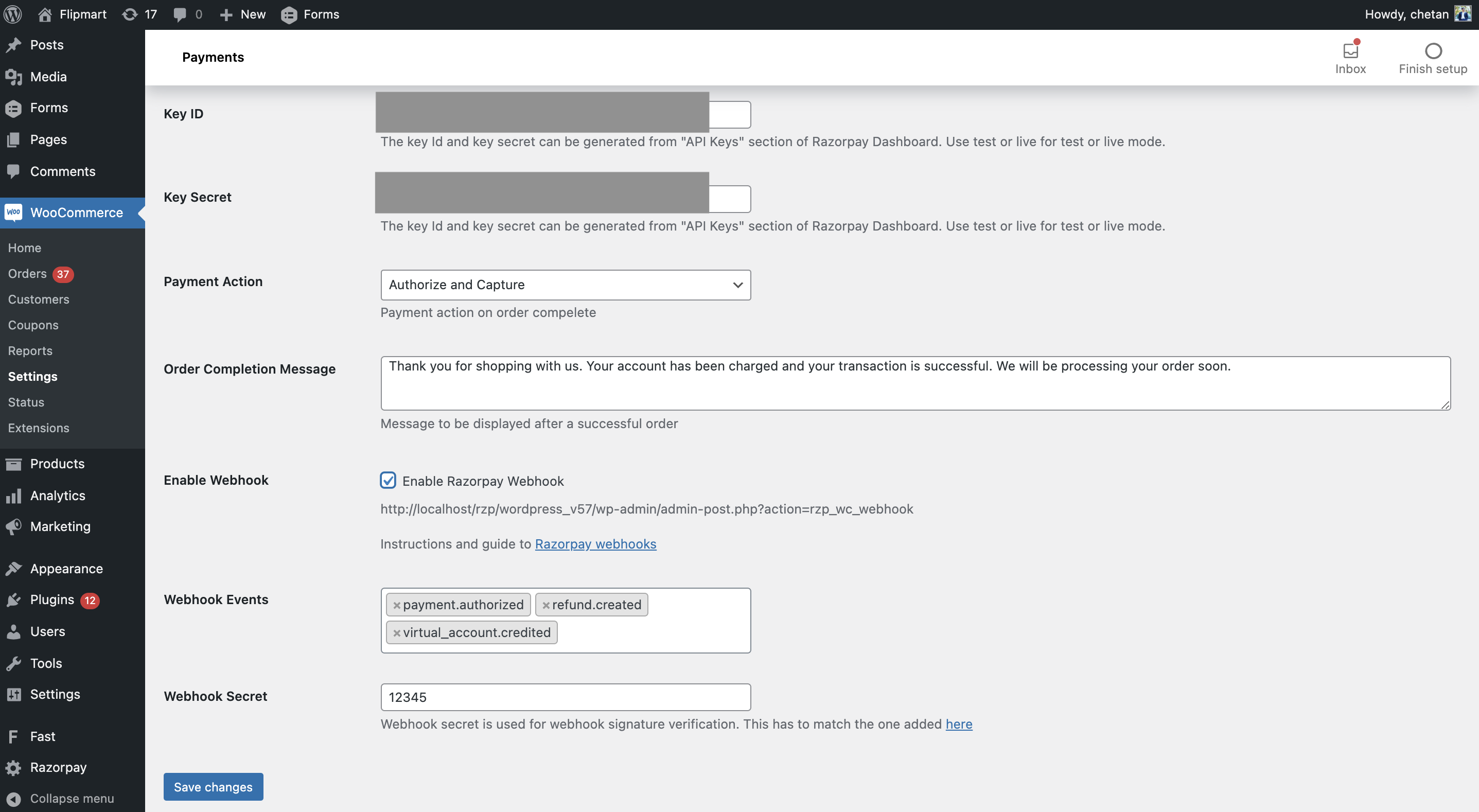
2. How can I verify if webhooks are enabled?🔗
To verify if webhooks are enabled:
-
Log into the Razorpay Dashboard and navigate to Settings → Webhooks.
-
Select the relevant webhook URL.
-
On the right panel, check if the status for
payment.authorized,refund.createdandvirtual_account.creditedis enabled.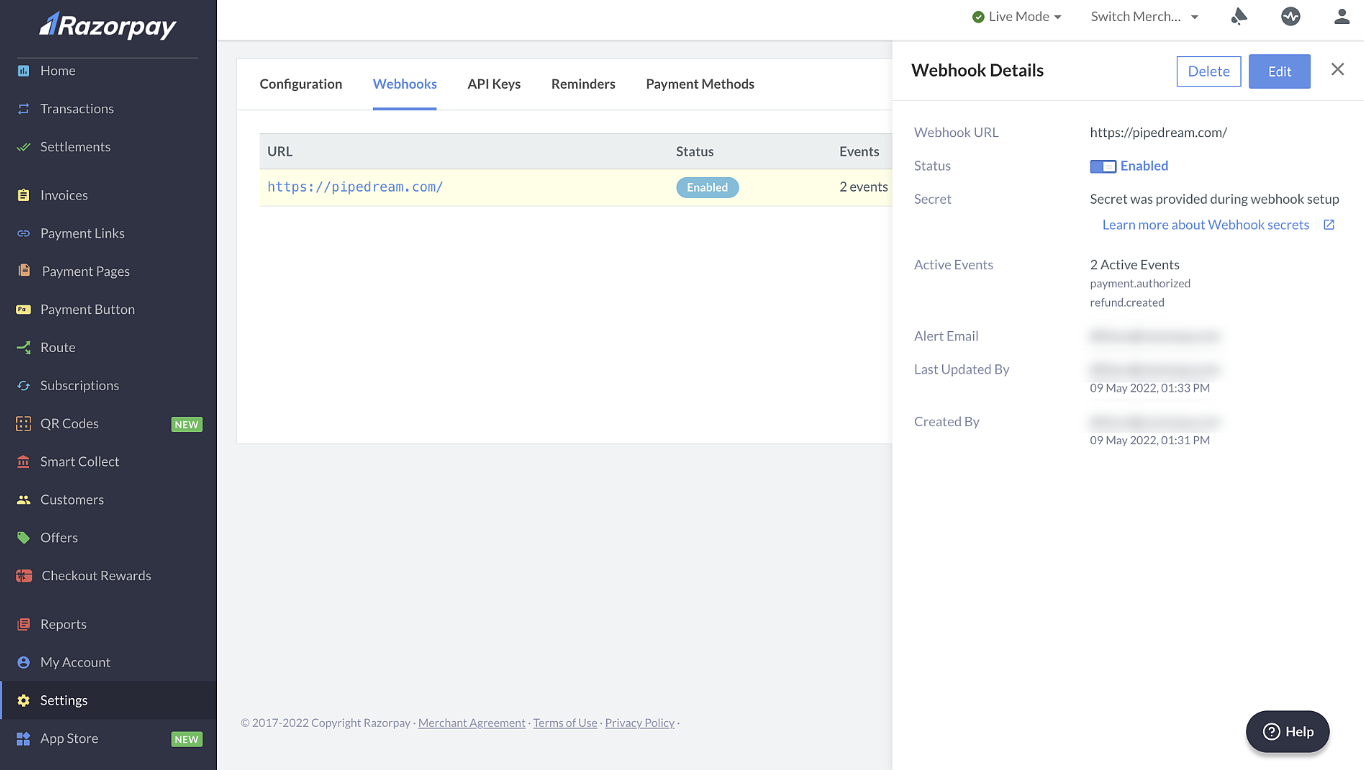
×
ON THIS PAGE