Integrate RazorpayX with Zoho Books
Integrate RazorpayX with Zoho Books.
To start the integration process:
-
Log into your RazorpayX Dashboard.
-
Navigate to Profile → My Accounts & Settings. You can also navigate to this Integration from the promotional banners.
-
Select Integrations in the left hand menu.
-
Click GET STARTED.
-
Select ZOHOBOOKS in the Accounting Tool Integration menu as shown below.
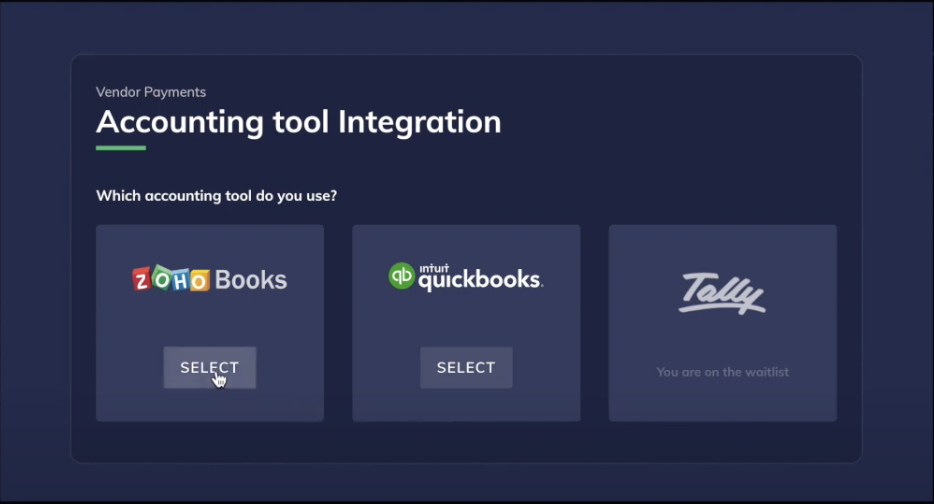
-
A gist of the features and benefits of Zoho Books Integration is displayed. In this window, you have to select the domain in which your Zoho Books is hosted. Click PROCEED WITH .IN as shown below:
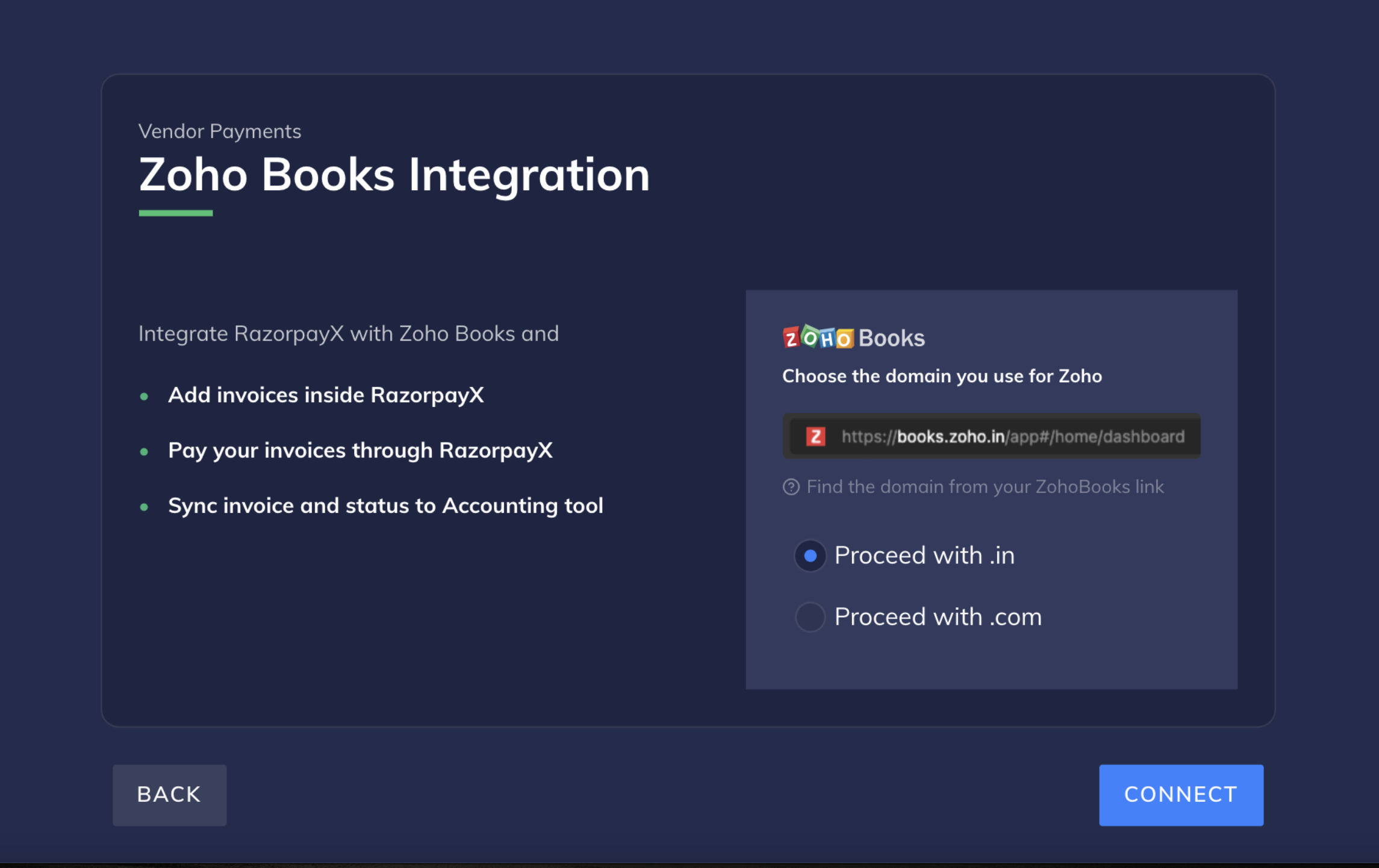
-
Now, X will connect with your Zoho Books if you have already logged into Zoho Books. Else, you will be presented with the login screen to enter your credentials. Once you are connected to Zoho Books, click Accept.
-
You will be redirected back to RazorpayX to complete the final step. Select your organization from the drop-down list which is synced from Zoho Books. Your GSTIN is pre-filled. If not, enter the correct GSTIN here as shown below and click NEXT STEP. Please note that this integration works only if you have a GSTIN attached to your Zoho Books account.

This completes the integration. You can now use Zoho Books with RazorpayX for a seamless accounting and payments experience. To test this integration, go to Sync Zoho Books with RazorpayX.
Related Information🔗
ON THIS PAGE