Original vs Customized Checkout🔗
Given below is a comparison of Checkout with and without prefilled customer information.
Original Checkout
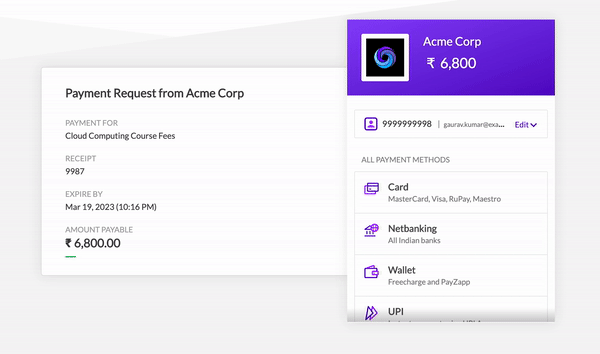
Customized Checkout with Prefilled Payment Method and Bank Name
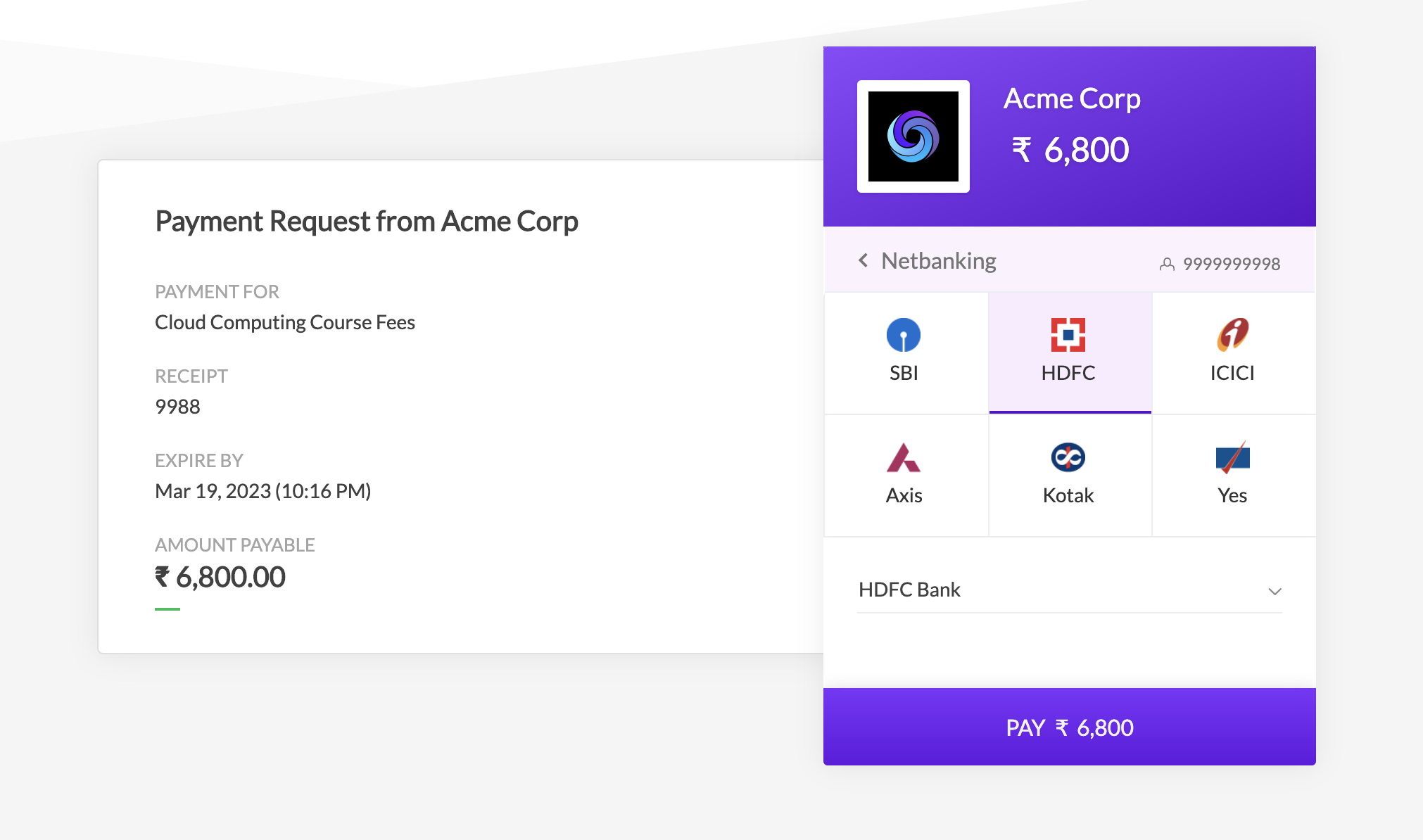
Prefill payment methods, bank names and partial payment-related fields for Payment Links using Razorpay APIs.
You can customize the Checkout and prefill the following fields in a Payment Link:
card appears selected as the payment method.
netbanking is the prefilled payment method)Pay in FullMake payment in partsGiven below is a comparison of Checkout with and without prefilled customer information.
Original Checkout
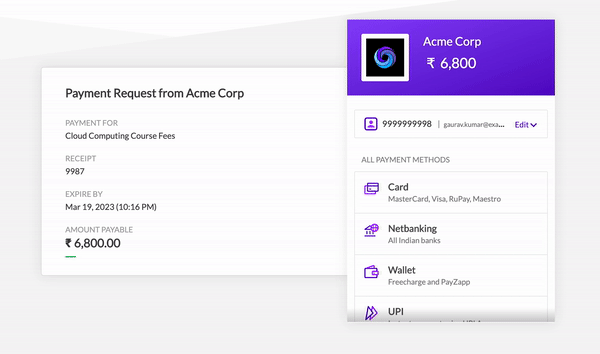
Customized Checkout with Prefilled Payment Method and Bank Name
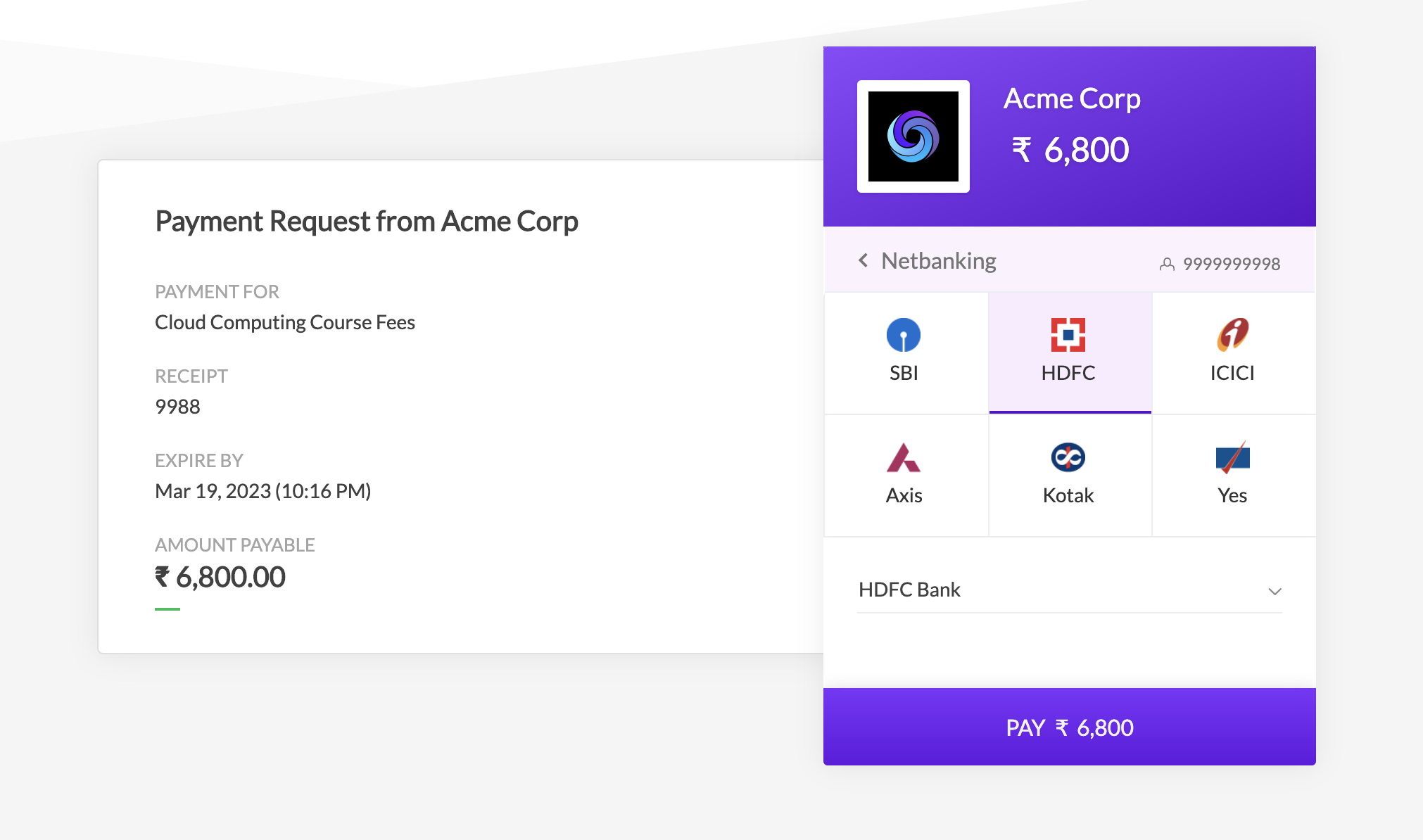
Prefill the payment method for customers based on their past payment preferences. For example, you can ensure when the customer opens the link, card appears selected as the payment method.
List of request parameters to be used with the Create Payment Link API to create a prefilled, custom Payment Link.
options mandatoryarray Options to customize Checkout. Parent parameter under which the checkout and prefill child parameters must be passed.
checkout mandatoryarray The parameter for the Checkout section.
prefillarray Prefills the payment method and related details on Checkout.
method optionalstring Pre-selection of the payment method for the customer. Will only work if contact and email are also pre-filled. Possible values are:
cardnetbankingwalletupibank use when method=netbankingstring Prefills the customer's bank code. The value must be entered in upper case. For example, "HDFC".card[number] use when method=cardstring Unformatted card number.card[name] use when method=cardstring The name of the cardholder.card[expiry] use when method=cardstring Expiry month and year for card in MM/YY format.wallet use when method=walletstring Wallet code.vpa use when method=upistring UPI ID for making the payment on the UPI app.When you use prefill, the customer is directly led to that specific payment method on Checkout. However, they can use the back icon on the top bar and choose another method. You can restrict the customer from selecting another payment method by hiding the top bar. This can be done by setting the hide_topbar parameter to true under the theme parent parameter, as explained in the checkout theme section.
If you have enabled partial payments on the link, the following options will appear in the Checkout section. You can preselect one of these options when sending the link to the customer.
Pay in FullMake payment in partsList of parameters to be sent with Create Payment Link API to set partial payment/full payment as default.
options mandatoryarray Options to customize Checkout. Parent parameter under which the checkout and prefill child parameters must be passed.
checkout mandatoryarray The parameter for the checkout section. prefill is its child parameters. Pass the prefill parameters under this child parameter.
prefillarray Prefills the partial payment related fields.
select_partial use when accept_partial=trueboolean Enable Make payment in parts by default on Checkout. Possible values:
true - Make payment in parts option enabled by default.false - Make payment in parts option disabled by default.select_full use when accept_partial=trueboolean Enable Pay in full by default on Checkout. Possible values:
true - Pay in full option enabled by default.false - Pay in full option disabled by default.