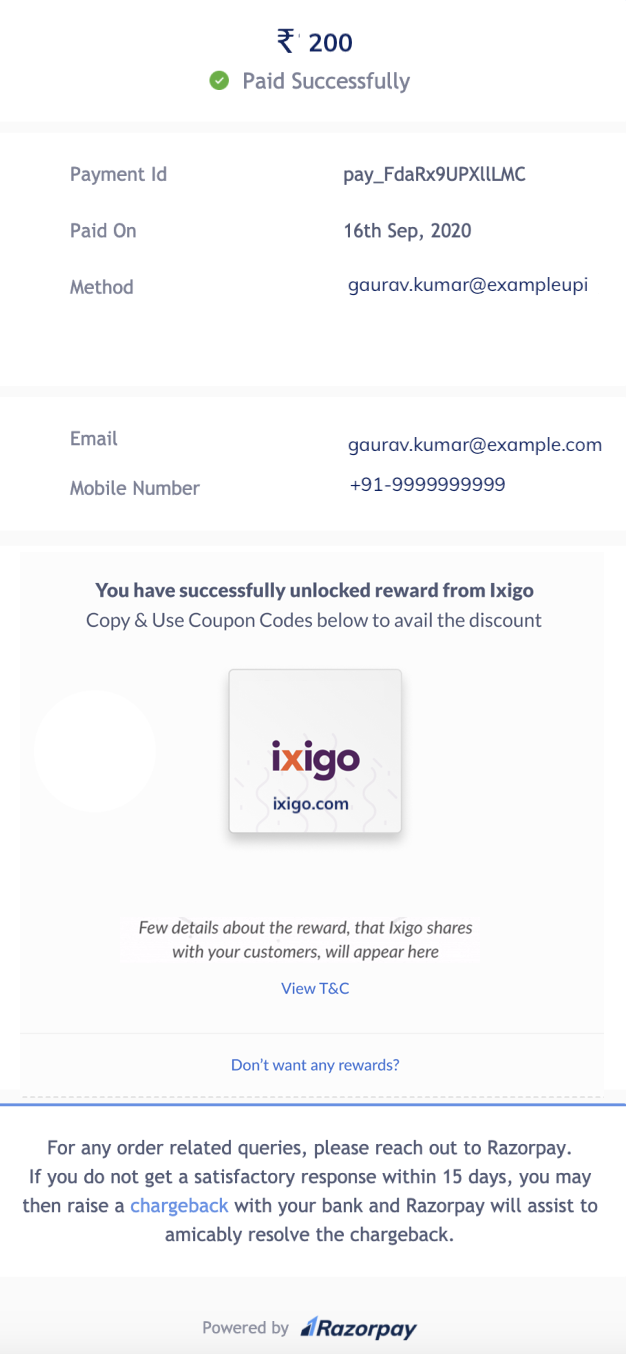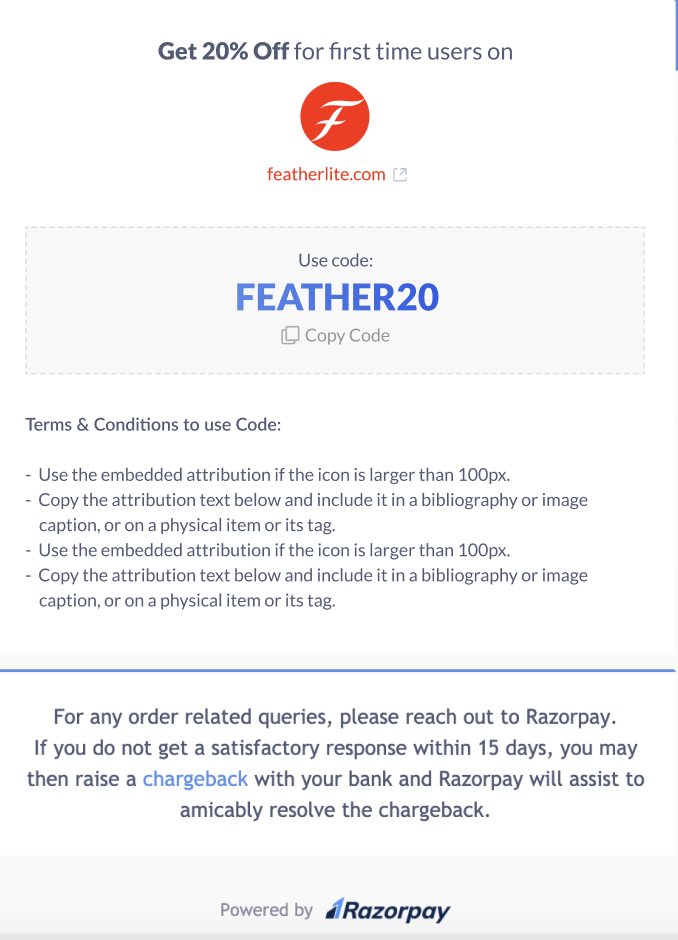Receive Rewards at Checkout🔗
The customer can avail rewards after completing the payment at your Checkout.
To receive rewards at Checkout:
-
A customer opens Checkout on your website.
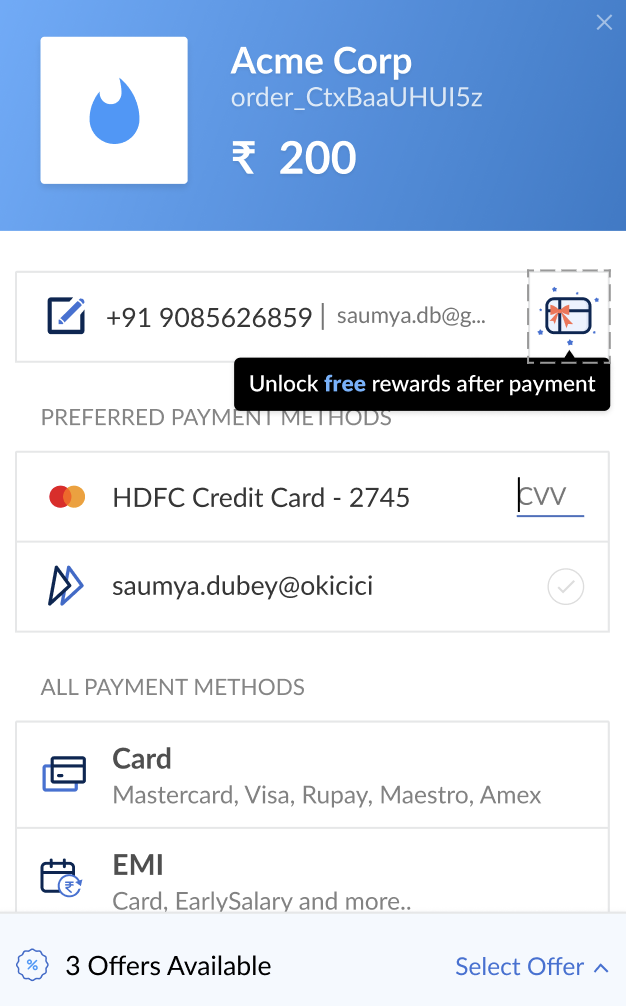
-
The customer selects a payment method and completes the payment. After the payment is complete, the customer receives a reward.
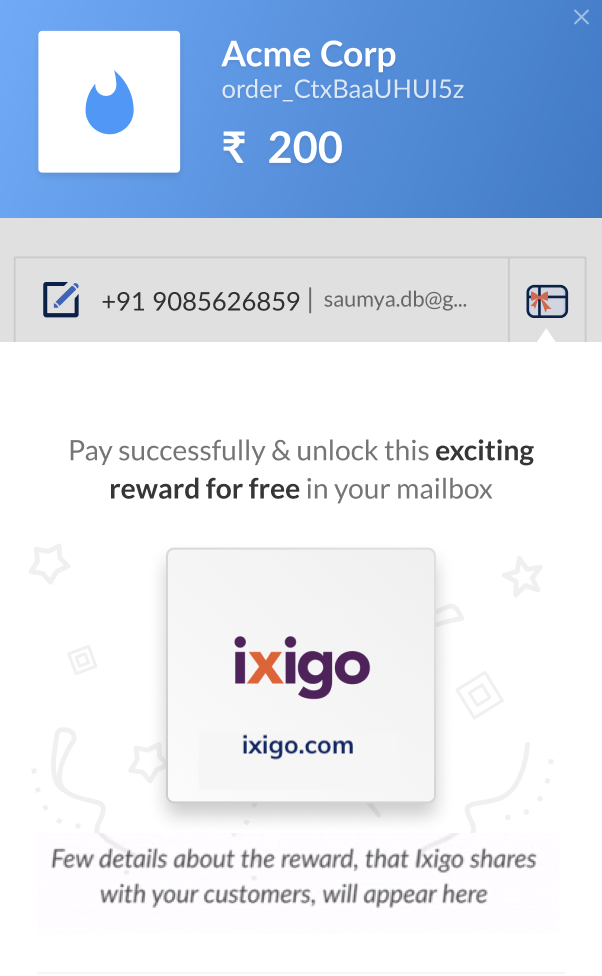
-
The reward details such as coupon code and so on are sent via SMS and email to the customer.