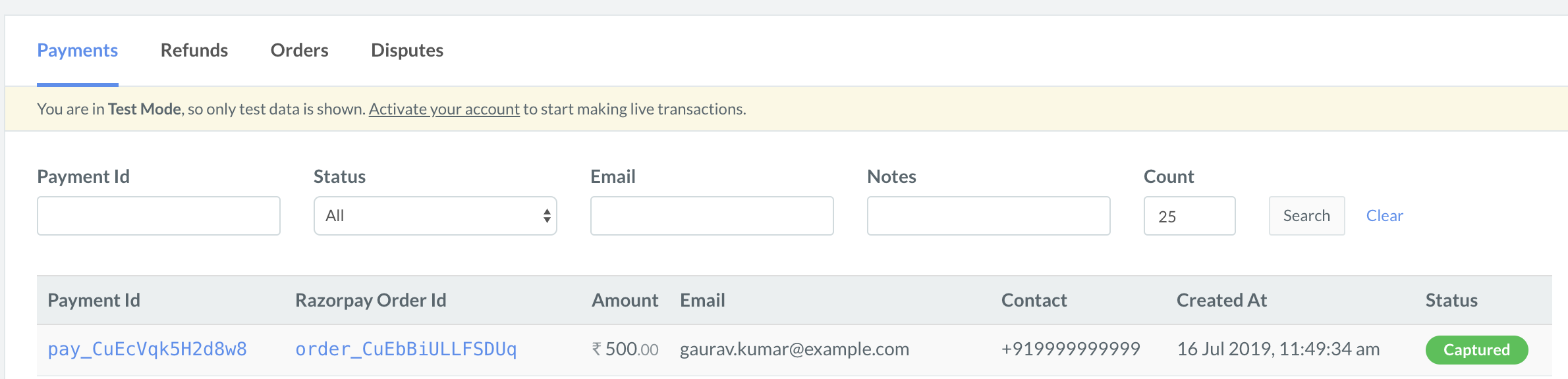Integration Steps🔗
-
Signup for a Razorpay account.
-
Submit your KYC, and if we need any further clarification, we will reach out to you on WhatsApp, SMS and email.
-
Once our team completes KYC verification and you are enabled to accept payments, we will send a confirmation on WhatsApp, SMS and email.
-
Once your Razorpay account is activated, click on this link to access the Razorpay Secure plugin on your Shopify store.
-
Click Connect.
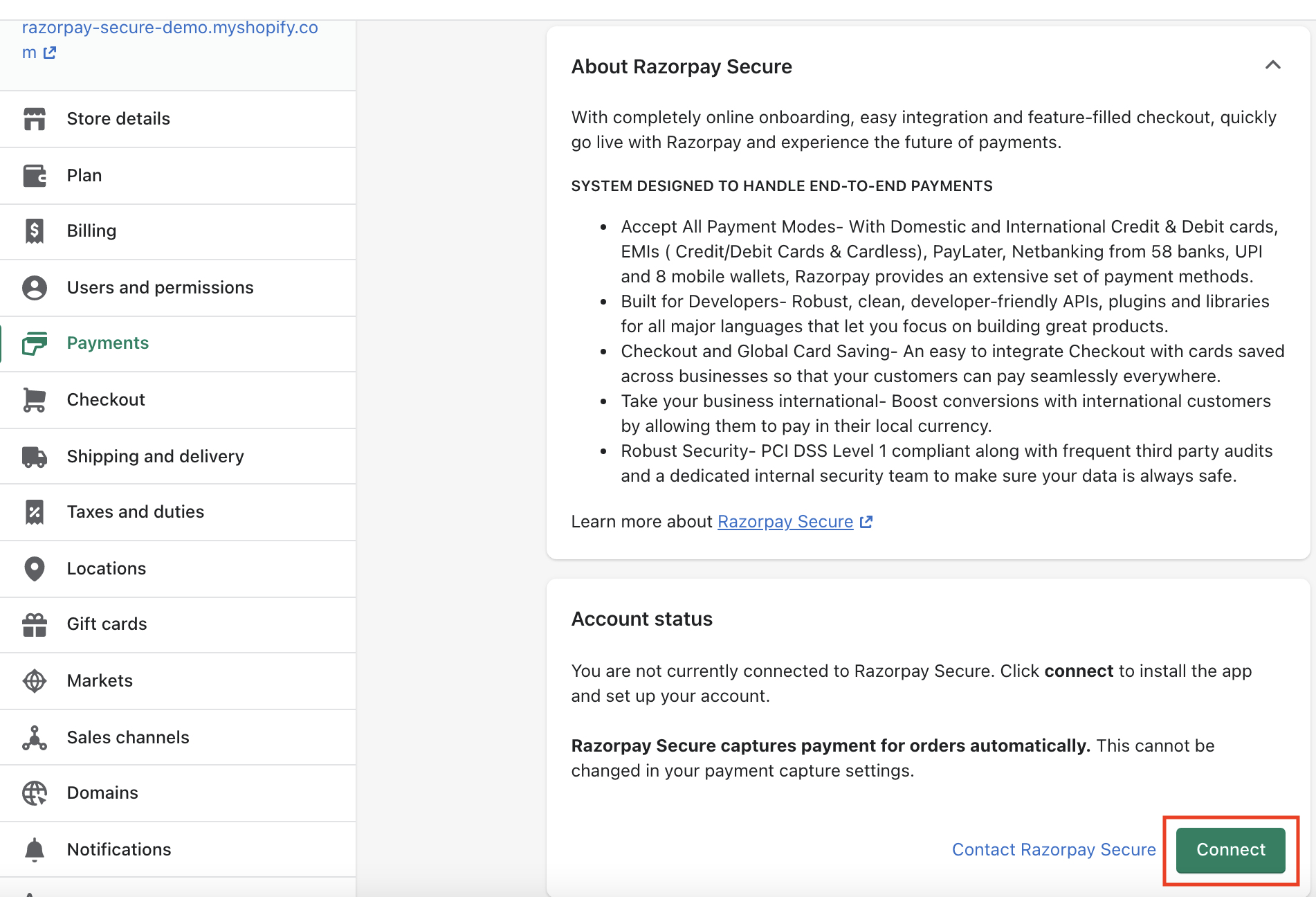
-
Click Install app.
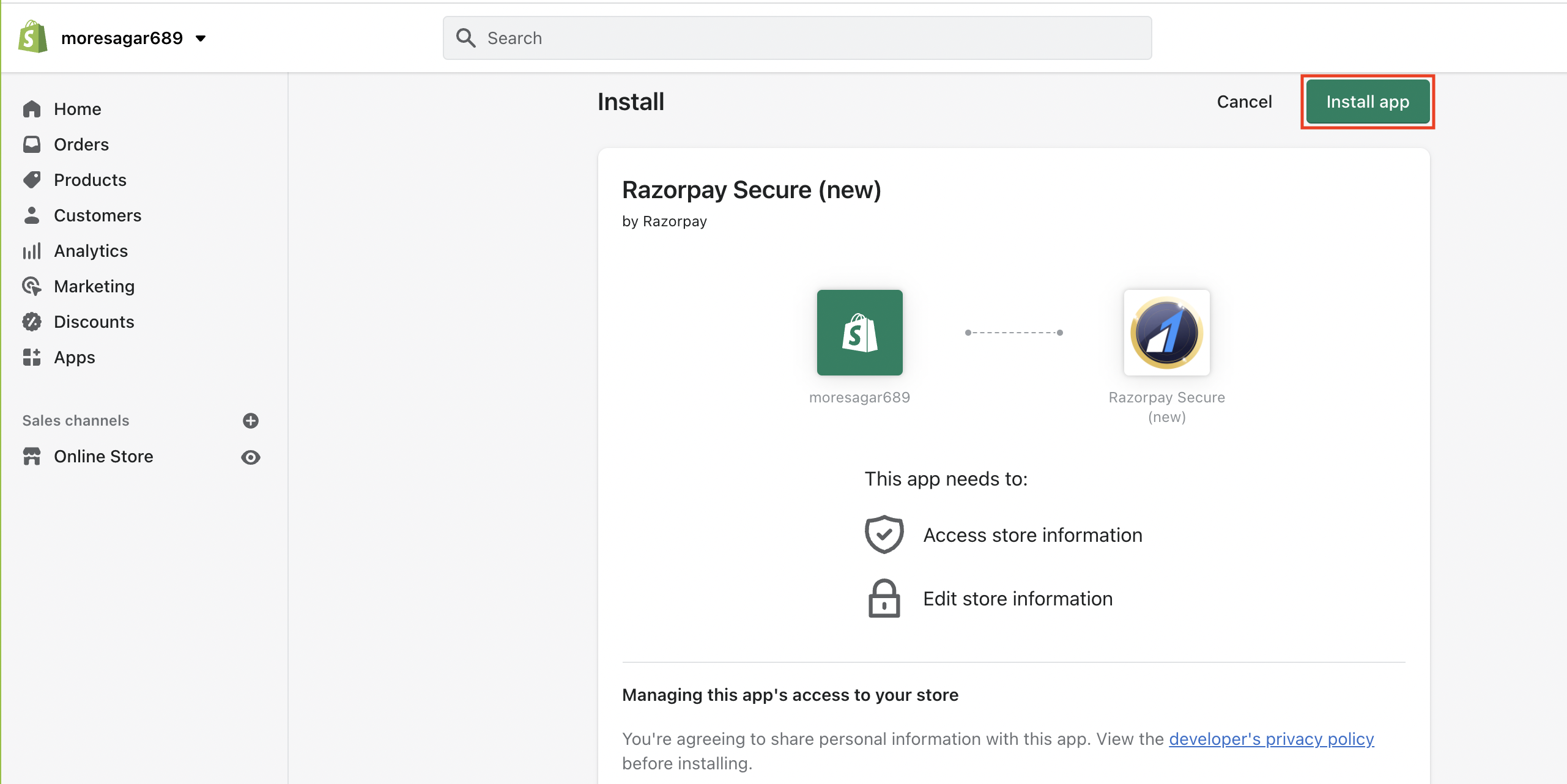
-
You will be redirected to a landing page. Click Existing merchant.
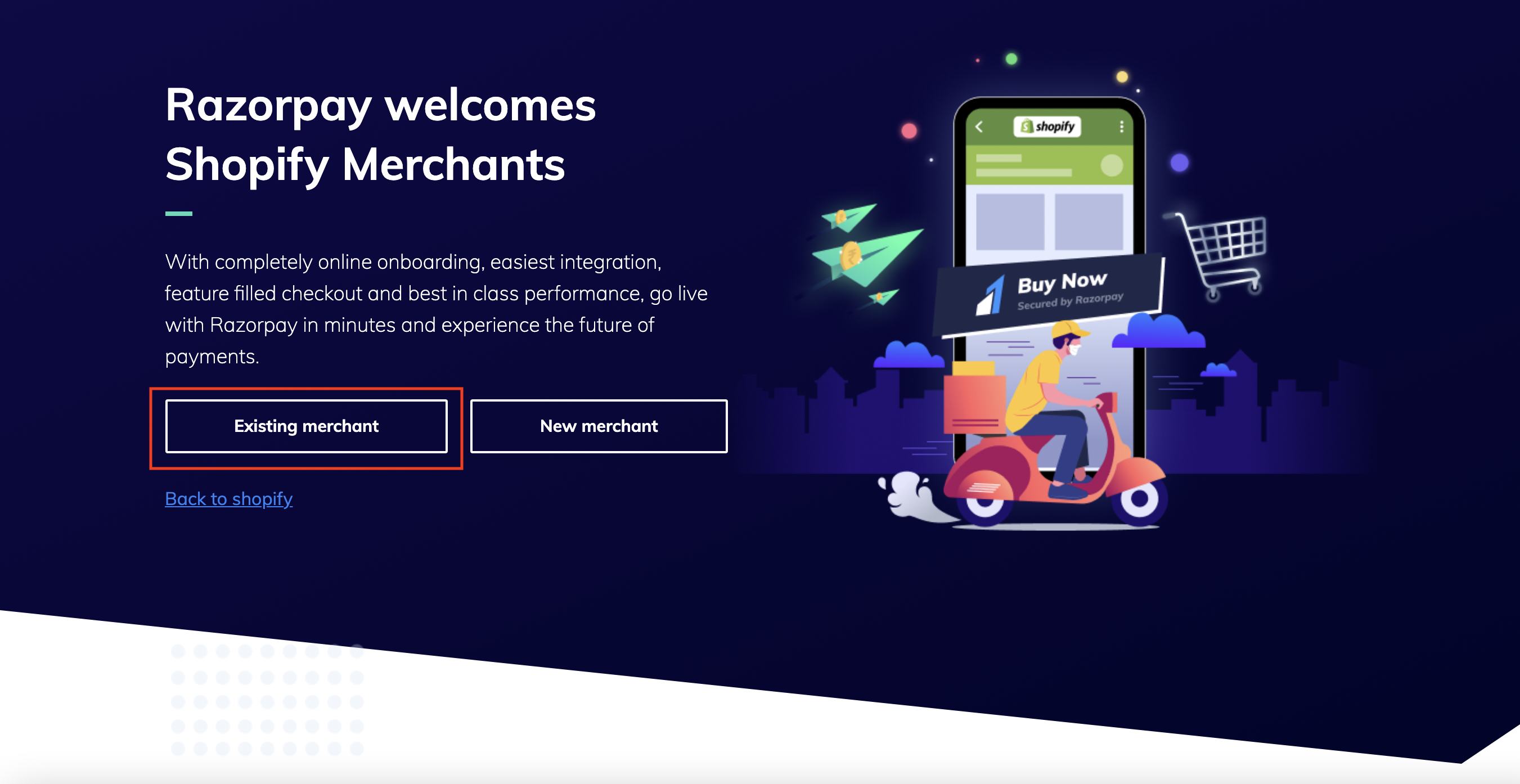
-
Click Login.
Handy Tips
Make sure you login with your owner credentials to connect Razorpay with Shopify successfully.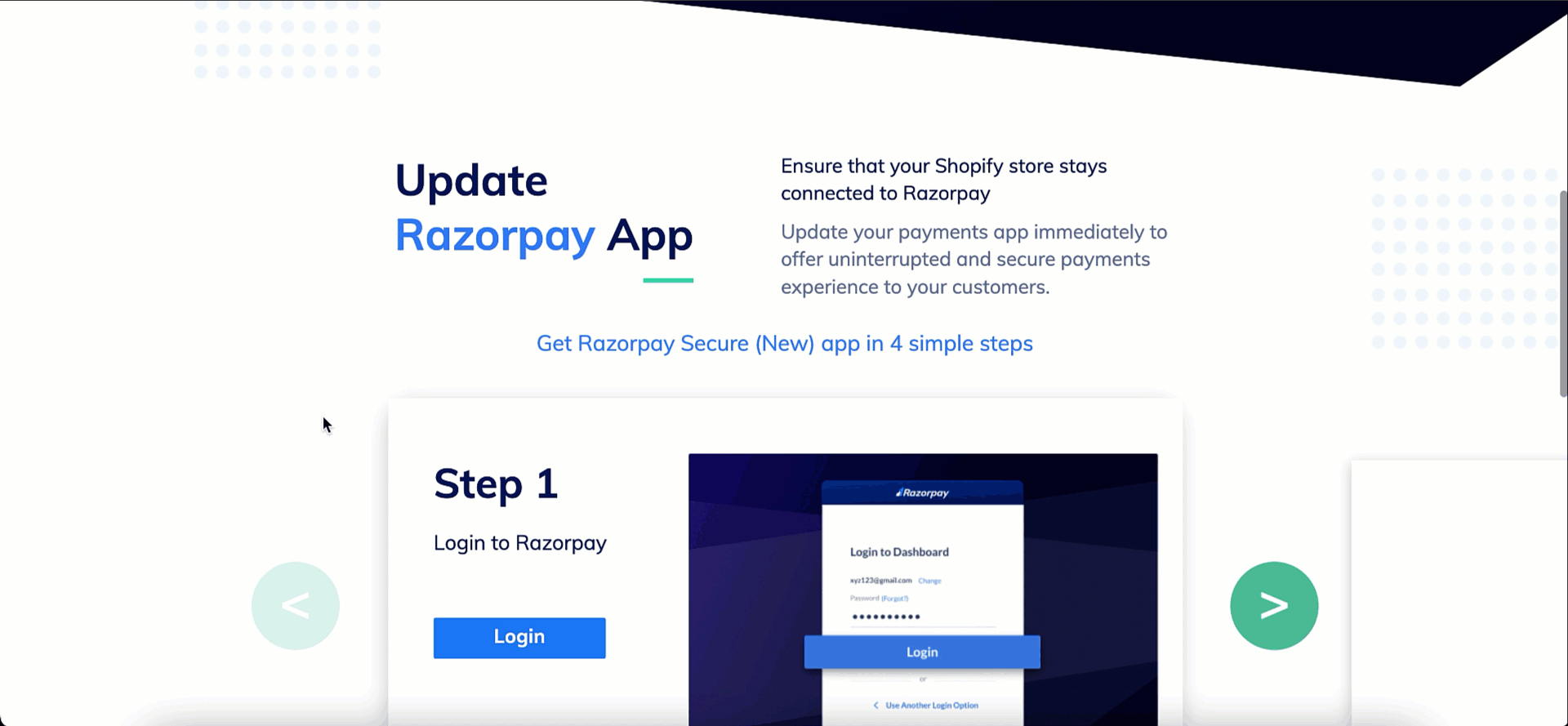
-
Click Activate Razorpay Secure on the activation screen on your Shopify Dashboard.
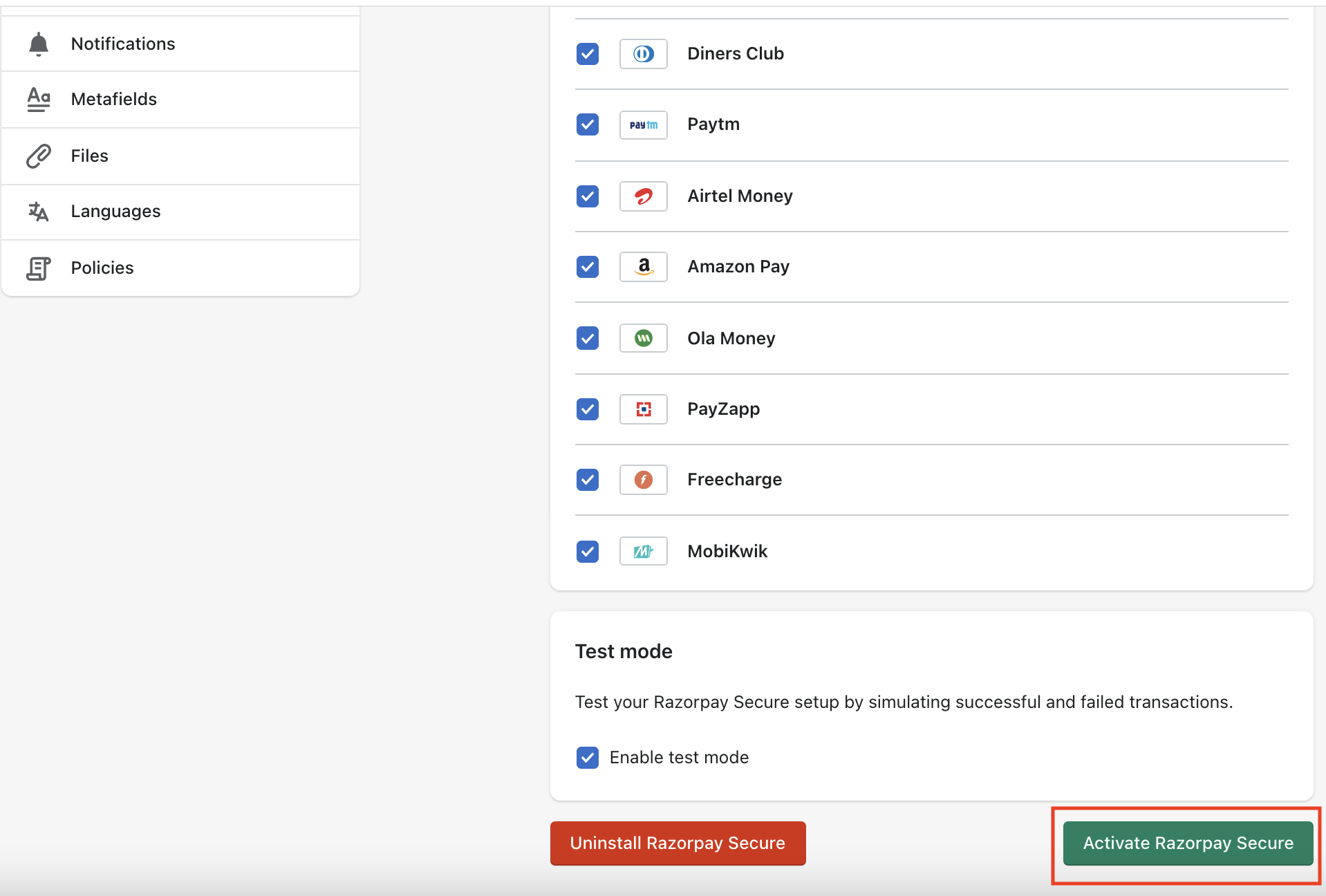
Razorpay Secure now appears as a Payment Gateway on your Shopify Store checkout.
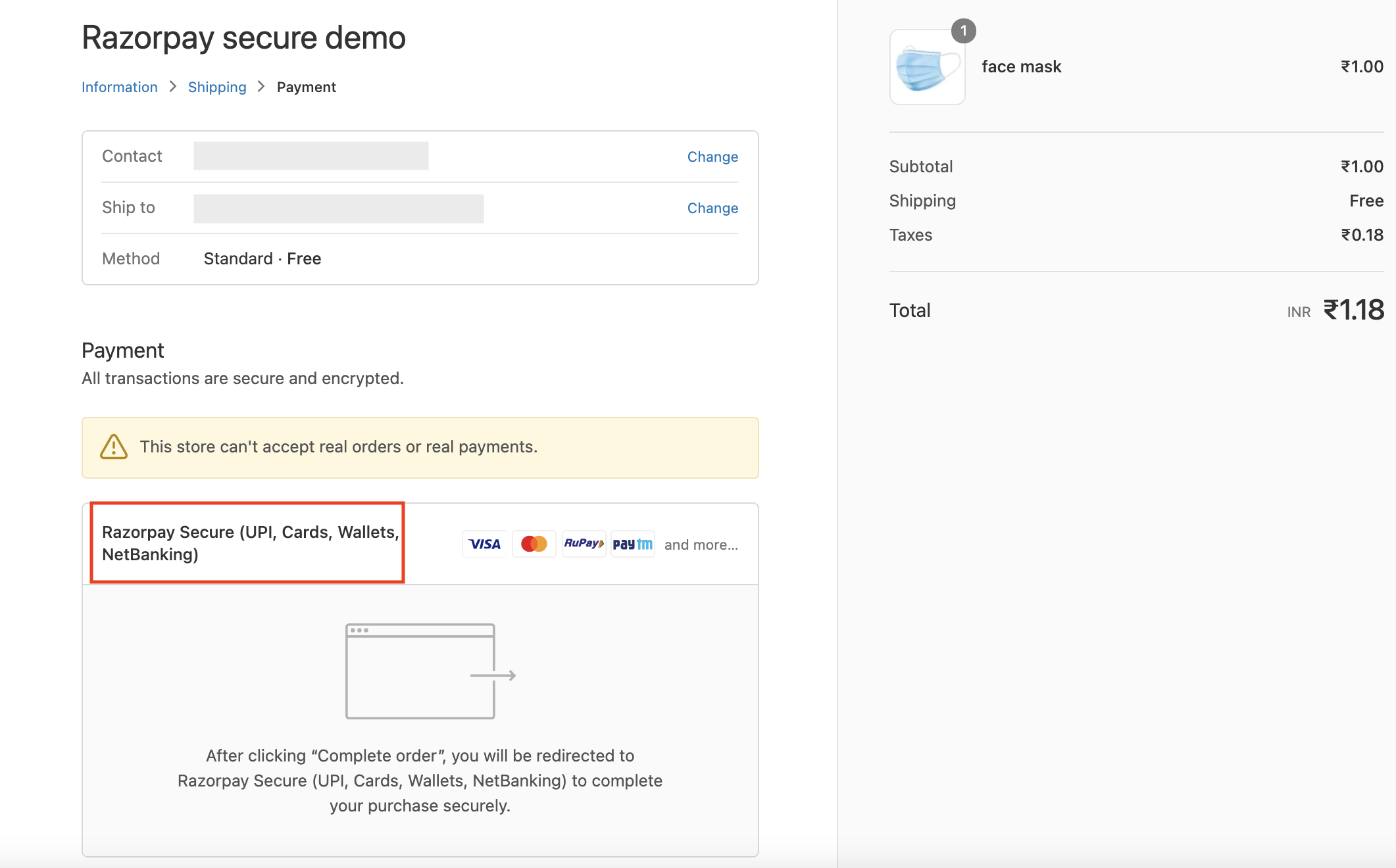
This completes your integration.