Reconcile Shopify Orders on Razorpay Dashboard
Reconcile Shopify Orders on the Razorpay Dashboard.
Reconciling payments made on your Shopify store with the data available on your Razorpay Dashboard is a simple process.
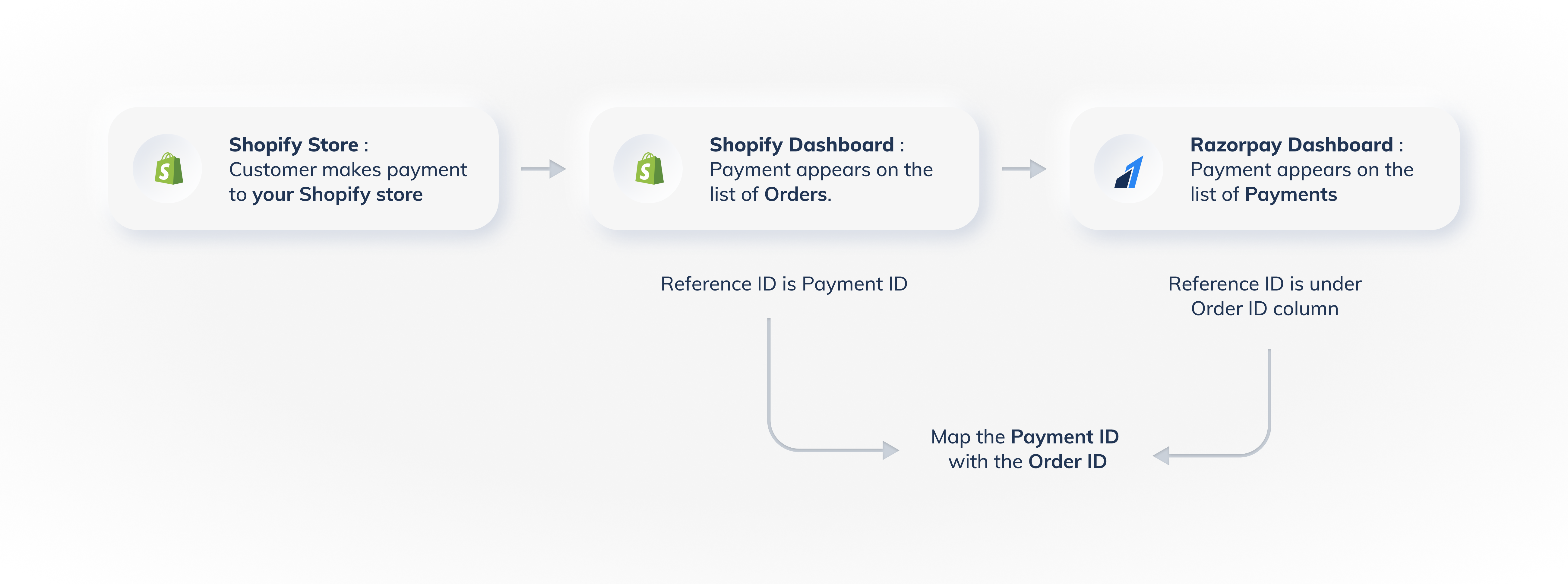
Follow these steps below to reconcile payments:
-
Log into the Shopify Dashboard and open the Orders tab. Click the dropdown to view the Razorpay Secure payment details.
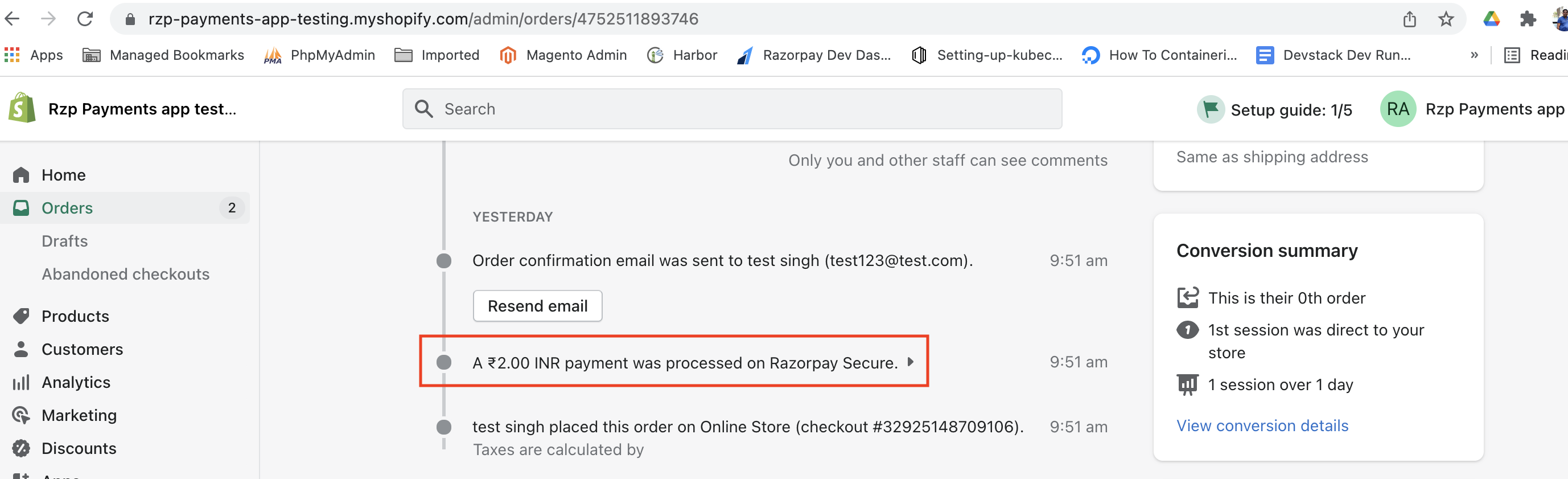
-
Make a note of the payment id.
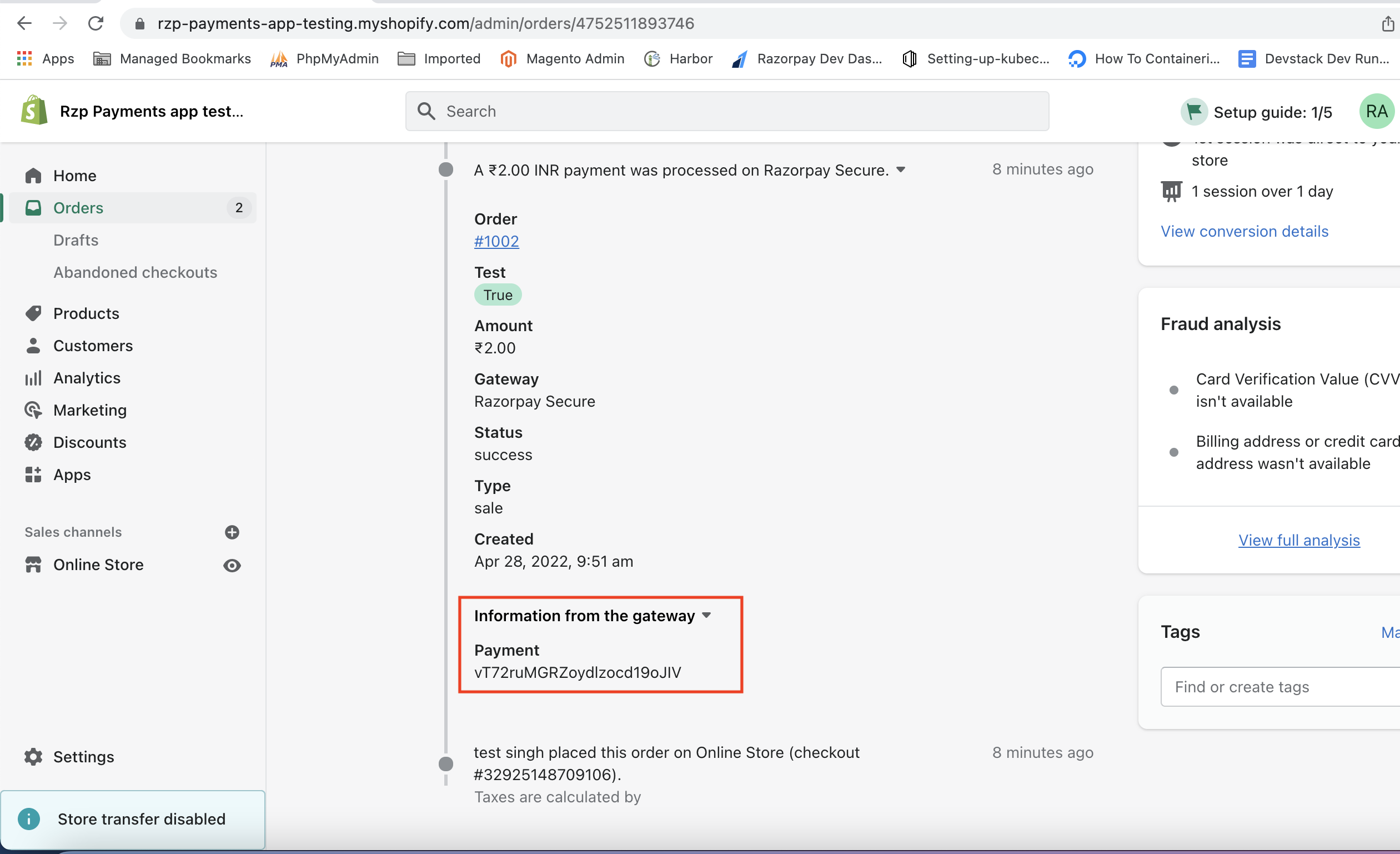
-
Log into the Razorpay Dashboard and navigate to Transactions → Payments. The payment appears on the list of payments. The payment id appears under the Order ID column.
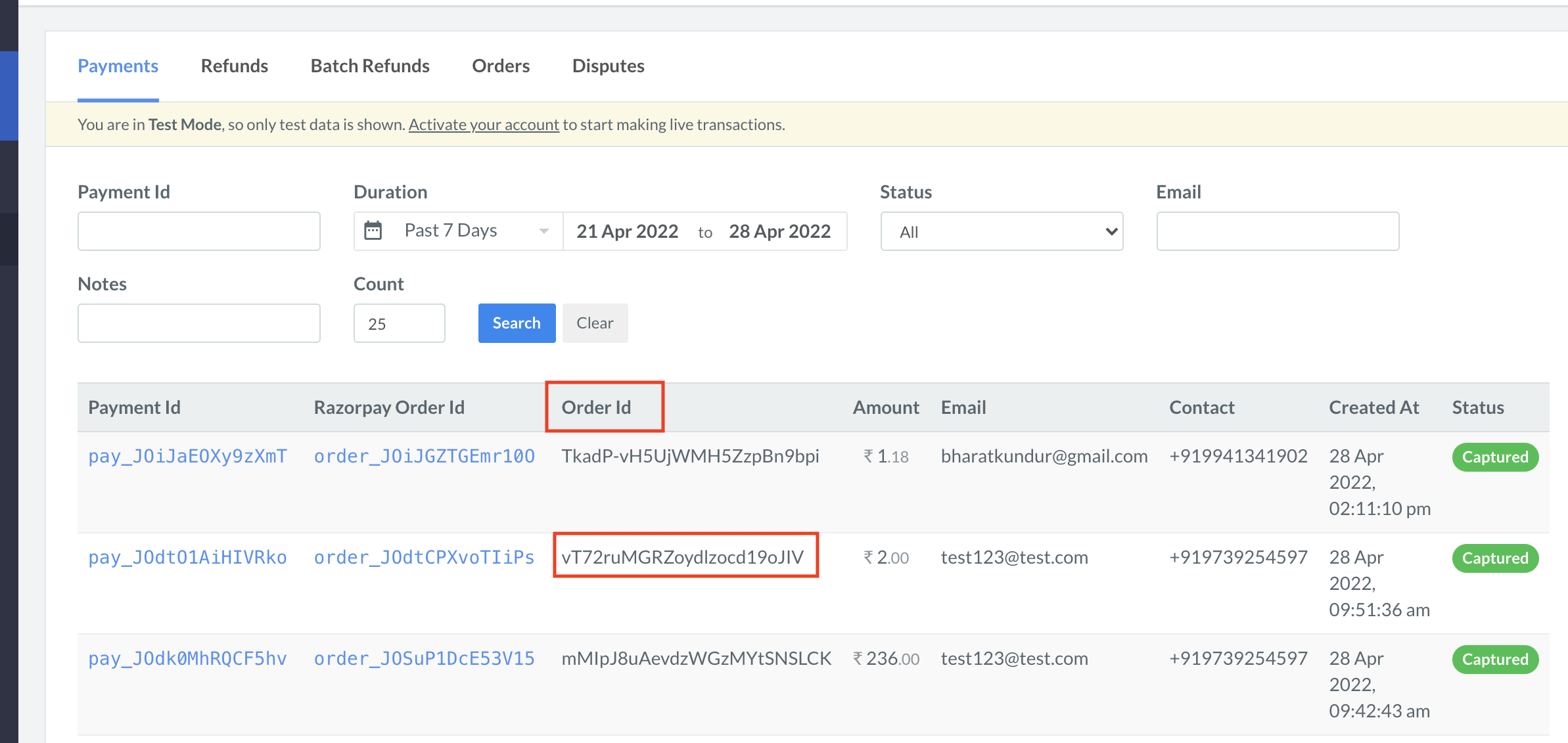
-
Match the payment id (on the Shopify Dashboard) with the Order ID (on the Razorpay Dashboard) to map the payments.
×
ON THIS PAGE