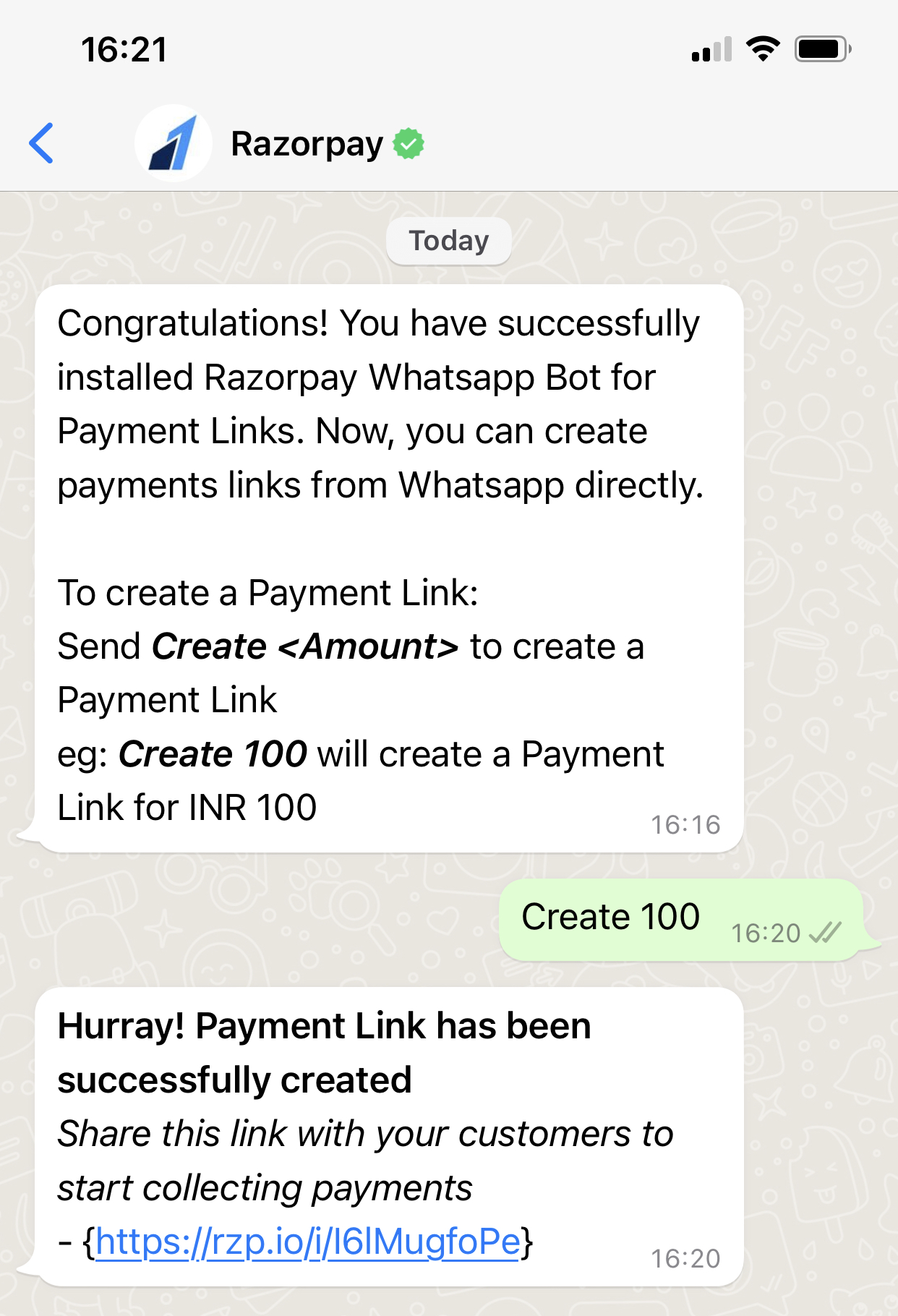Installation and Configuration🔗
-
Log into the Razorpay Dashboard and navigate to the App Store.
-
Select the Payment Links Bot.
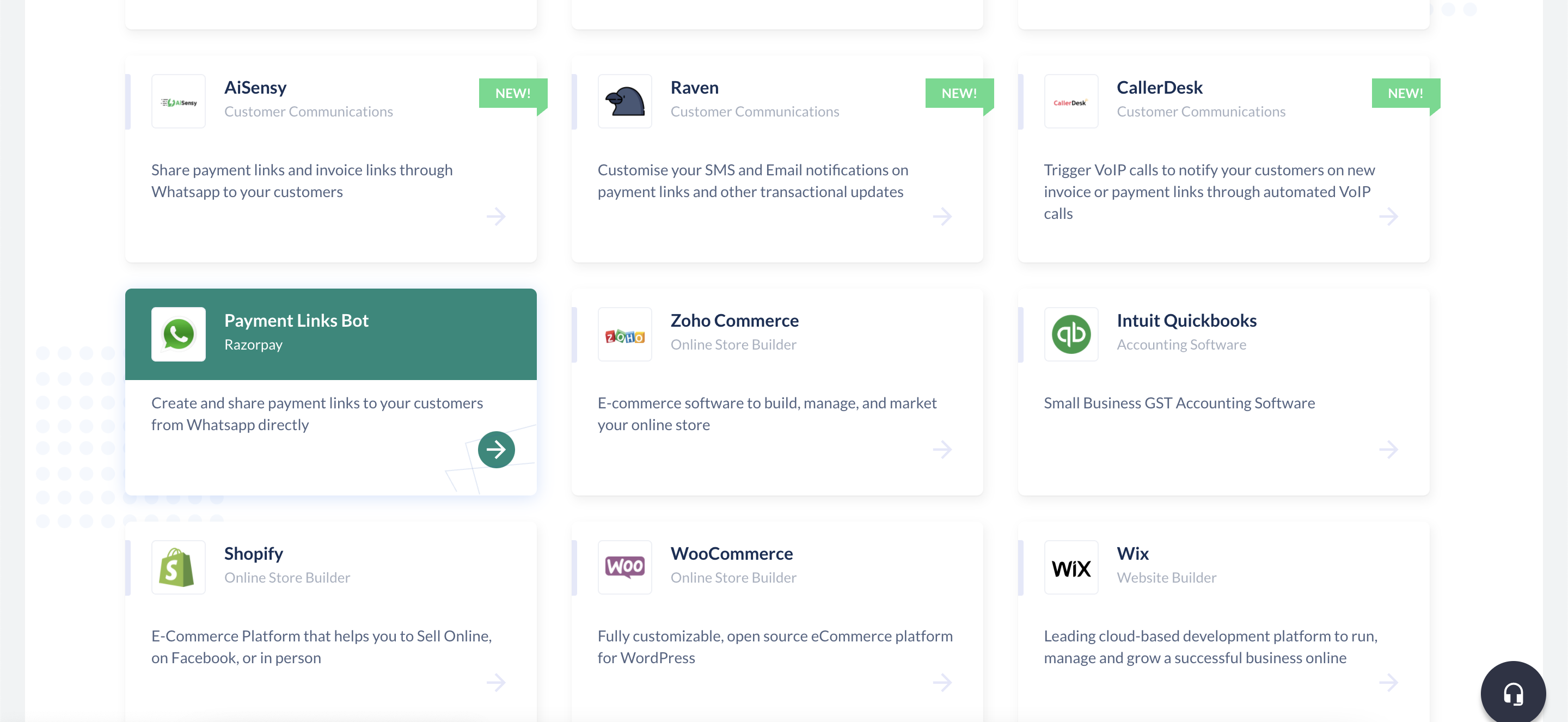
-
Click Install.
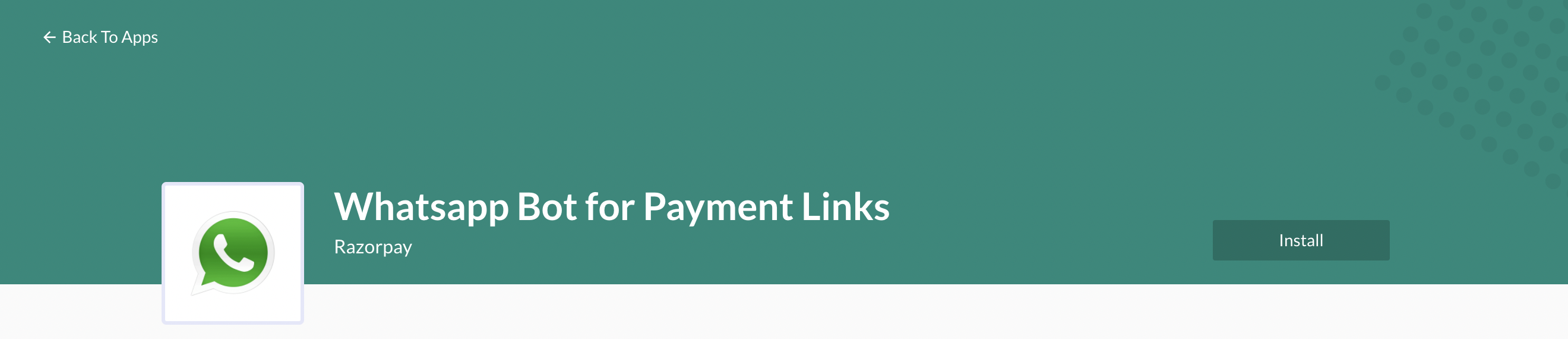
-
You will receive a welcome message on the mobile number which is associated with your Razorpay Admin account.
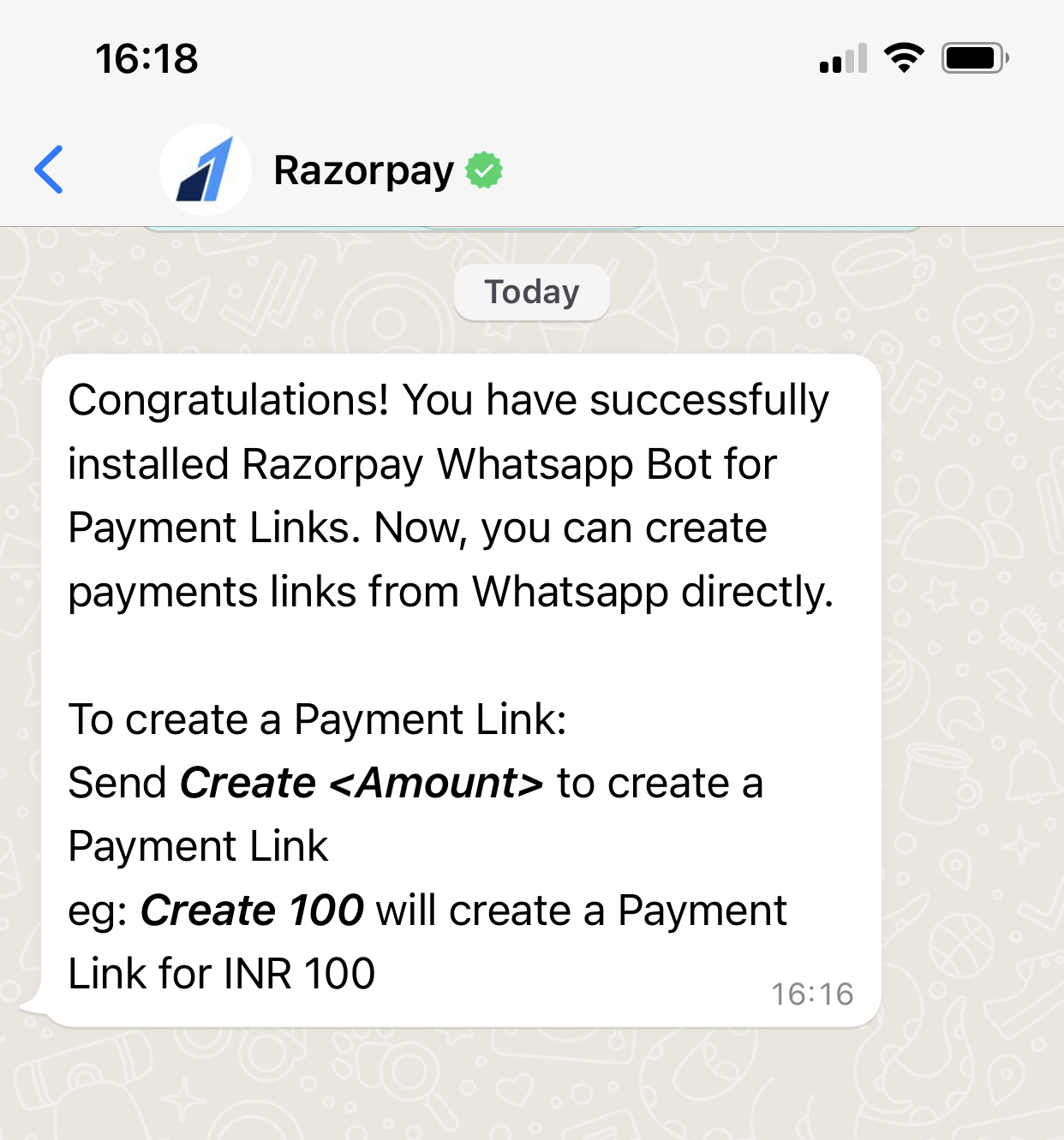
-
To create a Payment Link, Send
Create <Amount>. Eg. SendCreate 100to create a Payment Link of INR 100.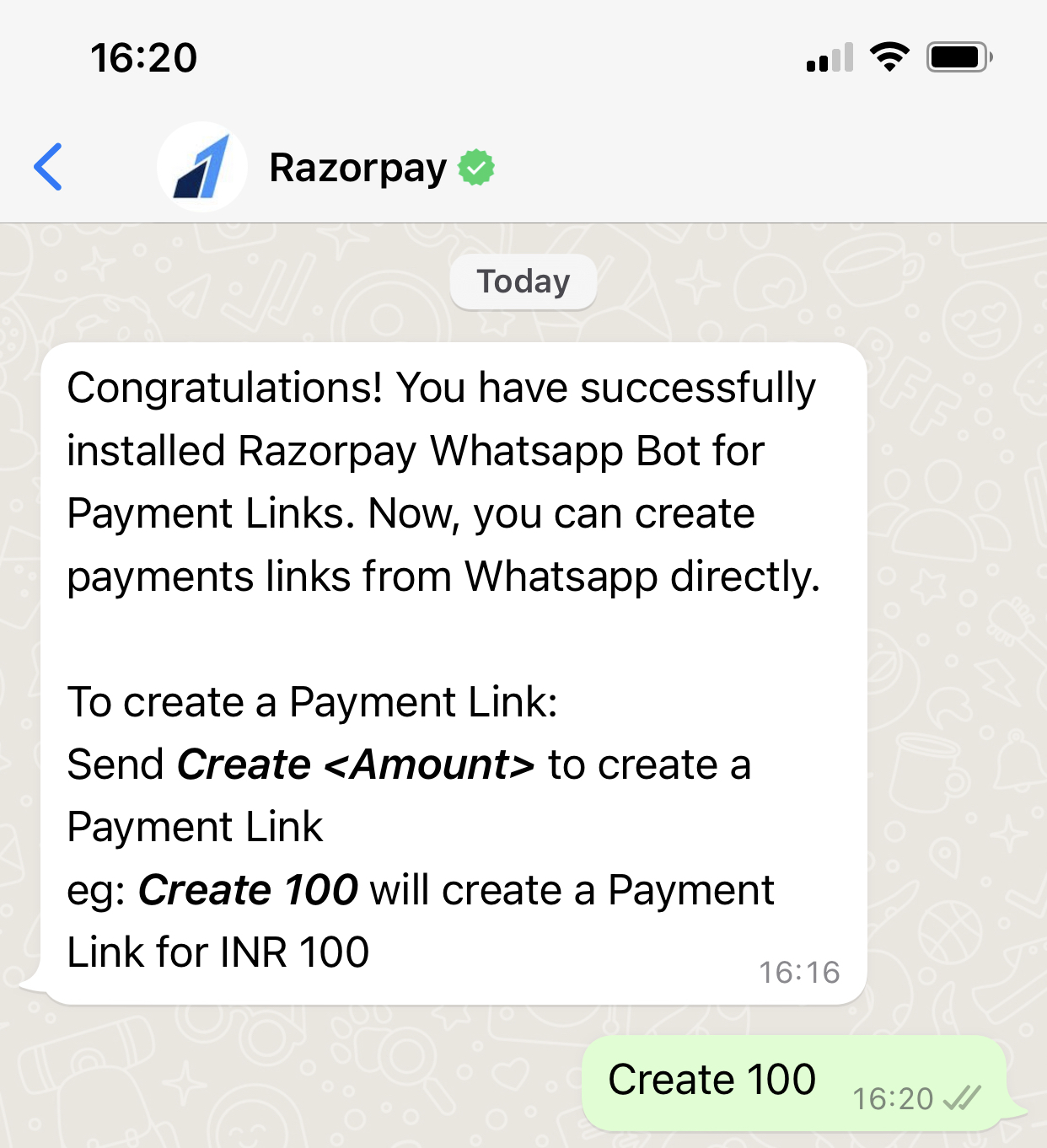
-
You will receive the Payment Link from Razorpay which can now be shared with your customers.