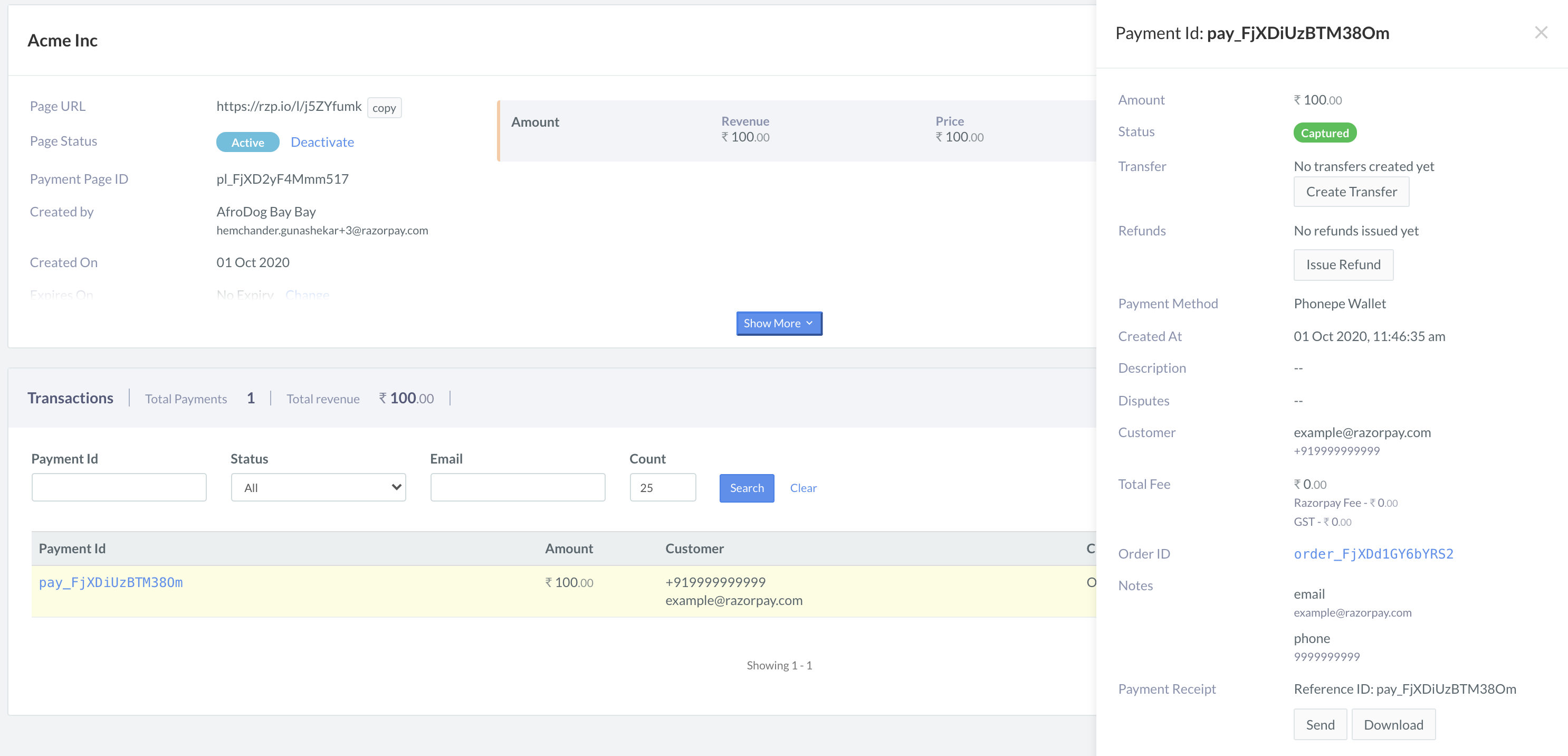Download Report🔗
You can download the report pertaining to a Payment Page in the following formats:
- CSV
- Excel (xlsx)
- Old Excel (xls)
To download a report:
- Navigate to Payment Pages on the Dashboard.
- Click the required page ID. The page details view appears.
- Scroll down to the transaction details section. Here the list of all payments made to the page is displayed.
- Hover the mouse pointer on Download Report, and click one of the formats.
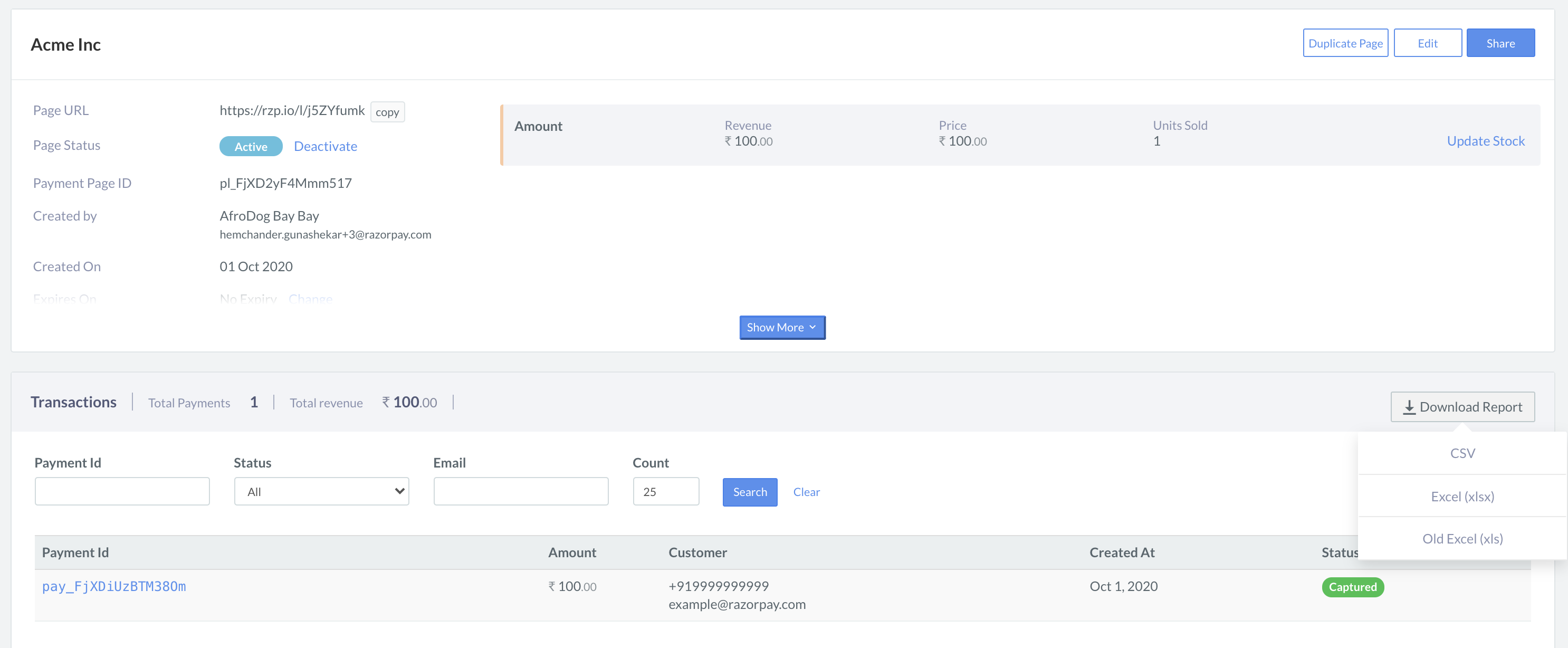
The downloaded report has the following columns:
- Payment Page ID
- Payment Page Title
- Payment Date
- Order ID
- Item Name
- Item Amount
- Item Quantity
- Item Payment Amount
- Total Payment Amount
- Currency
- Payment Status
- Input Fields, if any
- Phone