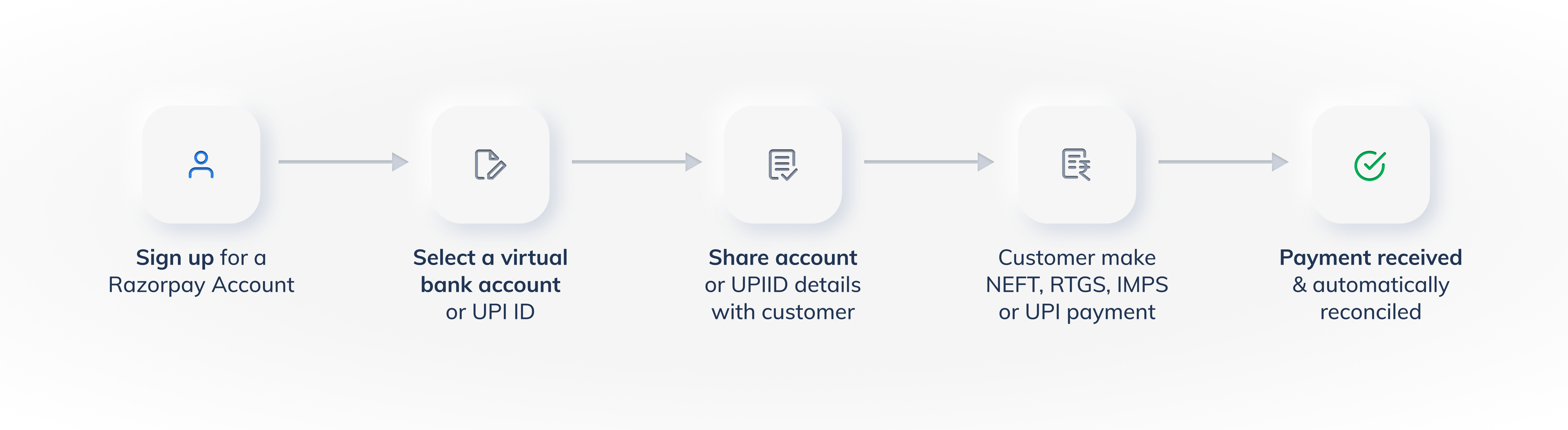Virtual Account Format🔗
Using Smart Collect, you can create a unique virtual bank account number and UPI IDs to be shared with your customers. The structure and components of these are explained below.
Virtual Bank Account Number🔗
The virtual bank account number consists of 16 digits.
CopyBank Account Number: 1112220040042526
Virtual UPI ID🔗
A UPI ID comprises of the following:
- Username
The username comprises of the prefix, the merchant identifier and the descriptor. For example,rpy.payto00000gaurikumar@iciciconsists of:- Prefix
Static information. Value isrpy. - Merchant Prefix
payto00000is the standard merchant prefix. You can opt for a custom, 4-10 character merchant prefix as per your brand requirements. For example,acmevendor. Contact Razorpay Support to get this configured for your Razorpay account. - Descriptor
10-16 character unique identifier of your customer provided by you. For example,gaurikumar.
- Prefix
- Handle
The name of the partner bank. For example,@icici.
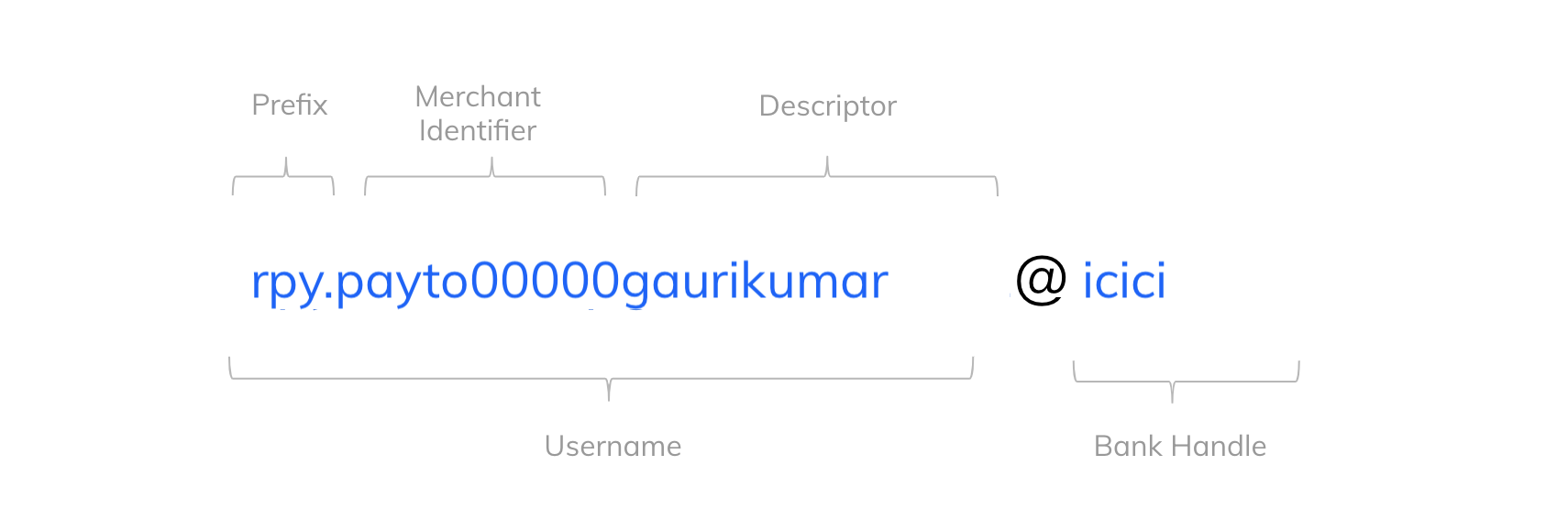
Merchant Identifier + Descriptor
The combination of merchant identifier and custom descriptor must be exactly 20 characters. Special characters are not allowed in merchant identifier or descriptor.
Handy Tips
Razorpay will auto-generate the descriptor if it is not provided at the time of virtual account creation.