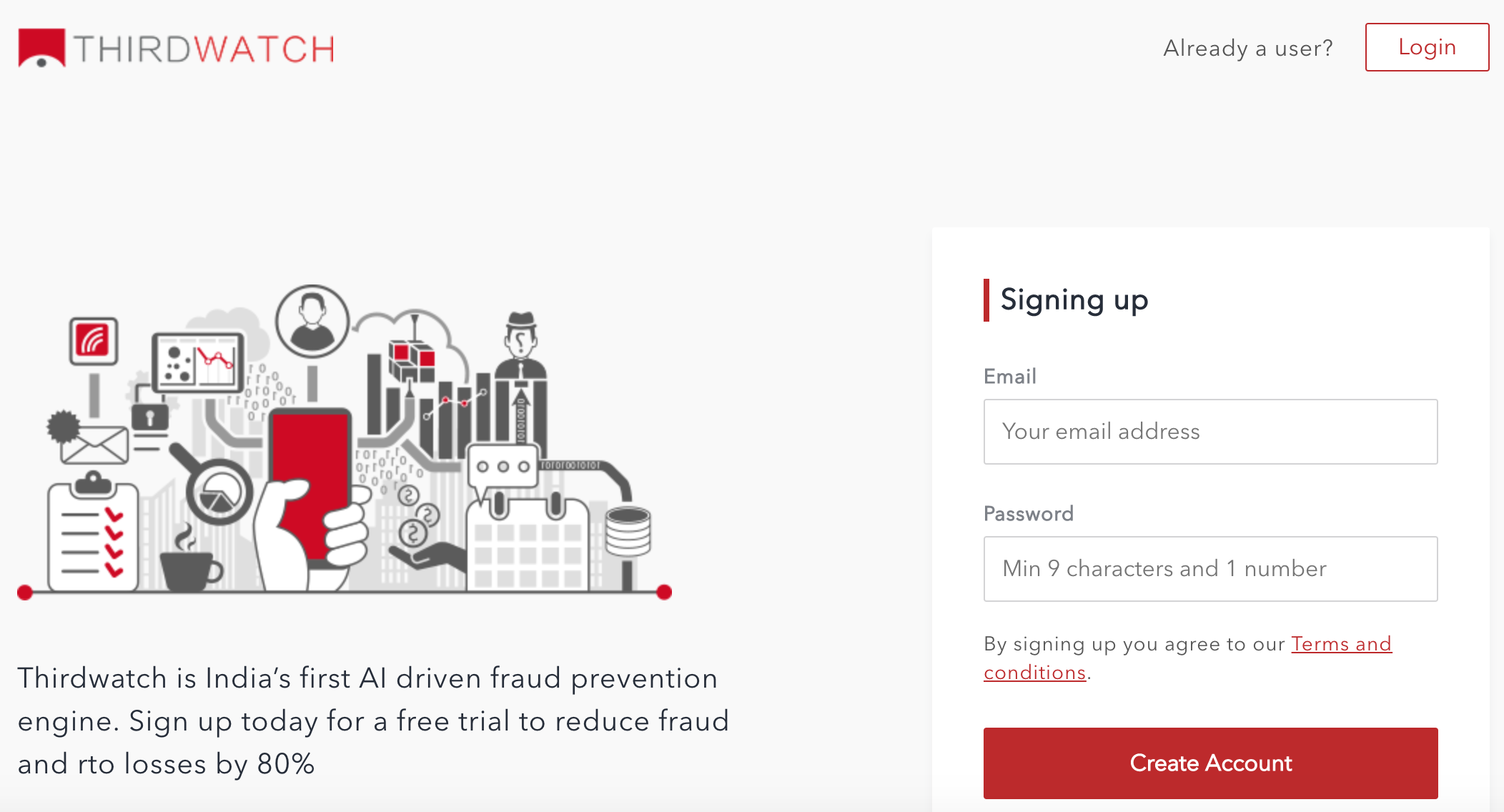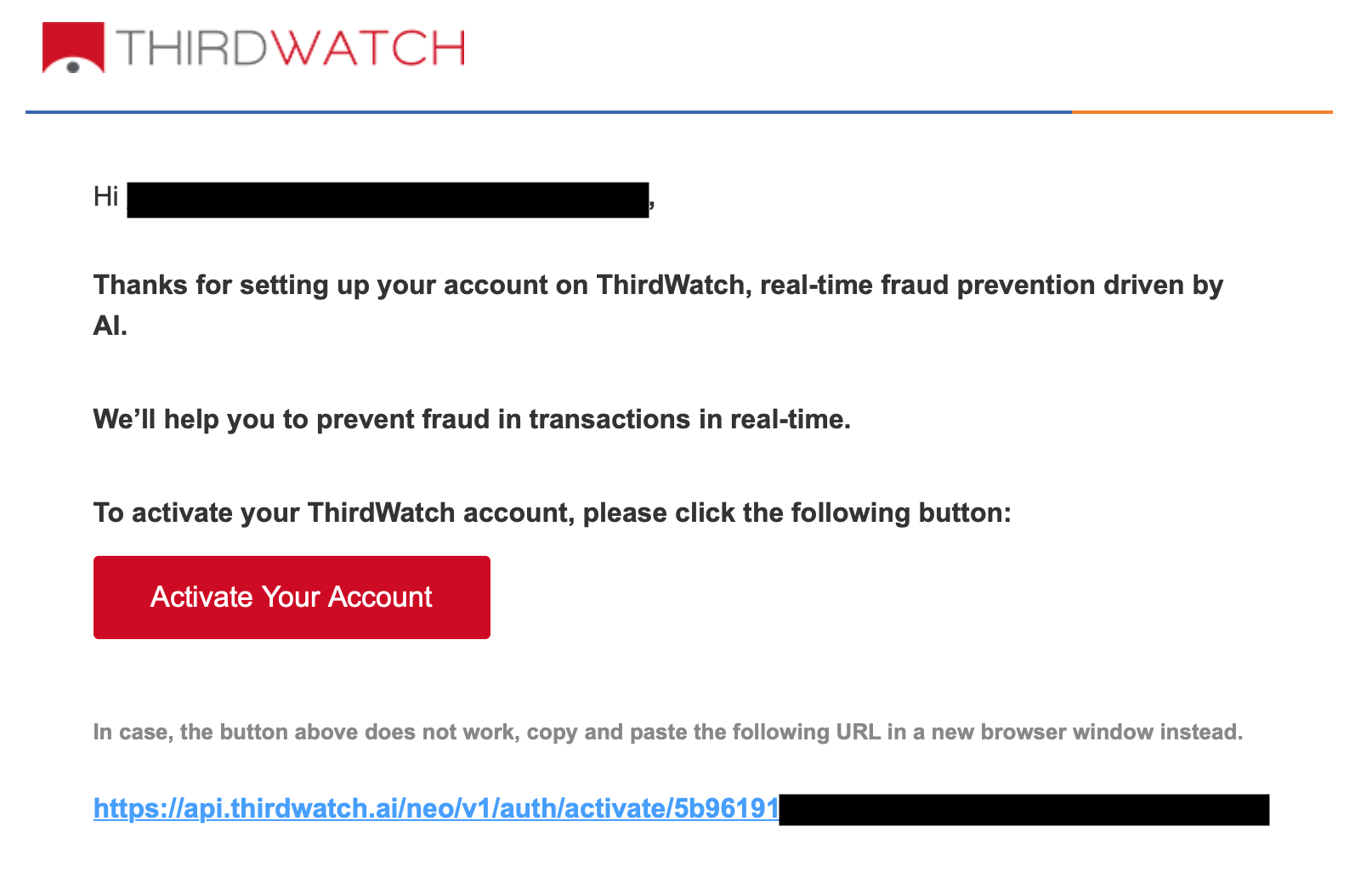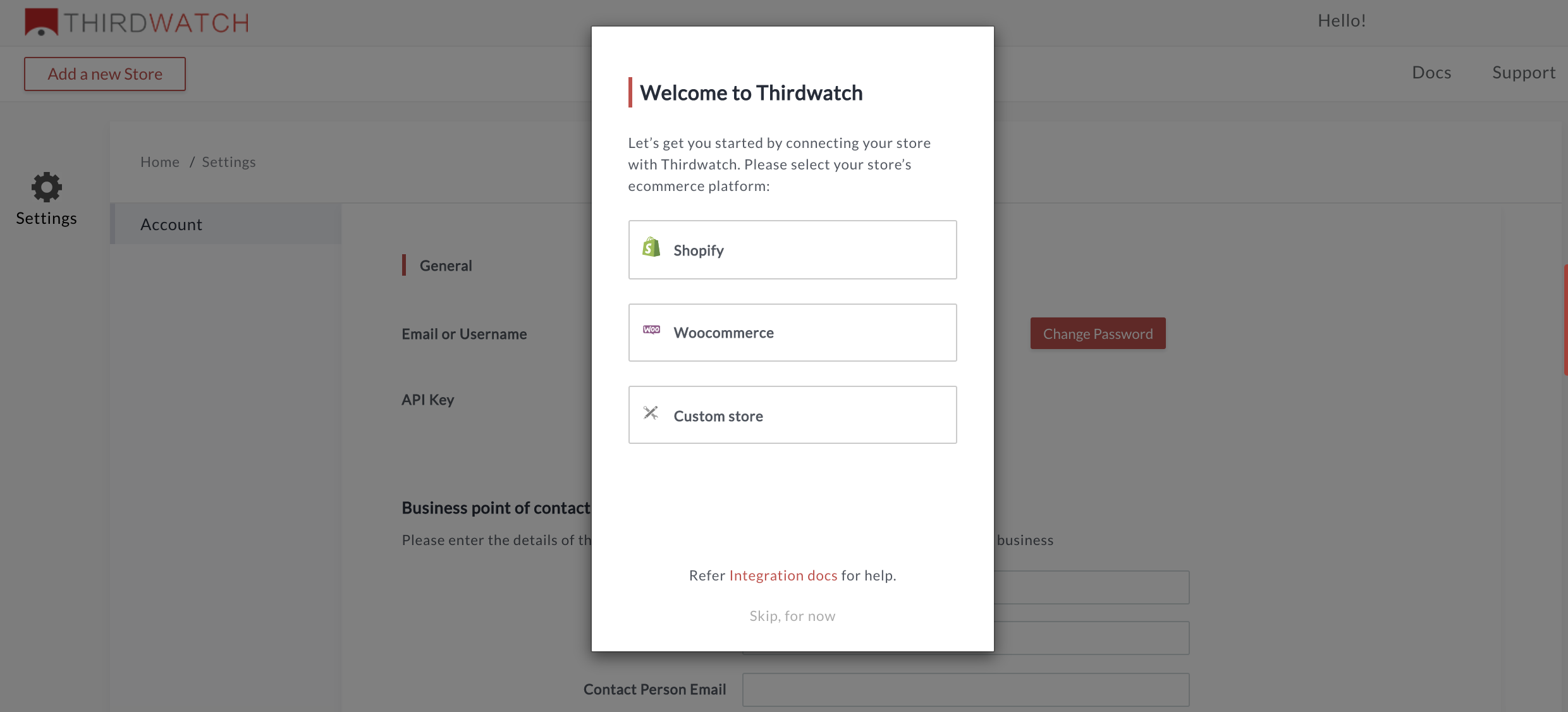Advantages🔗
- With AI-powered Razorpay Thirdwatch, you can enhance the profitability of your e-commerce store. It helps to increase revenue and reduce RTO losses.
- You can identify incomplete and non-deliverable addresses before shipping. It helps increase order deliverability rates as you can validate your customer's shipping address by using the Address Corrections feature.
- Thirdwatch captures orders directly from your storefront. It flags risky and fraud orders in milliseconds by analyzing 300+ parameters and provides detailed reasons. It reduces potential order cancellations and RTO orders.
- With an automated order tracking solution, you will receive real-time status updates on your orders, right from purchase through fulfilment.
- You can prevent undertaking unwanted or fake orders by sending automated or manual SMS notifications to your customers to confirm their orders.
- Using Payment Links, you can convert risky cash on delivery (COD) orders to prepaid orders.
- With advanced Dashboard Analytics, you can get detailed order review reports to understand delinquent behavior and incorporate learnings into your business strategy.
Interesting Videos🔗
Watch the video to see how Thirdwatch can help in reducing returns and RTO.