Sign Up
Sign up for RazorpayX account.
You can sign up for a RazorpayX account. If you are an existing Razorpay user, use your existing credentials.
New Users🔗
To create a new RazorpayX account:
-
Sign up for a RazorpayX account.
-
Enter your email address. This will eventually be the username you will use to login.
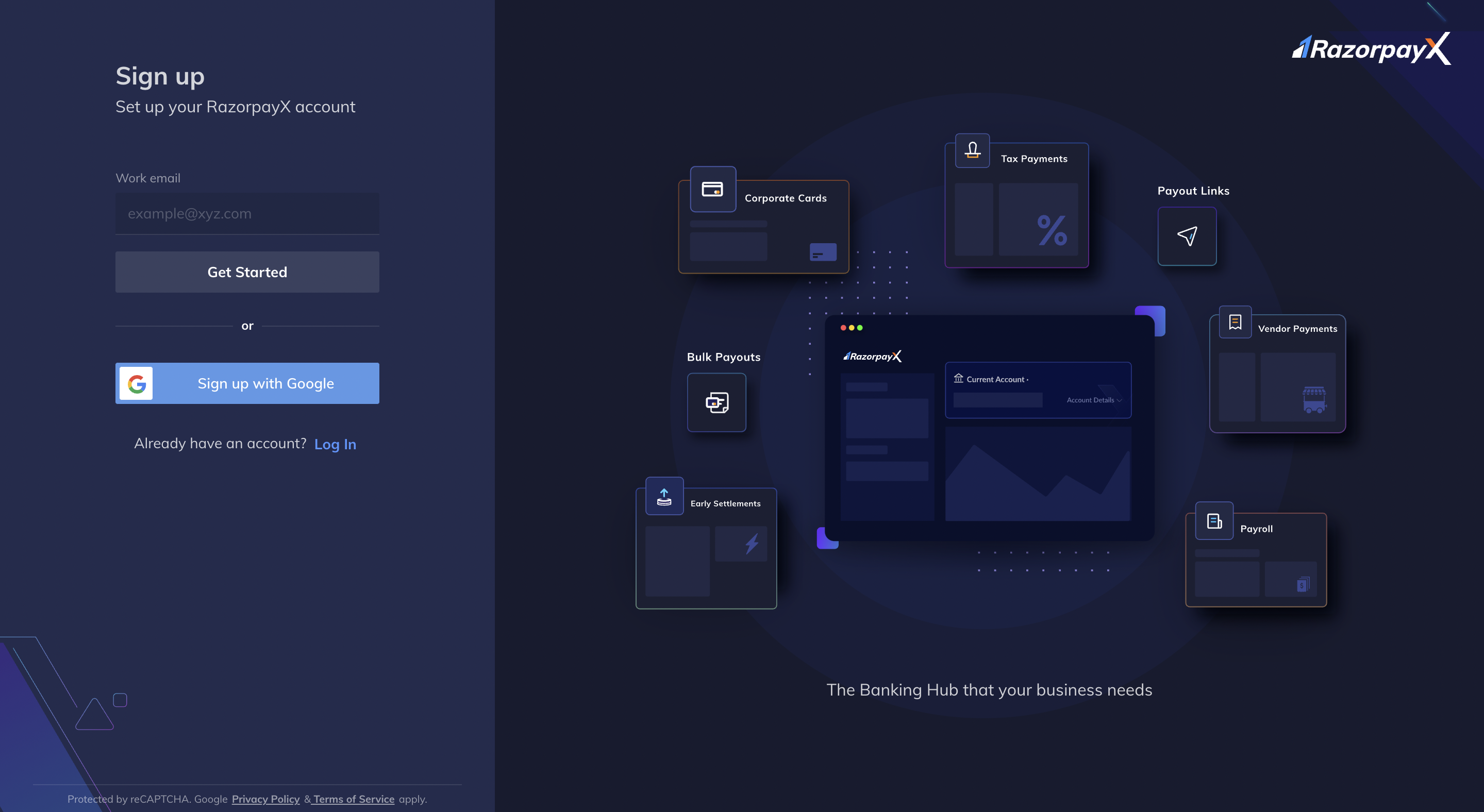
-
Click Get Started.
-
Create a password. It should be at least 8 characters long, must contain a number and a letter.
-
Click Create Account.
-
Select Business Category from the drop-down list.
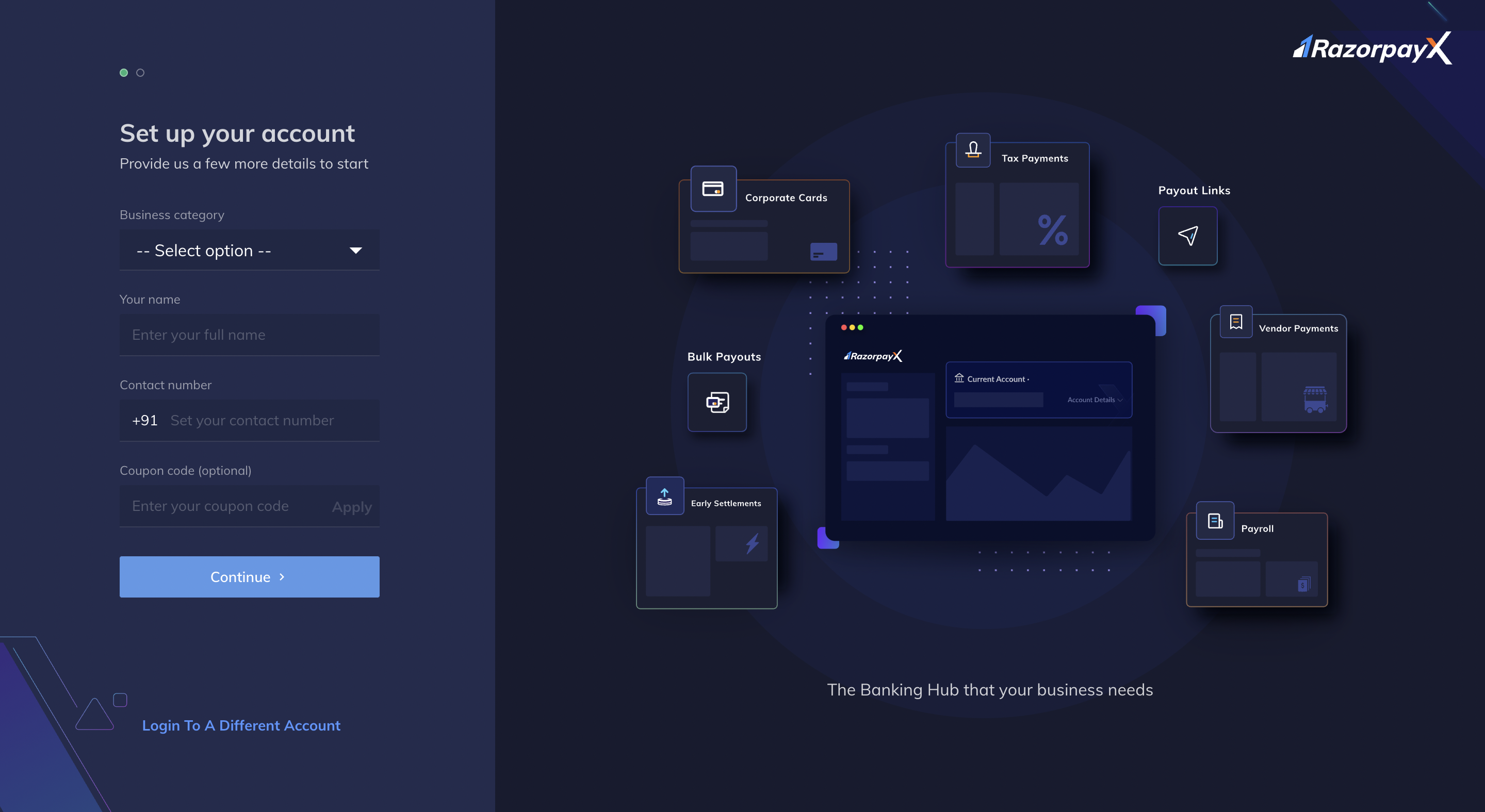
-
Enter your name and phone number in the contact details input screen. If you have a coupon code, you can use it here by clicking on
COUPON CODE. Coupon Codes are a great way to unlock offers and discounts. -
Click Continue.
-
Enter the OTP sent on the registered email address for verification.
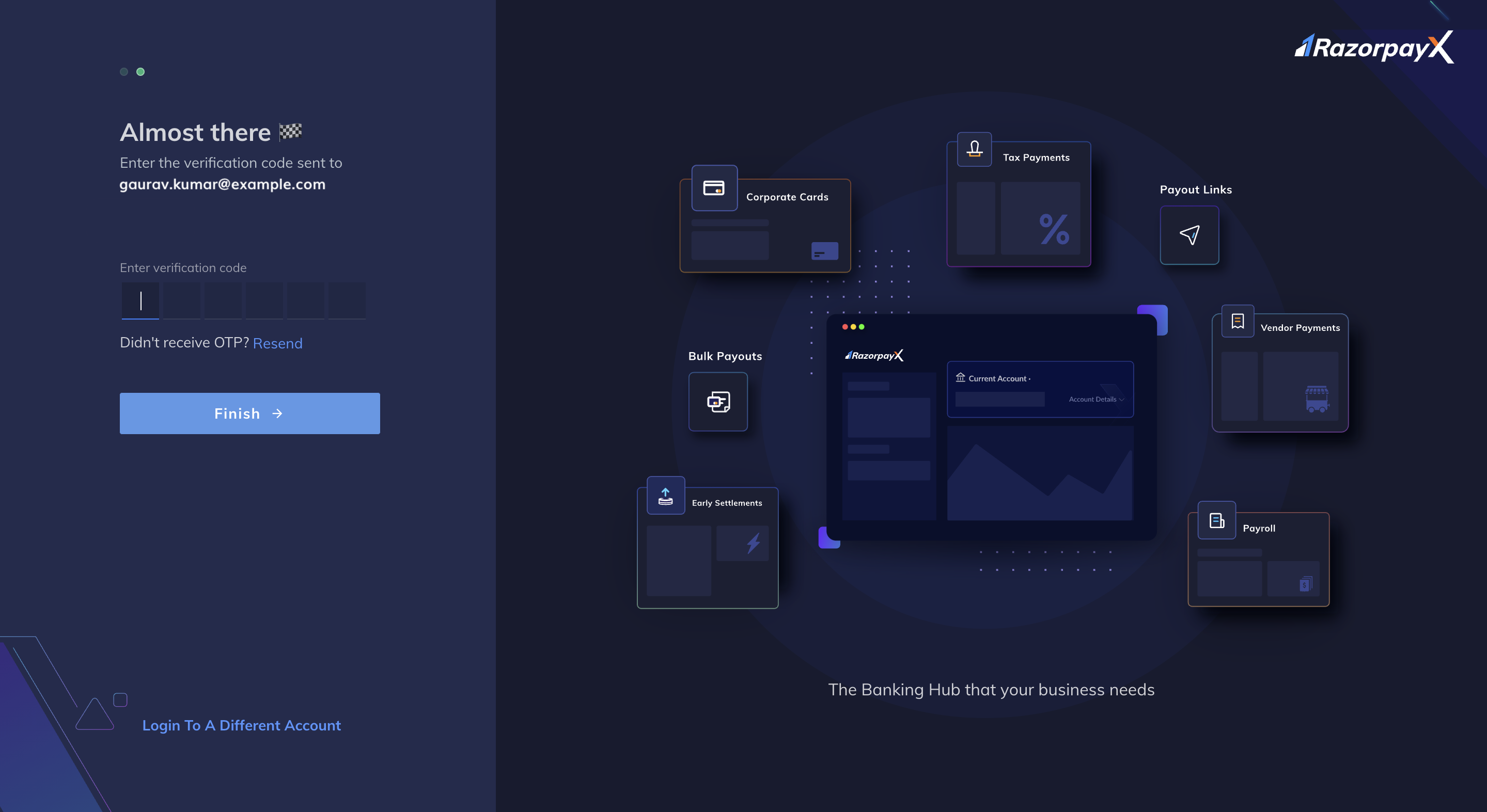
-
Click Finish →.
Existing Users🔗
If you are an existing Razorpay user, you can use your Razorpay Payments credentials to sign into RazorpayX. Use the same API credentials to fire RazorpayX APIs.
ON THIS PAGE