Delete an Invoice From Dashboard🔗
To delete an invoice:
- Log into the Razorpay Dashboard.
- Click on Invoices.
- Search for the invoice that you want to delete using the search criteria. You can delete invoices which are in the
draftstate only. - Select the Invoice Id.
- On the right-hand side panel, click the Delete Invoice button.
- On the Delete Invoice? dialog box, click Yes, Delete to confirm deletion.
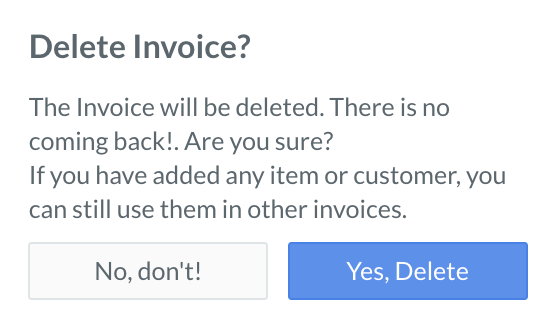
The deleted invoices do not appear in the invoices list under Invoices.