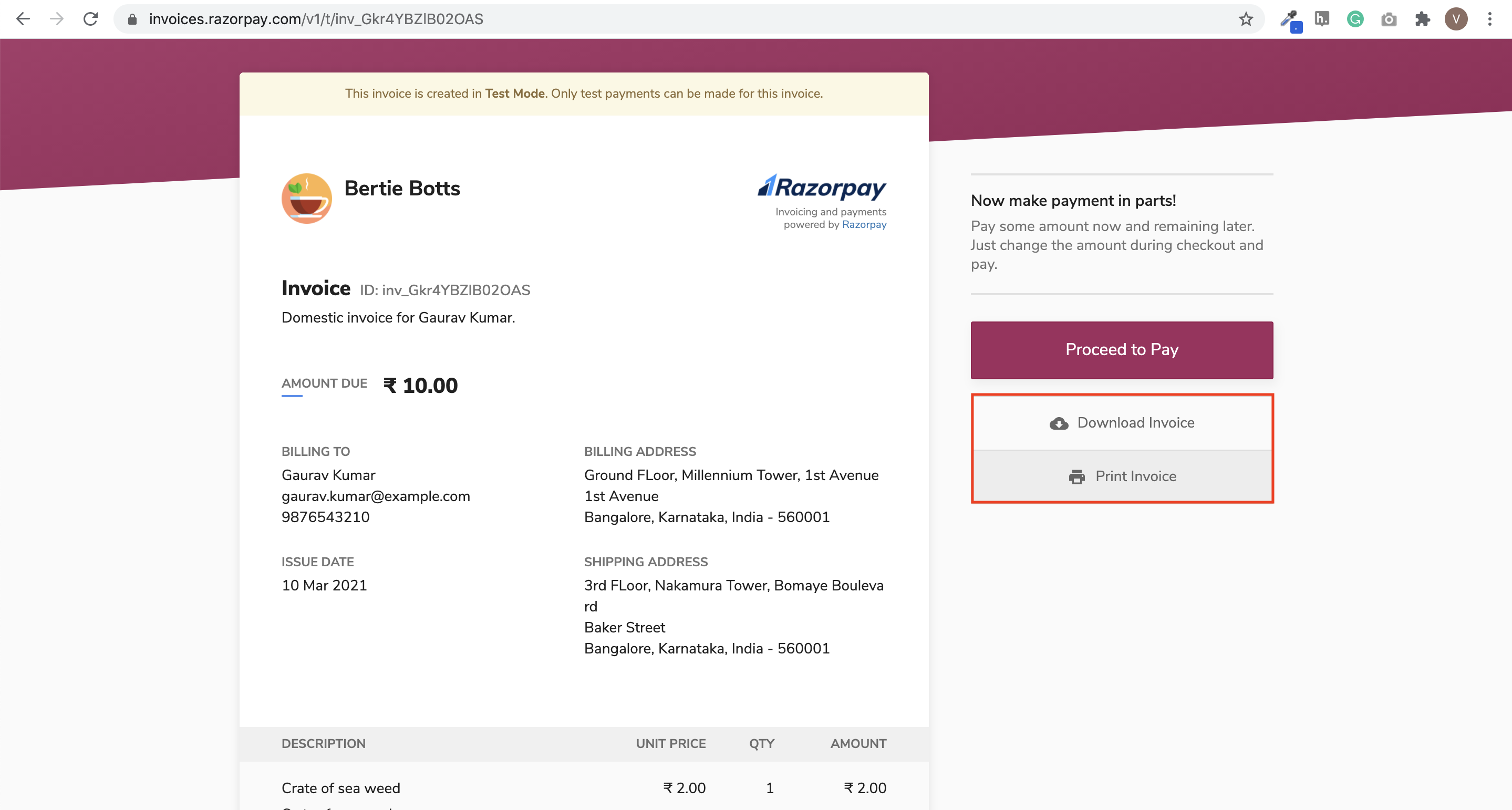Download and Print an Invoice🔗
To download an invoice as a PDF file or print it:
- Log into the Razorpay Dashboard.
- Click Invoices to open the list of invoices.
- Copy the Payment Link ID of the invoice you want to download or print.
- Paste it on the browser and open the invoice.
- The invoice is displayed. Click the relevant button:
- Download Invoice: Downloads the invoice in PDF format.
- Print Invoice: Opens the printer settings. Click the printer icon and complete the process.