Duplicate an Invoice From Dashboard🔗
Watch this video to see how to create a duplicate of an invoice.
To duplicate an invoice:
- Log into the Razorpay Dashboard.
- Click on Invoices.
- Search for the invoice for which you want to create a duplicate copy using the search criteria.
- Click on the Invoice ID.
- On the right-hand side panel, click the Duplicate Invoice button.
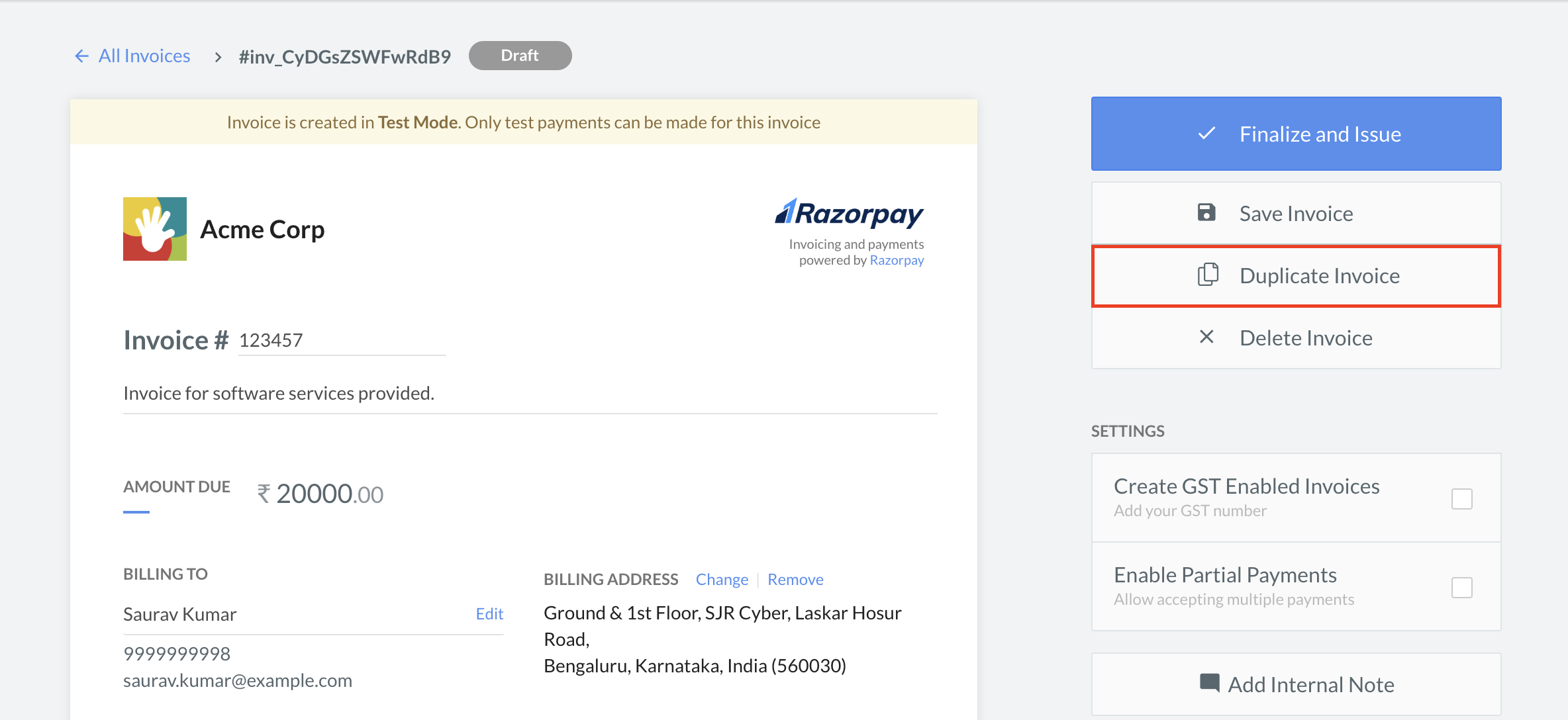
This duplicates the invoice.
Edit the newly created invoice:
- In the New Invoice draft view, make the necessary changes. For example, you can choose a different Item or change the billing address.
- Click Save to save the invoice as a
draftor click Finalize and Issue to save and issue the invoice to the customer.