Payment Button States
List of states of a Payment Button and their significance.
A Payment Button can have two states, Active and Inactive. Given below is an illustration of the life cycle of a Payment Button:
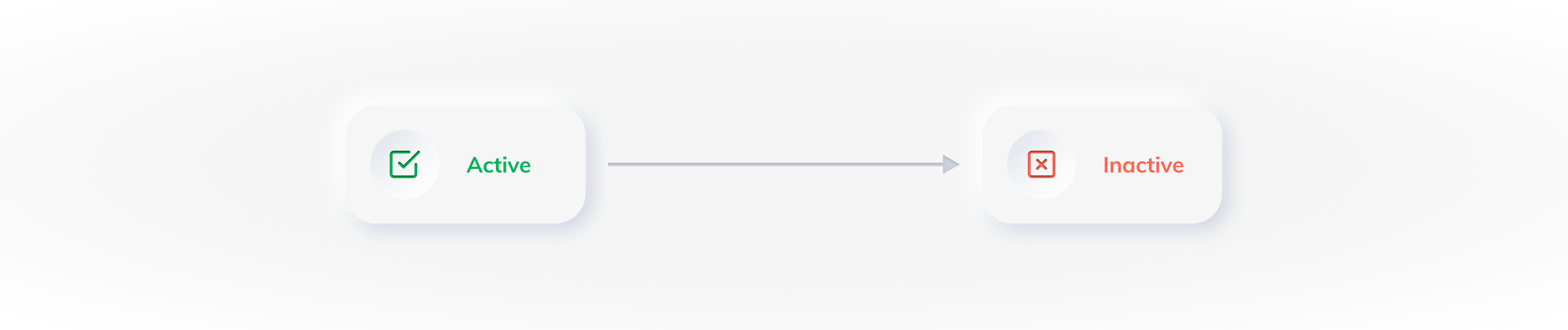
The table below lists the various states of a Payment Button and gives a brief description of each state:
Status | Description | Next Steps |
|---|---|---|
Active | Indicates the Payment Button is created and saved. You can accept payments using this button. You can edit this button. | Customers can start making payments through this Payment Button. |
Inactive | Indicates the Payment Button is deactivated or is expired. You cannot accept payments using this button. | Customers can no longer make payments through this Payment Button. You can reactivate the Payment Button to start accepting payments. There are two ways to reactivate the Payment Button:
|
ON THIS PAGE