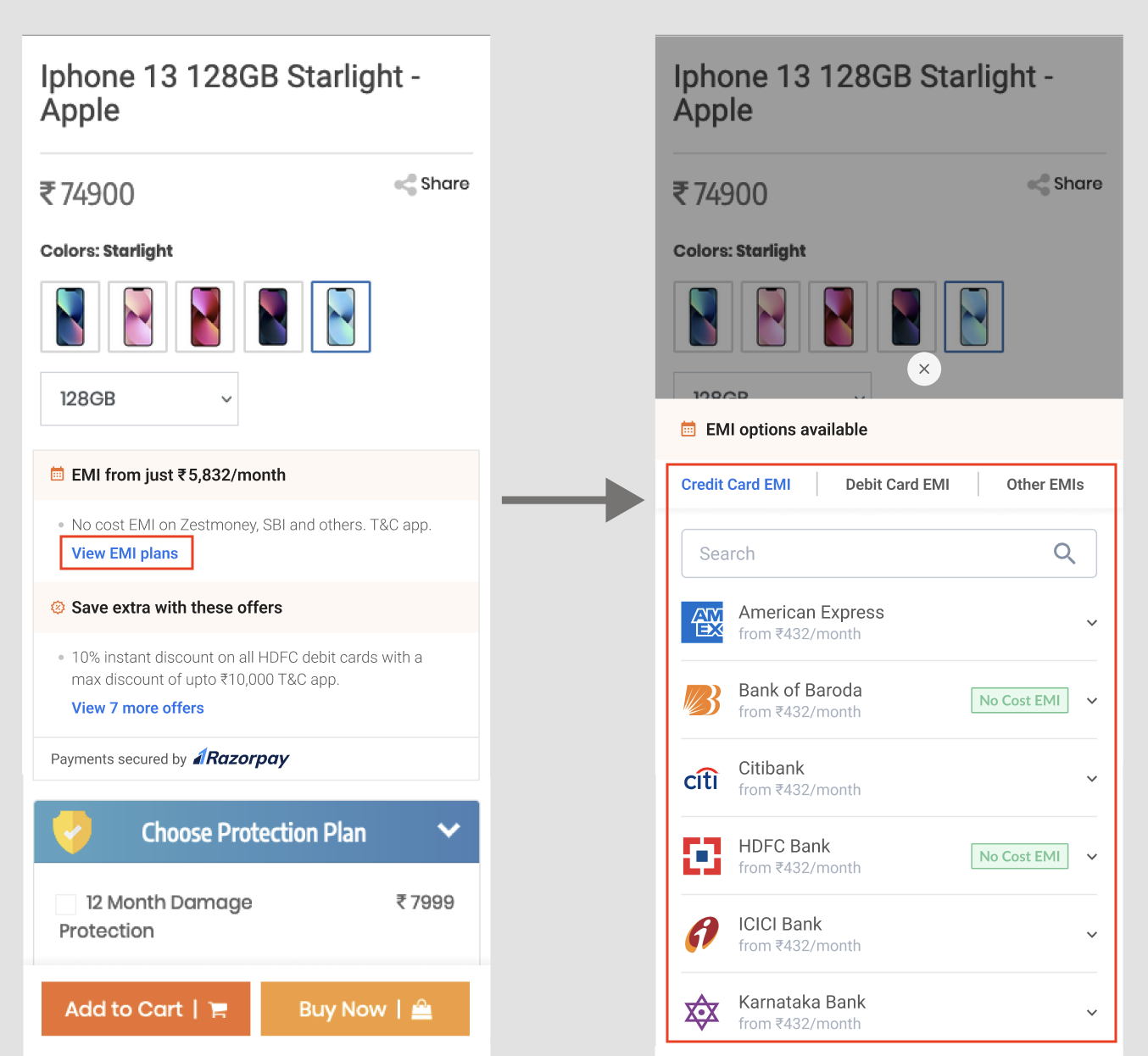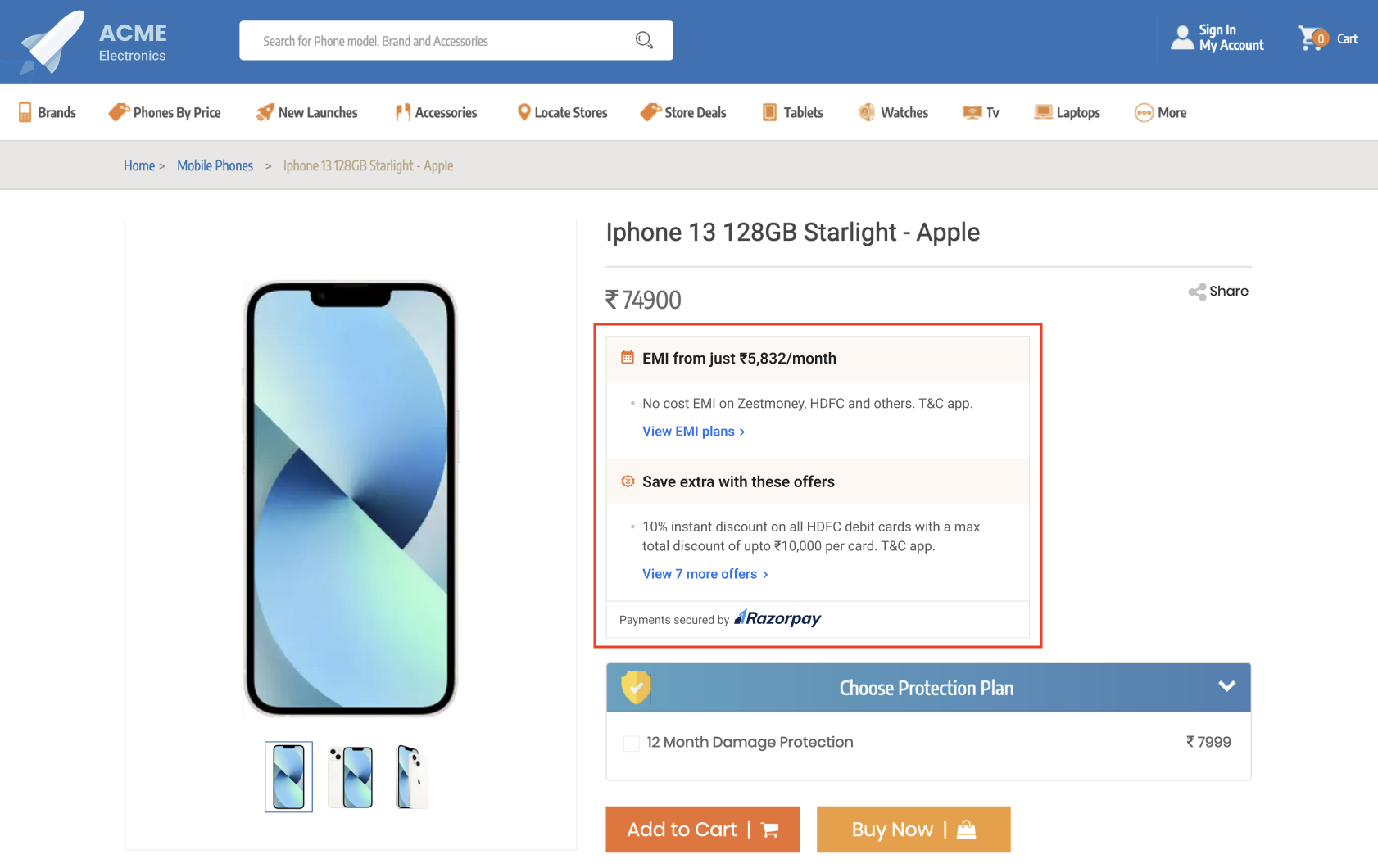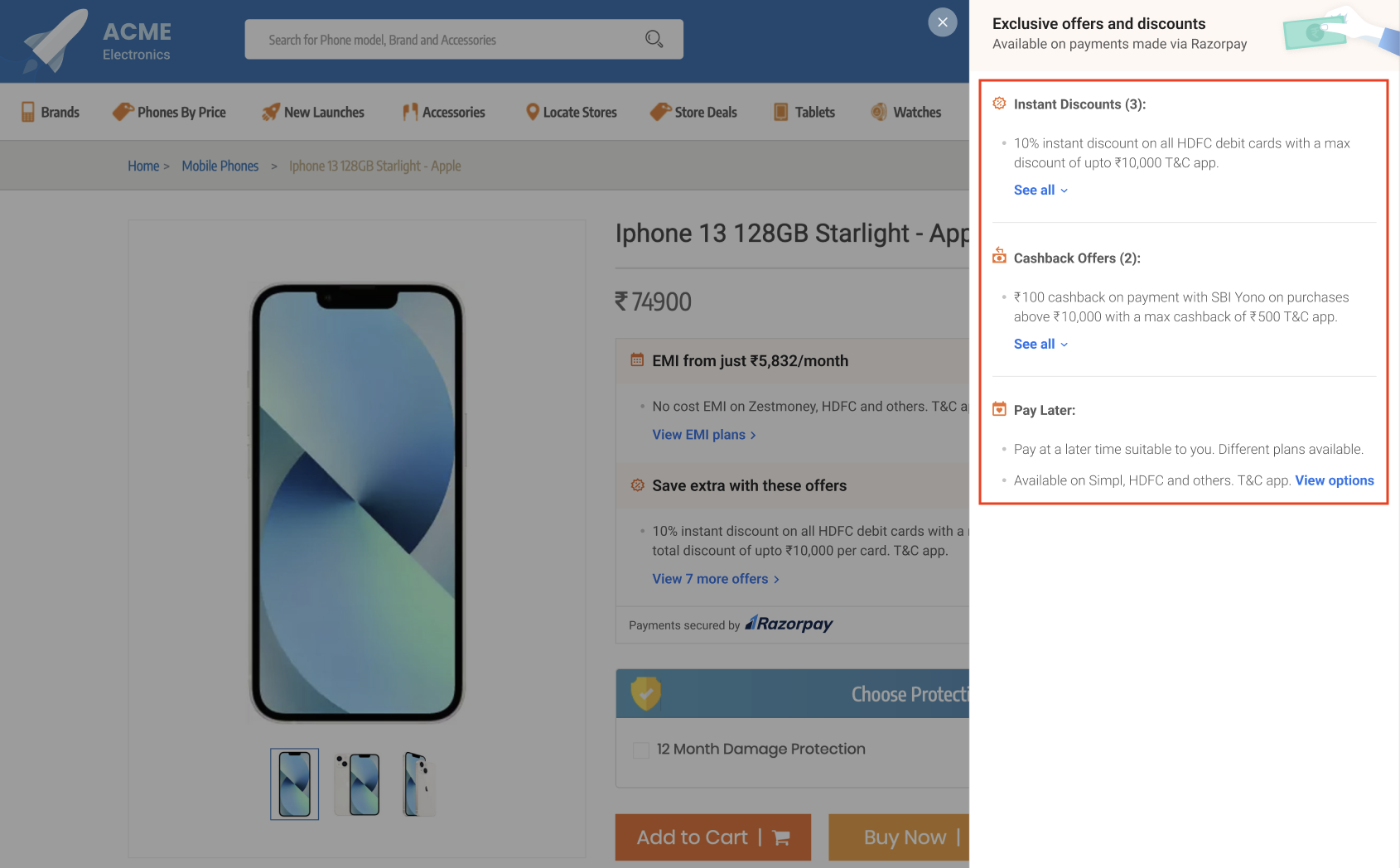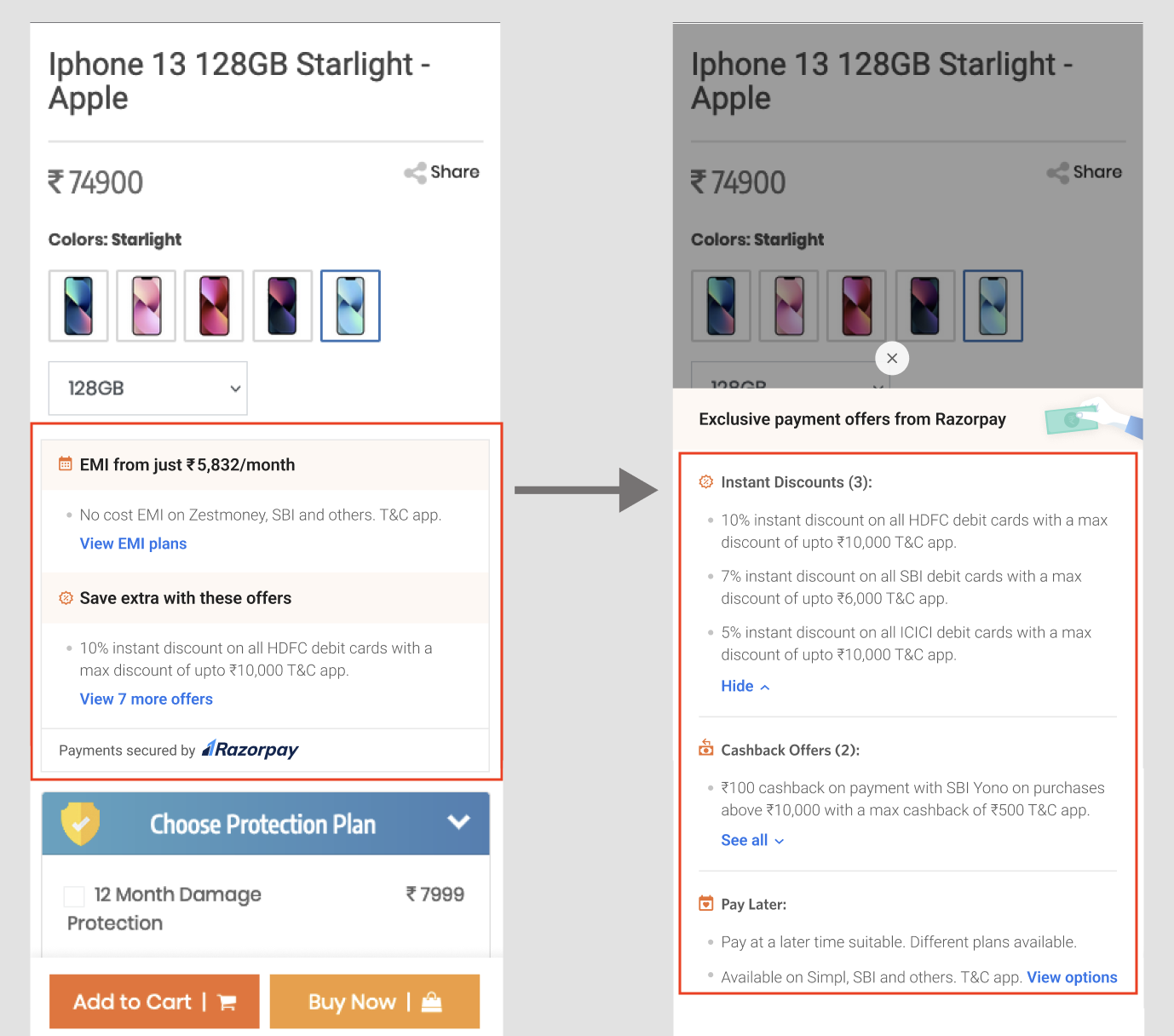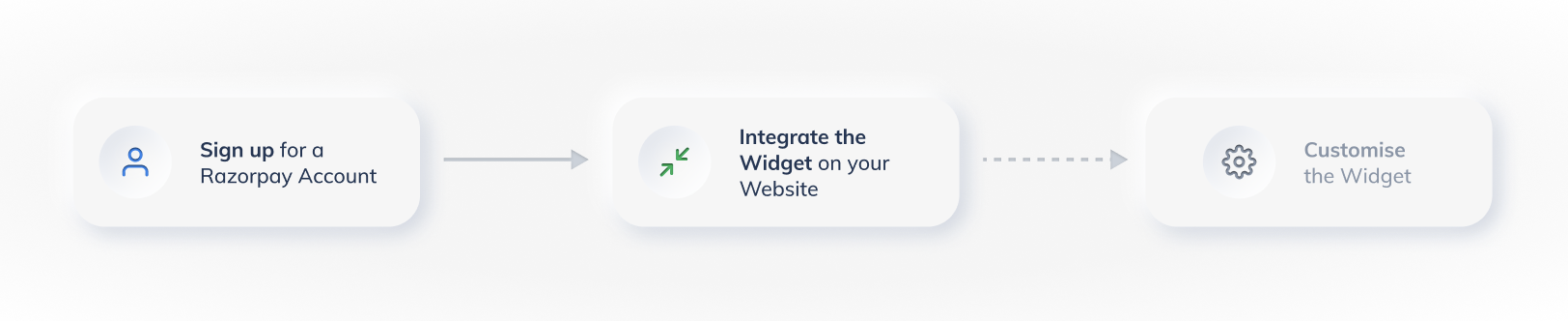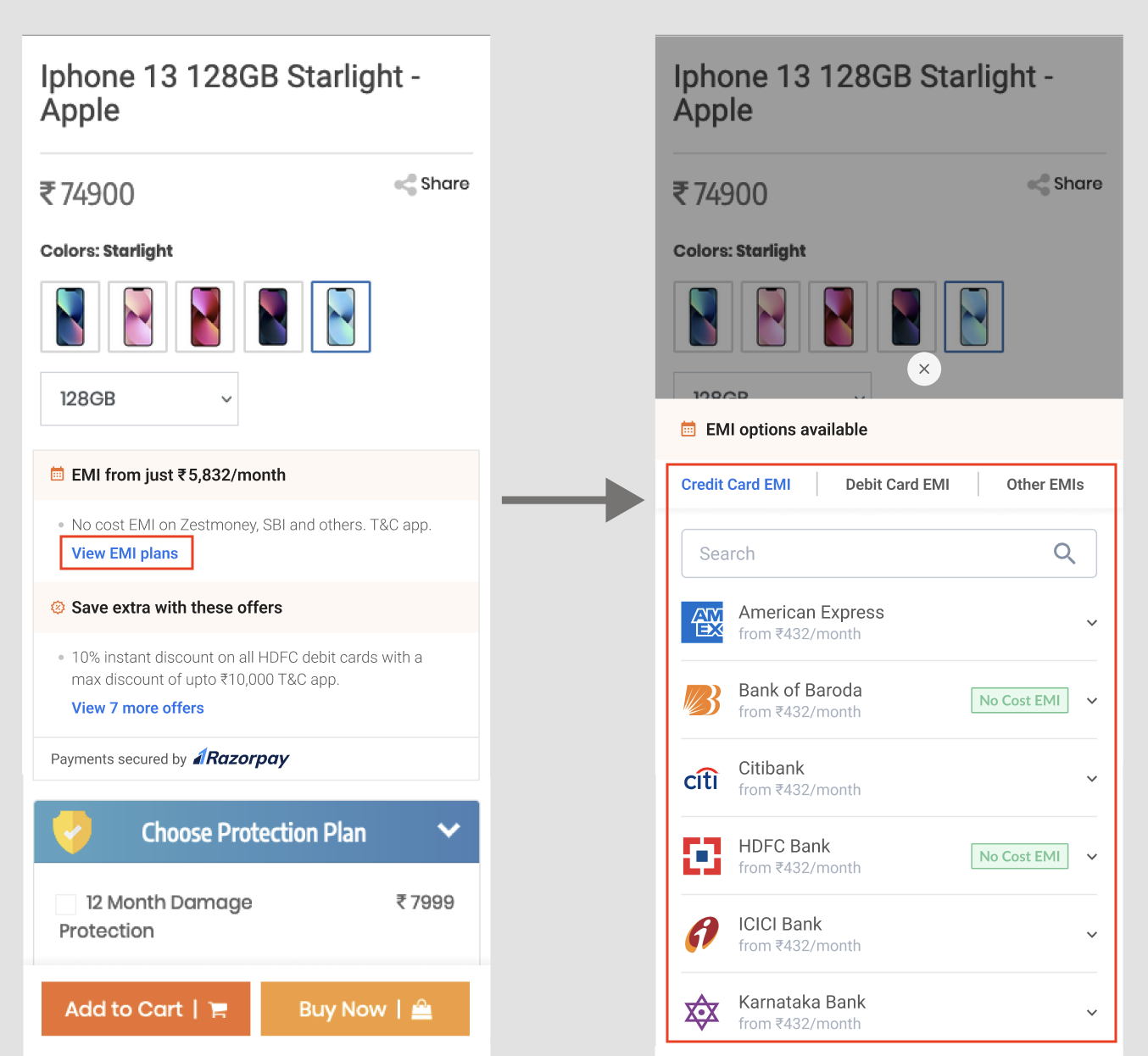Affordability Widget
Use the Affordability Widget to influence your customer's purchase decision by displaying various affordable payment options and offers.
Use our Affordability Widget to spread awareness about the affordability-based payment options (such as EMI, Cardless EMI, and Pay Later) and offers available to your customers even before they reach checkout.
You can embed these payment options and offers on product listing pages, checkout pages, and other relevant screens to educate the customers and reduce cart abandonment.
Handy Tips
- This is an on-demand product and a view-only widget.
- Only offers and payment methods configured via Razorpay Dashboard will appear on the widget.
- The widget does not support Internet Explorer browser, Android and iOS SDKs.
A quick glimpse of Affordability Widget:
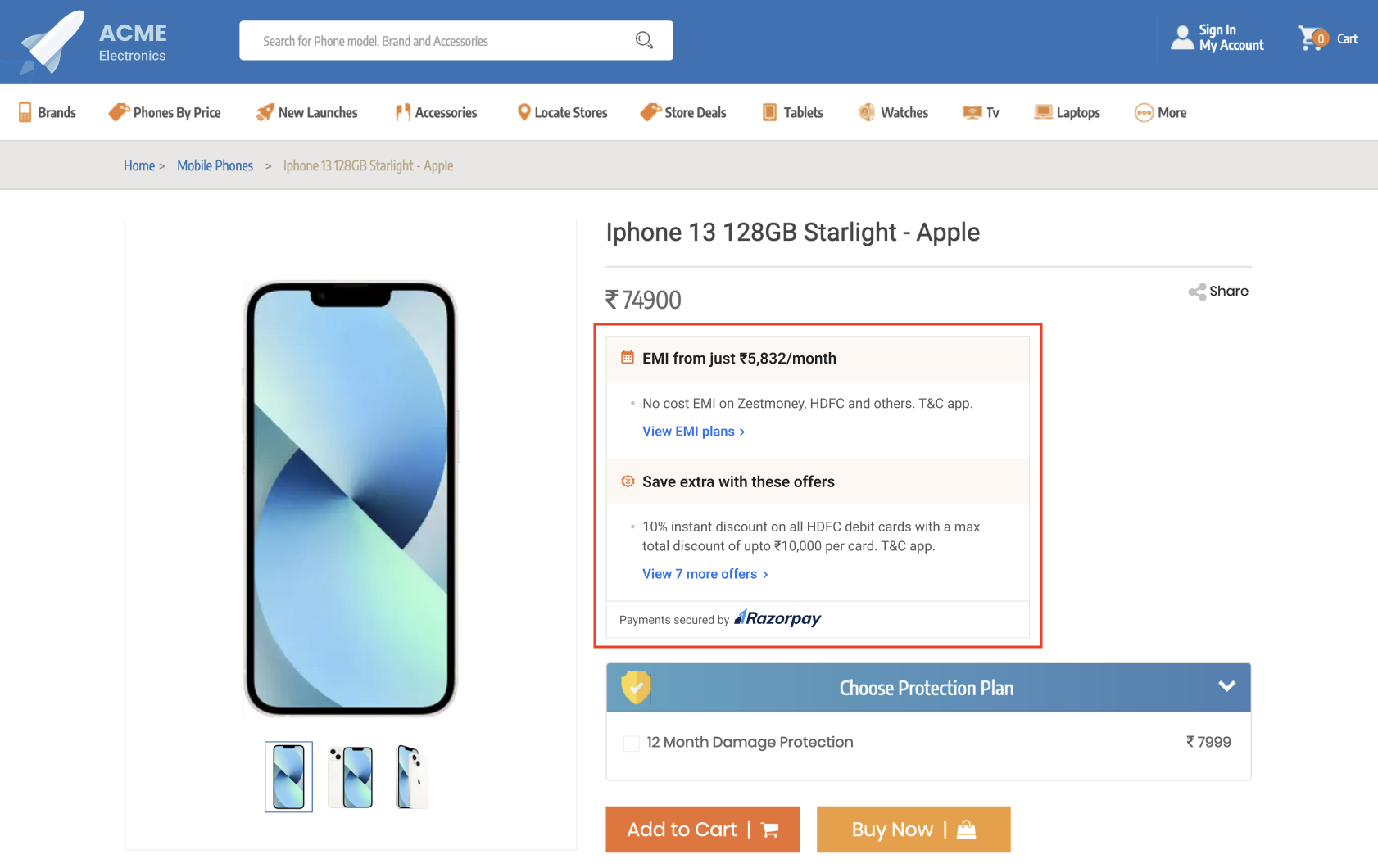
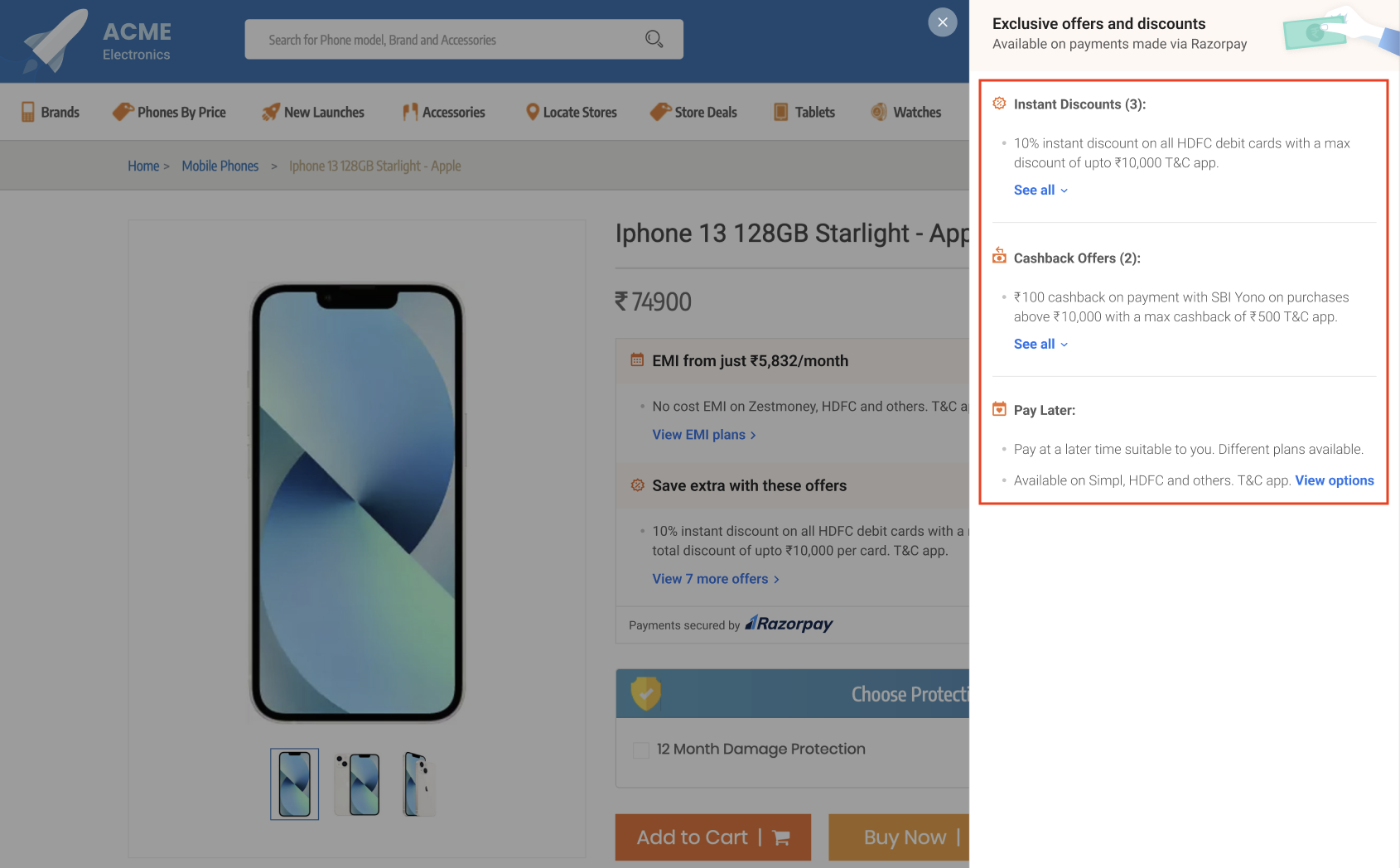
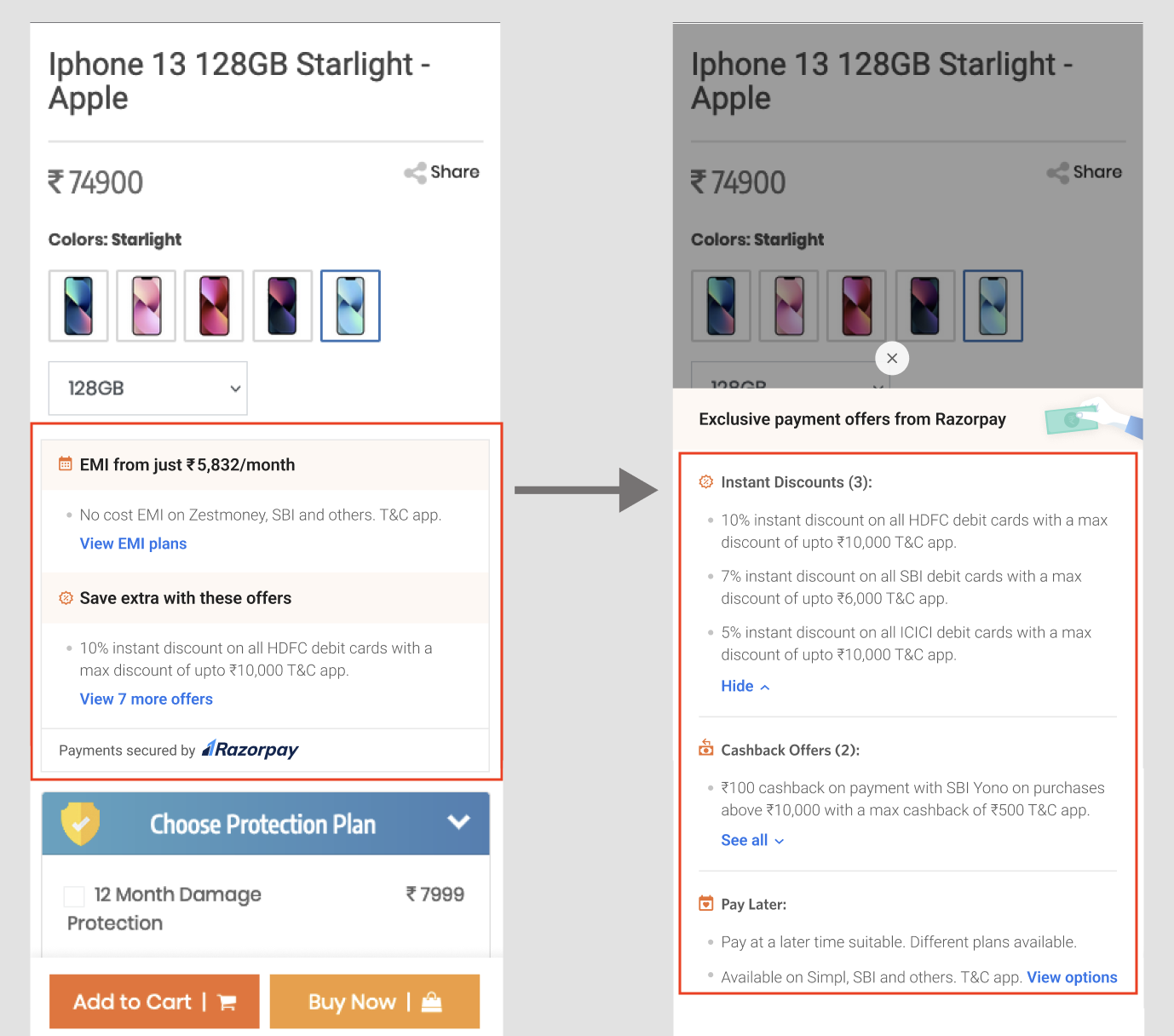
-
Enable discovery of affordable payment options early on
Customers can discover affordable payment options and payment offers early on in the buying journey and make an informed buying decision.
-
Improve top of the funnel conversion
The availability of affordable payment options such as EMI and Pay Later will help boost TOFU conversion rates as it enables customers to make more informed buying decisions
-
Increase Average Order Value
Businesses typically see a 30% higher average order value with affordable payment options.
-
Stand out from your competitors
Make customers fall in love with your brand by earning a strong differentiating marker.
-
Built for every business
Whether you operate in e-commerce, education, healthcare, food and beverage, travel, hospitality, IT, or any other vertical, you can influence customers' purchasing decisions using the Affordability Widget.
The following diagram depicts the workflow:
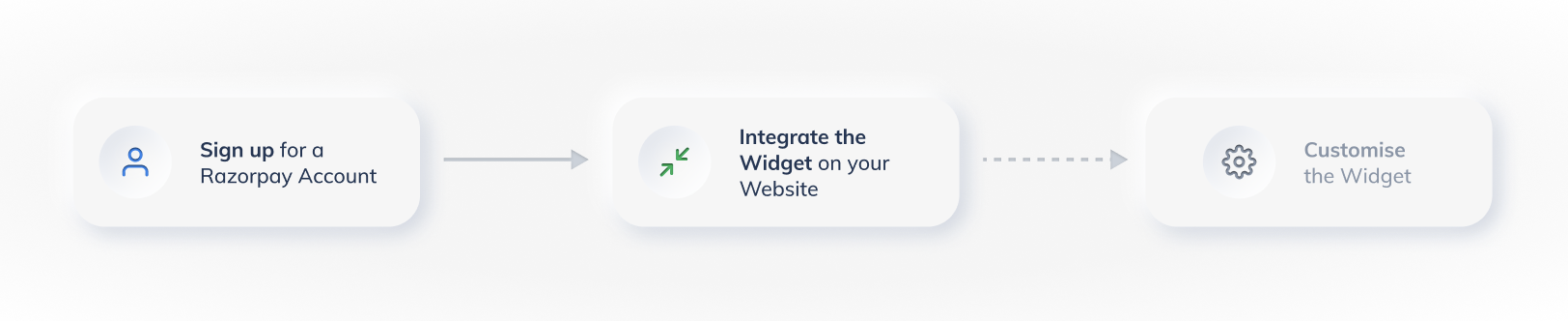
The workflow involves the following:
- Sign up for a Razorpay account.
- Integrate the widget on your website's product page.
- Once you successfully integrate the widget on your website, you can choose to customise the following options based on your requirement:
Customers can choose from a variety of EMI plans and offers. They can view the offers on the product listing pages and checkout pages by clicking on View EMI plans, more offers, and so on. At this stage, the customer can decide the preferred offer and select the offer at the checkout to complete the payment.
Handy Tips
Since this is a view-only widget, the customers can select the preferred offer only at the Checkout.