Support🔗
In case of any issues, reach out to the Razorpay Support team.
View Settlements for the payments accepted using Twitter's Tip Jar feature.
The payments received from the Twitter users appear on the Razorpay Dashboard.
To view the payments:
Navigate to Payment Pages on the Dashboard.
Click the required page ID. The page details view appears.
Scroll down to the transaction details section. A list of the payments made to the Payment Page is displayed.
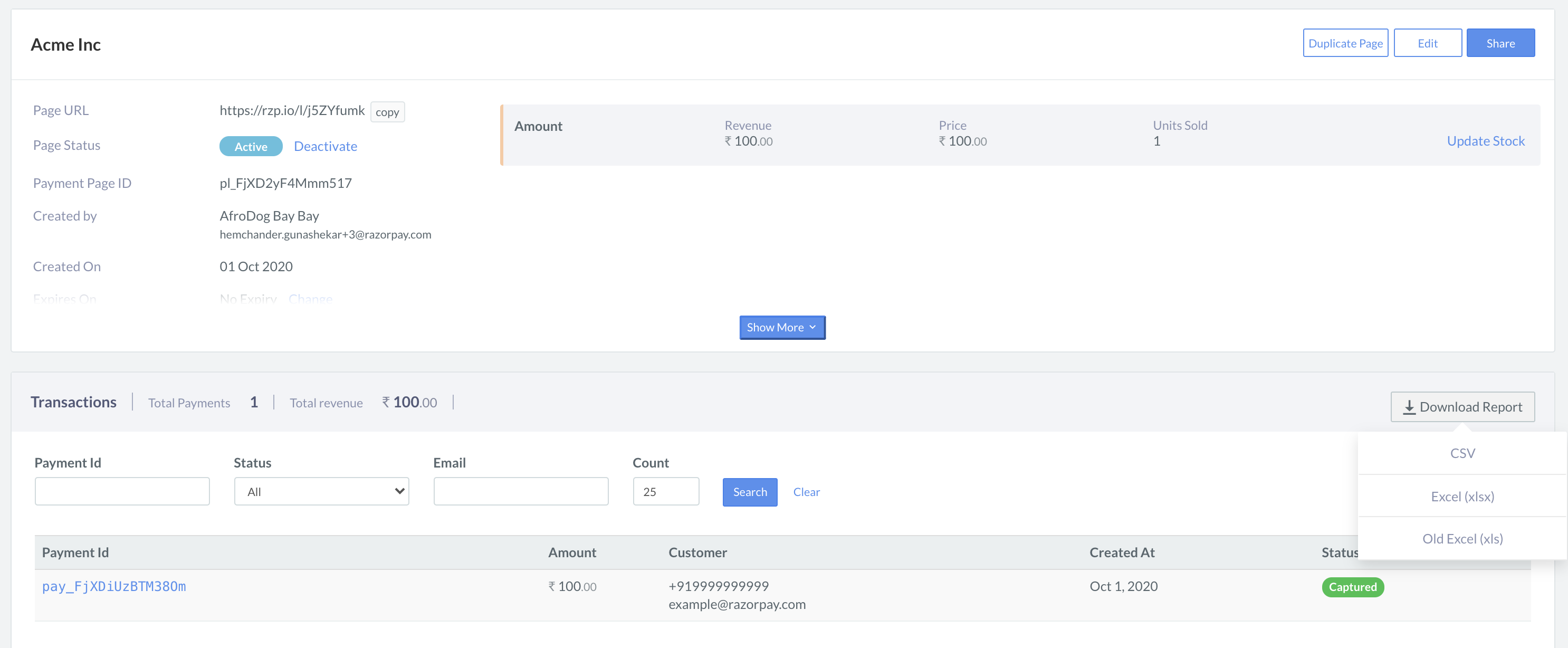
Click on the payment_id for more details.
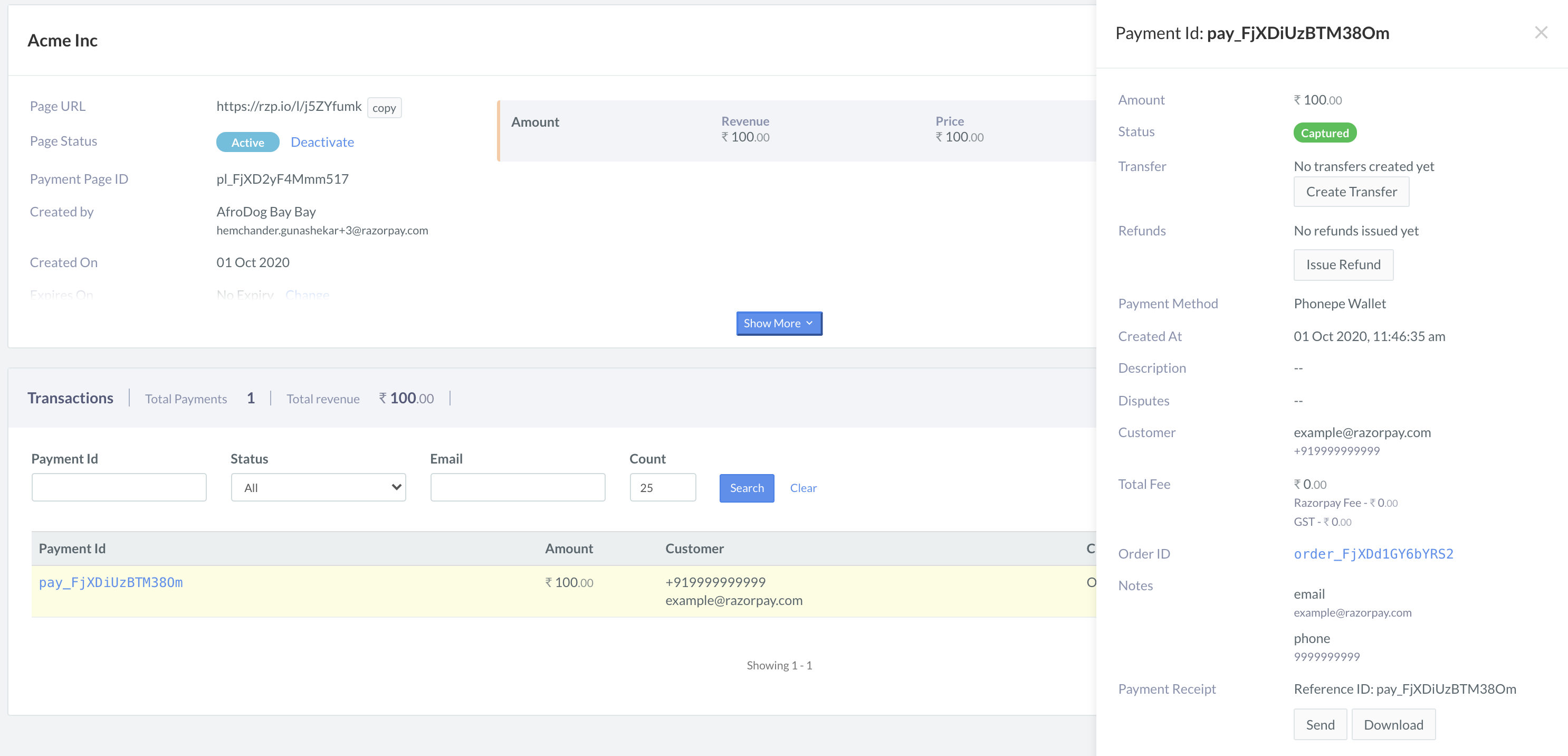
In case of any issues, reach out to the Razorpay Support team.
ON THIS PAGE