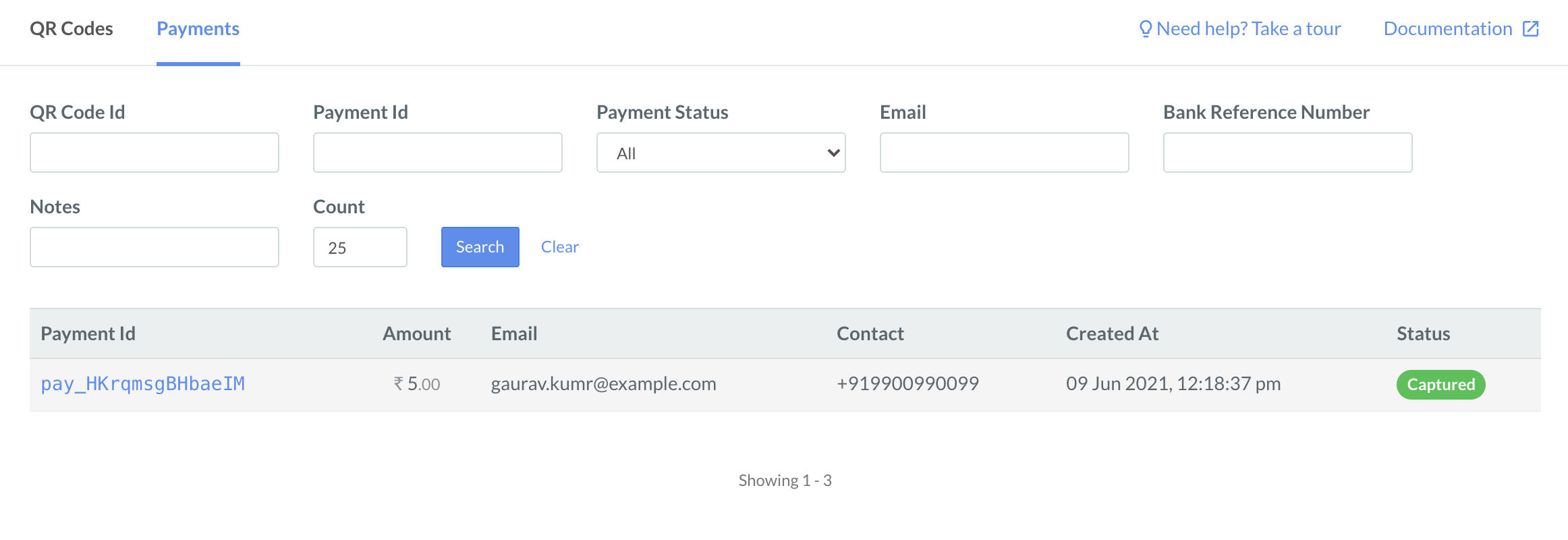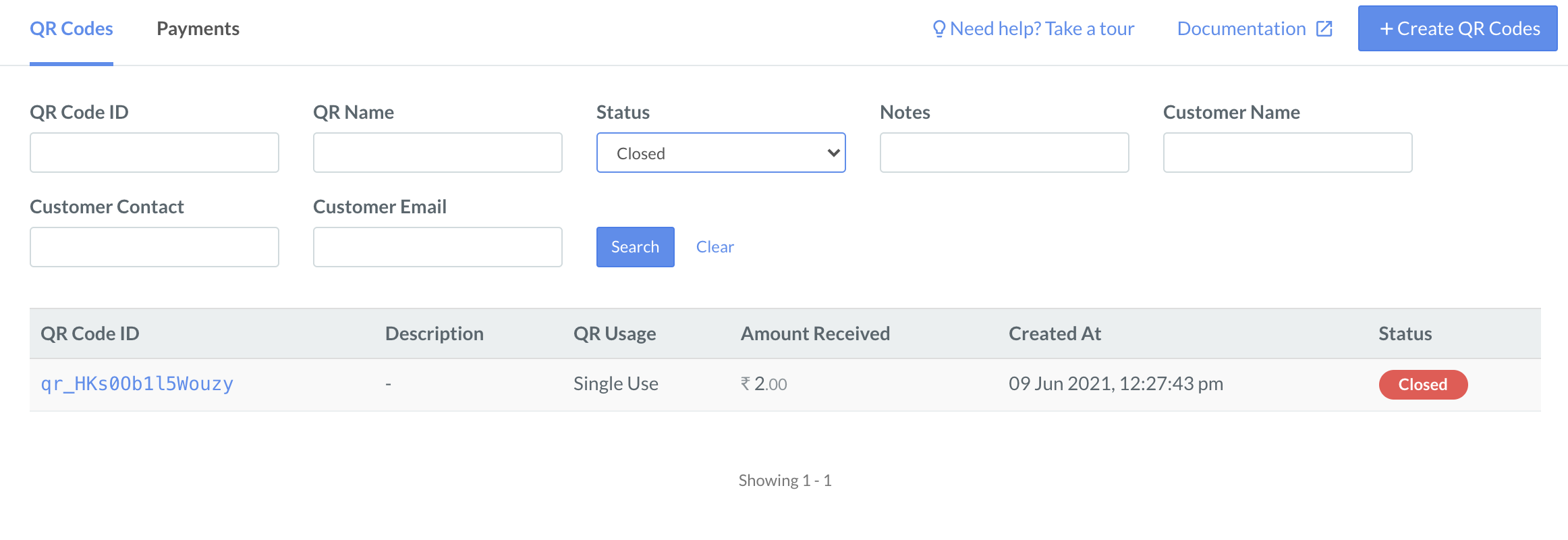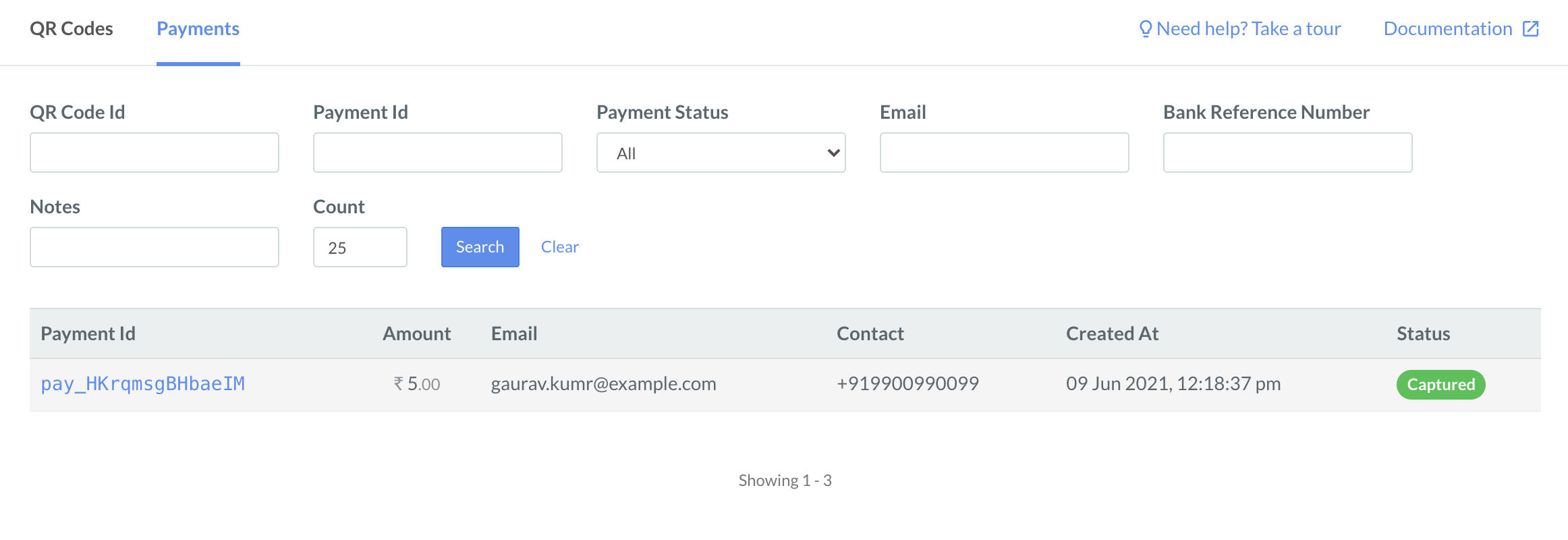Search a QR Code
Search for a QR Code from the Razorpay Dashboard.
You can search for QR codes on the Razorpay Dashboard by specifying various filters. Know more about QR code states.
Follow these steps:
- Log into the Razorpay Dashboard.
- Select QR Codes from the left menu and search for a QR code under QR Codes by specifying filters.
Filter
| Description
|
|---|
QR Code Id
| Unique identifer of the QR code.
|
QR Name
| Name of the QR code.
|
Status
| The status of the QR code.
|
Notes
| Additional information stored in the Internal Notes field while creating the QR code.
|
Customer Name
| Name of the customer.
|
Customer Contact
| Registered phone number of the customer.
|
Customer Email
| Email address of the customer.
|
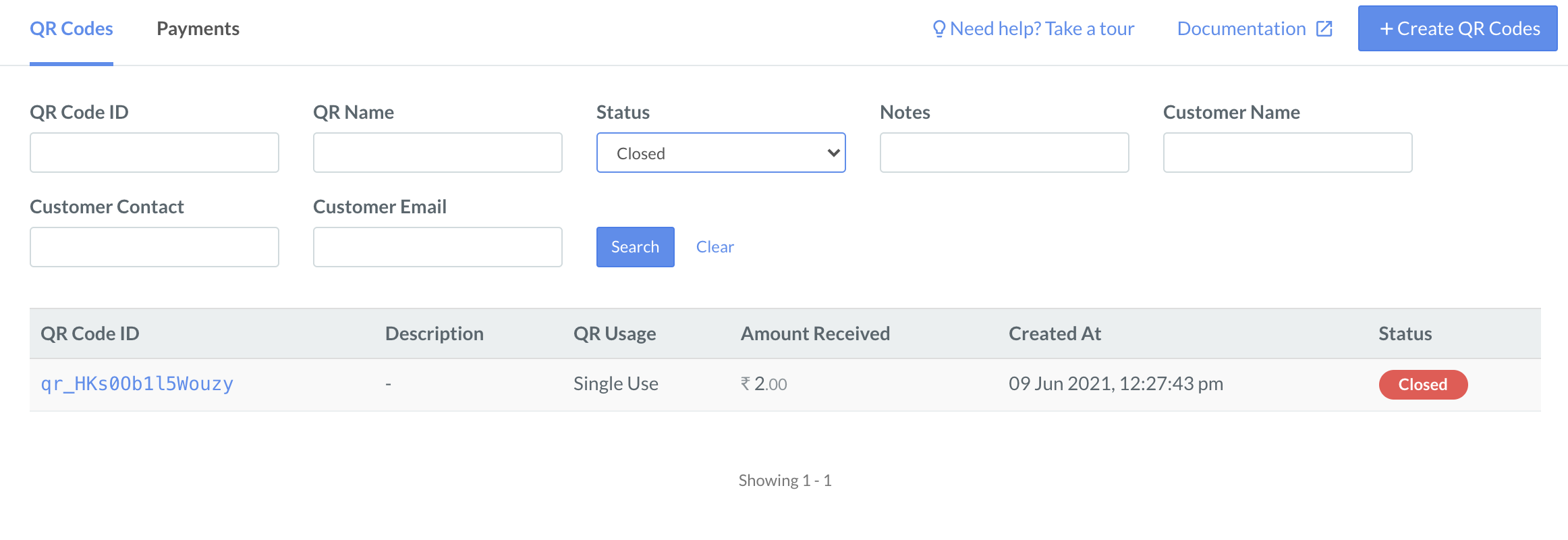
To search payments made using the QR codes:
- Log into the Razorpay Dashboard.
- Select QR Codes from the left menu and search for a payment under Payments by specifying filters.
Filter
| Description
|
|---|
QR Code Id
| Unique identifer of the QR code.
|
Payment Id
| Unique identifer of the payment.
|
Payment Status
| The status of the payment. Know more about payment states.
|
Email
| Email address of the customer.
|
Bank Reference Number
| Unique reference provided by the bank for the payment.
|
Notes
| Additional information stored in the Internal Notes field while creating the QR code.
|
Count
| Number of records to be shown.
|