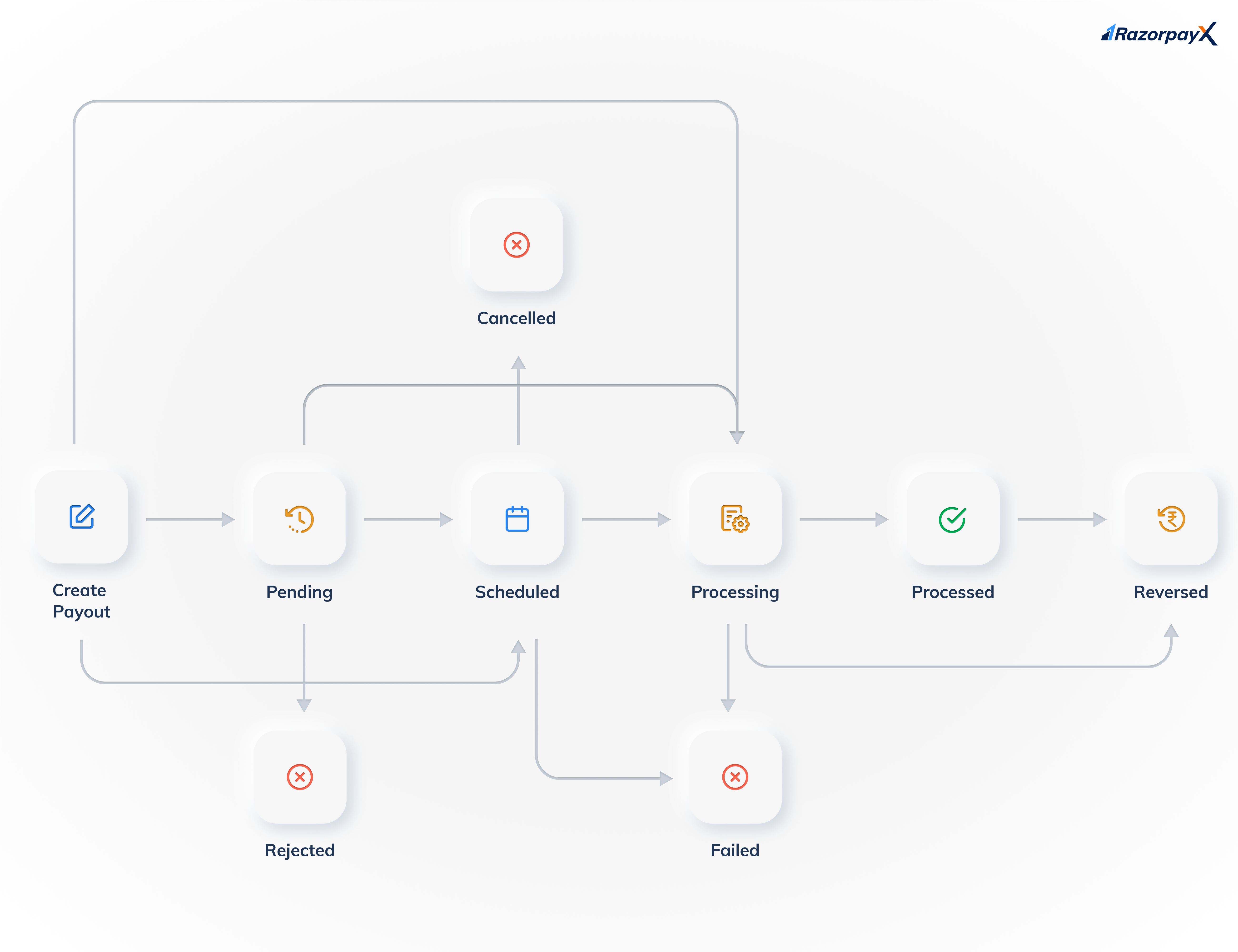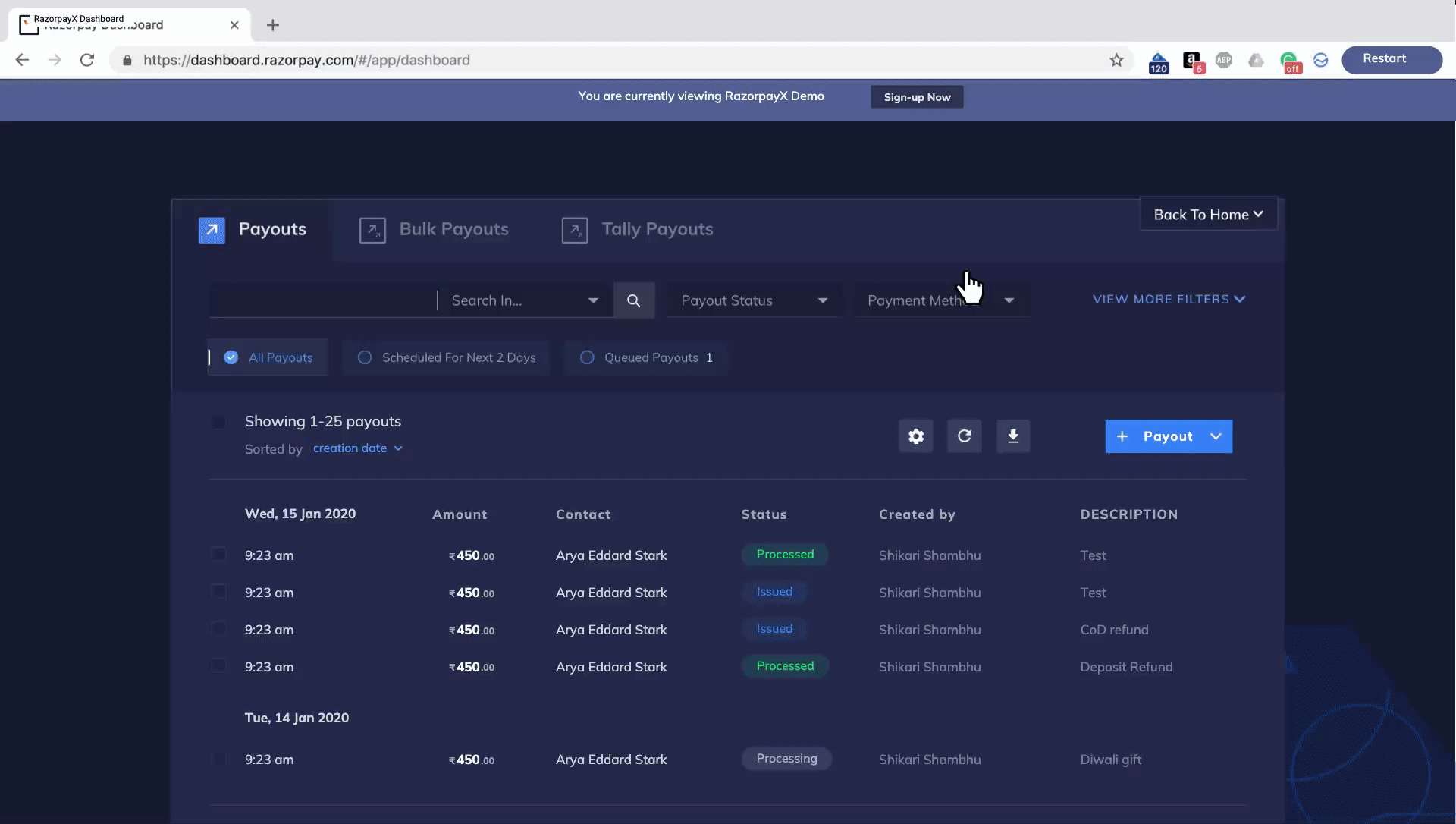How it Works🔗
You can create Scheduled payouts via the RazorpayX Dashboard or using Bulk Upload.
The process to create a Scheduled payout is similar to how you create a regular payout.
- Create a Contact.
- Create a Fund account for the Contact.
- Create a payout.
Individual Payout🔗
Watch the video to see how to schedule an individual payout.
You can create a Scheduled payout via the RazorpayX Dashboard. To create a Scheduled payout, select the following options while creating a payout:
- Select Schedule the payout.
- Select a date when you want the payout to be processed. You can schedule payouts up to 3 months in advance.
- Select a time slot when you want the payout to be processed. Following are the 4 slots available:
- 9 a.m. to 10 a.m.
- 1 p.m. to 2 p.m.
- 5 p.m. to 6 p.m.
- 9 p.m. to 10 p.m.
After a payout is created, it moves to the pending or scheduled state. Know more about the states and the life cycle of a payout.
Bulk Upload🔗
Watch the video to see how to schedule bulk upload.
You can create Scheduled payouts created using Bulk Upload. Select the following options while uploading the bulk upload file:
- Select Schedule the payout.
- Select the date when you want the payout to be processed. You can schedule payouts up to 3 months in advance.
- Select a time slot when you want the payout to be processed. Following are the 4 slots available:
- 9 a.m. to 10 a.m.
- 1 p.m. to 2 p.m.
- 5 p.m. to 6 p.m.
- 9 p.m. to 10 p.m.
After a bulk file is uploaded, it is picked up for processing immediately. Payouts created via the bulk upload move to either the pending or scheduled state. Know more about the states and the life cycle of a payout.
Handy Tips
You cannot use this feature to schedule when a bulk upload file is picked up for processing. Once uploaded, the bulk upload file is processed immediately. The individual payouts created are scheduled as per the selected options.