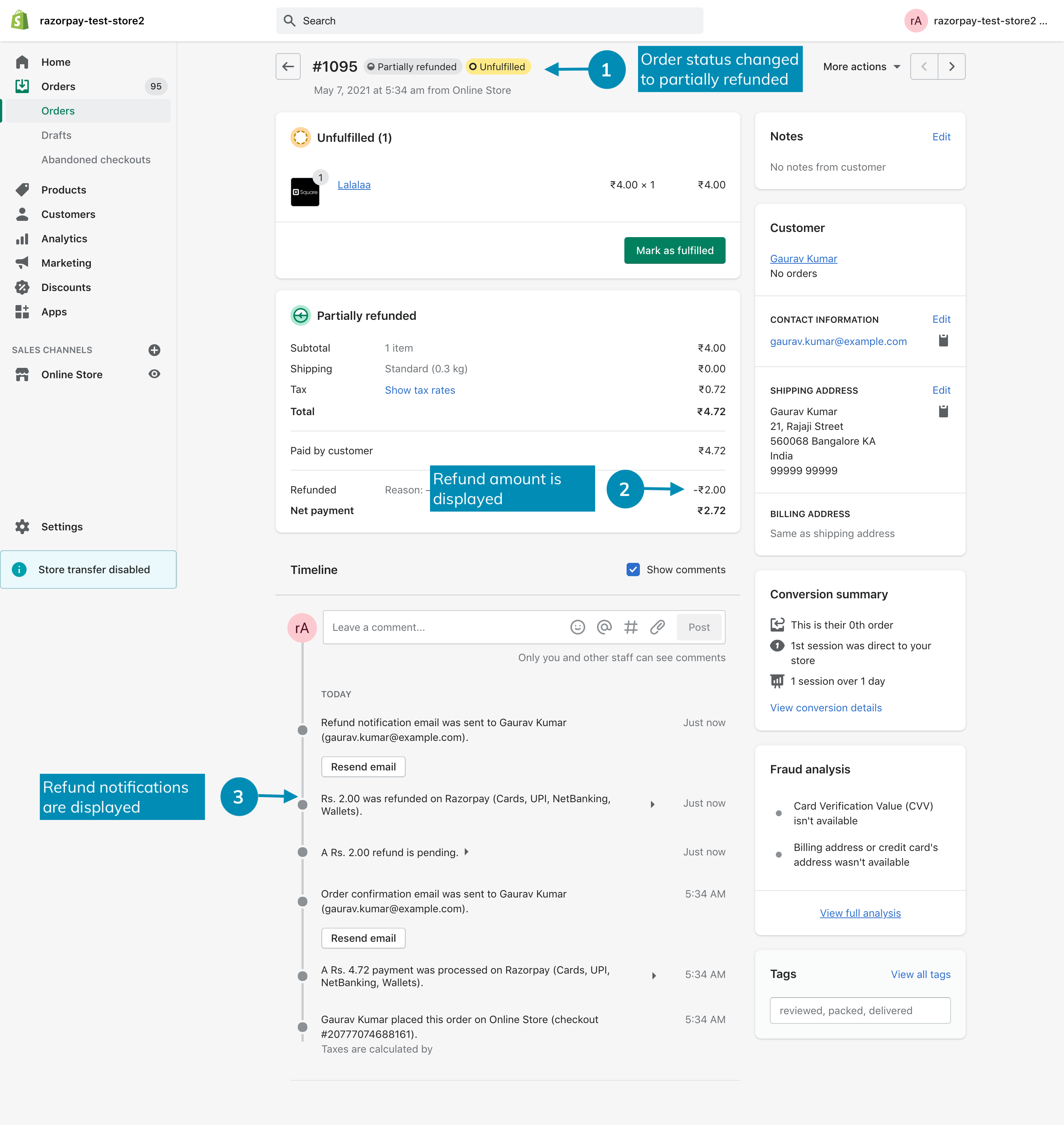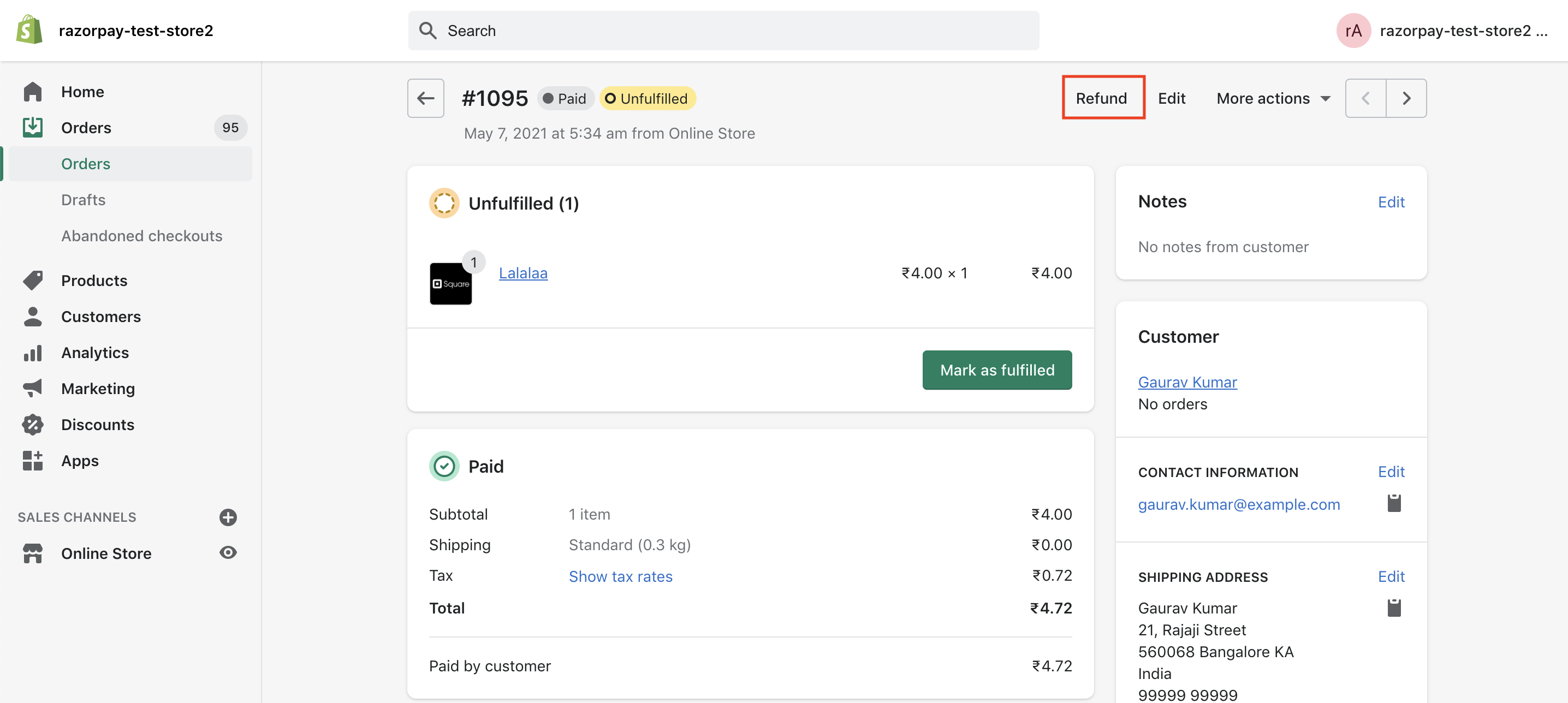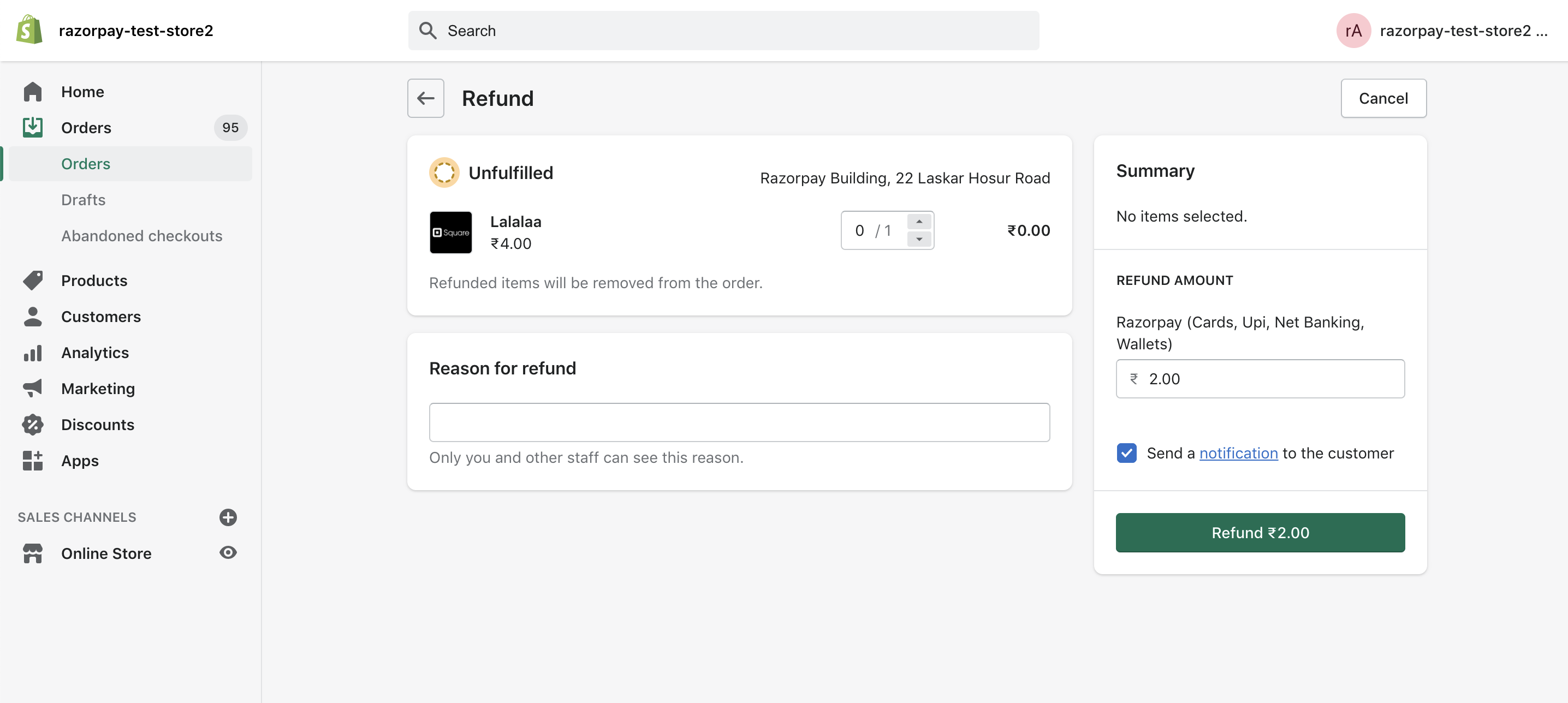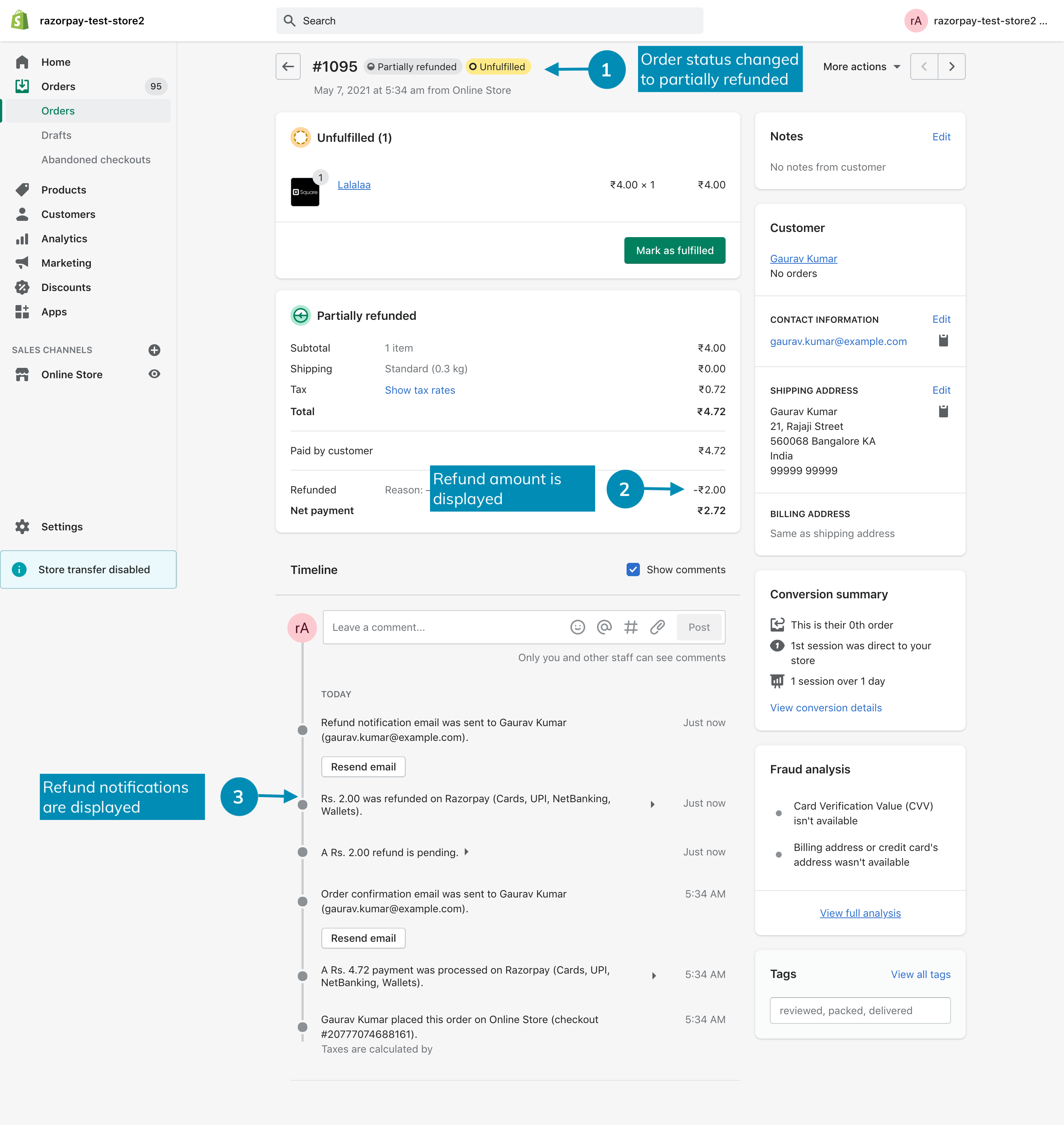Ecommerce Plugins
Initiate Refunds
Initiate Refunds
Know how to initiate refunds from the Shopify Dashboard.
You can initiate refunds to customers from the Shopify Dashboard. Follow these steps:
Follow these steps:
-
Log into the Shopify Dashboard.
-
Navigate to Orders and select the order you want to refund.
-
Click Refund.
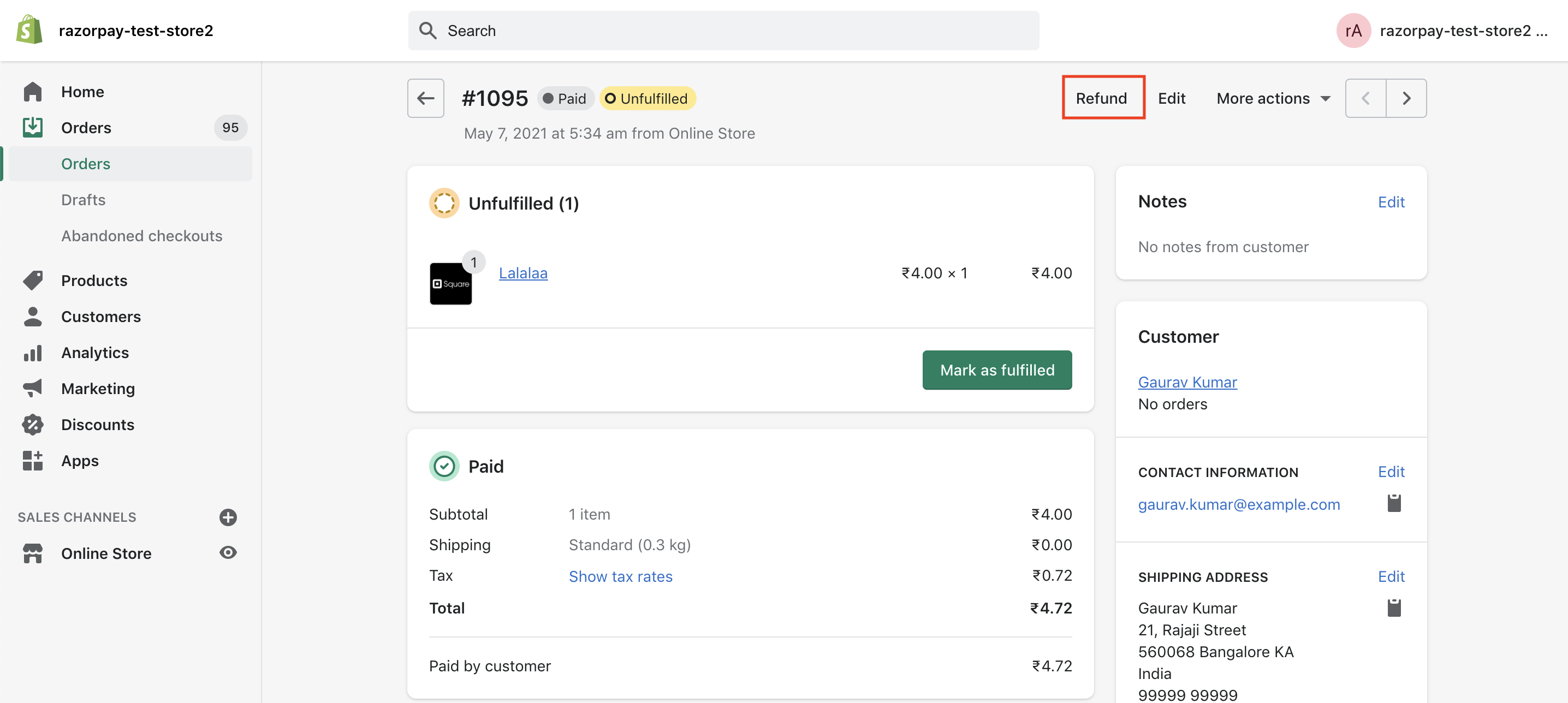
-
Enter the amount to be refunded. You can initiate:
- Full Refund: Enter the full order amount.
- Partial Refund: Enter an amount less than the full amount.
-
Enter a reason for the refund.
-
Click Refund.
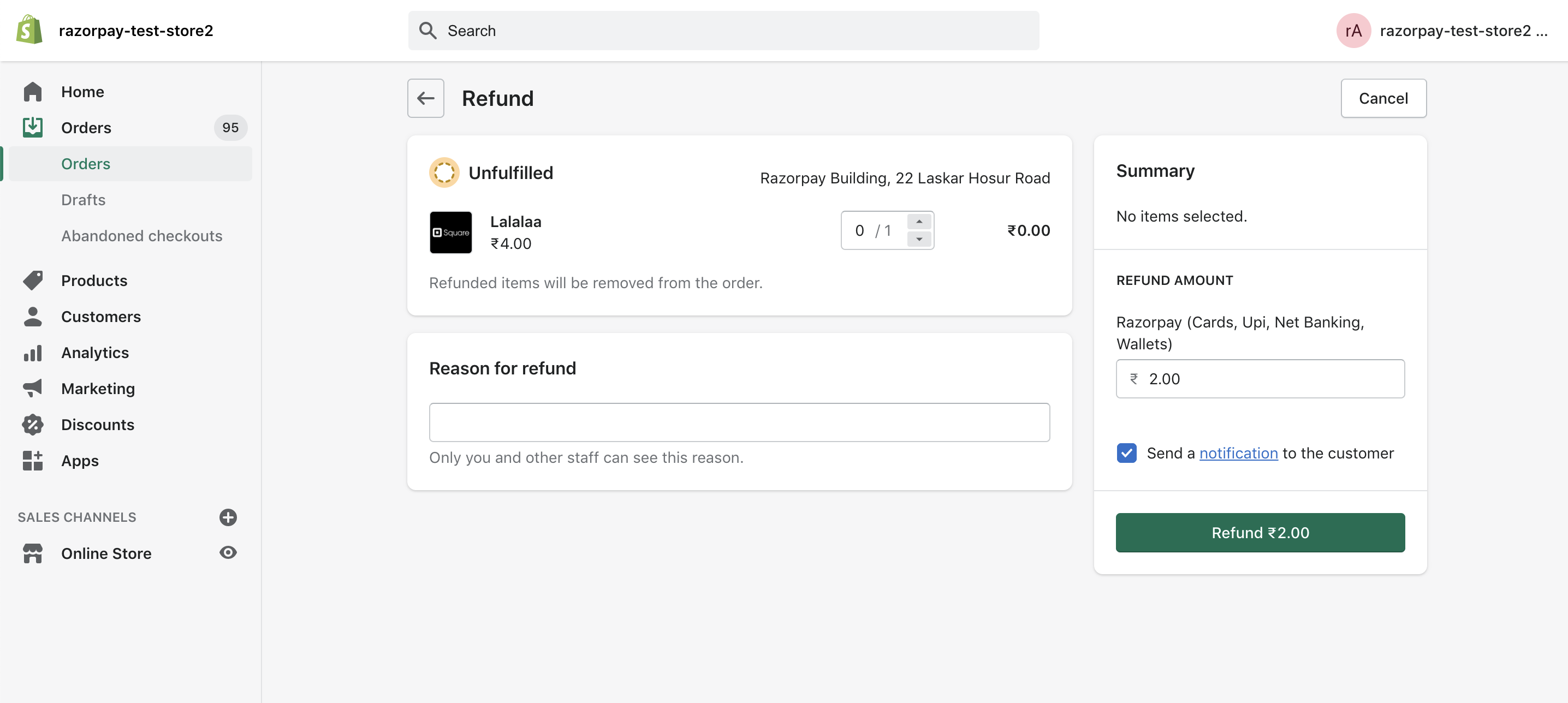
If the customer has selected an offer during checkout, ensure you refund only the discounted cost (Actual Cost minus Discount Amount) of the product/service.
Watch Out!
Do not refund the actual cost of the product/service received from the customer.
Particulars
| Amount (₹)
|
|---|
Actual Cost
| ₹4.72
|
Discount Amount
| ₹0.28
|
Discounted Cost (Actual Cost minus Discount Amount)
| ₹4.44
|
Amount Refundable to Customer
| ₹4.44
|
The Order displays the refund details: