Related Information🔗
-
How Payment Pages Work
-
Payment Pages States
-
Create a Payment Page
-
Manage Payment Pages
-
Configure Payment Pages Receipt
-
Subscribe to Webhooks
-
View Reports
Search for a Payment Page on the Razorpay Dashboard.
You can search for a Payment Page on the Razorpay Dashboard by specifying various filters.
To search for a Payment Page:
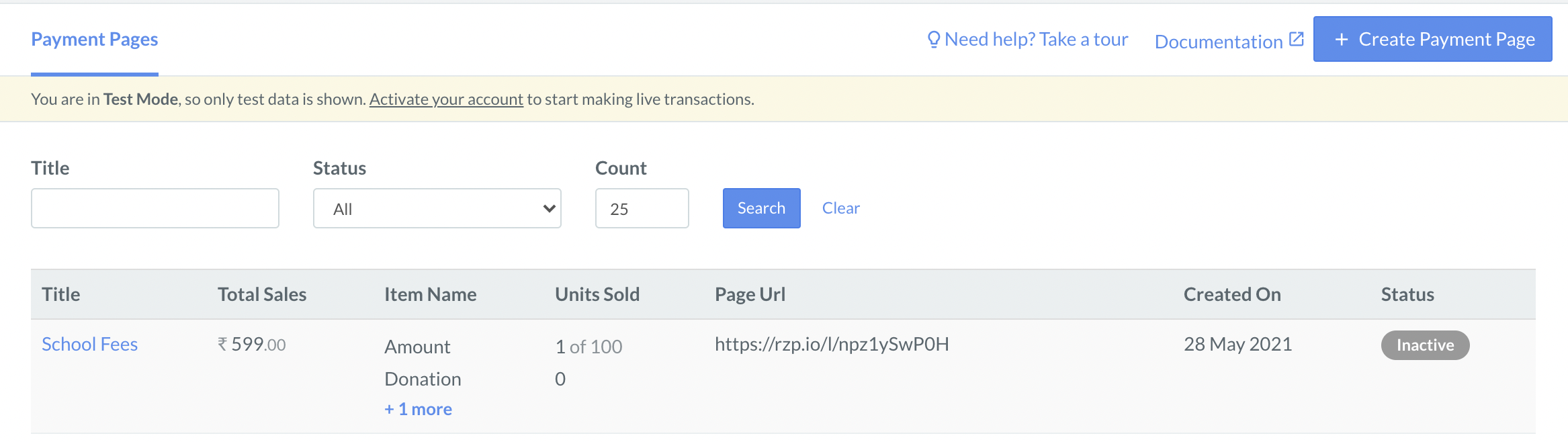
Filter | Description |
|---|---|
Title | The title of the payment page. |
Status | The state of the payment page. Know more about payment pages states. |
How Payment Pages Work
Payment Pages States
Create a Payment Page
Manage Payment Pages
Configure Payment Pages Receipt
Subscribe to Webhooks
View Reports
ON THIS PAGE