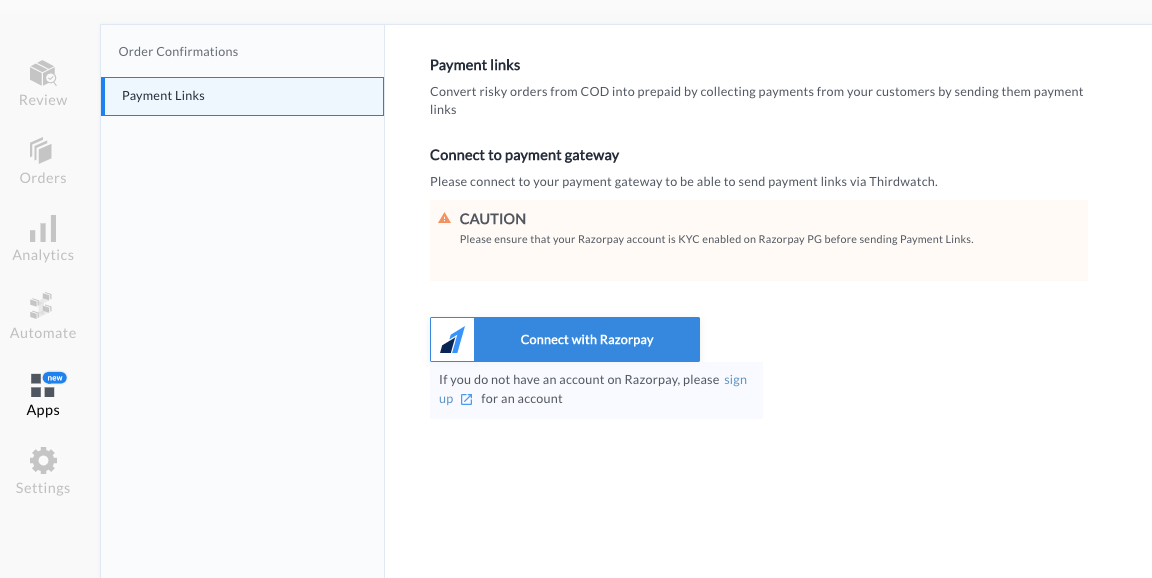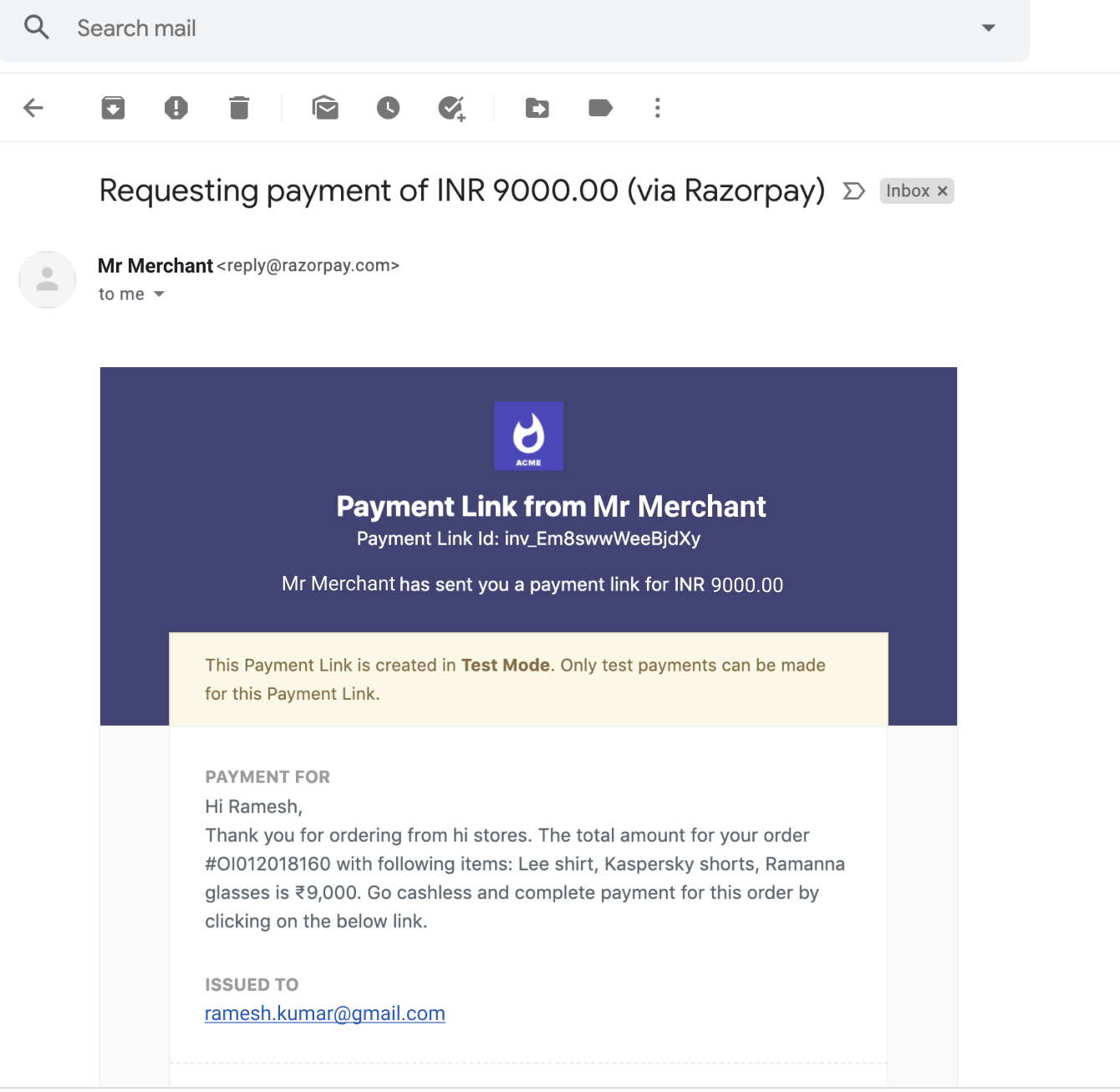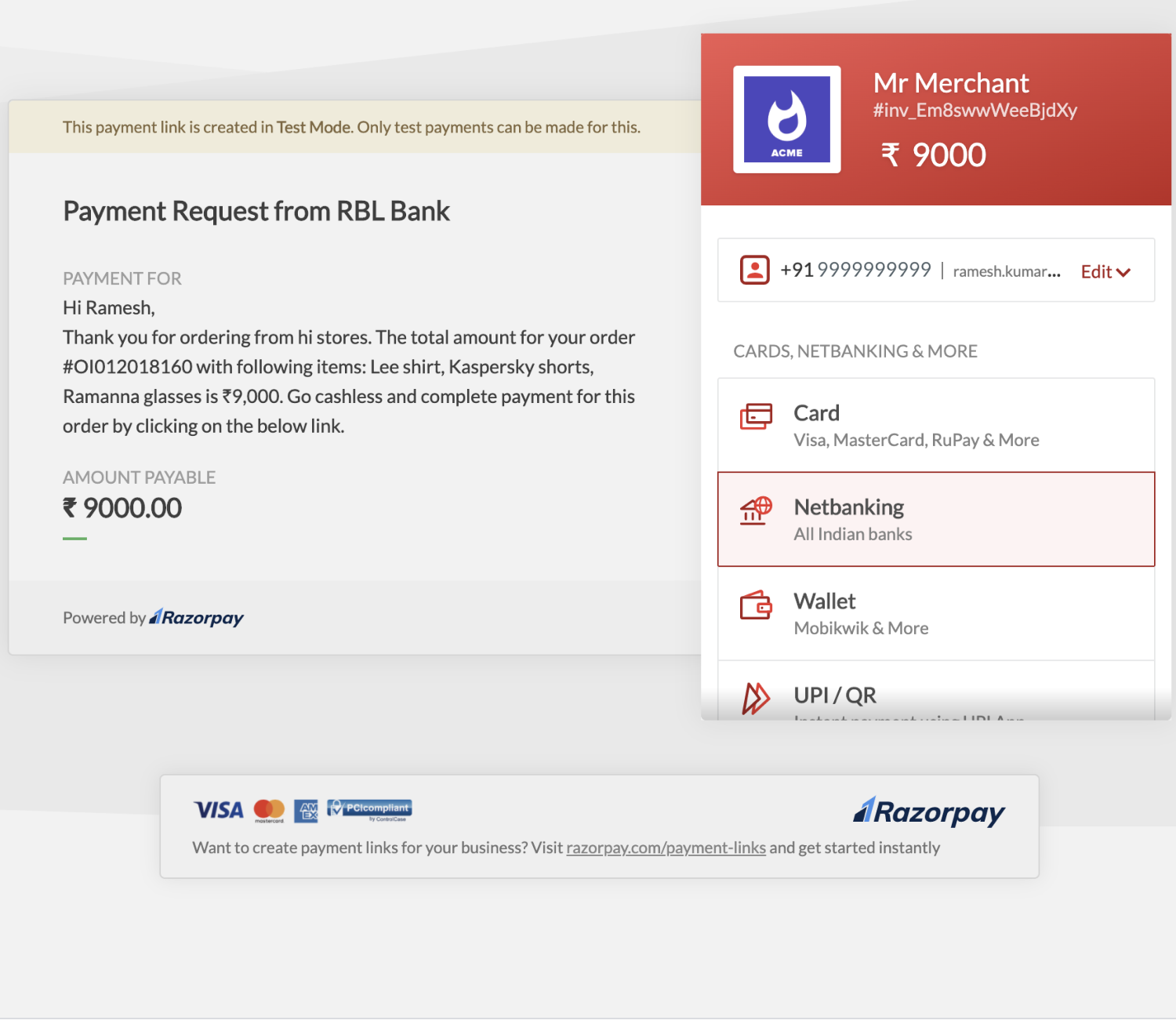Thirdwatch Prepay COD
Check the Payment Links offering discount for risky orders and convert the Cash on Delivery (CoD) orders to prepaid orders.
Thirdwatch helps to analyze the orders and flag the risky orders you can further investigate before deciding to ship or cancel orders. Using Payment Links, you can convert risky cash on delivery (COD) orders to prepaid orders. The Payment Links are securely generated web addresses, an easy substitute and an effective option for COD. You can also offer discounts, which encourages the customers to make payments before the order is shipped. The Payment Links can be sent by email and SMS.
- You should have a Razorpay account. Sign up if you do not have an account with Razorpay.
- Your KYC is approved and Settlements are enabled for your account.
Handy Tips
To use the Payment Link, the delivery time for goods you are selling should be more than 1 day.
You can enable the Payment Links option under the Apps tab on the Thirdwatch Dashboard. You can send Payment Links automatically or manually.
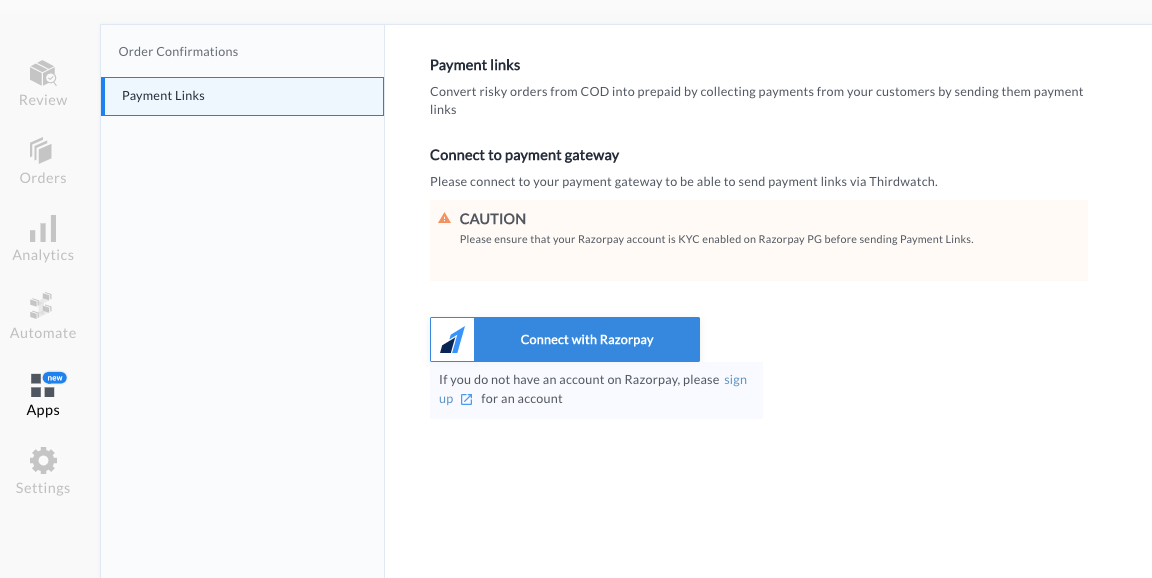
You can enter details, such as link expiry time, discount amount, and more, and send Payment Link to the customer using email and/or SMS. The customers can select their desired payment method and make the payment accordingly. After the payment is made, you will receive the amount in your bank account.
Your customer receives the Payment Link to make a payment via SMS and/or email.
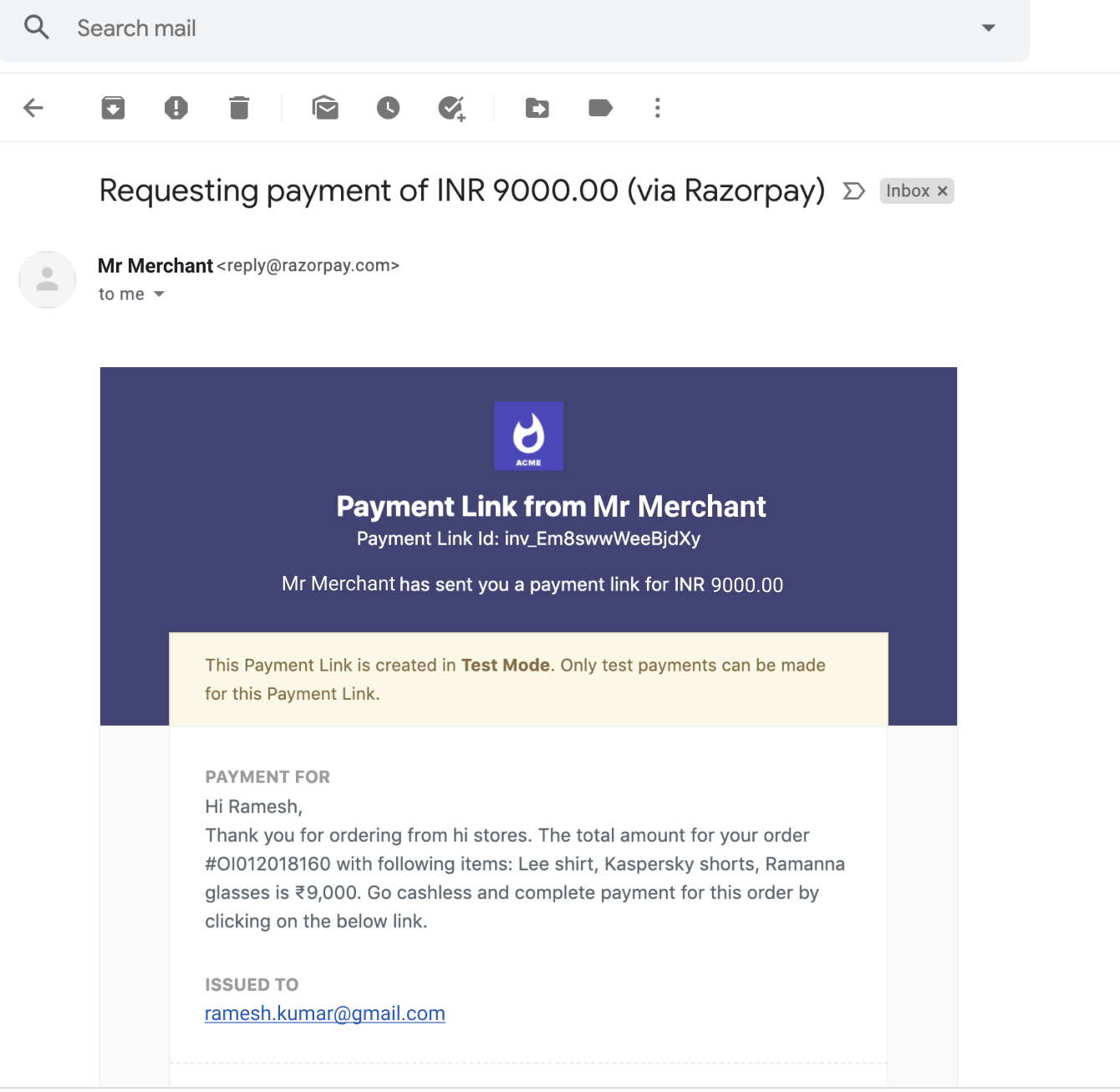
Your customer can make payments using debit card, credit card, netbanking (supports 3D Secure), UPI, or through any of our supported wallets.
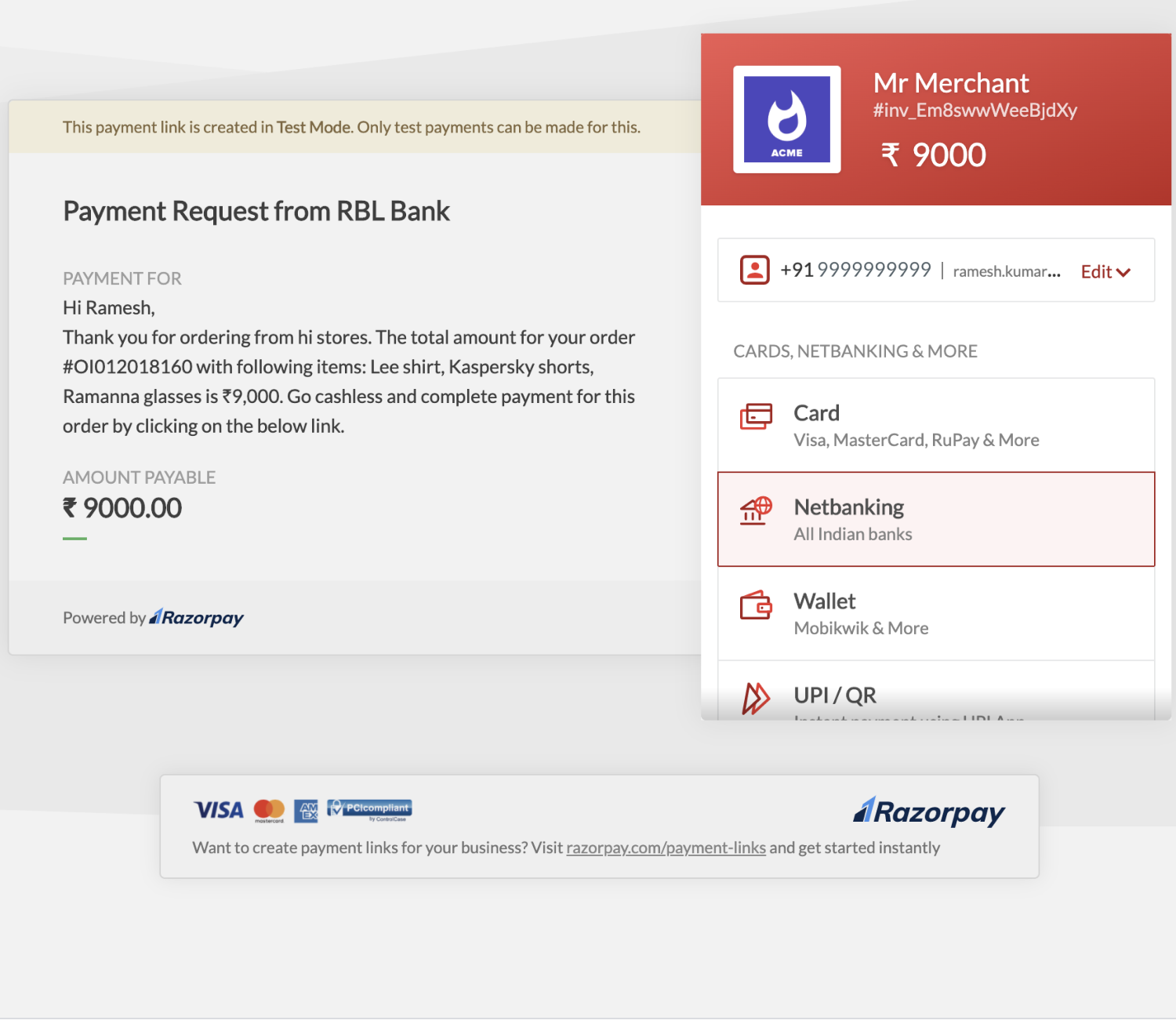
Set Up and Configure Payment Links
Payment Link States and Dashboard Actions
Payment Report