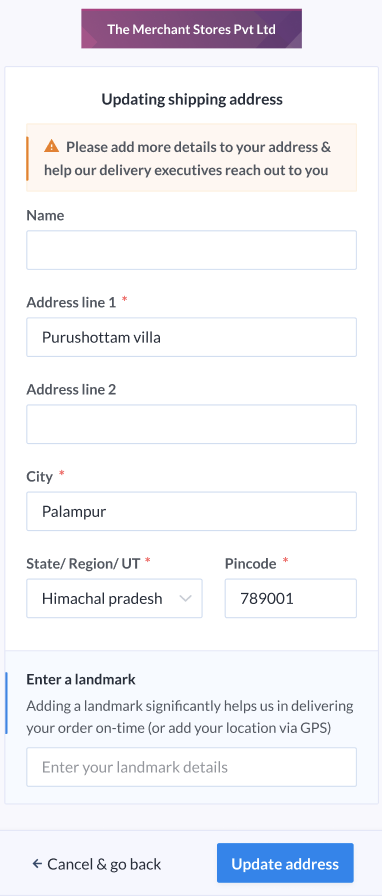How it Works🔗
Enable Order Confirmation and Address Correction🔗
You can enable the Order Confirmations option under the Apps tab on the Thirdwatch Dashboard. You can also set auto or manual methods to send SMS notifications. Learn more about Setting Up and Configuring Order and Address Confirmations.
Order Confirmations You can request customers to confirm their orders by sending them an SMS. This SMS includes a link to the Order Confirmation web page where your customers can choose to accept or decline the order.
Address Correction: For invalid addresses, you can request customers to update their shipping address by sending them an SMS. This SMS includes a link to the Address Correction web page. Thirdwatch then auto-approves orders for which the shipping addresses are updated. An order confirmation is also given for such orders.
Customer Action on SMS Notifications🔗
Order Confirmation🔗
The SMS notification sent to the customer contains a link to the order confirmation web page.
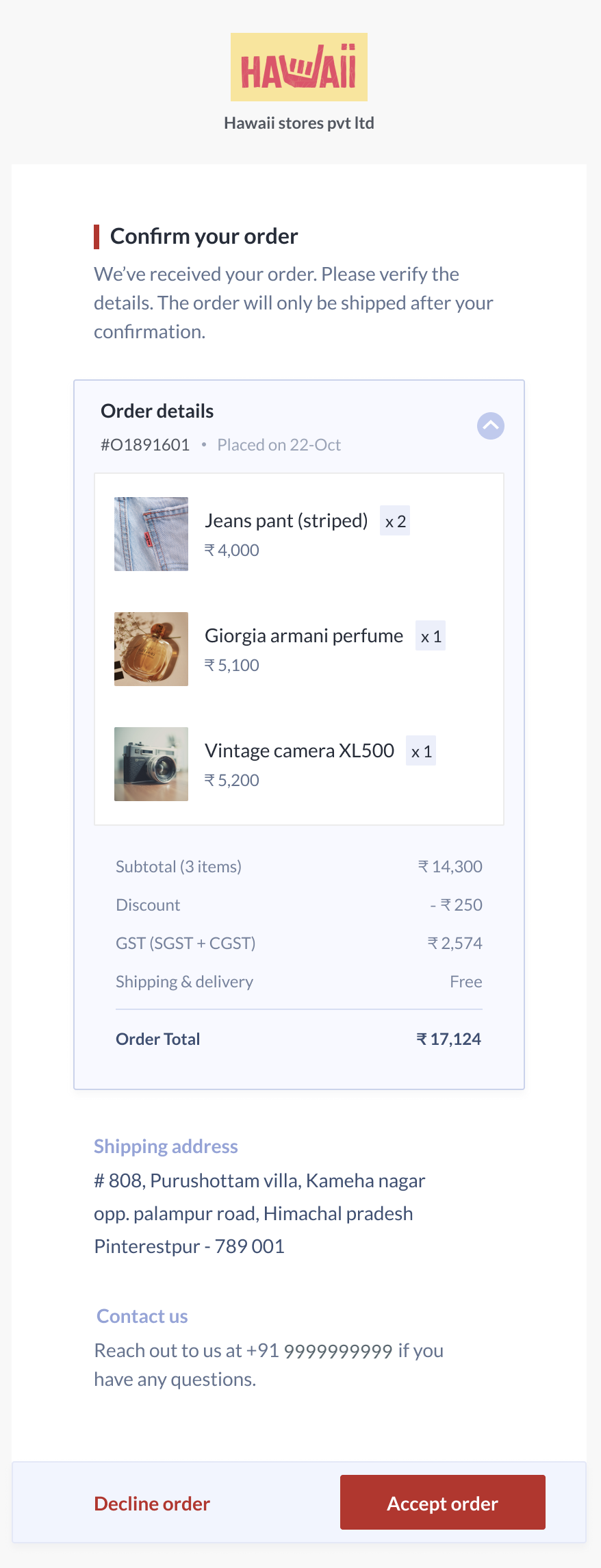
The web page contains the following details and actions to be completed by the customer.
Reason- The reason for which the order confirmation was sent, such as incorrect or incomplete billing or shipping address.
Order details-
- Single order: Displays issues associated with the current order, such as a product with varying quantity.
- Multiple orders: Displays issues wherein duplicate orders for an article is detected.
Action- The customer has to select one of the following options:
- Accept: Accept the order.
- Decline: Decline the order.
Watch Out!
Choosing the Accept or Decline option updates the Confirmation status of the Order and not the actual status.
Address Confirmation🔗
The SMS notification sent to the customer contains a link to the address correction web page.