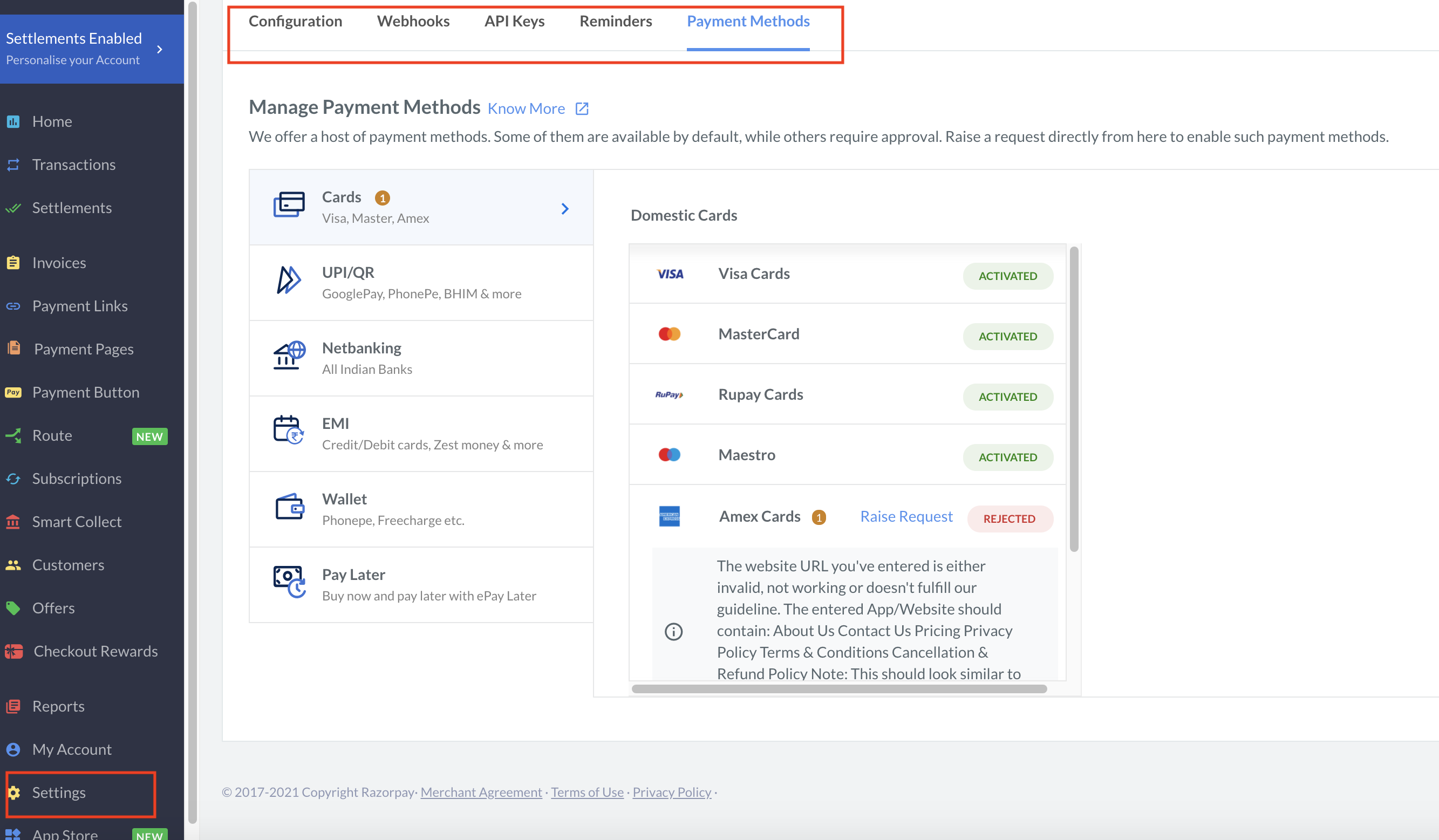Settings
Check the tabs available under Settings on the Razorpay Dashboard - Configuration, Webhooks, Reminders and Payment Methods.
You can configure and customize your checkout page using the Settings tab on the Razorpay Dashboard. You can also setup webhooks, generate API keys and configure payment methods.
Following are the tabs available under Settings and the actions you can perform:
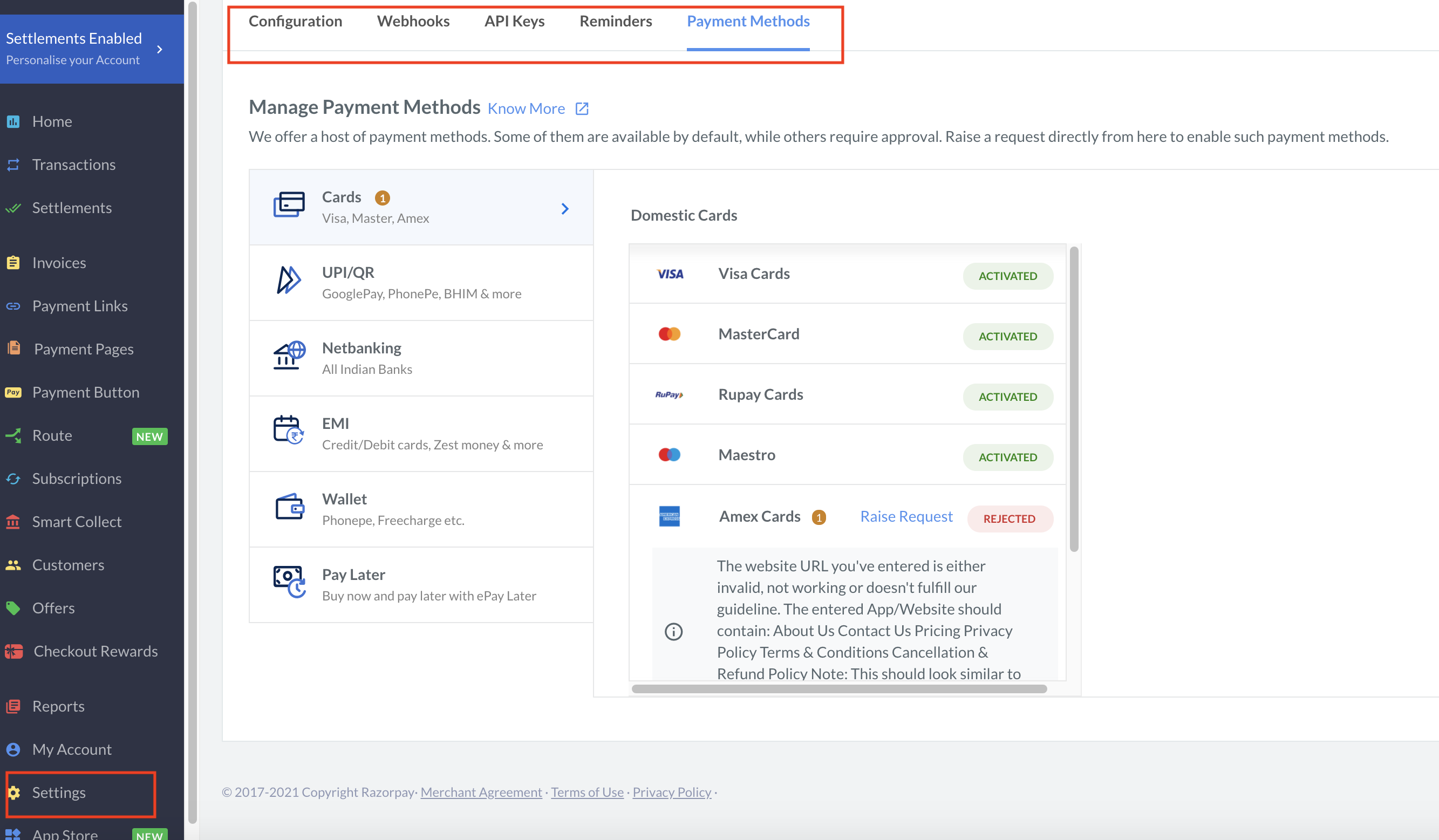
Tabs
| Actions
|
|---|
Configuration
| Change your checkout theme.
Enable or disable Flash Checkout.
Configure Payment Capture settings.
Change the default Refund Speed.
Enable or disable International Payments.
Configure notifications.
|
Webhooks
| Setup and configure webhooks.
|
API Keys
| Generate API Keys for the Test and Live modes.
|
Reminders
| Set up reminders to be sent to customers for Payment Links.
|
Payment Methods
| View available payment methods and initiate requests for additional methods.
|