Resend Payment Link From Dashboard🔗
Watch this video to see how to resend Payment Links to your customers.
To resend a Payment Link:
-
Log into the Razorpay Dashboard.
-
Navigate to Payment Links.
-
Select the Payment Link which you wish to resend. The details appear on the right-side pane.
-
Click the resend icon.
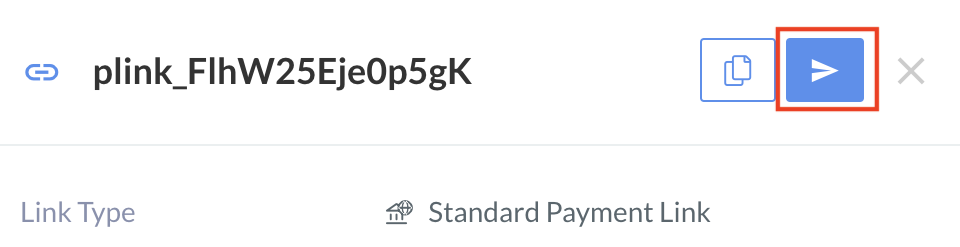
-
Select the modes (Email or SMS or both) in which you want to resend the Payment Link.
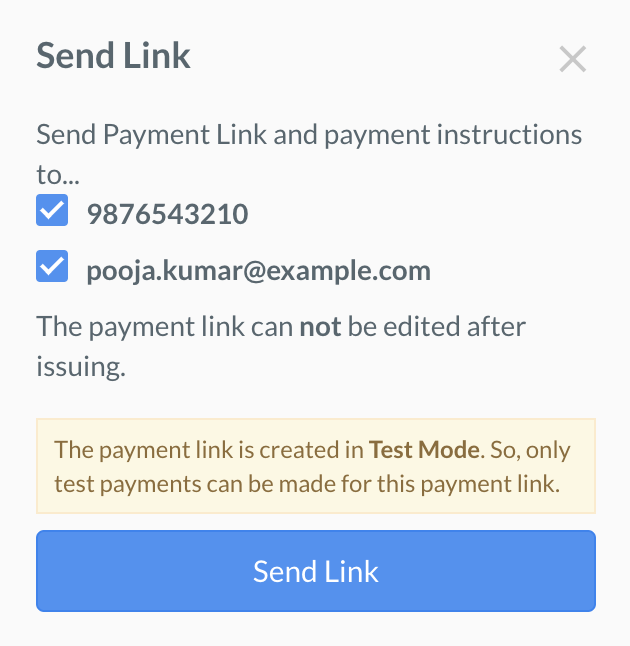
-
Click Send Link.