Search a Payment Link From Dashboard🔗
To search a Payment Link:
- Log into the Razorpay Dashboard.
- Select Payment Links from the left menu.
- In the list of Payment Links that appears, search for the link by specifying filters.
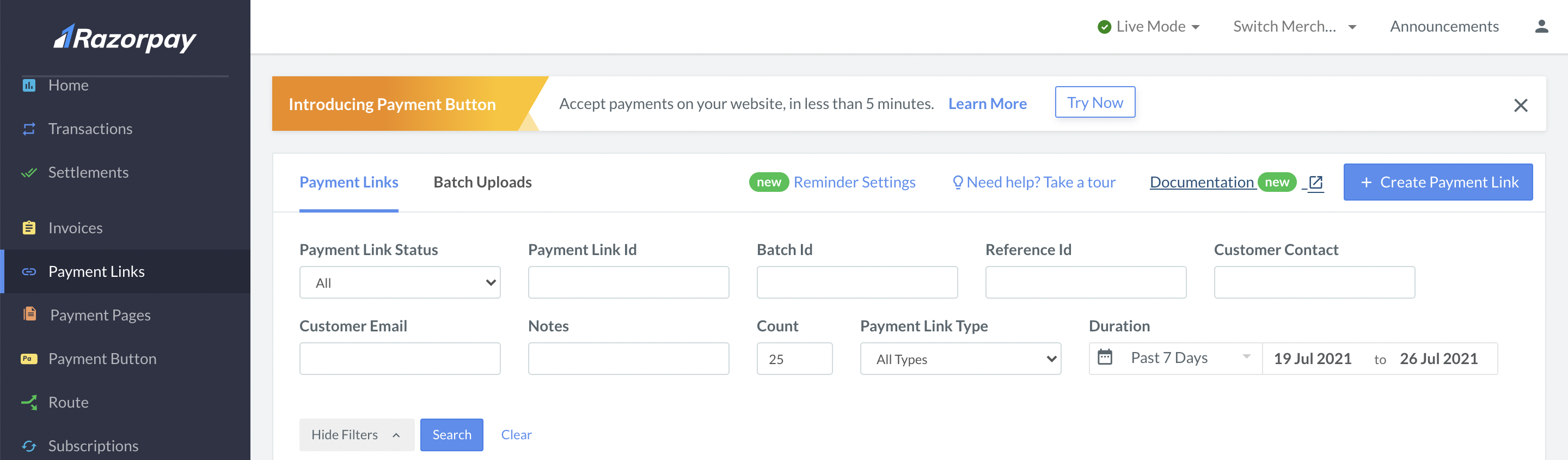
Filter | Description |
|---|---|
Payment Link Status | The status of the Payment Link. |
Payment Link ID | Unique identifier of the Payment Link. |
Batch Id | Unique identifier of the batch as part of which you created the Payment Link. |
Reference Id | Unique reference number of the Payment Link. |
Customer Contact | Registered contact of the customer. |
Customer Email | Email address of the customer. |
Notes | Additional information stored in the Customer Notes field while creating the Payment Link. |
Payment Link Type | The type of Payment Link. You can use this filter to search for Standard or UPI Payment Links. |
Duration | The time range within which the Payment Link was created. |