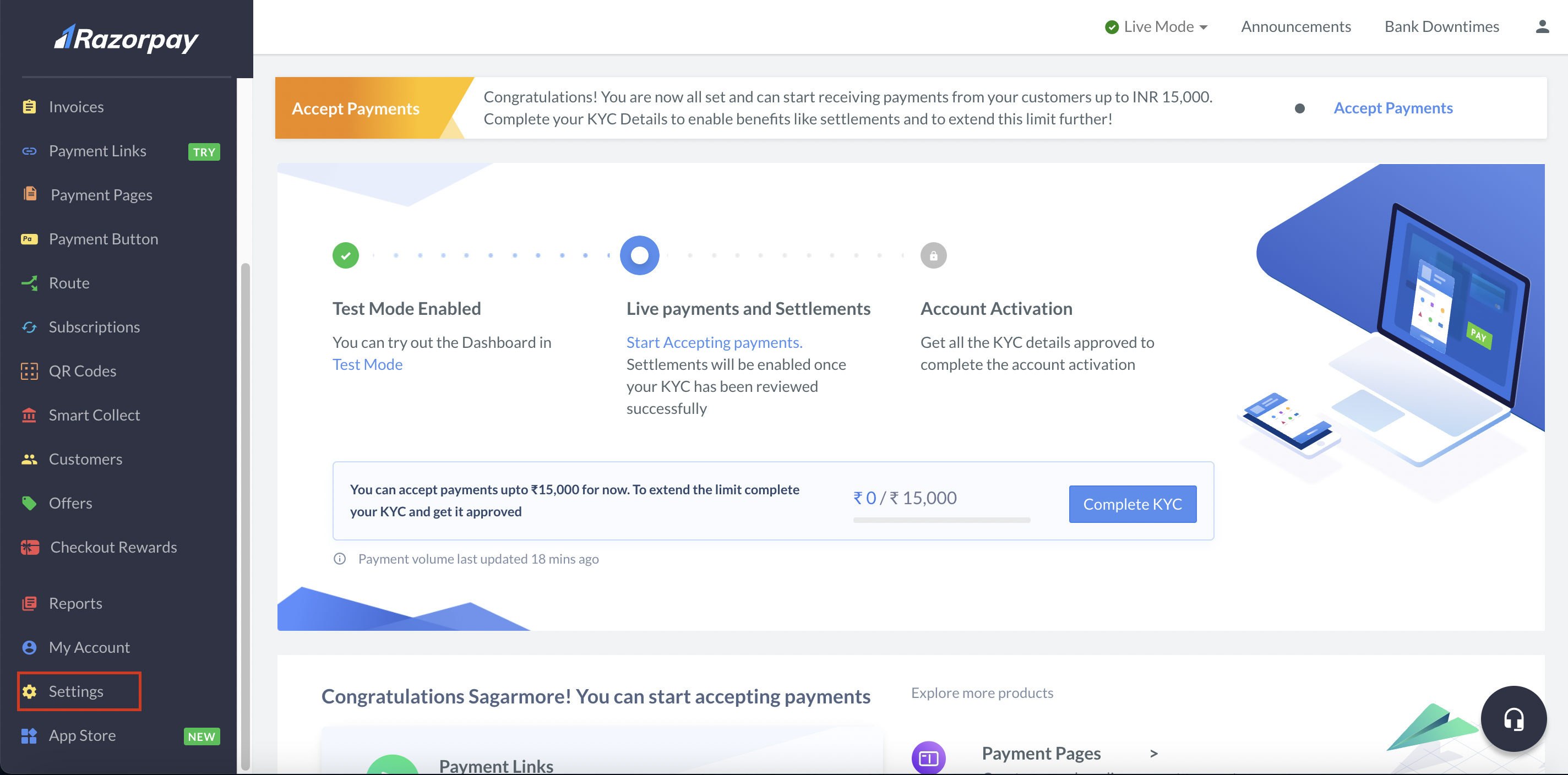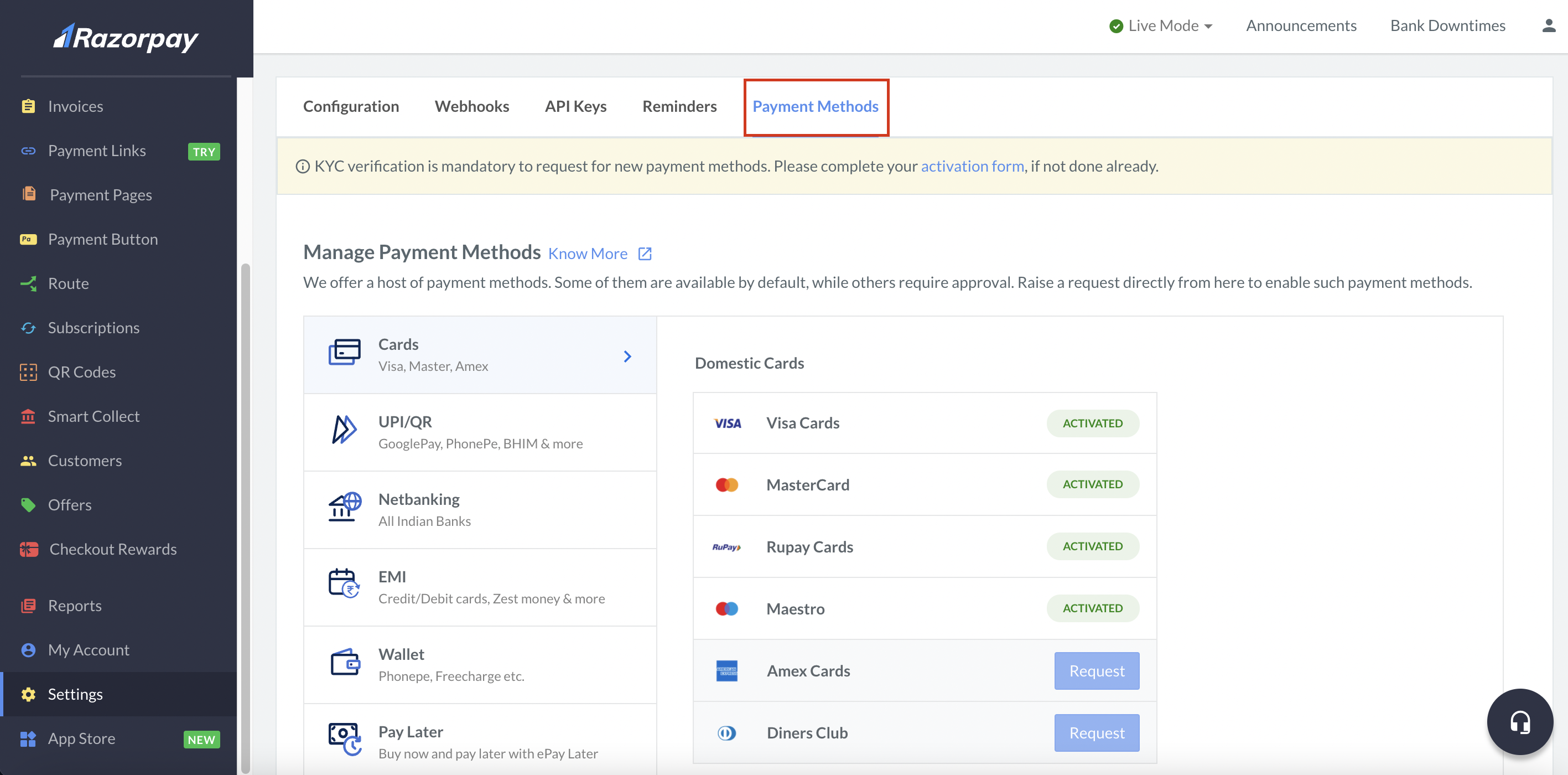Payment Methods
Check the different payment methods that can be configured to accept payments from your customers via Razorpay Payment Gateway and products.
The Razorpay Checkout offers multiple payment methods, allowing your customer the flexibility to complete the payment using the payment method of their choice. This improves user experience and allows you to offer alternate payment methods to your customer in the case of downtimes or low success rate with one of the payment methods. For example, if you are facing downtime with netbanking, the customer can complete the payment using cards or wallets.
You can view the payment methods enabled for your Razorpay account on the Razorpay Dashboard. Also, you can raise requests for additional payment methods or providers.
To view payment methods enabled for you:
-
Log in to the Razorpay Dashboard.
-
Click Settings in the left menu.
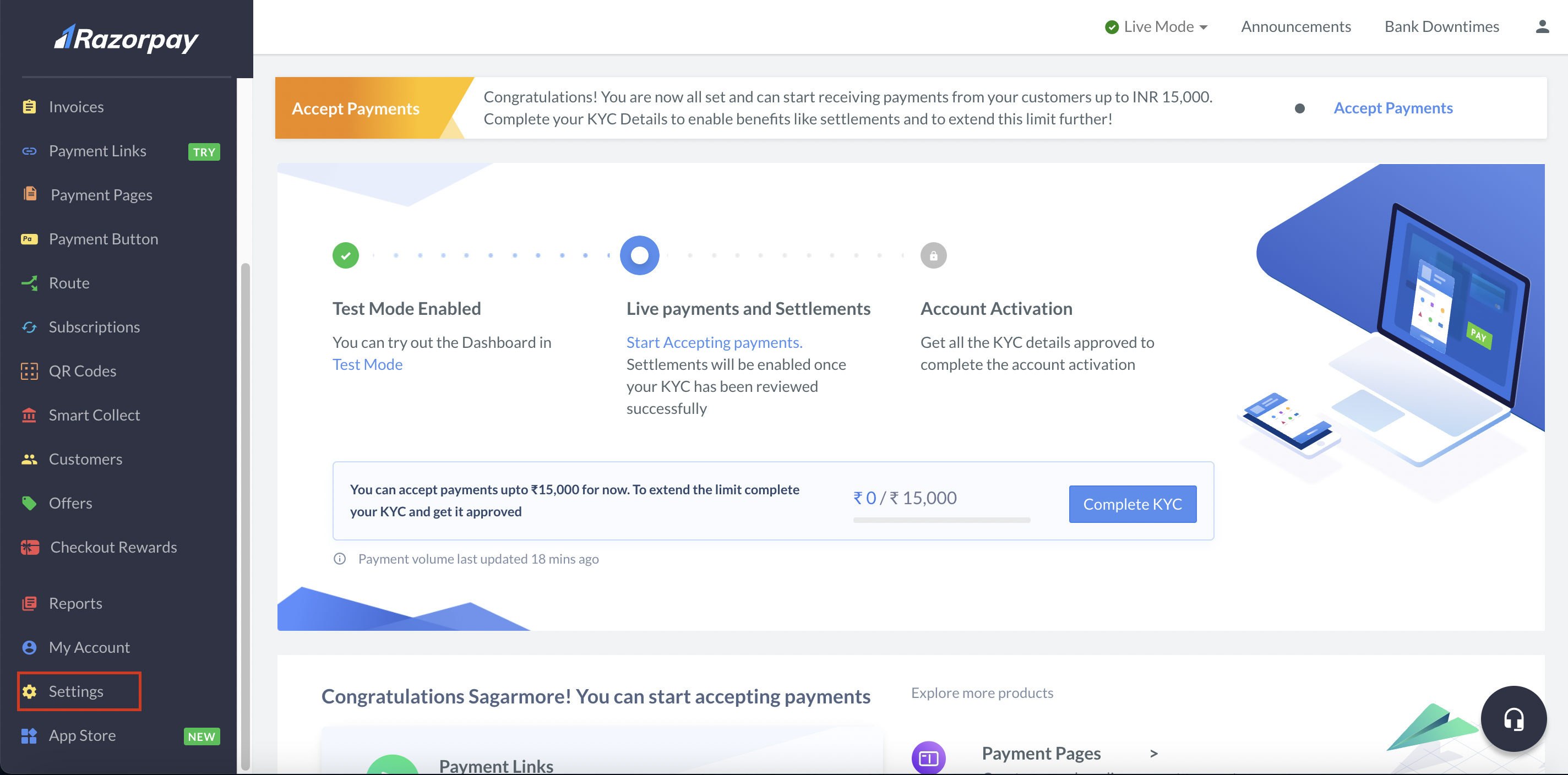
-
Click Payment Methods to view the payment methods enabled for your Razorpay account.
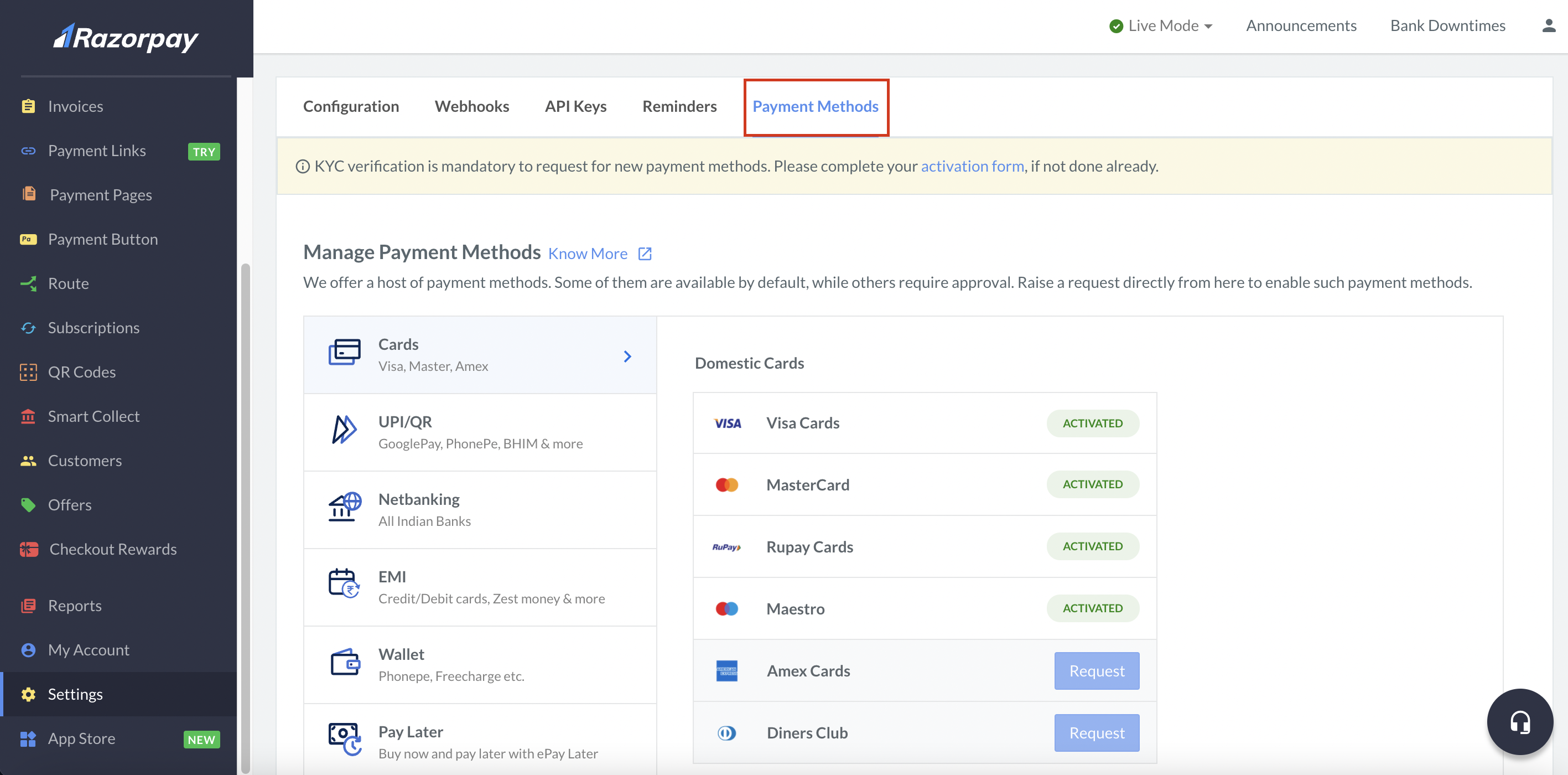
-
You can also request for Additional Payment Methods from your Razorpay Dashboard.
Handy Tips
For more information read Payment Methods Dashboard.
Following are all the payment modes that the customer can use to complete the payment on the Checkout. Some of them are available by default, while others require approval from us. Raise a request from the Dashboard to enable such payment methods.
The table below lists the various wallets available to you. Some of them are available by default, while others require approval from us. Raise a request with our Support Team to enable such wallets.
Wallet Provider
| Availability
| Wallet Code
|
|---|
FreeCharge
| ✓
| freecharge
|
PayZapp
| ✓
| payzapp
|
Airtel Money
| ✓
| airtelmoney
|
MobiKwik
| ✓
| mobikwik
|
JioMoney
| ✓
| jiomoney
|
Ola Money
| Requires Approval
| olamoney
|
PhonePe
| Requires Approval
| phonepe
|
PhonePe Switch
| For businesses that are registered with PhonePe Switch Only
| phonepeswitch
|
PayPal
| International Payments Only
Requires Approval.
| paypal
|
Amazon Pay
| Requires Approval and Integration
| amazonpay
|
You can accept payments from customers through UPI apps, such as Google Pay, BHIM UPI and PhonePe. Razorpay supports multiple third-party UPI apps and has direct integration with Google Pay.
You can select the appropriate method of UPI integration based on the kind of checkout experience you want to give your customers.
In addition to the standard and custom checkout integrations, there are certain intent-based payment flows that you can enable on your Checkout. Know more about Omnichannel and Google Pay SDK integrations.
With Razorpay, you can accept payment in any of our supported international currencies.
However, the settlements are made in INR. The payment is converted using the exchange rate at the time of payment creation. Know more about International Payments FAQs.
Payment Method Error Codes