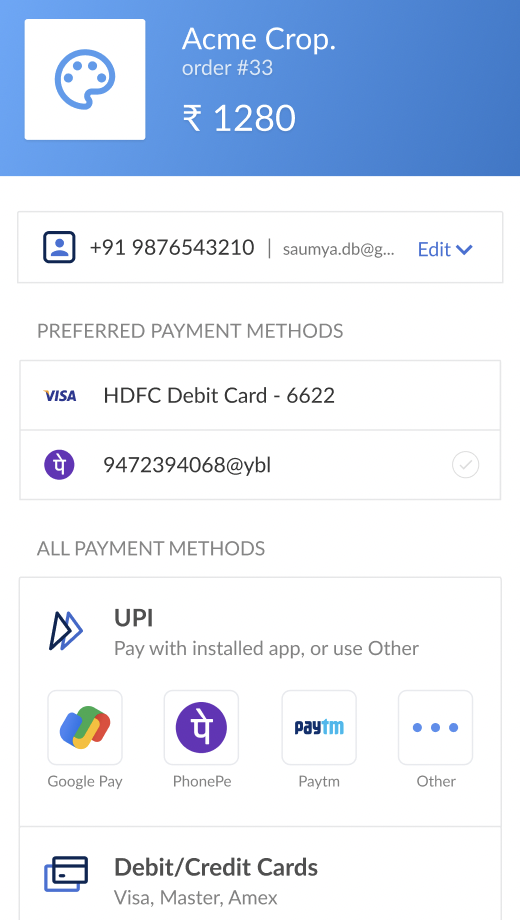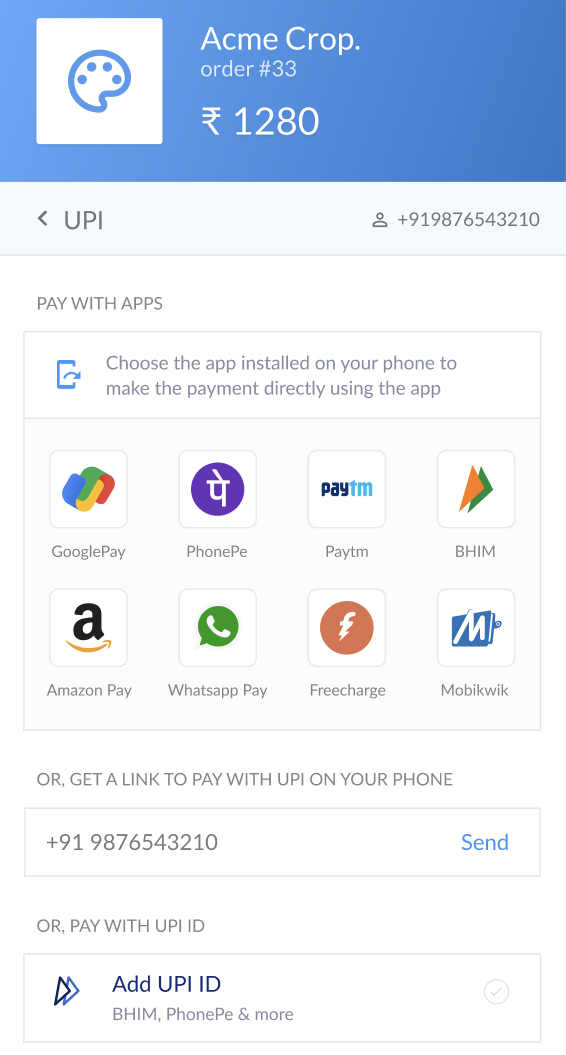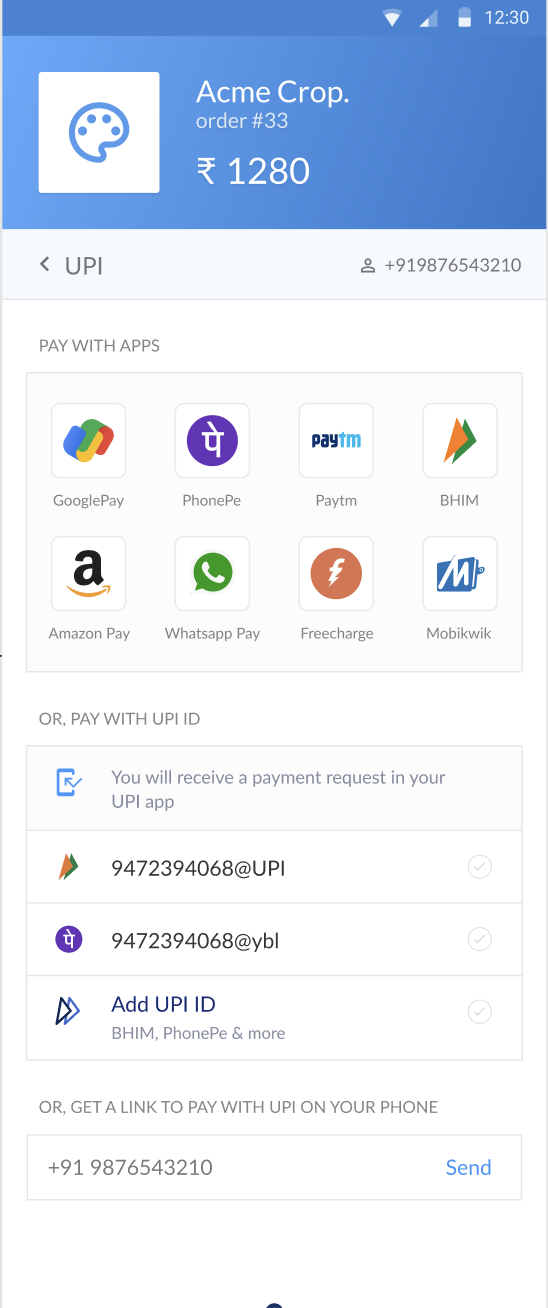Saved VPA
Save the VPA details entered by a customer at Razorpay Checkout and use them for future transactions made by the customer on your website or app.
In an online transaction using UPI collect flow, customers enter their virtual payment address (VPA) at the Checkout, open the respective UPI apps and complete the payment after successful two-factor authentication. Customers are redirected to your website or app after successful payment. In this flow, if the customers enter invalid VPAs or forget their VPAs, it may lead to higher drop-off rates. With Razorpay, you can save the VPAs of a customer at the Checkout itself. The VPAs entered by the customer are stored and secured as tokens in Razorpay. The customers do not need to enter the VPAs and use the saved VPAs every time they make a transaction.
Feature Request
This is an on-demand feature. Please raise a request with our Support team to get this feature activated on your Razorpay account.
Following are a few of the use cases for saved VPAs:
-
Faster Checkout Experience
By saving the VPAs at the Checkout, you can help your customers to complete their UPI payments faster, resulting in better success rates and better customer retention for you.
-
Global Tokens
Razorpay utilizes global tokens functionality wherein tokens saved by a customer on one instance of Razorpay Standard Checkout are displayed in another instance. For example, on a visit to a store A, the customer has saved the gaurav.kumar@okhdfcbank on Razorpay Checkout. On a visit to store B, while making the UPI transaction on Razorpay Checkout, the customer will be shown gaurav.kumar@okhdfcbank, the VPA previously saved at store A's Checkout.
The customers should authenticate once (be logged in) through the saved card flow on Razorpay Checkout.
- Customers select UPI as the payment method on the Checkout.
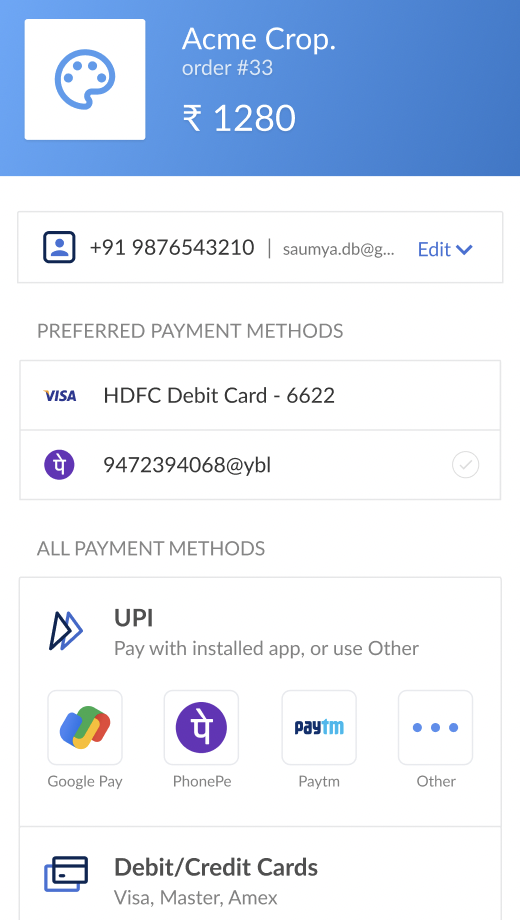
2. Customers enter the UPI ID, that is VPA, of their choice and select Securely save your UPI ID check box.
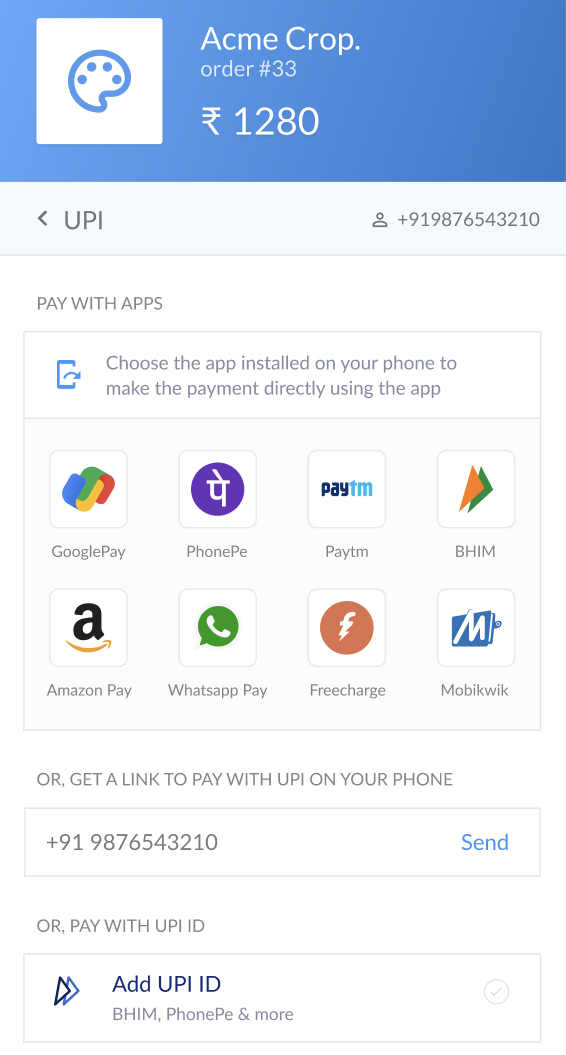
Razorpay saves the VPAs as tokens.
Handy Tips
All the saved VPAs are visible under the UPI tab at the Checkout.
3. On a repeat visit, all the VPAs saved by the customer earlier are displayed on the Checkout.
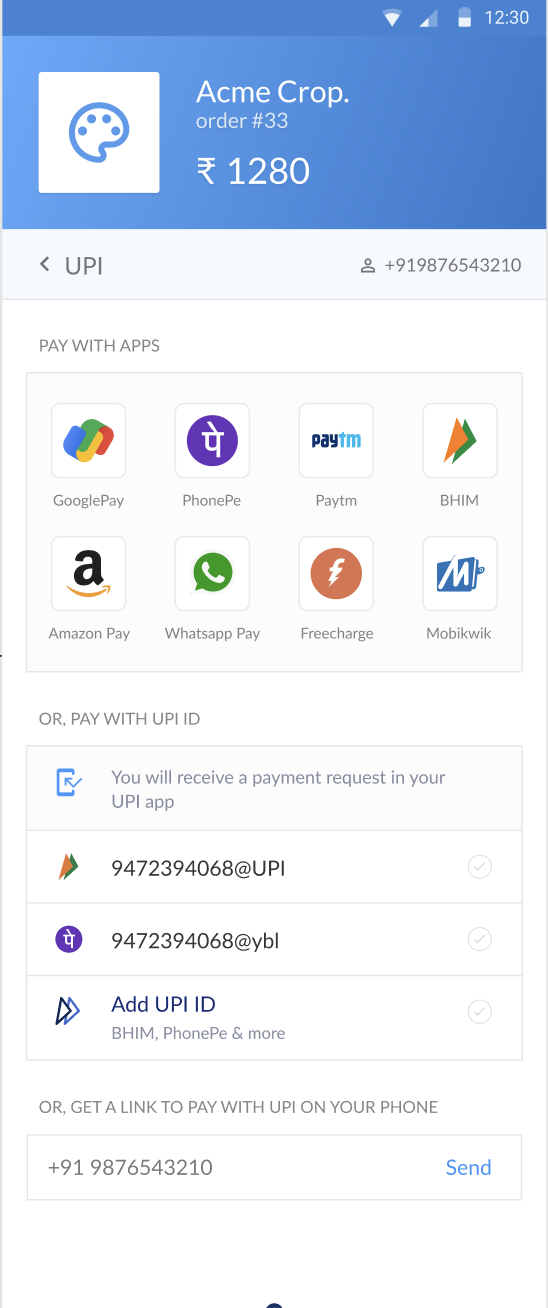
4. Customers select one of the VPAs to complete the payment.