Buy a Product on Subscription🔗
To buy a product on Subscription:
-
Select the recurring options of the product for which the recurring option has been enabled.
-
Click Add to Cart.
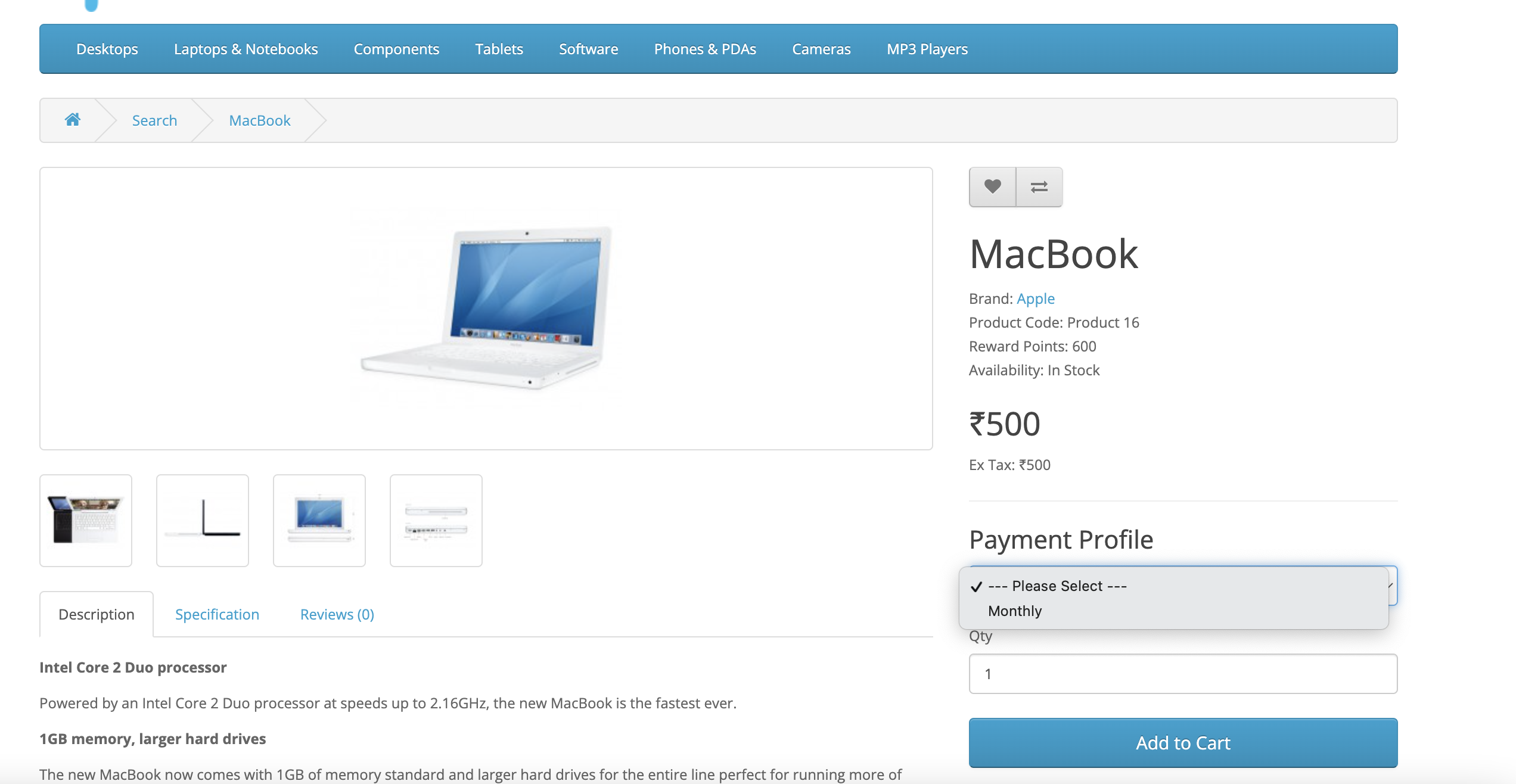
-
Select Pay by Razorpay as your payment method and click Continue.
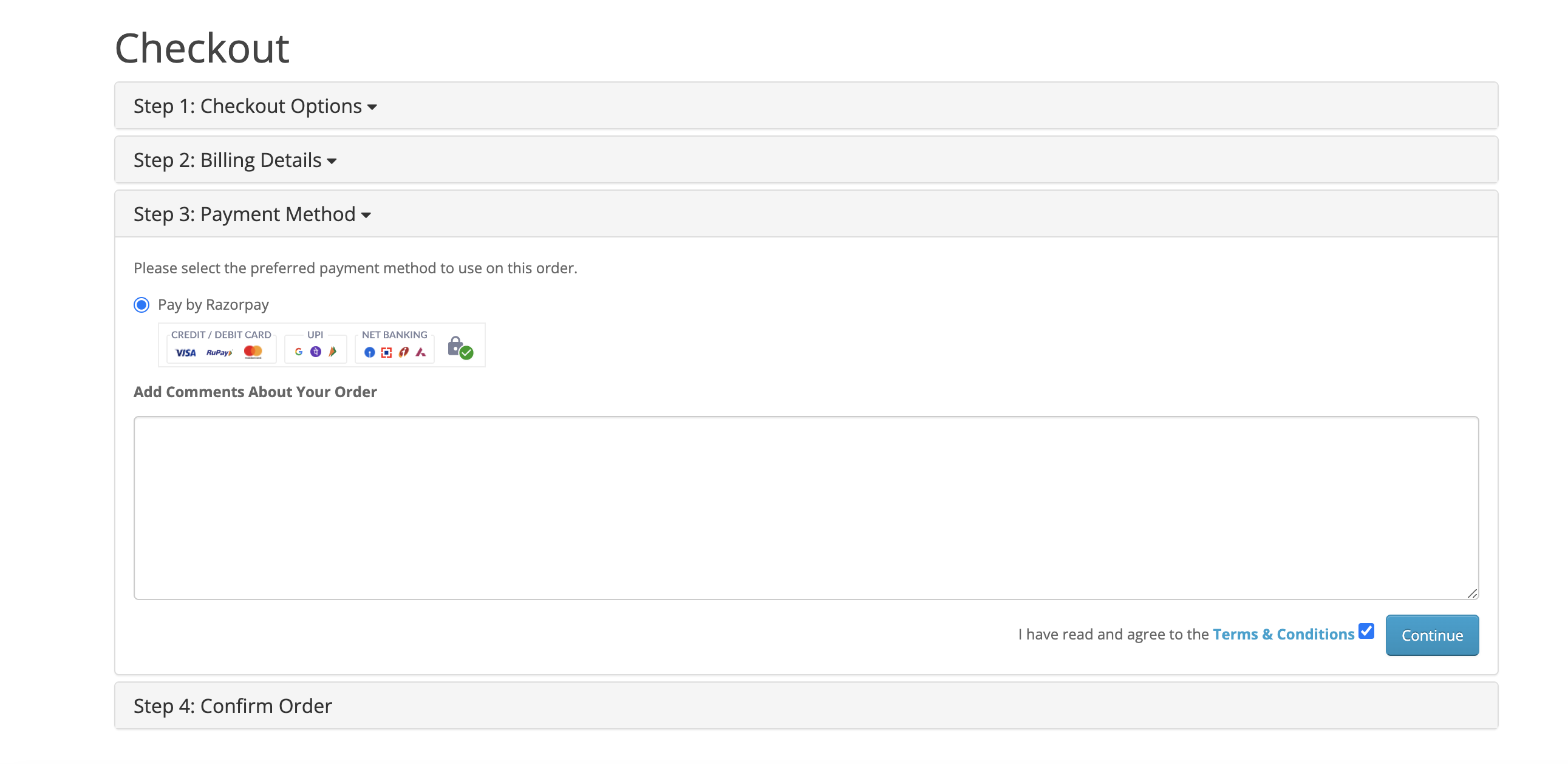
-
Verify the details and click Confirm Order.
You can make test payments using one of the payment methods configured at the Checkout.
- No money is deducted from the customer's account as this is a simulated transaction.
- Ensure you have entered the API keys generated in the test mode in the Checkout code.
Netbanking🔗
You can select any of the listed banks. After choosing a bank, Razorpay will redirect to a mock page where you can make the payment a success or a failure. Since it is the test mode, we will not redirect you to the bank login portals.
UPI🔗
You can enter one of the following UPI IDs:
success@razorpay: To make the payment successful.failure@razorpay: To fail the payment.
Handy Tips
UPI Payments should be tested in Live Mode.
Wallet🔗
You can select any of the listed wallets. After choosing a wallet, Razorpay will redirect to a mock page where you can make the payment a success or a failure. Since it is the test mode, we will not redirect you to the wallet login portals.
Cards🔗
You can use one of the test cards to make transactions in the test mode. Use any valid expiration date in the future and any random CVV to create a successful payment.
Card Network | Domestic/International | Card Number |
|---|---|---|
Mastercard | Domestic | 5267 3181 8797 5449 |
Visa | Domestic | 4111 1111 1111 1111 |
Mastercard | International | 5555 5555 5555 4444 |
Visa | International | 4012 8888 8888 1881 |