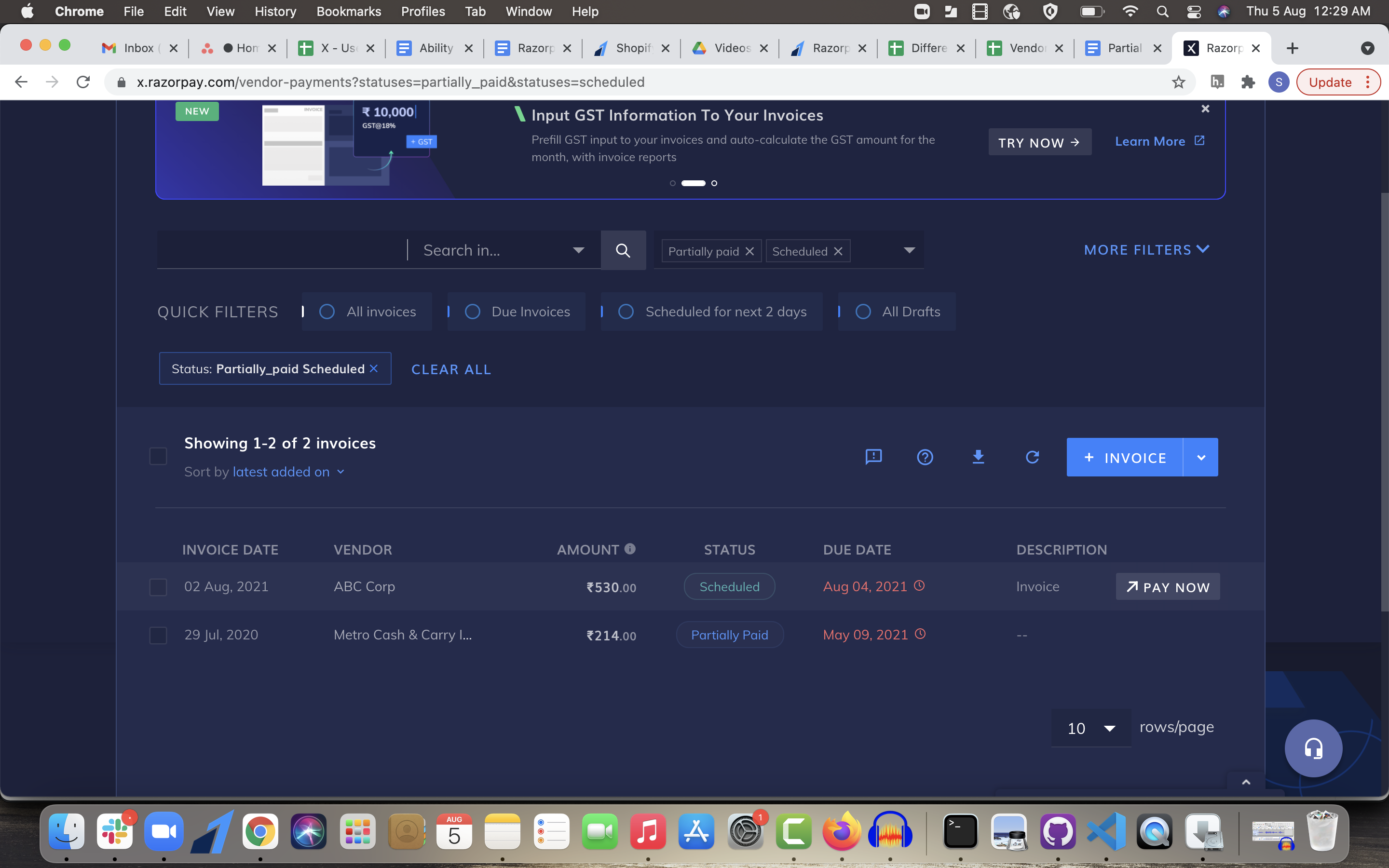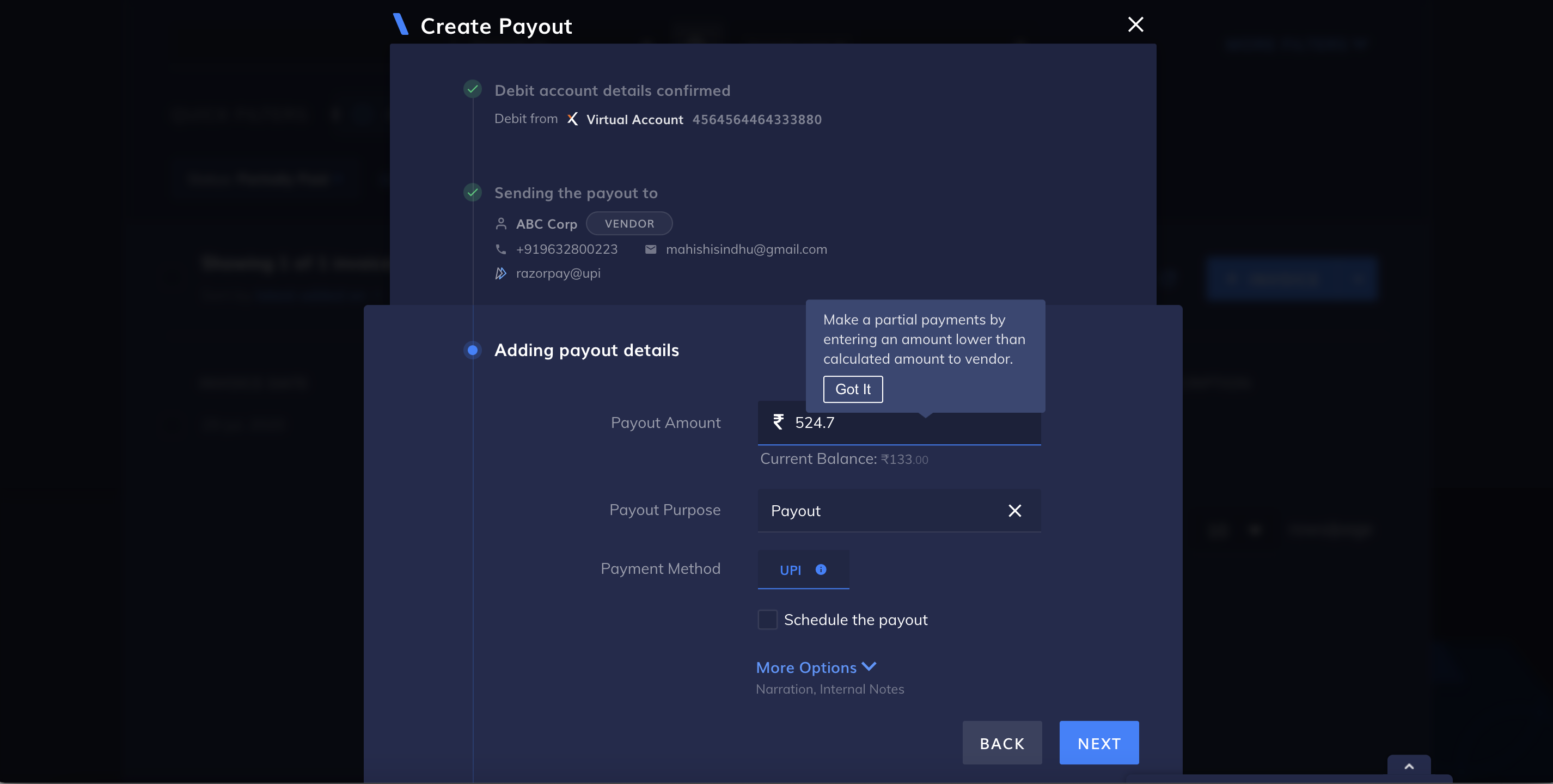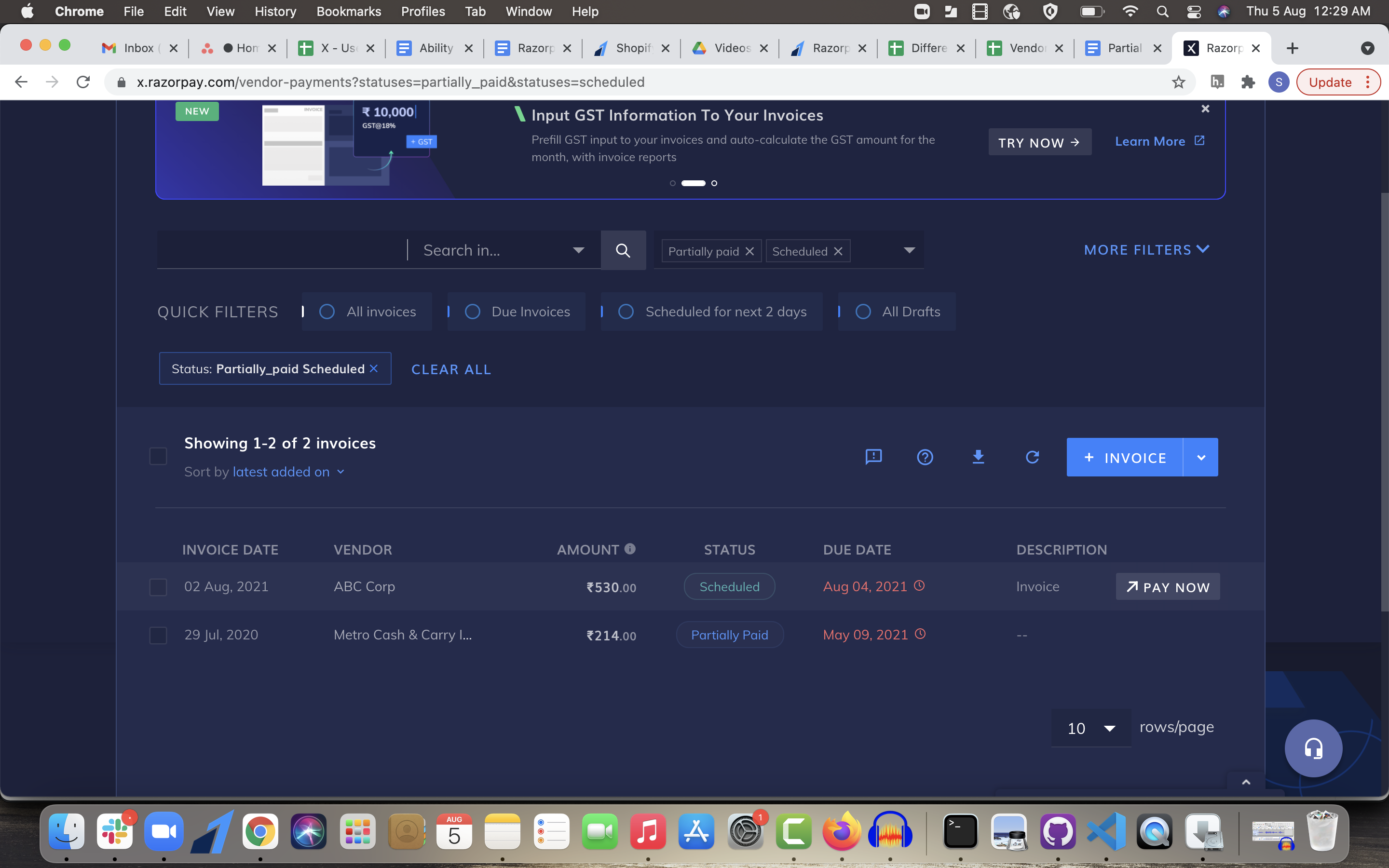Partial Payouts
Make partial payouts using the Vendor Payments App.
Partial payouts are payouts made in small chunks at periodic intervals to the vendor.
Businesses often come across the need to make partial payouts as advance before procurement of goods or as a guarantee of service. Partial payouts are also useful in cases where payouts are made at regular intervals to a vendor as equated monthly installments or EMIs.
Using RazorpayX, you can make partial payouts on a given invoice. The Partial Payouts feature eliminates the need for mulitple invoices and allows you to make many smaller payments on the same invoice.
Here is a typical business use case that explains how partial payments work:
- You receive either a proforma invoice (an invoice which is provided before delivery of the goods/services) or payment terms (details of advances, due date, delivery date, and so on) before accepting/confirming the order.
- Create a vendor payment with or without uploading a proforma invoice.
- Pay an advance to the vendor based on payment terms.
- You receive a second invoice post-delivery of goods/services.
- Replace/Upload the latest invoice after receiving it.
- Make a partial payment because one of the goods was not delivered or because of service quality issues.
- The vendor rectifies/completes the pending transaction and sends an updated invoice.
- Pay the remaining amount to match the new invoice amount.
To make a partial payout:
-
Log into your Dashboard.
-
Navigate to Menu → Vendor Payments.
-
Select the invoice for which you want to make partial payout.
-
Click PAY.
-
The Create Payout window is displayed. In the Create Payout window, enter the payment amount. A tooltip is displayed to suggest you can make partial payouts as shown here:
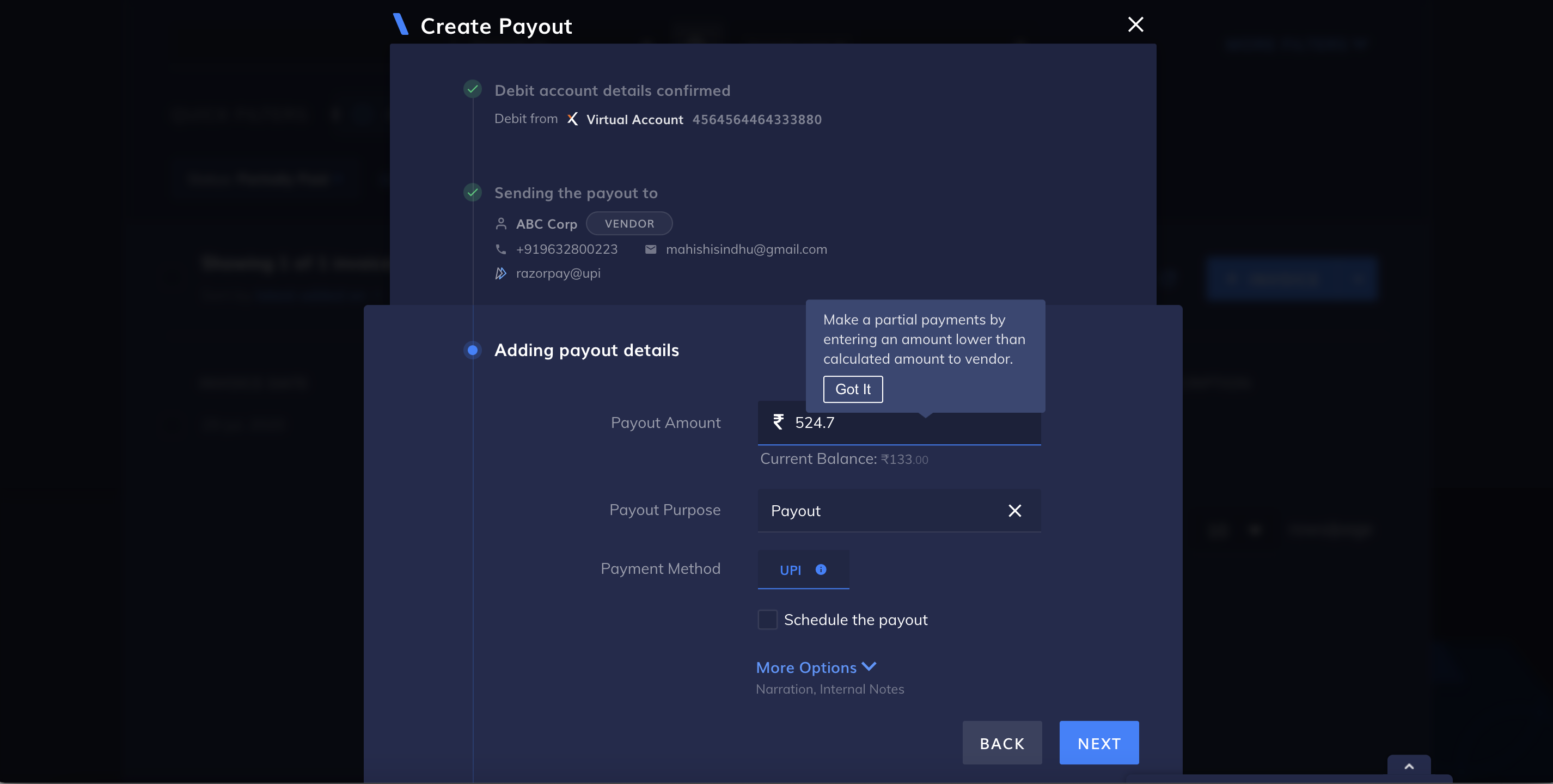
-
Add the Payout details and click Next.
-
Enter OTP and complete the payment.
Handy Tips
Ensure to enter the correct amount when making partial payout. This amount should always be less than the actual payment to be made.
After you make a Partial Payout, the invoice status changes to Partially Paid as shown here: