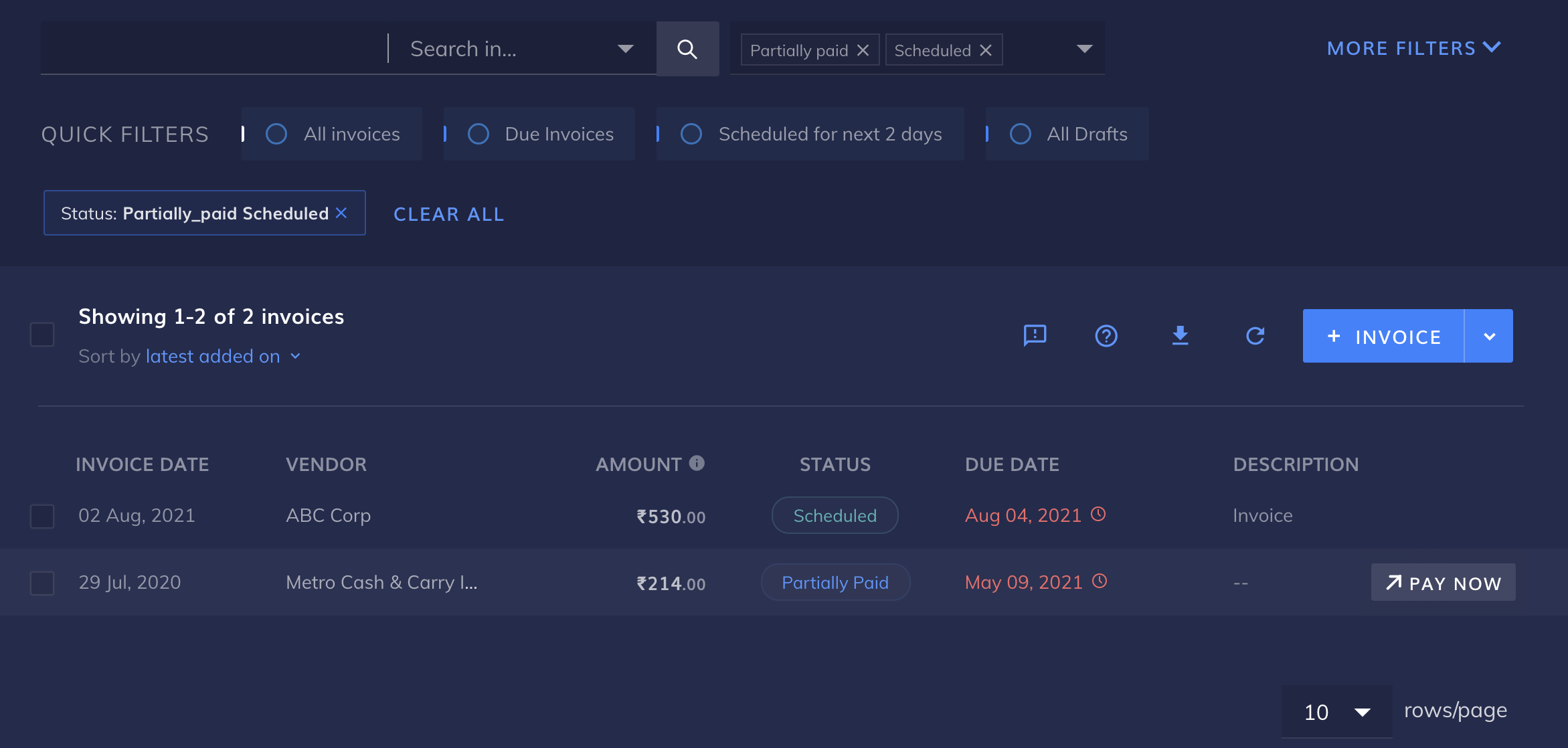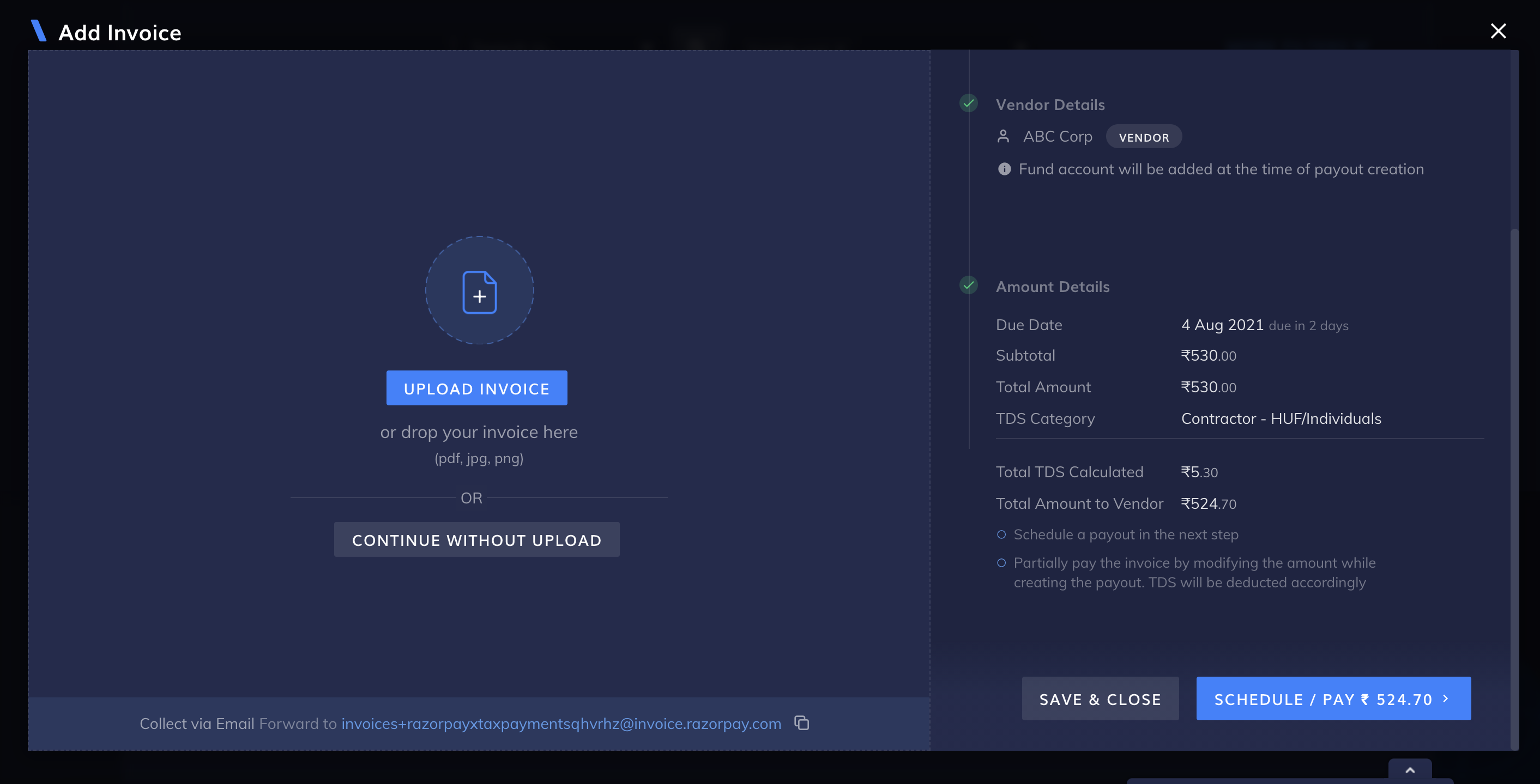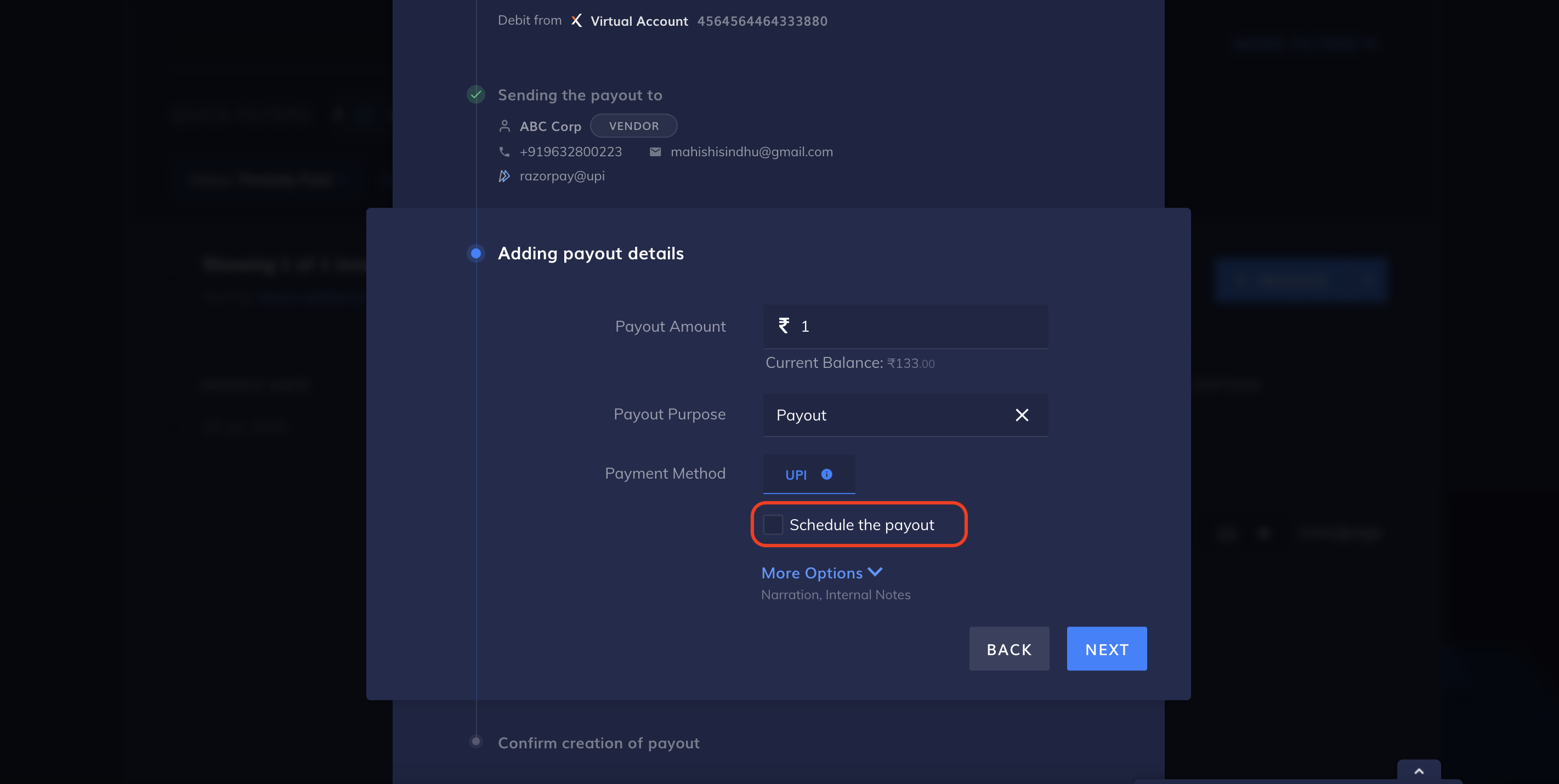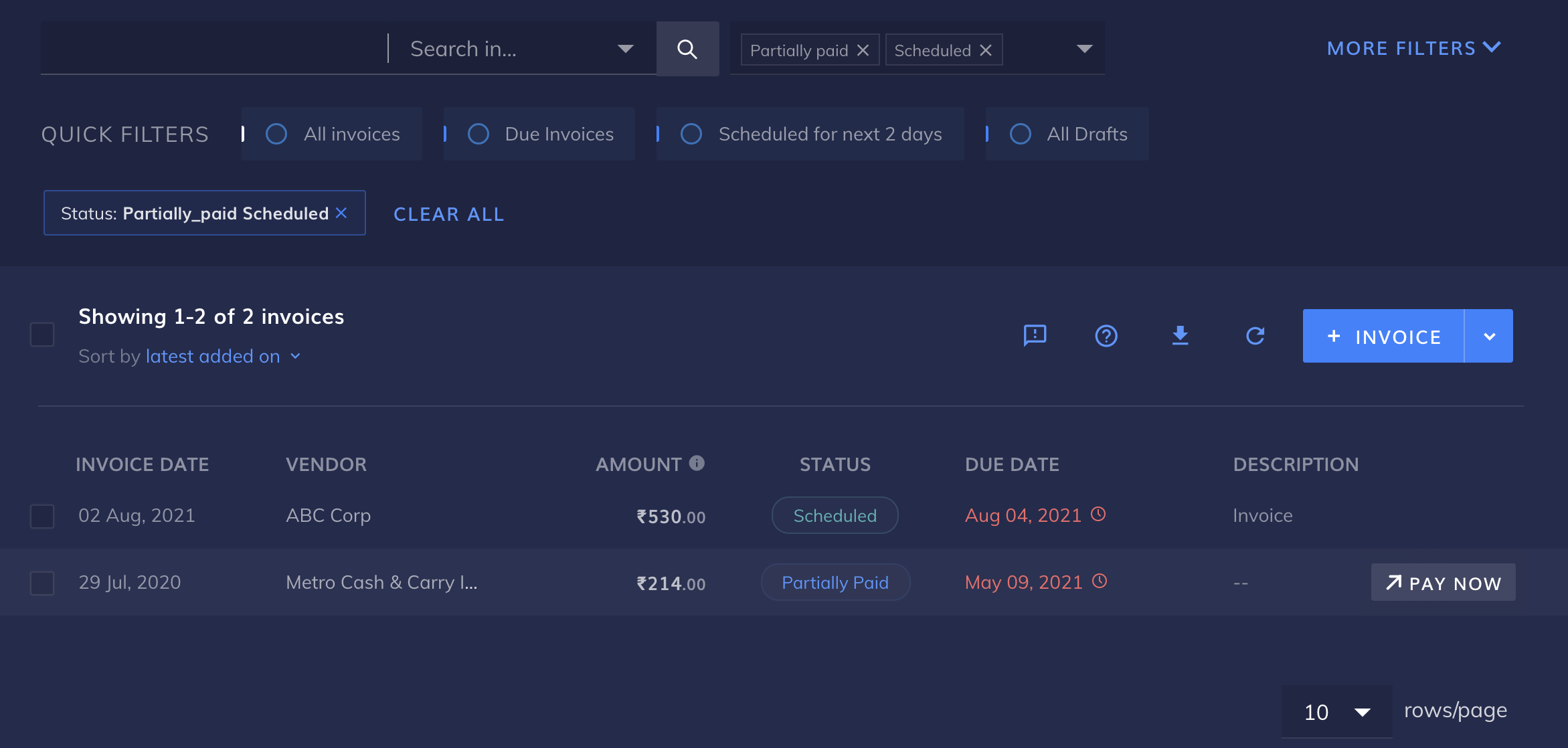Scheduled Payouts
Schedule payouts on Vendor Payments app.
Most businesses benefit out of making payments on or just before the invoice due date. Making payments closer to due date or on due date helps in maintaining a higher net worth, especially in case of SMEs and MSMEs. Scheduling payouts also helps in eliminating the need to do multiple checks, and ensure the due date is not missed.
You can use the Vendor Payments app in RazorpayX to schedule payouts.
Here is a typical business use case where you can schedule payouts:
Step 1: You receive an invoice with a due date against it. You wish to pay the invoice exactly on the due date.
Step 2: You wish to pay all the invoices of a particular vendor in a time range at the end of the fortnight/month or payment cycles.
Step 3: You receive an invoice based on some payment terms agreed with the vendor, which mandates payment to be made exactly after x days post the invoice date.
To schedule a payout:
-
Log into your Dashboard.
-
Navigate to Menu → Vendor Payments.
-
Click +INVOICE.
-
Continue to upload the invoice or click CONTINUE WITHOUT UPLOAD to manually enter the details.
-
Add the Invoice Details, Vendor Details, and Amount Details.
-
Click REVIEW INVOICE to cross-check the payout details.
-
Click SCHEDULE/PAY as shown here:
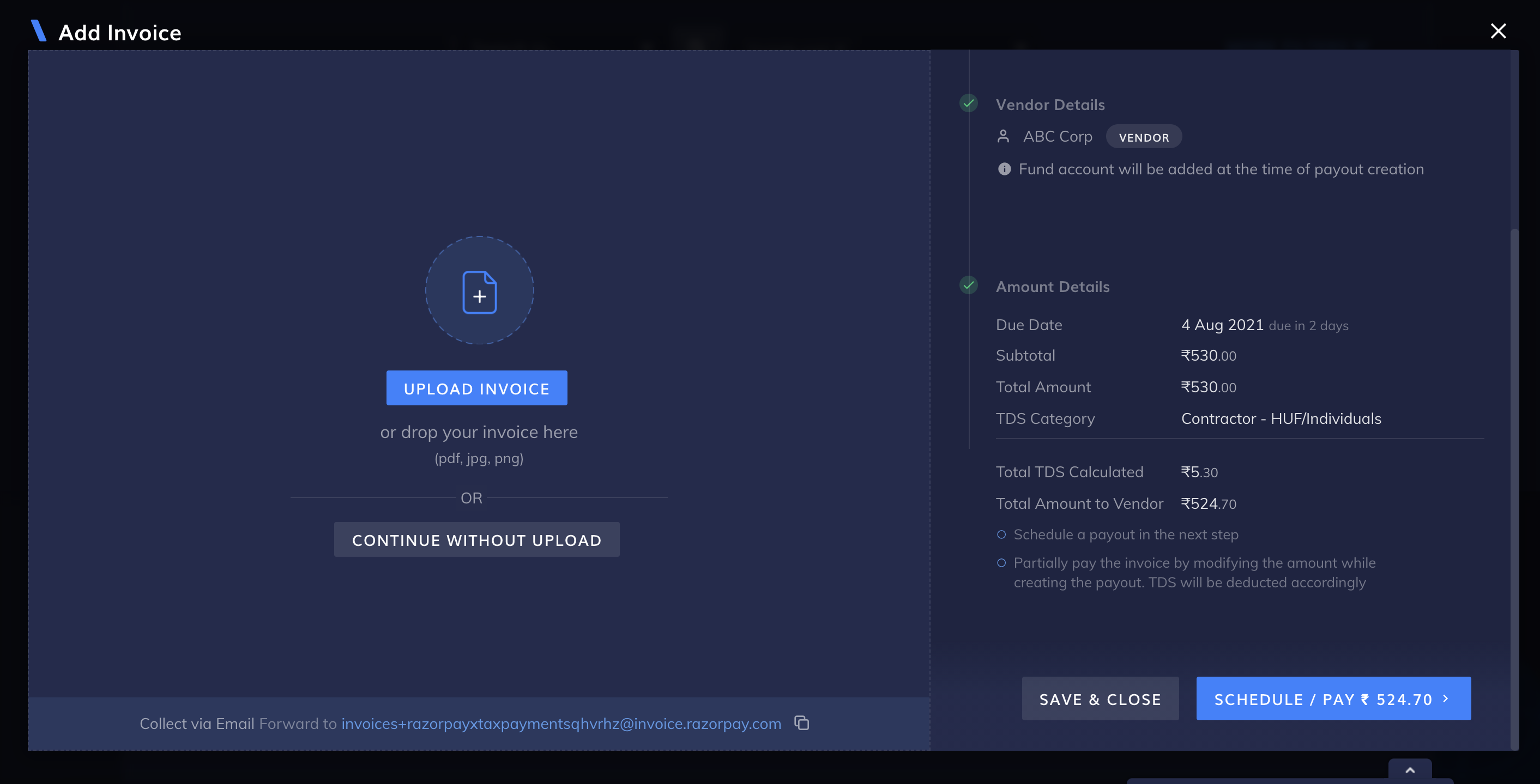
-
Add the payout details and select the Schedule the payout check box. Use the calendar to select the date on which the payout must be scheduled. By default, the calendar populates the due date of the payout.
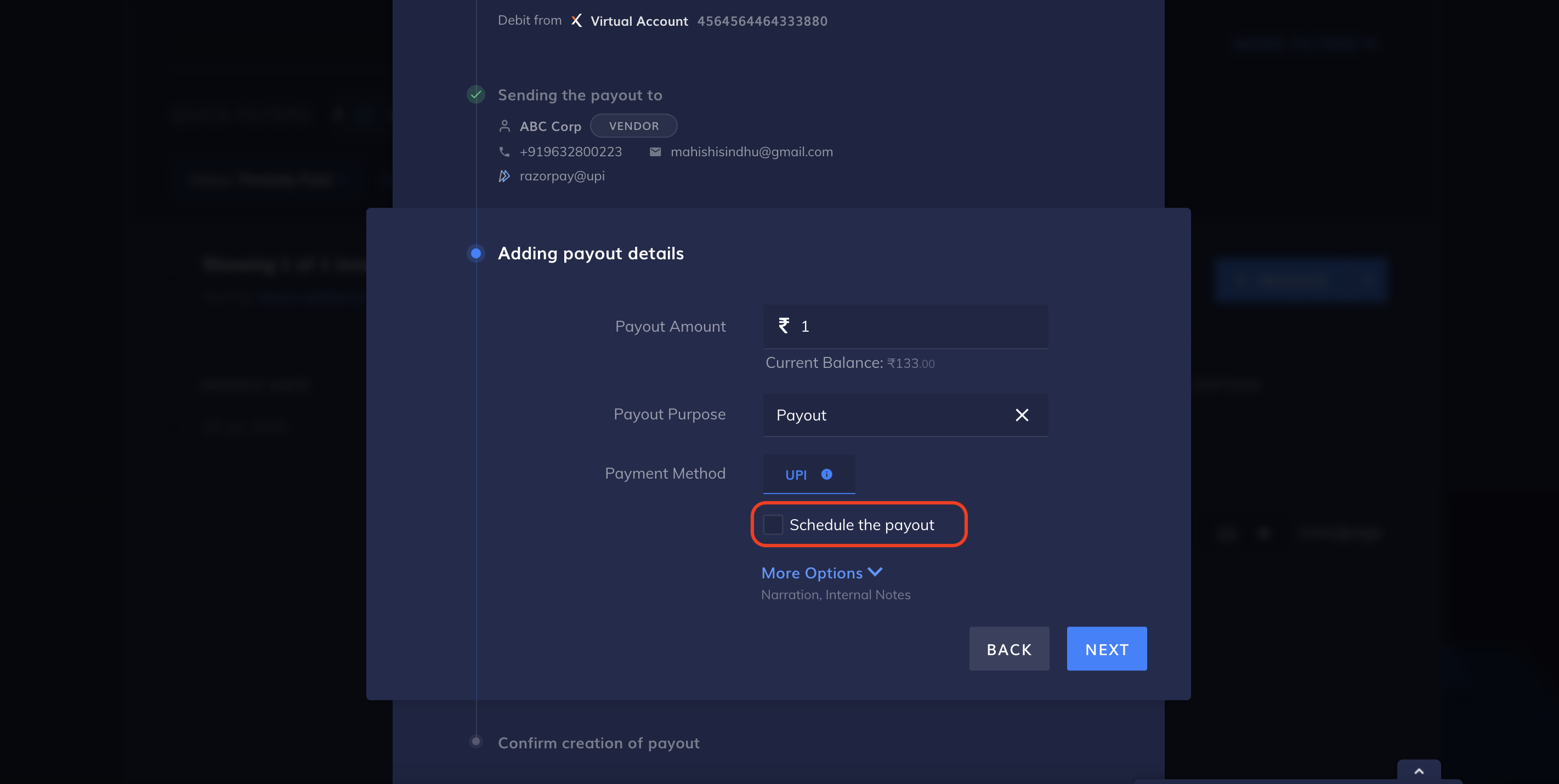
-
Click CONFIRM.
-
Authenticate the transaction using OTP.
After you schedule a payout, the invoice status changes to Scheduled, as shown here: