Installation🔗
Download the jar file and include it to libs folder.
Use the Android UPI Intent SDK to accept UPI payments from your Android device customers.
Use the Android SDK to support UPI Intent payments when a payment is processed through Razorpay in a WebView inside an app.
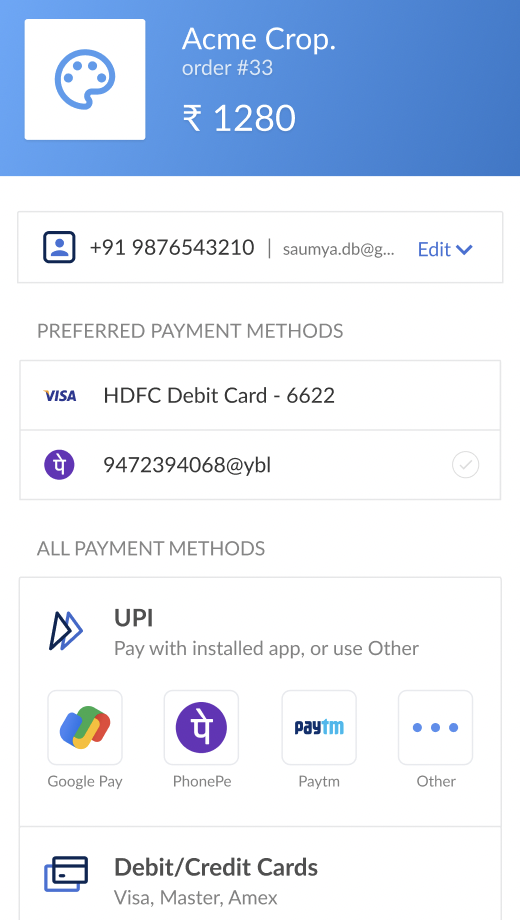
Download the jar file and include it to libs folder.
To initiate the SDK, call the Razorpay class constructor in your project and pass key as Razorpay API key and webView as the object that handles the payment flow.
Copyimport com.razorpay.Razorpay
Razorpay razorpay = new Razorpay(key, webView, activity);
After UPI is selected as the payment method, Razorpay invokes the Intent Flow page that lists all the available intent flows for the user to select and make the payment. Upon payment completion, the UPI app returns the result back to your activity in onActivityResult method. This should be passed to Razorpay as shown below:
Copy@Override
protected void onActivityResult(int requestCode, int resultCode, Intent data) {
super.onActivityResult(requestCode, resultCode, data);
if (requestCode == Razorpay.UPI_INTENT_REQUEST_CODE) {
razorpay.onActivityResult(requestCode, resultCode, data);
}
}