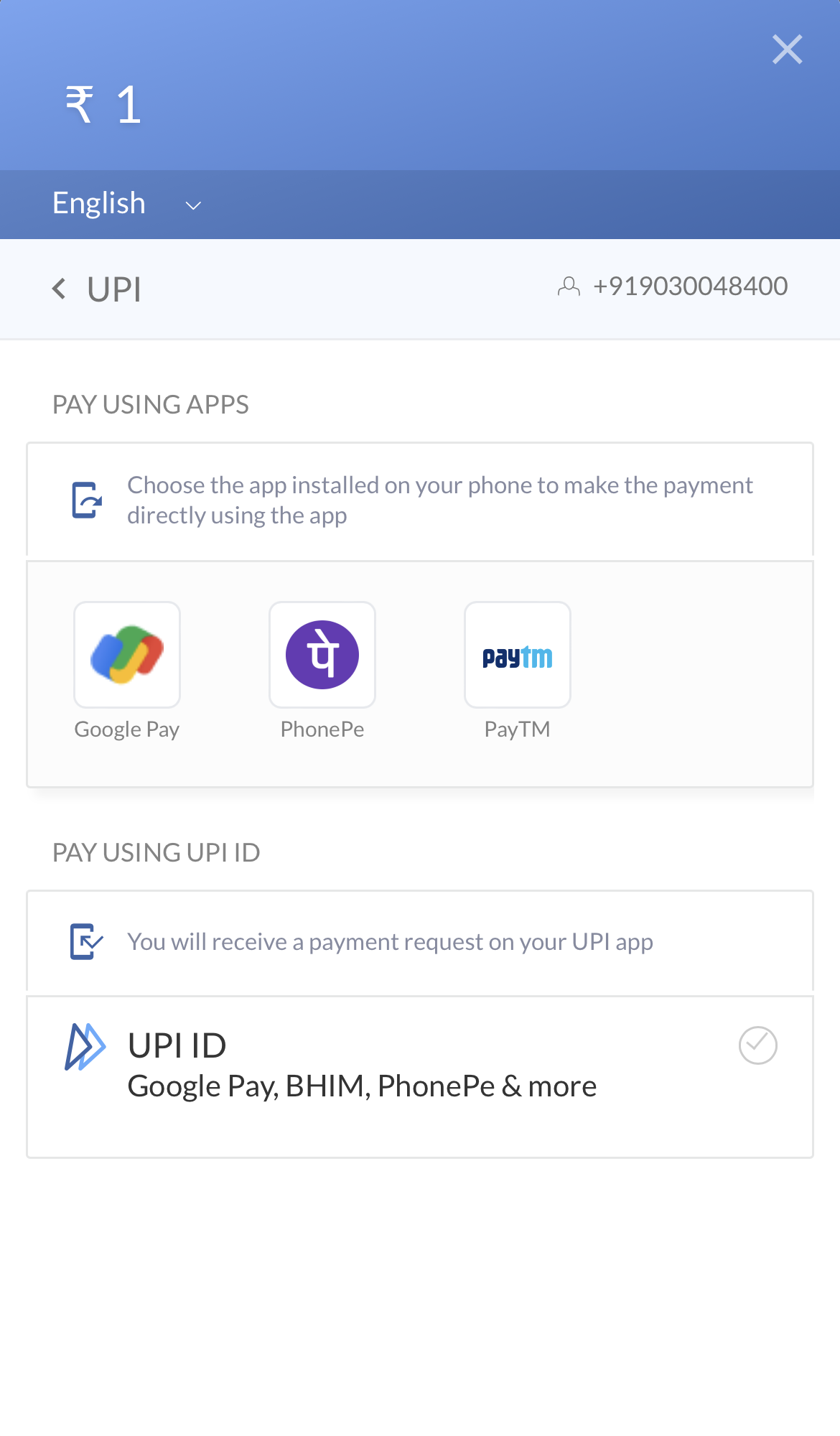Prerequisites🔗
- Sign up for a business account with Google Pay.
- Contact our Support Team and have them whitelist your UPI ID/VPA.
- Verify your UPI ID/VPA details on the Google Merchant Console. Google deposits a small amount into the bank account linked to your VPA (UPI ID).
- You should have already integrated Razorpay Standard Checkout.
- Generate API Keys from the Dashboard.
Integration🔗
If you are using Razorpay Standard Checkout Integration for your web applications or Android apps, you do not require any additional integration to display Google Pay in the list of payment options. Get in touch with our Support team to help you to accept payments using Omnichannel at your application Checkout.