Close Virtual Accounts
Close a virtual account using the Razorpay Dashboard.
Virtual Accounts can be closed in two ways:
- Automatically, by specifying a Close By date and time during virtual account creation.
- Manually, using the Close Account button on the Virtual Account details pane:
-
In the list, select the virtual account ID.
-
In the right pane that appears, click Close Account.
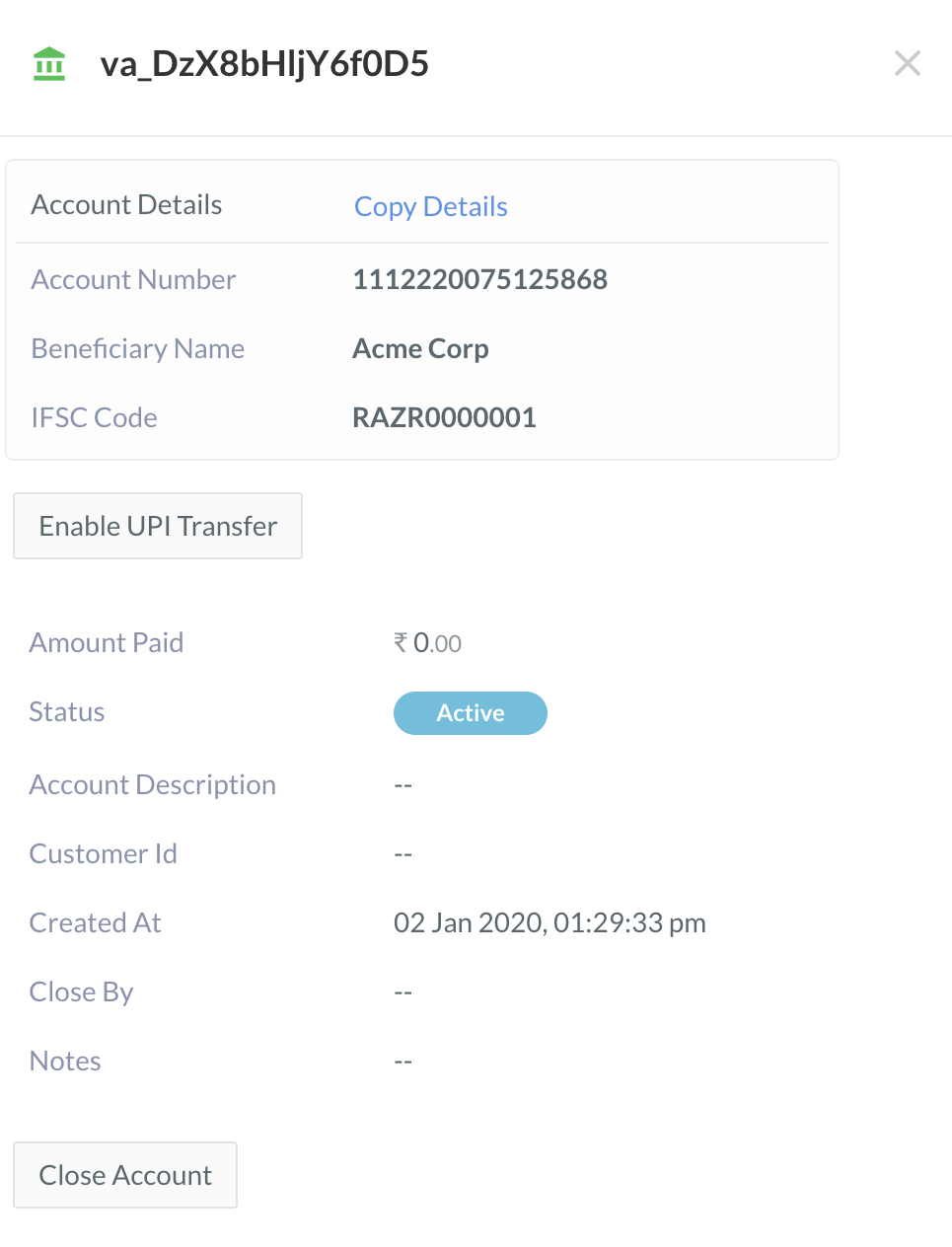
-
A dialog box appears to confirm the closing. Click Yes.
-
×
ON THIS PAGE